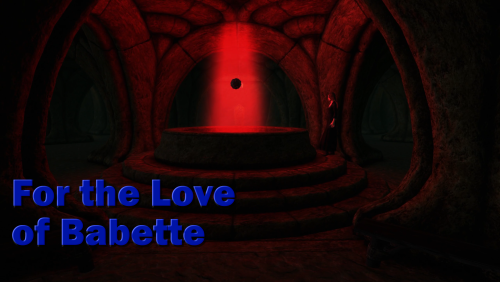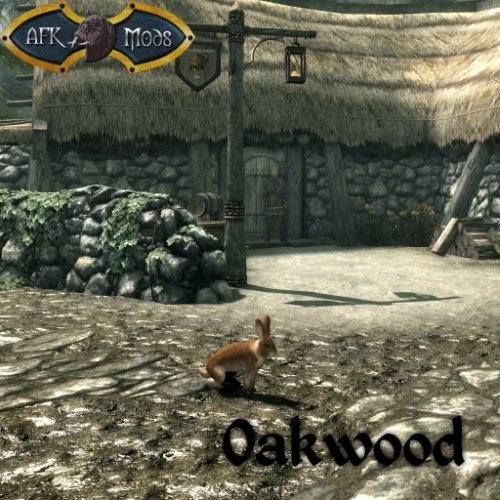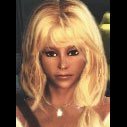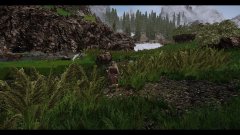All Activity
- Past hour
-
 emansdrawkcab joined the community
emansdrawkcab joined the community - Today
-
 TalosBeliever joined the community
TalosBeliever joined the community -
 kidnetie123 joined the community
kidnetie123 joined the community -
 ImSaner joined the community
ImSaner joined the community -
 Hawaiianbush joined the community
Hawaiianbush joined the community -
 vcnvfqzqdvlfxlyego joined the community
vcnvfqzqdvlfxlyego joined the community -
 Objective-Rip9601 joined the community
Objective-Rip9601 joined the community -
 munodi joined the community
munodi joined the community -
 Tmaxv joined the community
Tmaxv joined the community -
 llamasong joined the community
llamasong joined the community - Yesterday
-
Pumpkin is a dog that can be found in a tent in Rockmilk Cave. It seems that he belongs to a bandit boss. When all the bandits have been killed, he has no one left to look after him. Because I felt sorry for him, I turned him into a dog follower so that he could have a new owner - the player - and a new home (any place can be set as home). The release of the dog follower mod "Pumpkin The Dog" will be soon.
-

Open Cities - Dawnfang compatibility patch
saebel replied to saebel's topic in Mod Support and Discussions
ok. Good to know. My work around is to activate the note to activate the quest, then save, then quit, then disable the patch. -

Open Cities - Dawnfang compatibility patch
Arthmoor replied to saebel's topic in Mod Support and Discussions
It would. I was just checking on this earlier and realized the patch was referencing the wrong properties. Though it must have worked right at some point because I would have noticed not being able to get into the Ratway. Either way this patch will get updated when OCS gets updated next, and when it does, you should be able to just go back and grab the note as intended to move things along. - Last week
-

Open Cities - Dawnfang compatibility patch
saebel replied to saebel's topic in Mod Support and Discussions
Looking at the patch again in xEdit, I'm noticing that the Enable Parent reference flags for all three placed objects point to the RiftenWorld space instead of the Tamriel space. Would that make a difference? -
saebel started following Open Cities - Dawnfang compatibility patch
-
Hello, I am running into a problem. I am at the entrance to the Ratways looking at the note with the dagger in it on the door. The activator message is "Read Note". When I hit "E" on the keyboard, the note comes into view and the quest starts as expected. When I hit "E" again to take the note, that is when things get weird. The note disappears from the door and is added to my inventory. I get a notification that the dagger has been added to my inventory, but the one on the door is still there. The activator that says "Read Note" is still there. I used a combination of TESV Edit and the Creation Kit to try and figure out what was happening and see if I could fix it myself, but it's beyond my understanding. However, I think there are some clues: 1. In the original creation club model, there is a world space object with the editor id of "ccBGSSSE013_DisableNoteMarker" that is in the same vicinity as the other objects. It is missing from the patch. 2. I am guessing that the script assigned to the activator [ccBGSSSE013_NoteActivatorScript] needs to be updated to point to updated reference IDs. My guess is that the dagger that is being added to my inventory was the one that was in the Riften world space and not the Tamriel/OCS Riften worldspace. And most likely that same script is not disabling the note activator to be allowed access to the door. In fact, I'm not even sure that the script is even there anymore because when I try to find it in the Papyrus Manager, it doesn't turn up. So I'm not sure how it's doing all the things it is doing without the script. Anyway, I am totally stuck and cannot get past the door. There are no other mods modifying the space other than OCS and the OCS - Dawnfang patch that came with the 3.2 version installer.
-
 saebel changed their profile photo
saebel changed their profile photo -
-
Update 1.2 [Steam Beta] SETTINGS CHANGES We’ve added additional difficulty settings to allow players to further tune their “Player Combat Damage” & “Enemy Combat Damage”. Players can now select from “Novice”, “Apprentice”, “Adept”, “Journeyman”, “Expert”, and “Master” options in the Gameplay menu. We hope the “Journeyman” setting, specifically, will act as a better bridge between “Adept” and “Expert” for players. UI Fixed map markers disappearing Fixed missing punctuation in Simplified Chinese text Fixed “Toggle All” button on Map screen to work as a 'Hold' Various fixes to localized text Fixed controller issues in Spell making menu Fixed menus being cropped incorrectly in 1280x1024 Fixed the incorrect player stance in the inventory menu after fast travel Fixed rebinding keys for Lock Picking Fixed keybinds not updating in AZERTY Fixed soft lock with controller in Enchanting menu Fixed stats not updating when equipping enchanted items Fixed a character skin glitch when closing the inventory menu CRASHES Fixed crashes that could occur while fighting Jyggalag Fixed crashing when killing a paralyzed NPC with an arrow Fixed crashing when paralyzing an already-paralyzed NPC Fixed crashing in Spellmaking menu when rapidly removing & implementing effects Fixed various GPU crashes Fixed crashes that could occur during auto saves AUDIO Fixed underwater SFX persisting after leaving exiting water Fixed missing ambient SFX in Shivering Isles QUESTS Fixed NPCs floating after being knocked down during Priory of the Nine quest Fixed crashing when entering Flooded Mine during Final Justice quest Fixed pathing for Shaleez in Flooded Mine during Final Justice quest Fixed crashing when opening Gate to The Fringe during Retaking the Fringe quest Fixed mages loading without clothes in Fort Ontus during The Necromancer's Amulet quest Fixed NPC pathing issues in Gardens of Flesh and Bone during ‘Through the Fringe of Madness’ quest Fixed missing VFX during the closing of the Great Gate Fixed Ilav Dralgoner's missing facial animation during ‘Saving Time Itself’ quest Fixed Sir Thredet's speech during ‘Umaril the Unfeathered’ quest Fixed NPC pathing issues during ‘Baiting the Trap’ quest Fixed Obelisk Crystals spawning disconnected during ‘Baiting the Trap’ quest Fixed crash at end of ‘Through a Nightmare, Darkly’ quest Fixed wall crumbling in Malada during ‘Nothing You Can Possess' quest Fixed misaligned food at the Castle Leyawiin County Hall dinner party during ‘Sanguine’ quest Fixed an issue with visibility of ghosts during ‘Ghosts of Vitharn’ Fixed cutscene not playing during ‘Light the Dragonfires’ Fixed missing textures in Cropsford Campsite after finishing ‘Goblin Trouble’ PERFORMANCE Fixed frame rate drop in Deepscorn Hollow Fixed frame rate drops in Black Rock Caverns Fixed frame rate drop between Skingrad and Skingrad Castle Fixed frame rate drop south of Bravil Castle courtyard Reduced the frequency of hitches in the open world. General improvements to frame time in many locations. Optimize updating of character attachments. Optimize rendering of water volumes in the open world. Optimize light/shadow updates in several lairs. Optimize waterfall particle FX and rendering. Optimize the weather system. Optimize character animation system. GAMEPLAY Fixed player character height scaling Fixed armor items hiding Argonian and Khajiit tails Fixed slow camera movement when initiating NPC dialogue Fixed soft lock when a player with a high bounty goes to jail Fixed Orrery animations Fixed physics bug with floating necklaces Fixed vampire sleeping animations Fixed NPC beards not following facial animation. Fixed ghost NPCs being completely invisible Fixed missing animation when talking to Shamada in Leyawiin Fixed occasional very long load times when fast traveling Fixed missing facial animation for Snak gra-Bura Fixed falling unconscious in water preventing player from getting up Fixed NPCs losing collision when swimming Fixed NPCs stopping combat when player is blocking Fixed female Dremora teeth clipping Fixed soft lock after choosing player class Fixed Amber weapons clipping in first person view Fixed vines clipping into columns Fixed helmets clipping into player character's head Fixed missing textures on Daedric statues Fixed duplicated pages between Oghma Infinium and Mysterium Xarxes SYSTEM Fixed flickering shadows when using XeSS Upscaling Fixed title properly restarting after purchasing the Deluxe Upgrade on PC Fixed settings properly migrating between PC and XBOX Fixed water disappearing after fast travel Fixed cursor slowdown when enabling high frame rate V-Sync Fixed shaders not preloading due to cloud save replication Fixed long blackout during loading screens Fixed weather VFX flashing while outside Fixed motion blur artifacts while in the Oblivion Plane Fixed NPCs not obeying the Wait action from the player
-
 KingDox changed their profile photo
KingDox changed their profile photo -
KingDox started following Arthmoor
-
Cenonnzoo started following Arthmoor
-
 lmstearn reacted to a post in a topic:
MWEdit
lmstearn reacted to a post in a topic:
MWEdit
-
 Wasarion reacted to a file:
Manor Roads
Wasarion reacted to a file:
Manor Roads
-
Version 2.0.7 Added a road to Windstad Manor, connecting to the main road between Dawnstar and Morthal.
- 16 replies
-
- roads
- hearthfire
-
(and 1 more)
Tagged with:
-
 Nochance reacted to a file:
Toggle Sprinting
Nochance reacted to a file:
Toggle Sprinting
-
deaths_soul started following MWEdit
-
MWEdit is an open source replacement for the Morrowind Construction set that was originally written by Dave Humphrey about twenty years and has since been updated by rfuzzo and NimrodPSI I picked up the torch a few months ago and started doing work on it myself and my fork is hosted here while ongoing dev discussion has been occurring here My primary focus initially is on cleaning up the code and modernizing it. With it being twenty years old, there are a lot of areas of it that can be improved based on current C++ practices and the current standard. Other areas of interest are on making it work cross-platform and general improvements. One such goal is I hope to eventually transition the GUI over to gtkmm, which will help with the cross-platform aim. That said, we now have a release! After close to twenty years, I've just bundled up version 0.6.3, which includes various changes from all four projects that haven't been released thus far. Here's the full changelog: - Fix some encoding issues [deathssoul] - Fix some special characters in Functions.dat and customfunctions.dat [deathssoul] - Reformat the code for better consistency [deathssoul] - Set up build automation on GitHub [deathssoul] - Update README.md [deathssoul] - Convert Features.txt to Markdown [deathssoul] - Correct line endings [deathssoul] - Windows API updates [rfuzzo] - Update project to newer Visual Studio versions [rfuzzo, NimrodPSI] - Fixed a bug in the magic effect's RGB data [NimrodPSI] - Added missing magic effects from Bloodmoon and fixed Tribunal's effect [NimrodPSI] As always, I welcome assistance! Any help would be appreciated but, in particular, my deficiencies lie in documentation, release engineering, and Windows development but, again, all are more than welcome
-
Hi. How to fix that? @ Solved. Those are `snowdriftflat` meshes. With some snow thextures they look right, with others they look like this. There is also a mod on nexus with blank nifs to remove them completely.
- Earlier
-
I'm late to the comments of course, but I've just finished this mod and I can answer this. It needs a patch for JK's Dark Brotherhood. It adds 4 beds to the torture chamber that I wasn't able to remove with console commands. I was able to remove the beds with Jaxsonz Positioner by selecting each bed and deleting twice. Yes, I know Jaxsonz is an old mod and there are more up-to-date options out there, but that's what I use. I also had a glitch in the 02 (The Keystone) quest that may be related. I was unable to progress until I used console commands to complete the quest. At the end, he and Babette were just standing there, staring at me, so I progressed the quest through stages 120, 130, 135, 140, 145, 150, and finally finished at stage 200. You can view the stages yourself with this command. player.sqs opbabette_02_thekeystone Next, follow up with setstage opbabette_02_thekeystone # Where # is the quest stage. You might be able to skip the stages and go straight to 200, or you could try the command completequest opbabette_02_thekeystone After that, I had to teleport myself elsewhere, then use the moveto player command on Babette to bring her to me. Her prid (reference ID) number is 1D4BC. I then started the following quest by typing in startquest opbabette_03_thefavor Finally, once I was past this point, the quests continued correctly. Hope this info helps someone.
-
viabledahlia started following Gruffydd's Signs and Posters
-

[Relz] Unofficial Skyrim Special Edition Patch
Arthmoor replied to Arthmoor's topic in Unofficial Skyrim Special Edition Patch
USSEP 4.3.5 is now live. Enjoy! -
-
 chere100 reacted to a file:
BOSS Masterlist for Oblivion
chere100 reacted to a file:
BOSS Masterlist for Oblivion
-
stuarj1 started following Workshop Population Controller
-
-
 Sivaas reacted to a file:
Run For Your Lives
Sivaas reacted to a file:
Run For Your Lives
-
I'm currently using the compiled version of your mod that contains all the new villages, and adaptations to the old ones but I have a slight problem with oakwood. I use Lakeview extended, which alters some of the terrain nearby. This makes some of Oakwoods buildings submerged into the ground or nearby hills. I have no other mods that effect this area so it must be that one. Is there a way to remove individual villages from the compilation, or do I need to go back to just using individual files for each village?
-
 Sivaas reacted to a file:
Cutting Room Floor
Sivaas reacted to a file:
Cutting Room Floor
-
JadedMoon started following Arthmoor
-

Sorine Jurard won't give second "Ancient Technology" quest
GoldenAxe721 posted a topic in General Discussion
I've had this problem on a previous character, only this time I'm trying to do the quest before completing the Dawnguard questline, which I thought might be the problem. Now I'm on a different character and the problem still persists. If I ask other Dawnguard members "What can I do to help?", they give me the option to talk to Sorine about her crossbow project and either Gunmar, Florentius or Isran, but once I complete Sorine's quest, the miscellaneous objective to talk to her doesn't go away, and I can't ask her "What can I do to help?" in order to get another quest; the dialogue option to turn in the quest also doesn't go away even though I've already completed it. On my last character, I was unaware of the bug and completed the first "Ancient Technology" quest, then moved on to helping other Dawnguard members without going back to Sorine, but eventually got pointed back to her anyway, and it basically blocked me from completing any more side quests for Gunmar, Florentius or Isran. I'm on PS5 and I've tried disabling the Unofficial Skyrim Patch, disabling some of my mods, even tried using a quest stage mod that would supposedly help resolve the bug, but nothing works! I'm at my wits end here! Anyone have any solutions or experiencing the same problem? -
 SiltStrider changed their profile photo
SiltStrider changed their profile photo -
one other guy had the same trouble on nexus as well
-
I was never happy with the Tundra around Whiterun and no grassmod I ever used is satisfying. So guess what! Started to create my own grassmod. Here comes Tundra Grassification WIP! Grass is not so high and big like that in other grassmods, and it's very dense. I use mostly small filigran flowers and unique grass types. Pfffhh, I underestimated the huge area of the Tundra . This will take a while until it's finished. Update: yeah, I made progress! My intention is to create a mostly green tundra and to have the grass mainly short. The higher grass goes up to the bootleg, the short is like a carpet, covering just the feet. And it is very dense! I'm done with the whole area around Whiterun - Loreius Farm, Whitewatch Tower, Fort Greenwall, the area between Whiterun and Haltet Stream Camp, Silent Moons Camp, Sleeping Tree Camp, Swindlers Den. I guess I will not have enough time to cover the whole tundra up to the snowy regions of Skyrim, but I tried my mod together with SFO and it works nicely together. I replaced also the TundraRocks01NoRocks.dds and the Fieldgrass01NoGrass.dds with my terrain textures, but every other grass is overwritten only by changing the landscape data inside every single cell. Actual screenshots were taken in vanilla Skyrim with no other mods installed and no ENB. Enjoy!
-
IDK if it may be related but I experienced this kind of issue (missing terrain square with no collision) when I 'cleaned' my official plugins with xEdit (Update.esm, Dawnguard.esm, Hearthfire.esm, Dragonborn.esm). FYI, if you ever cleaned your plugins with xEdit (removing ITM, more specifically) you have to know that it is strongly recommended to NOT do it anymore on SSE.
-
 Wasarion reacted to a file:
Alternate Start - Live Another Life
Wasarion reacted to a file:
Alternate Start - Live Another Life
-
Offa957 started following Dolmen Ruins - ESO Dark Anchors , Morthal VC + JKs Morthal Patch and Alternative Beginnings OBR
-
Version 2.0.8 Added support for my Village Pack VC if living at Lakeview Manor. The shop stand for Goldenhills Plantation has been moved to the south end of Rorikstead to avoid issues with the location data at the farm.
-
Version 4.2.5 Added Inn Start support for my Village Pack VC. Fixed an issue with choosing the Telengard start option that wasn't exiting the dialogue menu.
- 89 replies
-
- sse
- character generation
-
(and 2 more)
Tagged with:
-
 JanElizabeth reacted to a file:
The Paarthurnax Dilemma
JanElizabeth reacted to a file:
The Paarthurnax Dilemma
-
 jknjb reacted to a file:
Expanded Towns and Cities SSE
jknjb reacted to a file:
Expanded Towns and Cities SSE
-
- 26 comments
-
 Fox-rpg reacted to a file:
For the Love of Babette
Fox-rpg reacted to a file:
For the Love of Babette
-
i see thanks



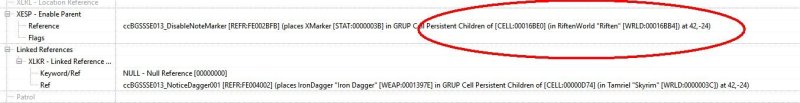
.thumb.jpg.d681c4f5542149706359f298d5b17bf9.jpg)