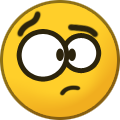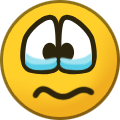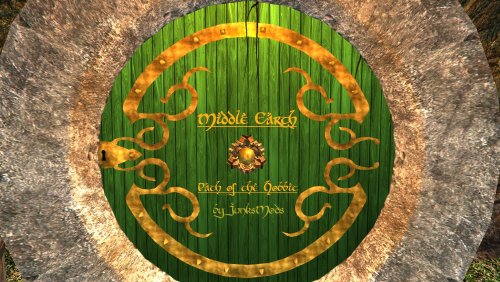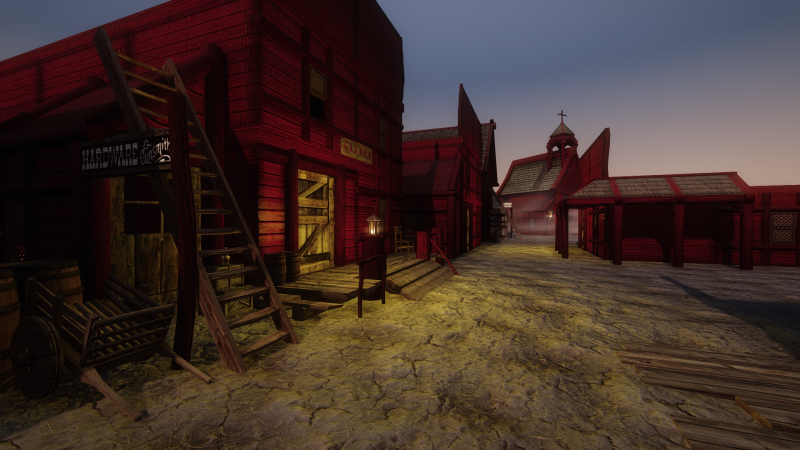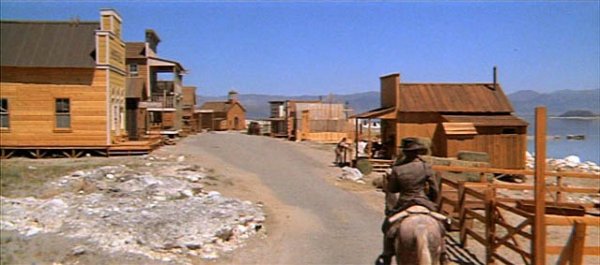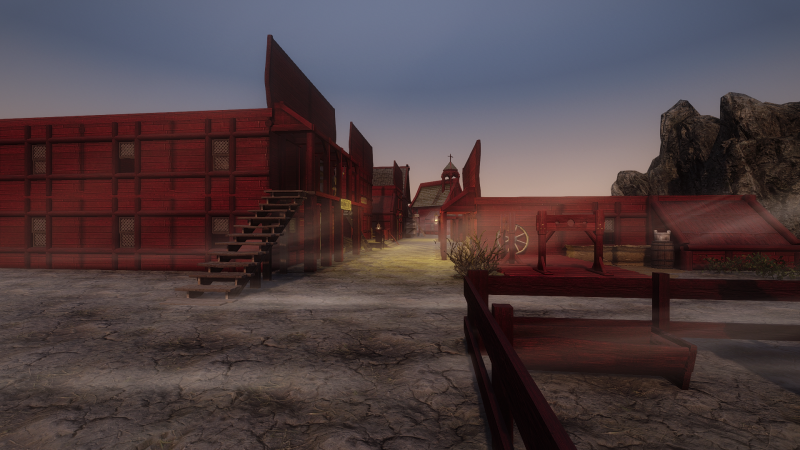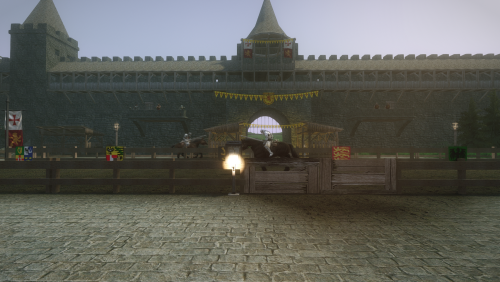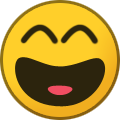Search the Community
Showing results for tags 'skyrim'.
-
A content restoration mod for Skyrim and the official DLCs. From the depths of the ether, or just the cutting room floor, comes forth several NPCs, some quests, and other miscellaneous content which was created but never implemented in the game. If ever you had the feeling that Skyrim was missing something, you were probably right! This mod should relieve a bit of that. Villages that were supposed to exist have been brought back. Quests that were partially implemented have been completed. Various items have been restored that were still in the data files. NPCs have been brought back to the game and given homes where appropriate. Plus plenty of other random bits of stuff that was mentioned in the game but didn't exist yet. NPCs were implemented using the list available on the UESP: https://en.uesp.net/wiki/Skyrim:Unused_NPCs Unimplemented quests were seeded by the following list on UESP: https://en.uesp.net/wiki/Skyrim:Unfinished_Quests Some unimplemented items have been added from the following UESP list: https://en.uesp.net/wiki/Skyrim:Unobtainable_Items Cut civil war content is far too complex for me to want to mess with, so for that I'd recommend Simtams's Open Civil War. CRF Bug Tracker Check out the video for the mod by Brodual: https://www.youtube.com/watch?v=ByPbGhFX2aM Download Locations AFK Mods ModDB Bethesda.net - PC + XB1 Installation Requirements Skyrim Special Edition 1.6.1130 or greater. Unofficial Skyrim Special Edition Patch 4.3.4 or greater. DO NOT extract the contents of the BSA file into your Data folder as loose files, or let your mod manager perform an equivalent function on the contents of the file. Doing so will cause things to load in the wrong order and break the game. Skyrim is intended to load a BSA alongside it's ESM/ESP file. Circumventing this causes issues which I will not provide support for. If you insist on going against this advice, you will receive no support for the problems you generate as a result of this. Installation - Wrye Bash BAIN Drop the archive into your Skyrim Special Edition Mods\Bash Installers folder, then install as usual. Make sure the mod is active in the Wrye Bash mods tab. Installation - Manual Drop the Cutting Room Floor.esp, Cutting Room Floor.bsa, and Cutting Room Floor - Textures.bsa files into your Data folder. Activate the mod using whatever management tool suits you. Uninstalling Due to the nature of Skyrim mods, especially those with scripts, it is STRONGLY recommended you do not attempt to uninstall this mod once you've begun using it. The scripts altered by the mod, as well as several portions of the content will be permanently altered and will not restore themselves to their previous states. This is not a defect in this mod, it is merely how Skyrim works with any mod that includes scripted changes. There is nothing I or anyone else can do about this. You need to load a save prior to having installed this mod in order to restore the game to its previous condition. If you insist on removing the mod and continuing with the save though, the Cutting Room Floor.esp, Cutting Room Floor.bsa, and Cutting Room Floor - Textures.bsa files must be removed from your Data folder. Any errors or residual changes left behind by doing so are your sole responsibility and any complaints about this will be ignored. Load Order Load early, as close to the top of your load list as reasonably possible since this mod deals in restored vanilla content. LOOT should be used for optimal placement. Implemented in This Mod NPCs Argi Farseer - Stonehills. Works in the mine, has a home in Stonehills, takes a random stroll around the mining camp at night. Talib - Stonehills. Restored his house, works the mines. Aleuc - Blacksmith in Stonehills. Has a house and slightly modified exterior forge area. Stonehills ought to be plenty populated now. Captain Metilius - Castle Dour. Hangs around the war room during Bleak Falls Barrow or Jagged Crown, wanders the castle district outside otherwise. Will be disabled if the Stormcloaks have Solitude. Grushnag - Placed with the Markarth Khajiit caravan and will travel with them. Serves as a guard due to the dangerous nature of The Reach. Herebane Sorenshield - Added on the span of Kilkreath Ruins between the first and second interior areas. He will patrol the area there and is now carrying his named reward items too. Karinda - Dagny's horse that was originally planned for use in the darker side of The Whispering Door. Just for show now though. Mazgak - Added to the hunters in Bloated Man's Grotto. Spirit of the Ancient Traveler - Added at Wayward Pass as was apparently intended. Steirod - NPC planned for use at Irontree Mill. Trilf - NPC planned for use at Irontree Mill. Sulvar the Steady - Placed in Niranye's house, spends the rest of his time at the warehouse. It made no sense for him to spend his entire existence in her place. Tasius Tragus - Added in the Dragon Bridge tavern. Doesn't do much other than sandboxing inside and outside. Sleeps at the inn. Supposedly is Varnius Junius' boss. Thjollod - Added to the hunters in Bloated Man's Grotto. Viding - Added to the hunters in Bloated Man's Grotto. Mithorpa Nasyal - Dark Elf NPC assigned to Barleydark Farm. Uglarz - Restored for Narzulbur, involved in a quest. College Guard - A generic guard for the College of Winterhold. Will patrol the grounds, and sleep upstairs in the Hall of Attainment. Froa - Daughter of Kjeld and Iddra who is mentioned in at least two scenes but doesn't exist. Guards restored for Half-Moon Mill who will use the cut dialogues for that location. Items Gallus' decoded journal - Will appear once the final major portion of the Thieves Guild quest is done. Spectral Arrow - Spell tome reward for completing Treva's Watch. Falmer Supple Bow - A slightly better version of the normal Falmer bow. Added to 3 of the encounter varieties of Falmer. A tempering recipe has been provided as well. Briarheart Geis - A special version of a Forsworn axe, now in the hands of the Briarheart at Lost Valley Redoubt. Mzinchaleft Guard's Note - A note for the guards who are watching Maluril's room. Habd's Death Letter - A note left behind by the former owner of Frostflow Lighthouse. Sild's Staff - A unique item available on Sild the Warlock in Rannveig's Fast that summons subjugated ghosts. Circle of Vitality - Added a new tome for the spell, plus completed the missing parts. Stormcloak Cuirass (sleeved version) - An alternate version of the standard Stormcloak Cuirass that was never added to the game. Letter to Vals Veran - A short note that provides a bit of backstory to Vals Veran. Robes & Boots - Several articles of clothing that were not added to leveled lists are now available. Letter from Harkon - A short note carried by Malkus talking about Harkon's promise for finding a Moth Priest. Quests Research Thief - An unfinished quest at the College of Winterhold. Nirya has something she'd like you to do. (Repeatable radiant quest) Filling Soul Gems - Sergius Turrianus doesn't just want you to restock them, the lazy bum! (Repeatable radiant quest) The Missing Apprentices - Phinis Gestor wants someone to find out what happened to the previous group of apprentices. Tolfdir the Absent-Minded - His alembic isn't the only thing he routinely misplaces! (Repeatable radiant quest) Animal Pelt Collection - Restored a radiant quest for the Companions to collect animal pelts. Needed some logic tweaks and bugfix hacks to get it into useable shape. Rogue Wizard - Tolfdir has more than just his absent-mindedness he needs help with. (Repeatable radiant quest) Hitting the Books - An extra dialogue exchange was restored between the player and Mirabelle Ervine. "A Wife For Mauhulakh" (name provided by CRF) - Chief Mauhulakh is lonely and longs for companionship. Proving Honor - Aela can now be chosen as your shield-sibling if you do more work for her than Farkas. Suppy Line - Frost River Farm needs help distributing their mead. Shalidor's Insights - Added the missing fortify magicka scroll to the reward table. Runil's Dark Past - Restored what little there is for this. Need to retrieve his journal first before the dialogue becomes available. Mourning - NPCs who lose friends or loved ones may mourn the loss for a set period of time. Scenes DialogueRiftenRatway - Restored a non-functional dialogue scene between the player and two thugs in the Ratway entrance. (Disabled if Live Another Life is installed and Thieves Guild start is chosen) DialogueWhiterun - Scene between Uthgerd the Unbroken and Skulvar Sable-Hilt at the Whiterun Stables. DialogueWhiterun - Scene where Mikael thanks the audience for their applause as the player first enters the Bannered Mare. DialogueGenericVigilantsOfStendarr - Restored dialogue for the Vigilants to confront the player when they are wearing/wielding a Daedric artifact item. (https://en.uesp.net/wiki/Skyrim:Vigilants_of_Stendarr#Conversations) Windhelm - 2 scenes between Scouts-Many-Marshes and Ambarys unlocked by giving Scouts-Many-Marshes an AI pack to sandbox in the club after work. Solitude - 3 scenes involvng Xander have been restored by giving him AI packages to go to each of the stores he should visit. MS06StartPotemaEscapesScene - Removed condition blocking the dialogue from Potema's escape sequence. Locations Thalmor Justiciar HQ in Solitude - Populated with one commander and 4 justiciars who will disable if the Stormcloaks take Solitude. Banners changed from Imperial to Thalmor, and these banners will change again to Stormcloak ones if they take the city. Castle Dour Tower - Restored access to an unused tower room above General Tullius' room. Captain Metilius will sandbox here for part of the day as well as sleep here since he has no bed otherwise. Frost River Farm - The meadery that goes with the Supply Line quest that was restored. Irontree Mill - Restored a missing sawmill originally designated for Haafingar Hold. Haafingar has no adequate space for it, so it's just over the border with Hjaalmarch, located next to the newly restored Frost River Farm. Steirod and Trilf live and work here. Trilf's House - Added with the relocation of Irontree Mill after discovering that there is a key and location data for a house. Since Steirod has nowhere else to go, he'll be living there too. Barleydark Farm - Restored a farm southwest of Fort Greymoor occupied by Mithorpa Nasyal. The location was already leveled out and labeled, just never actually built. Stonehills - Restored the village which was intended to be placed here. (Argi Farseer's house, Aleuc's house [blacksmith], Talib's house) Wintersand Manor - Nazeem & Ahlam's house, restored to the game at Chillfurrow Farm. Maiden-Loom Manor - Lilith Maiden-Loom's house, restored to the game across from Whiterun Stables. Cidhna Mine - Obscured Passage, restored and repurposed as an escape route out of the prison. Frostbark Lumber Mill - The abandoned remains of the sawmill that Ganna tells you about in Kynesgrove but was never added to the game. Heljarchen - The village which was intended to be placed surrounding Nightgate Inn has been restored. (Blacksmith, Alchemist, 2 farmhouses, and the NPCs who live in them) Riften - Restores the southeast city gate to the game, which was boarded over prior to release for some reason. Other Restored the Omen of Warding and Stop Rune powers. These were originally designed as Black Book rewards but there is no book to place them in. Instead, they have been attached to standing stones hidden on Solstheim. Pack Spiders! You can now create a pack spider in White Ridge Barrow that can haul some extra loot for you. Be careful, they're fragile, and you can only have one following you at a time. Glowing Spiders! Another spider you can also make in White Ridge Barrow that produces light while following you around. They will last for 2 in-game hours, or until killed, whichever comes first. Credits Hana - For a ton of beta testing my characters weren't able to do. Bethesda's rat's nest never stood a chance! Hana again - For the road sign resources used to make the new signs. nonoodles - Meshes used for the restored Riften southeast gate. Disclaimer This mod is not made, guaranteed, or supported by Microsoft, Zenimax, Bethesda Game Studios, or any of their affiliates.
- 149 replies
-
- skyrim
- restoration
-
(and 1 more)
Tagged with:
-
Open Cities Skyrim is a comprehensive project that aims to bring back at least part of the feel of Morrowind - specifically how most of the cities were a natural part of the world and you could just walk in without loading screens. The added immersion and realism goes a long way, probably a lot more than you might think. Ever wanted to ride your horse into the center of Riften? Well now you can. Need to get some help from the city guards to vanquish a foe? Run toward the gates and the guards will do their duty while you can seek safety within the walls. The town guards make for some very interesting interactions this way. This will also make running dragon battles that much more interesting since the flow of the battle won't be interrupted by the loading screen and all of the city guards can be involved at the same time. Downloads AFK Mods ModDB Bethesda.net - PC + XB1 Open Cities Skyrim Bugtracker Installation Requirements Skyrim Special Edition 1.6.1130 or greater. Unofficial Skyrim Special Edition Patch 4.3.4 or greater. DO NOT extract the contents of the BSA file into your Data folder as loose files, or let your mod manager perform an equivalent function on the contents of the file. Doing so will cause things to load in the wrong order and break the game. Skyrim is intended to load a BSA alongside it's ESM/ESP file. Circumventing this causes issues which I will not provide support for. If you insist on going against this advice, you will receive no support for the problems you generate as a result of this. Installation - Wrye Bash BAIN Drop the archive into your Skyrim Mods\Bash Installers folder, then install as usual. Make sure the mod is active in the Wrye Bash mods tab. Installation - Manual Drop the Open Cities Skyrim.esp, Open Cities Skyrim.bsa, and Open Cities Skyrim - Textures.bsa files into your Data folder. Activate the mod using whatever management tool suits you. Post Install Configuration Set the mod's load order using whatever management tool you feel most comfortable with. It may also be necessary to rebuild your Bashed Patch if you're using one. Once the game loads, you need to allow 24+ game hours to pass for AI to fully update in each city. You can configure three options in-game by using a book that's been placed inside the Temple of Kynareth. This book is free for you to take with you, and you can put it on a bookshel anywhere you want. It would be STRONGLY recommended that you do not destroy it in some way because the menu will be inaccessible without it. Option 1: Oblivion Gates. The menu will now allow you to toggle them on or off as desired, on the fly, with no external patches necessary. If you have any such patches, uninstall them. They'll crash the game now. Option 2: Gate Attendants. The gate attendants who open the city gates when you approach on horseback can be toggled on or off as desired. Yes, some people despised them enough to ask for this. Don't ask me why. Option 3: Outdoor Lighting System. You can toggle the state of the outdoor lighting system as desired. Nobody asked for this, but I figured what the heck. I was messing with MCM anyway so why not. These optional configuration elements will not be supported through any other mechanism. Uninstalling Open Cities Skyrim Due to the nature of Skyrim mods, especially those adding scripts, it is strongly discouraged to attempt uninstalling a mod from your active game. Any mod that is more than pure mesh or texture replacements has the possibility to leave behind permanent changes to your save that you may not want. This is not something modders can correct for. It is how the game was designed by Bethesda. No support will be provided for anyone who uninstalls this mod from an active game and continues on with that save. Load Order Open Cities Skyrim should be loaded as late as possible in order to preserve changes to navmeshes and other exterior city data. LOOT should be used for optimal placement. Built-in Compatibility Falskaar - Jalamar's AI markers will be moved into the proper places in Riften. Compatibility Patches Skyrim Sewers 4 - Available in the patch archive at the Open Cities Skyrim download sites (except Steam). Drinking Fountains of Skyrim - Available in the patch archive at the Open Cities Skyrim download sites (except Steam). Dawn of Skyrim Collection Immersive Citizens - AI Overhaul - Included in Shurah's installer. Compatibility Mods which strictly replace vanilla textures or the vanilla meshes are 100% compatible. Expanded Towns and Cities has been confirmed to be 100% compatible since it does not affect the 5 walled cities. Generally speaking, any mod which adds things to the closed cities will be incompatible. City mods that add some details to the open worldspace will be partially compatible. Alternate Start: Live Another Life - Fully compatible. No patches needed. The Last Defeat of the Dragon Cult - The mod hasn't been updated since March 2012. It's navmeshes are partially corrupted and must be repaired. More Dynamic Shadows & Striping Fix - Numerous dirty edits that cause some interiors to cease functioning. Mods which edit the following scripts will not be compatible unless patched: QF_DialogueWhiterunArgueScene_00037CC2 SF_MS11OpeningCrimeScene_000206AE SF_MS11SecondMurderCrimeScene_0002422C SF_DA10StartScene_00023C43 Known Issues The Civil War battles which take place in Whiterun, Solitude, and Windhelm will be fought within the closed city worldspaces. This had to be done due to complications that were not possible to overcome with the scripting involved in the war and how it relates to several other quests. Expect load door transitions when a city battle is underway. Troubleshooting Problems If you have a problem with an Open Cities mod and wish to report it, I'd appreciate as much information as possible, preferably in the form of a screenshot with console data showing if it's something that can be screened. The FormID of the affected object would help greatly to narrow down any problems that might result. Post this information along with your load order. Reports with less than detailed information may result in delays in getting it fixed, or result in being ignored entirely. It helps everyone to provide details. I am especially interested in verifiable conflicts, as I wish for Open Cities Skyrim to be as conflict-free as is humanly possible given the circumstances. If the situation requires a patch, I can only work something out if I know what to look for. The doors inside Warmaidens (in Whiterun) are missing, what have you done with them! The More Dynamic Shadows & Striping Fix mod makes a bunch of dirty edits in Warmaidens that will cause the doors to disappear. This mod has several other problem locations as well and it isn't recommended to be used in general until the author fixes the problem. Locations of AI Doors The AI doors are entry ways into the closed wordspaces should it become necessary. Not everything that is placed in a city by a mod is worth the time it takes to create a patch. Mods that drop items for a one-time pickup are a good example of this. It's much easier to just go through the door, get what you need, then exit the city as normal. Riften: East of the main city gate, next to the alley gate. Markarth: Enter the city gate, turn immediately to your right. The small rock in the grass patch next to the ivy. Whiterun #1: East side of the bridge into the city, right next to the brazier that is closest to the guard shack. Whiterun #2: North side of Jorvaskr, on the side of the path up to the Skyforge. Solitude #1: In the rock pile between the city gate and the executioner's platform. Solitude #2: In the rock pile across from the Bard's College, immediately to the south of the manhole cover. Windhelm: As you enter the city gate, turn immediately to the right, then immediately right again. It's in the bushes right next to the wall. Performance and FPS Open Cities Skyrim should not produce a significant change in your frame rates and performance. Due to the liberal use of occlusion planes in the mod, the game will not render anything on the opposite side of the city walls in any given location. So your viewing content will be limited to roughly what you'd see if you were in the closed city worldspaces. The closed city worldspace system was NOT devised by Bethesda to improve frame rates. It was devised to conserve system memory on the XBox 360 and PS3. You're playing on a PC. Or, at least legally speaking you ought to be anyway. Anyone who insists that this mod is a framerate destroyer is already experiencing other problems with their game. Do keep in mind, Skyrim is not one of those silly shooters that requires 60fps at all times in order to be playable. Dropping from 60 to 55 would go absolutely unnoticed. Even playing with 30-40 frames would go unnoticed to those folks who keep those dumb little indicators running while they play. If you're seeing a massive frame rate drop, point the finger somewhere else. This mod is absolutely not the cause of your problems. I know this may seem harsh, but this sort of disinformation was rampant with the Oblivion mod and wasn't true then either and I absolutely will not stand for this sort of disinformation being spread now either. Credits Throttlekitty - Help with the Riften city gate collision sizing. BassEX - Corrections made to the Markarth dam mesh. Hannaise - Oblivion Gates in Skyrim jonwd7 - Fixing the collision on 6 Whiterun wall pieces without normal collision height. pihwht@Nexus - For having the patience and dedication to dig deep into the civil war and ferret out problems causing it to fail in Solitude. Dwip - For numerous improved meshes at the various city gates. No more crappy fake collisions! nonoodles - Riften southeast gate mesh plus the animated dock gates. Nico coiN - Cut back version of the Whiterun drawbridge mesh as well as numerous other cleanups and fixes for the mod. Disclaimer This mod is not made, guaranteed, or supported by Microsoft, Zenimax, Bethesda Game Studios, or any of their affiliates.
-
Version 2.0.8
13074 downloads
A simple village expansion for Whistling Mine. It always seemed odd to me that an established mine with an active smelter had no place for the people there to live. Whistling Mine is cold, and inhospitable. Nobody in their right mind would actually sleep there! This mod solves that oddity by providing a small village for the 4 NPCs to live in and spend some time in. Cause who wants to spend their lives living in the mine they work in! It was also somewhat strange that Winterhold Hold had nothing but a single half ruined town in it. * All added houses are radiant quest enabled, so you may get Companions missions and anything else that's properly configured to use NPC homes for quests. * LOD has been generated for the area, including trees that account for the changes. Requires the Unofficial Skyrim Special Edition Patch to be installed first!- 10 comments
- 2 reviews
-
Version 1.0.13
12438 downloads
"A Small Farmstead in the Western Plains. Grain, Leather, Horses." - Holdings of Jarl Gjalund. Rorikstead is a farming village on the northwest end of Whiterun Hold. It has a rich history with a mention in an ancient book accounting for the property once owned by Jarl Gjaland, and a ballad is sung about the death of Ragnar the Red taking place there. Yet when you see the place in person it's a sad shadow of all of that history. This mod aims to bring at least some of that back by expanding the village with more NPCs, houses to put them in, and additional farming for them to do. The town also now has a blacksmith to fulfill the complete picture. * Extra guard patrols and guard dogs added to help fend off wildlife and other threats. * Two of the new NPCs can be married if you help them with their crops and you can live in their houses with them if you so choose. * Lokir's abandoned house is included and can be claimed as a new home if you wish. * All added houses are radiant quest enabled, so you may get Companions missions and anything else that's properly configured to use NPC homes for quests. * Blacksmith allows investing in his shop with the appropriate Speech perk. * LOD has been generated for the area. Requires the Unofficial Skyrim Special Edition Patch to be installed first!- 8 comments
-
- villages
- rorikstead
-
(and 2 more)
Tagged with:
-
Version 2.0.5
19381 downloads
Open Cities Skyrim is a comprehensive project that aims to bring back at least part of the feel of Morrowind - specifically how most of the cities were a natural part of the world and you could just walk in without loading screens. The added immersion and realism goes a long way, probably a lot more than you might think. Ever wanted to ride your horse into the center of Riften? Well now you can. Need to get some help from the city guards to vanquish a foe? Run toward the gates and the guards will do their duty while you can seek safety within the walls. The town guards make for some very interesting interactions this way. This will also make running dragon battles that much more interesting since the flow of the battle won't be interrupted by the loading screen and all of the city guards can be involved at the same time. Patches In The Patch Archive CL Cities - Whiterun: Adjusts navmesh data and makes copies of objects from CL Whiterun into the open worldspace. Skyrim Sewers 4: Provides access to the sewer areas from the open city spaces. Drinking Fountains of Skyrim: Copies the drinking fountain objects into the open city spaces. Patch written by Hanaisse. -
Version 1.0.2
186 downloads
I have completed "Middle Earth - Path of the Hobbit". (Really Ray2NJ! lol) Unless something glaring or completely Middle-Earth-shattering pops up, this will be the final release. This has been a thirteen-plus year project of mine and I have put all of myself into it.......and enjoyed MOST of it. * * * * * * * It's a dangerous business, going out your front door. You step onto the road, and if you don't keep your feet, there's no knowing where you might be swept off to....... DESCRIPTION Adds my rendition of J.R.R. Tolkien's Middle Earth during the time and journey of the hobbit "Bilbo Baggins" to Skyrim. This is for "Oldrim". No, I will not begin to try and port it to SE, XBOX, or any other combination of letters you can think of putting together; but hey, thanks for askin'! This has been a ten-plus year project of mine and I have put all of myself into it. Leave Skyrim behind and discover the path of the famous little Hobbit, Bilbo Baggins. Journey through a beautifully and meticulously created Middle Earth from the Hobbit Hole Bag End to the Lonely Mountain of Smaug. Play as a dwarf or hobbit, if you choose, with custom clothing and armor to suit. Visit The Shire Bywater, Hobbiton, South Farthing and the North. Stop to rest and have a pint at the Inn of the Prancing Pony in the Village of Bree. Face the 3 Cave Trolls in Trollshaws and loot their Troll Hole. Learn how you can help Lord Elrond in Rivendell. Face an army of goblins and their tyrannical king in Goblin Town. Find Gollum's Cave and take the One Ring. Battle against the spiders and other creatures of Mirkwood Forest. Make your way to Rhosgobel, a shack protruding from a growing tree. Take an automated boat-ride to the Long Marshes and face the 3 Bog Witches. Discover the Woodland Realm (Halls of Thranduil). Barter a boat ride to Lake-Town, with its many diverse people, homes, inns, and shops. Encounter Lonely Mountain to face Smaug the magnificent within. And finally, choose sides and take part in the great Battle of the Five Armies. Inspired by J.R.R.Tolkien's "The Hobbit", this is created from my own imagination, my own interpretation, not Peter Jackson's. Over 500 custom NPCs added. Quests, rings of power, weapons, armor, spells, and much more included. You will receive a new book, "Guide To Middle Earth" the first time you load this mod. There is also a copy in a chest on the Riverwood bridge (near the entrance to Middle Earth). Be sure to read it! Questions asked that are covered in that book or here on this site will be ignored. I built this mod for my own game play, my own taste. At some point, I thought others may enjoy it as well. I'm not looking for "critiques". Never asked for any. You don't like it, move on. - This mod includes my Middle Earth Mountains HD2K and 4K Parallax. It is optional in the installer. See my images for a preview. - Be sure to "set the table" in Lord Elrond's courtyard before trying to enter his home. It more or less brings Rivendell to life. - The main entrance to Lonely Mountain is blocked with rubble. If you side with Middle Earth against the goblins during the Battle of the Five Armies, the rubble will be removed. - The 3 Cave Trolls in Trollshaws are from Witcher 3 which I heavily modified. I also set them up that if you kill them, they turn to stone for the rest of your game. - I have kept the scripting to a minimum and tested my mod to great extent and worked out all the bugs. I cleaned it with Tes5Edit and TesVSnip, and also ran every .nif file through NifScan. - You MUST equip the "Ring of Choice" BEFORE leaving Lonely Mountain interior. Removing the ring removes you from that army. Good luck on your own. There is a lot more to this mod than meets the eye, or than I can write on this page. I built this mod for myself and I didn't want a bunch of plug-ins so I have created a ton of things that I would like to see in my game and tastefully added them into this mod. I have included a true, open-world, portable fort that can be placed anywhere in Skyrim or Middle Earth. You can be your own traveling bard with this mod. Want to cut loose and jam on a lute in the Middle of Solitude or near the peaceful river that flows through Riverwood, it's in there. Special rings of power, weapons, armor, not all Tolkien worthy, but things I created for my game and put into this mod. I could go on, but you'll find it all. Or you won't. I put a lot of work into my Lighting, ImageSpaces, and Climates as lighting and atmosphere is probably thee most important thing in modding in my opinion. REQUIREMENTS Skyrim & an open mind. Dawnguard, Dragonborn, and Hearthfire are NOT needed and never will be. RECOMMENDATIONS I run with my brightness at 10/20 (halfway) and uGridsToLoad=7 in my Skyrim.ini settings. Of course every monitor as well as player's choice of settings and taste differs. Rudy ENB v4.2 (with my own tweaks), using Boris's ENB V407 .dll CONFLICTS None known. EXTRA Although obviously not lore-correct, I have included a suite in Lake-Town for my own personal game. It is a "game" after all. The Suite will work as-is and contains no nudity. If you would like to experience the full Suite, you can download and install the following mods. UNP Female Bodies - Adds some nice detail to bodies in game in general. Brings the Suite to a "new level". Dimonized UNP Clothing Resources - Adds some nice clothing for the Suite. Summer Wear V2 - Adds some nice clothing for the Suite. Also adds follower Sukque. (She can be found in Honningbrew Meadery and will follow you to the Suite and stay there even after release. She has a bed there but will not interfere with my mod if she is not used. I navmeshed the Suite cell differently so ALL followers will stay there until you have them follow you out again.) THANKS & CREDITS Thank you "Ray2NJ" for just being plain ole awesome brother! Thank you "Arthmoor" for this site and for increasing your upload file size limit so that this mod could even be possible here! Thank you "mlsbrn" for the "nudge" to git-r-done! agerweb, VZRedemption, ray2nj, and TheBawb for ALL of your help! Wood stoves courtesy of Strotis Oven Resource Treasure textures courtesy of Assorted Resources (Thank you Tamira. Saved me a ton of work.) Hobbit Outfits courtesy of Halfling Clothes (Thank you TheBawb for the link.) Dwarven Beards courtesy of DwemerBeards Cave Troll and other meshes and textures courtesy of Witcher 3. Bethesda for the base game, the Creation Kit, and the crappy engine Gimp2 Blender NifSkope Cathedral Assets Optimizer TES5Edit TESVSnip All of you out there that take a moment to come back and say "Hey!" PERMISSIONS You may NOT use any part from this mod for any purpose without written consent from myself (Junk @ JunksMods). I am sharing this mod here exclusively at AFK Mods. Do not upload this mod (or any of my mods for that matter) in part or in full to any other site. (That includes the Nexus that already stole my work.) Remember, Jesus is watchin'! And so am I....... -
Version 1.0.1
18 downloads
"And Jesus asked him, What is thy name? And he answered, saying, My name is Legion: for we are many." - Mark 5:9 DESCRIPTION Ever want to leave Skyrim behind and travel to the ole wild west? Throw on your cowboy hat, grab a bottle of whiskey and some jerky, and discover LEGION, a true, fully open-world, western town with a violent history. An outlaw, by the name of "Junk" was said to have robbed the town bank in Junction. He ain't been heard from since. Find out what happened to him, and what has become of the dusty, ole town of LEGION. There ain't no naked chicks, fluffy bunny rabbits, or vendors that are so happy you're there. I'm not gonna give spoilers here. Download it, play it, and keep yer britches on! You will receive a Wanted Poster upon first installing this mod. Read it and keep it. Collectible cards now being added. I will add them as I create them. In the end, there may be a quest to find 'em all. NOTES *Please do not post spoilers in the comments section. Thank you.* *READ the ReadMe file in the Data/Music/LegionMusic folder or you won't have any songs when operating the jukebox. REQUIREMENTS Skyrim. Dawnguard, Dragonborn, and Hearthfire are NOT needed and never will be. CONFLICTS None known. THANKS & CREDITS Ray2NJ for just being plain ole awesome brother! Arthmoor for this awesome site! Bethesda for the base game, Creation Kit, and crappy engine Gimp2 Blender NifSkope NifScan Cathedral Assets Optimizer TES5Edit TESVSnip Wave Editor All of you out there that take a moment to come back and say "Hey!" PERMISSIONS You may NOT use any part from this mod for any purpose without written consent from myself (Junk @ JunksMods). I am sharing this mod here exclusively at AFK Mods. Do not upload this mod (or any of my mods for that matter) in part or in full to any other site. (That includes the Nexus that already stole my work.) Remember, Jesus is watchin'! And so am I....... -
Version 1.0.2 is released and includes quite a bit of new material, tweaks, edits, etc.
-
Version 1.1.6
1468 downloads
A simple village expansion for Kynesgrove. It has always bothered me to some extent that Kynesgrove gets major attention during the main quest, even with its own guard contingent, yet is nothing more than one inn and a few people in a small camp. Given that it's supposed to be an actual village, it felt like these people needed to at least have proper homes even if they are poor. So this mod aims to correct this problem by providing houses for Ganna & Gemma Uriel, and Roggi Knot-Beard while also adding a new blacksmith to round things out for the village. Now, even though they all still work the mines, they have homes to return to at night. * The blacksmith has full investment support with the proper perk. * Roggi Knot-Beard will share his house if married to you. * Dravynea will share her house if married to you. * All added houses are radiant quest enabled, so you may get Companions missions and anything else that's properly configured to use NPC homes for quests. * LOD has been generated for the area, including trees that account for the changes. -
I have finally begun working on adding "Lago", a town from Clint Eastwood's western film "High Plains Drifter". UPDATE 12/6/24: Lago is finished. Check it out.
-
The Elder Scrolls V: The Yokudan Ascendancy. Plot: The Yokudan Ascendency is a large-scale Quest mod for the Elder Scrolls V with releases planned for Legendary (regular) and Special edition. In this story, the player is promised 11 action-packed carefully crafted & interesting main-story quests as well as a shorter and less-extensive lore based storyline. Main questline: In this questline, the player discovers the mystery behind a dragon seeking to end all of Nirn – and this time not even the dragonborn can stop him. Discover the secrets behind Kronolyia – the realm of Akatosh and the final resting place of all deceased dragons. Become his champion, serve him loyally and discover true meaning of what it means to be “The last Dragonborn” and uncover the lost lore and secrets of the Aedra. Grow your power as dragonborn, unlocking raw, untapped power gifted to you by your creator and become the strongest mortal who ever lived. Lore Questline: After the events of the Dragon/Main Questline, the dragonborn faces a new threat. The Yokudan Ascendency’s oldest enemies – The true Descendants, a group of warriors from Hammerfell that arrived in the second Era in search of mythical Aedric Artefact said to be crafted by the divines. Both groups searched for it, but the stubborn and isolated ways of the Ascendency and the relaxed ways of the warriors clashed. The Yokudans eventually retreated back to their home in Oaksmere and the warriors assimilated into Skyrim culture and settled in the province, running Skyrim in the shadows from behind the scenes. Now, they have returned, and attempt to put an end to the Ascendency for the last time. In this questline, the tense history between the two groups are revealed as the dragonborn seeks to eradicate the latest threat to the Ascendency. Other details: The story attempts to explore the history of Yokuda and the migration to Tamriel that led to the Redguards of Hammerfell. Shedding light on their ways of life, their religion and everything that makes the redguards one of the most distinctive races of TES lore in terms of culture and history. Every character in the mod will be fully-voiced, each having their own unique character and personalities and can be interacted with or ignored if the player chooses. The mod uses a huge advanced radiant system to generate a large amount of radiant quests with some shared between characters and some character-unique – in total around 50 radiant side quests only available at certain points throughout the story. There are also non-radiant 1-time only side quests for minor characters throughout the mod. Each individual radiant quest has 5 randomly generated emotions that influence the outcome and dialogue of each character for a quest. In rare event the player gets the same quest multiple times, the chance of them hearing the same lines are rare. The same radiant quest to generate scenes and greetings between characters using relationships and factions to determine a group of randomly-selected lines to be said at any point during a conversation. For example, when a high-ranking member speaks to a low-ranking member they’re dialogue will be different if they speak to someone within the same rank, but these will both be different if the two characters happen to be friends. The mod attempts to add an attempt of spontaneity, escaping from the sometimes fixed environment vanilla Skyrim can sometimes unintentionally create – characters’ decision will often be influenced by certain actions the player makes during the story, for example, whether Alduin has been defeated yet or not. The mod also comes with marriage opportunities, follower opportunities, trainers and more, creating an overall interesting and fun gameplay. Features: § Custom Weapons and Armor (meshes and textures) § Custom Archetecture & interior meshes § Well-designed dungeons to explore throught the story line § Over 30 fully voiced NPCs § New worlds/ realms § New, unique and powerful spells and shouts § (Tries to be) Lore-friendly § New followers, spouses, and trainers § A brand new faction to join with a handful of characters and history to be uncovered § Well-designed and fitting rewards for quests How can you help? (Any skill level/experience welcome!) Due to the large nature of the mod, I have decided to keep this page as short as possible. Therefore I have decided to include this short list below and all other enquiries can be posted in this forum or I’ll be accepting DMs. PRIORITY: WRITING. As previously stated, the mod is very large and although possible, it can be very tedious and time-consuming for a single person to write scripts for all the characters with different emotions and tones. Therefore we ask for assistance in order to allow us to write such complex scripts in a reasonable amount of time. Currently writing remains the top priority in the project. Level designing: Assistance in creating interesting and creative levels to clear and uncover throughout the mod. Voice acting: Please DM me or Post in the topic as we have yet to set up the required links and audition pages. Also, due to the large number of characters, we decided it best to not post them individually and instead allow people to tell us what type of voices they can perform. Modelling & Texturing: Assistance needed in creating custom assets for mod. If you think you can add anything to the mod, even if not listed please do not hesitate to DM or post! ALL help is wanted! Thanks!
-
Version 1.0.5
41 downloads
DESCRIPTION I put a lot of work (but had a ton of fun) into building this. This adds a small mansion just across the way from the Old Hroldan Inn. The mansion has been abandoned for good reason. Find out why. NOTE: Just be sure to do another walk through the house after you "cleanse" it. Many things change throughout while you advance. This mod is focused on being clean and free from errors and touching any Bethesda files. It has no mannequins, weapon plaques, added BS clutter, etc. All custom furniture and most parts. REQUIREMENTS Skyrim CONFLICTS None known THANKS & CREDITS Ray2NJ for testing and just being plain ole awesome brother! Arthmoor for this awesome site! Bethesda for the base game, Creation Kit, and crappy engine Gimp2 Blender NifSkope NifScan Cathedral Assets Optimizer TES5Edit TESVSnip Wave Editor All of you out there that take a moment to come back and say "Hey!" INSPIRATIONS Resident Evil (All of 'em!) Disney's Haunted Mansion The Ghost and Mr. Chicken (If you haven't seen the movie, or don't even know who the "F" Don Knotts is, look it up!) Clue PERMISSIONS You may NOT use any part from this mod for any purpose without written consent from myself (Junk @ JunksMods). Do not upload this mod (or any of my mods for that matter) in part or in full to any other site. (That includes the Nexus that already stole my work.) Remember, Jesus is watchin'! And so am I....... -
Version 1.0.0
9 downloads
DESCRIPTION THIS MOD IS IN BETA STAGE My Creation Kit continues to crash while trying to open this plugin and make new edits. I have been trying everything to fix it. I believe it is due to so many custom meshes and 4K textures. This issue will not effect YOUR game in any way, shape or form, but is pissing me off 'cause I would like to continue with the mod. But for now....... Save a small village in Scotland during the Great Plague of 1350 A.D. A terrible pestilence is plaguing the land of Scotland in the year of our Lord, 1350. The "Black Death" has cost nearly seventy percent of the village folk their lives. Those that remain have barricaded themselves within their homes, too fearful to allow anyone to enter, too spiteful to care. The rats carry death in their bite and have overcome the village, apparently outnumbering the fleas which feed upon them and take their lives in unholy numbers. The fate of this once beautiful and noble land lies on the shoulders of one hero. Will you be that hero??? The quest will begin upon game-load and a courier will deliver you a letter. Read the letter to update your map. Travel by ship to Scotland. Enjoy custom followers, new armor, weapons and more as you progress through the quest. All custom meshes and textures for architecture, armor, weapons, pretty much everything! *NOTE* A lever exists which will reset the entire land and the pestilence if you'd like to start the quest all over when finished. I will be updating with more images and description in the future. I would also like to update the mod itself if I can get this F~(@!*& Creation Kit to cooperate! REQUIREMENTS Skyrim Dawnguard, Dragonborn, and Hearthfire are NOT needed and never will be. CONFLICTS None known THANKS & CREDITS Ray2NJ for just being plain ole awesome brother! Arthmoor for this awesome site! Bethesda for the base game, Creation Kit, and crappy engine Gimp2 Blender NifSkope NifScan Cathedral Assets Optimizer TES5Edit TESVSnip Wave Editor All of you out there that take a moment to come back and say "Hey!" PERMISSIONS You may NOT use any part from this mod for any purpose without written consent from myself (Junk @ JunksMods). Do not upload this mod (or any of my mods for that matter) in part or in full to any other site. (That includes the Nexus that already stole my work.) Remember, Jesus is watchin'! And so am I....... -
-
-
Hello whomever may read this. I have been extremely busy with work and life. I would like to tell it all to "F" right off and revisit a few of my Oldrim mods this winter (2024-2025) and will be releasing updates as I can/want. I may even be releasing an update I have been working on for my "Middle Earth - Path of the Hobbit". (Yes Broheim, you were right as always lol.) (: And to those who continue to ask "No SE version?" for any of my mods, the answer is quite simple... no.
-
"A Small Farmstead in the Western Plains. Grain, Leather, Horses." - Holdings of Jarl Gjalund. Rorikstead is a farming village on the northwest end of Whiterun Hold. It has a rich history with a mention in an ancient book accounting for the property once owned by Jarl Gjaland, and a ballad is sung about the death of Ragnar the Red taking place there. Yet when you see the place in person it's a sad shadow of all of that history. This mod aims to bring at least some of that back by expanding the village with more NPCs, houses to put them in, and additional farming for them to do. The town also now has a blacksmith to fulfill the complete picture. * Extra guard patrols and guard dogs added to help fend off wildlife and other threats. * Two of the new NPCs can be married if you help them with their crops and you can live in their houses with them if you so choose. * Lokir's abandoned house is included and can be claimed as a new home if you wish. * All added houses are radiant quest enabled, so you may get Companions missions and anything else that's properly configured to use NPC homes for quests. * Blacksmith allows investing in his shop with the appropriate Speech perk. * LOD has been generated for the area. Download Locations AFK Mods Bethesda.net - PC + XB1 Installation Requirements Skyrim Special Edition 1.6.1130 or greater. Unofficial Skyrim Special Edition Patch 4.3.2 or greater. DO NOT extract the contents of the BSA file into your Data folder as loose files, or let your mod manager perform an equivalent function on the contents of the file. Doing so will cause things to load in the wrong order and break the game. Skyrim is intended to load a BSA alongside it's ESM/ESP file. Circumventing this causes issues which I will not provide support for. If you insist on going against this advice, you will receive no support for the problems you generate as a result of this. Installation - Wrye Bash BAIN Drop the archive into your Skyrim Special Edition Mods\Bash Installers folder, then install as usual. Make sure the mod is active in the Wrye Bash mods tab. Installation - Manual Drop the Rorikstead.esp, Rorikstead.bsa, and Rorikstead - Textures.bsa files into your Data folder. Activate the mod using whatever management tool suits you. Uninstalling Due to the nature of Skyrim mods, especially those adding scripts, it is strongly discouraged to attempt uninstalling a mod from your active game. Any mod that is more than pure mesh or texture replacements has the possibility to leave behind permanent changes to your save that you may not want. This is not something modders can correct for. It is how the game was designed by Bethesda. No support will be provided for anyone who uninstalls this mod from an active game and continues on with that save. To remove the mod: Delete the Rorikstead.esp, Rorikstead.bsa, and Rorikstead - Textures.bsa files from your Data folder. Then reload your game as usual. Load Order LOOT should be used for optimal placement. MUST be loaded after Immersive Citizens to preserve navmesh integrity within the village. Compatibility Tested and is compatible with Bring Out Your Dead. Will not be compatible with other mods that also modify Rorikstead without a patch. Disclaimer This mod is not made, guaranteed, or supported by Microsoft, Zenimax, Bethesda Game Studios, or any of their affiliates.
-
Version 4.3.4a
19514 downloads
A comprehensive bugfixing mod for The Elder Scrolls V: Skyrim - Special Edition. The goal of the Unofficial Skyrim Special Edition Patch (aka USSEP) is to eventually fix every bug with Skyrim and its 3 DLCs not officially resolved by the developers to the limits of the Creation Kit and community-developed tools, in one easy-to-install package. Warning: Only use the Unofficial Skyrim Special Edition Patch with the latest release version of Skyrim Special Edition patched through Steam! Using it on an older version may cause bugs or things not to be fixed that were advertised as such! It will of course be updated to match each official update, including having fixes removed that are included in official updates. See the full changelog for details. Readme + Credits- 14 comments
- 3 reviews
-
- unofficial
- skyrim
-
(and 3 more)
Tagged with:
-
Version 3.1.20
40019 downloads
A content restoration mod for Skyrim and the official DLCs. From the depths of the ether, or just the cutting room floor, comes forth several NPCs, some quests, and other miscellaneous content which was created but never implemented in the game. If ever you had the feeling that Skyrim was missing something, you were probably right! This mod should relieve a bit of that. Villages that were supposed to exist have been brought back. Quests that were partially implemented have been completed. Various items have been restored that were still in the data files. NPCs have been brought back to the game and given homes where appropriate. Plus plenty of other random bits of stuff that was mentioned in the game but didn't exist yet. NPCs were implemented using the list available on the UESP: https://en.uesp.net/wiki/Skyrim:Unused_NPCs Unimplemented quests were seeded by the following list on UESP: https://en.uesp.net/wiki/Skyrim:Unfinished_Quests Some unimplemented items have been added from the following UESP list: https://en.uesp.net/wiki/Skyrim:Unobtainable_Items CRF Bug Tracker Check out the video for the mod by Brodual: https://www.youtube.com/watch?v=ByPbGhFX2aM Requires the Unofficial Skyrim Special Edition Patch to be installed first! -
A simple village expansion for Whistling Mine. It always seemed odd to me that an established mine with an active smelter had no place for the people there to live. Whistling Mine is cold, and inhospitable. Nobody in their right mind would actually sleep there! This mod solves that oddity by providing a small village for the 4 NPCs to live in and spend some time in. Cause who wants to spend their lives living in the mine they work in! It was also somewhat strange that Winterhold Hold had nothing but a single half ruined town in it. Download Locations AFK Mods Bethesda.net - PC + XB1 Installation Requirements Skyrim Special Edition 1.6.1130 or greater. Unofficial Skyrim Special Edition Patch 4.3.2 or greater. DO NOT extract the contents of the BSA file into your Data folder as loose files, or let your mod manager perform an equivalent function on the contents of the file. Doing so will cause things to load in the wrong order and break the game. Skyrim is intended to load a BSA alongside it's ESM/ESP file. Circumventing this causes issues which I will not provide support for. If you insist on going against this advice, you will receive no support for the problems you generate as a result of this. Installation - Wrye Bash BAIN Drop the archive into your Skyrim Special Edition Mods\Bash Installers folder, then install as usual. Make sure the mod is active in the Wrye Bash mods tab. Installation - Manual Drop the Whistling Mine.esp, Whistling Mine.bsa, and Whistling Mine - Textures.bsa files into your Data folder. Activate the mod using whatever management tool suits you. Uninstalling Due to the nature of Skyrim mods, especially those adding scripts, it is strongly discouraged to attempt uninstalling a mod from your active game. Any mod that is more than pure mesh or texture replacements has the possibility to leave behind permanent changes to your save that you may not want. This is not something modders can correct for. It is how the game was designed by Bethesda. No support will be provided for anyone who uninstalls this mod from an active game and continues on with that save. To remove the mod: Delete the Whistling Mine.esp, Whistling Mine.bsa, and Whistling Mine - Textures.bsa files from your Data folder. Then reload your game as usual. Load Order LOOT should be used for optimal placement. Compatibility Fully compatible with Bring Out Your Dead. Will not be compatible with other mods that change the Whistling Mine exteriors. Disclaimer This mod is not made, guaranteed, or supported by Microsoft, Zenimax, Bethesda Game Studios, or any of their affiliates.
-
A simple village expansion for Soljund's Sinkhole. Soljund's Sinkhole is another one of those places where it just seemed odd that more was not done. A mining operation that by all accounts would be thriving were it not for a draugr problem. An area that 3 people are effectively living in, with only two actually being housed, and one of whom is a marriage prospect for the player! Such cramped conditions cannot stand, and so this small expansion has been done to relieve the crowding problem. * Guard barracks for the guards to live in, with one extra patroller added due to the dangerous area. The jail is just for show, sorry * Perth can now share his house with you if you marry him. * All added houses are radiant quest enabled, so you may get Companions missions and anything else that's properly configured to use NPC homes for quests. * LOD has been generated for the area. Download Locations AFK Mods Bethesda.net - PC + XB1 Bethesda.net - PS4 Installation Requirements Skyrim Special Edition 1.6.1130 or greater. Unofficial Skyrim Special Edition Patch 4.3.2 or greater. DO NOT extract the contents of the BSA file into your Data folder as loose files, or let your mod manager perform an equivalent function on the contents of the file. Doing so will cause things to load in the wrong order and break the game. Skyrim is intended to load a BSA alongside it's ESM/ESP file. Circumventing this causes issues which I will not provide support for. If you insist on going against this advice, you will receive no support for the problems you generate as a result of this. Installation - Wrye Bash BAIN Drop the archive into your Skyrim Spectial Edition Mods\Bash Installers folder, then install as usual. Make sure the mod is active in the Wrye Bash mods tab. Installation - Manual Drop the Soljund's Sinkhole.esp and Soljund's Sinkhole.bsa files into your Data folder. Activate the mod using whatever management tool suits you. Uninstalling Due to the nature of Skyrim mods, especially those adding scripts, it is strongly discouraged to attempt uninstalling a mod from your active game. Any mod that is more than pure mesh or texture replacements has the possibility to leave behind permanent changes to your save that you may not want. This is not something modders can correct for. It is how the game was designed by Bethesda. No support will be provided for anyone who uninstalls this mod from an active game and continues on with that save. To remove the mod: Delete the Soljund's Sinkhole.esp and Soljund's Sinkhole.bsa files from your Data folder. Then reload your game as usual. Load Order LOOT should be used for optimal placement. MUST be loaded after Immersive Citizens to preserve navmesh integrity within the village. Compatibility Fully compatible with Bring Out Your Dead. Fully compatible with Shezrie's Old Hroldan Town. Will not be compatible with other mods that change the Soljund's Sinkhole exteriors. Disclaimer This mod is not made, guaranteed, or supported by Microsoft, Zenimax, Bethesda Game Studios, or any of their affiliates.
- 5 replies
-
- skyrim
- soljunds sinkhole
-
(and 1 more)
Tagged with:
-
An expansion for the village of Shor's Stone. Shor's Stone always seemed like a place that had more potential than what was in the game, and as it turns out, that's because it does. NPCs talk about Odfel's wrecked house and the need to build a new one, but the wreckage doesn't exist. Grelka has some scenes with the other NPCs that can never play because she never comes to the town, and may well have originally been planned for there. Plus the place always seemed a bit empty, in need of somewhere for the folks to gather at night other than just the fireplace in front of Sylgja's house. Now, all of these things have been taken care of. Shor's Stone is no longer a backwater half-village. * Grelka now has a home at the south end of town. She will travel between there and Riften by horse at the appropriate times. * The Tapped Vein, the inn, where folks gather for the town's evening meal. A subtle tribute to Elder Scrolls Online and the village's past association with Ebony mining. * Inn has a properly working innkeeper, server, and bard. * Odfel's wrecked house now exists on the north side of town. So sad. * LOD has been generated for the area, including trees that account for the changes. Check out the video by pixelgamer: https://www.youtube.com/watch?v=KFDYn-TILPE Download Locations AFK Mods Bethesda.net - PC + XB1 Installation Requirements Skyrim Special Edition 1.6.1130 or greater. Unofficial Skyrim Special Edition Patch 4.3.2 or greater. DO NOT extract the contents of the BSA file into your Data folder as loose files, or let your mod manager perform an equivalent function on the contents of the file. Doing so will cause things to load in the wrong order and break the game. Skyrim is intended to load a BSA alongside it's ESM/ESP file. Circumventing this causes issues which I will not provide support for. If you insist on going against this advice, you will receive no support for the problems you generate as a result of this. Installation - Wrye Bash BAIN Drop the archive into your Skyrim Special Edition Mods\Bash Installers folder, then install as usual. Make sure the mod is active in the Wrye Bash mods tab. Installation - Manual Drop the Shor's Stone.esp, Shor's Stone.bsa, and Shor's Stone - Textures.bsa files into your Data folder. Activate the mod using whatever management tool suits you. Uninstalling Due to the nature of Skyrim mods, especially those adding scripts, it is strongly discouraged to attempt uninstalling a mod from your active game. Any mod that is more than pure mesh or texture replacements has the possibility to leave behind permanent changes to your save that you may not want. This is not something modders can correct for. It is how the game was designed by Bethesda. No support will be provided for anyone who uninstalls this mod from an active game and continues on with that save. To remove the mod: Make sure Grelka has gone to Riften, or is at least OUTSIDE her new house, and that all the other NPCs are NOT inside the inn. Then delete the Shor's Stone.esp, Shor's Stone.bsa, and Shor's Stone - Textures.bsa files from your Data folder and reload your game as usual. Load Order LOOT should be used for optimal placement. Place with other village mods of similar type. MUST be loaded after Immersive Citizens to preserve navmesh integrity within the village. Compatibility Will not be compatible with other mods that change the layout or add things to Shor's Stone. Known Issues Grelka may become distracted on her trips to and from the village. Skyrim AI for traveling is wonky at best, and I've done as much as I can to smooth things over. She has been marked as protected to prevent being accidentally killed by the various hostiles along her travel route. Credits Hana - Blank inn sign resource used to create The Tapped Vein's sign. Disclaimer This mod is not made, guaranteed, or supported by Microsoft, Zenimax, Bethesda Game Studios, or any of their affiliates.
- 8 replies
-
- eso
- shors stone
-
(and 2 more)
Tagged with:
-
A simple village expansion for Kynesgrove. It has always bothered me to some extent that Kynesgrove gets major attention during the main quest, even with its own guard contingent, yet is nothing more than one inn and a few people in a small camp. Given that it's supposed to be an actual village, it felt like these people needed to at least have proper homes even if they are poor. So this mod aims to correct this problem by providing houses for Ganna & Gemma Uriel, and Roggi Knot-Beard while also adding a new blacksmith to round things out for the village. Now, even though they all still work the mines, they have homes to return to at night. The blacksmith has full investment support with the proper perk. Roggi Knot-Beard will share his house if married to you. Dravynea will share her house if married to you. All added houses are radiant quest enabled, so you may get Companions missions and anything else that's properly configured to use NPC homes for quests. LOD has been generated for the area, including trees that account for the changes. Download Locations AFK Mods Bethesda.net - PC + XB1 Bethesda.net - PS4 Installation Requirements Skyrim Special Edition 1.6.1130 or greater. Unofficial Skyrim Special Edition Patch 4.3.2 or greater. DO NOT extract the contents of the BSA file into your Data folder as loose files, or let your mod manager perform an equivalent function on the contents of the file. Doing so will cause things to load in the wrong order and break the game. Skyrim is intended to load a BSA alongside it's ESM/ESP file. Circumventing this causes issues which I will not provide support for. If you insist on going against this advice, you will receive no support for the problems you generate as a result of this. Installation - Wrye Bash BAIN Drop the archive into your Skyrim Special Edition Mods\Bash Installers folder, then install as usual. Make sure the mod is active in the Wrye Bash mods tab. Installation - Manual Drop the Kynesgrove.esp, Kynesgrove.bsa, and Kynesgrove - Textures.bsa files into your Data folder. Activate the mod using whatever management tool suits you. Uninstalling Due to the nature of Skyrim mods, especially those adding scripts, it is strongly discouraged to attempt uninstalling a mod from your active game. Any mod that is more than pure mesh or texture replacements has the possibility to leave behind permanent changes to your save that you may not want. This is not something modders can correct for. It is how the game was designed by Bethesda. No support will be provided for anyone who uninstalls this mod from an active game and continues on with that save. To remove the mod: Delete the Kynesgrove.esp, Kynesgrove.bsa, and Kynesgrove - Textures.bsa files from your Data folder. Then reload your game as usual. Load Order LOOT (https://loot.github.io/) should be used for optimal placement. MUST load after Immersive Citizens - AI Overhaul. Compatibility Fully compatible with Bring Out Your Dead. Fully compatible with Cutting Room Floor. Will not be compatible with other mods that change the Kynesgrove exteriors. Definitely not compatible with the Enhanced Cities & Towns module for Kynesgrove since both mods make houses for the same people. A patch would not really be feasible to resolve this. Disclaimer This mod is not made, guaranteed, or supported by Microsoft, Zenimax, Bethesda Game Studios, or any of their affiliates.
- 13 replies
-
- kynesgrove
- skyrim
-
(and 1 more)
Tagged with:
-
A simple village expansion for Karthwasten. Karthwasten is supposed to be a bustling mining town with two actively worked mines, yet only has a couple of buildings and too many NPCs to match. Plus it's a known lore town that's been here for at least 200 years. So this place needed a bit of an expansion to flesh it out and make it seem more like the "Karthwasten Hall" of old, in as much as Skyrim will allow for that. No more pitifully small center of mining for The Reach! * Each NPC now has their own home. * All added houses are radiant quest enabled, so you may get Companions missions and anything else that's properly configured to use NPC homes for quests. * LOD has been generated for the area, including trees, that account for the changes. Download Locations AFK Mods Bethesda.net - PC + XB1 Bethesda.net - PS4 Installation Requirements Skyrim Special Edition 1.6.1130 or greater. Unofficial Skyrim Special Edition Patch 4.3.2 or greater. DO NOT extract the contents of the BSA file into your Data folder as loose files, or let your mod manager perform an equivalent function on the contents of the file. Doing so will cause things to load in the wrong order and break the game. Skyrim is intended to load a BSA alongside it's ESM/ESP file. Circumventing this causes issues which I will not provide support for. If you insist on going against this advice, you will receive no support for the problems you generate as a result of this. Installation - Wrye Bash BAIN Drop the archive into your Skyrim Special Edition Mods\Bash Installers folder, then install as usual. Make sure the mod is active in the Wrye Bash mods tab. Installation - Manual Drop the Karthwasten.esp and Karthwasten.bsa files into your Data folder. Activate the mod using whatever management tool suits you. Uninstalling Due to the nature of Skyrim mods, especially those adding scripts, it is strongly discouraged to attempt uninstalling a mod from your active game. Any mod that is more than pure mesh or texture replacements has the possibility to leave behind permanent changes to your save that you may not want. This is not something modders can correct for. It is how the game was designed by Bethesda. No support will be provided for anyone who uninstalls this mod from an active game and continues on with that save. To remove the mod: Delete the Karthwasten.esp and Karthwasten.bsa files from your Data folder. Then reload your game as usual. Load Order LOOT should be used for optimal placement. MUST be loaded after Immersive Citizens to preserve navmesh integrity within the village. Compatibility Fully compatible with Bring Out Your Dead. Will not be compatible with other mods that change the Karthwasten exteriors. Disclaimer This mod is not made, guaranteed, or supported by Microsoft, Zenimax, Bethesda Game Studios, or any of their affiliates.
- 8 replies
-
- karthwasten
- village
-
(and 1 more)
Tagged with:
-
A simple village expansion for Ivarstead. Ivarstead always seemed like it should be more to me. There are a number of people living in the inn on a permanent basis. While the game indicates it is a village in decline due to fewer and fewer visitors coming through, it's very clear that those who are in the inn now are permanent residents to the village who have fairly strong ties they can't just cut. Since it would have been lame to throw down a bunch of empty or destroyed properties, it felt only right that 3 new houses should be built for those residents to occupy. * Temba Wide-Arm will offer to share her house if married to you. * All added houses are radiant quest enabled, so you may get Companions missions and anything else that's properly configured to use NPC homes for quests. * LOD has been generated for the area, including trees that account for the changes. * Bonus: Golldir now has a home as well and will return to it once his quest, "Ancestral Worship", is completed. He can be married at that point and you can move in with him if you wish. Check out the video by Nozi87: https://www.youtube.com/watch?v=9LjPxf9xFAc Download Locations AFK Mods Bethesda.net - PC + XB1 Bethesda.net - PS4 Installation Requirements Skyrim Special Edition 1.6.1130 or greater. Unofficial Skyrim Special Edition Patch 4.3.2 or greater. DO NOT extract the contents of the BSA file into your Data folder as loose files, or let your mod manager perform an equivalent function on the contents of the file. Doing so will cause things to load in the wrong order and break the game. Skyrim is intended to load a BSA alongside it's ESM/ESP file. Circumventing this causes issues which I will not provide support for. If you insist on going against this advice, you will receive no support for the problems you generate as a result of this. Installation - Wrye Bash BAIN Drop the archive into your Skyrim Special Edition Mods\Bash Installers folder, then install as usual. Make sure the mod is active in the Wrye Bash mods tab. Installation - Manual Drop the Ivarstead.esp and Ivarstead.bsa files into your Data folder. Activate the mod using whatever management tool suits you. Uninstalling Due to the nature of Skyrim mods, especially those adding scripts, it is strongly discouraged to attempt uninstalling a mod from your active game. Any mod that is more than pure mesh or texture replacements has the possibility to leave behind permanent changes to your save that you may not want. This is not something modders can correct for. It is how the game was designed by Bethesda. No support will be provided for anyone who uninstalls this mod from an active game and continues on with that save. To remove the mod: Delete the Ivarstead.esp and Ivarstead.bsa files from your Data folder. Then reload your game as usual. Load Order LOOT should be used for optimal placement. MUST be loaded after Immersive Citizens to preserve navmesh integrity within the village. Compatibility Fully compatible with Bring Out Your Dead. Will not be compatible with other mods that change the Ivarstead exteriors. Disclaimer This mod is not made, guaranteed, or supported by Microsoft, Zenimax, Bethesda Game Studios, or any of their affiliates.