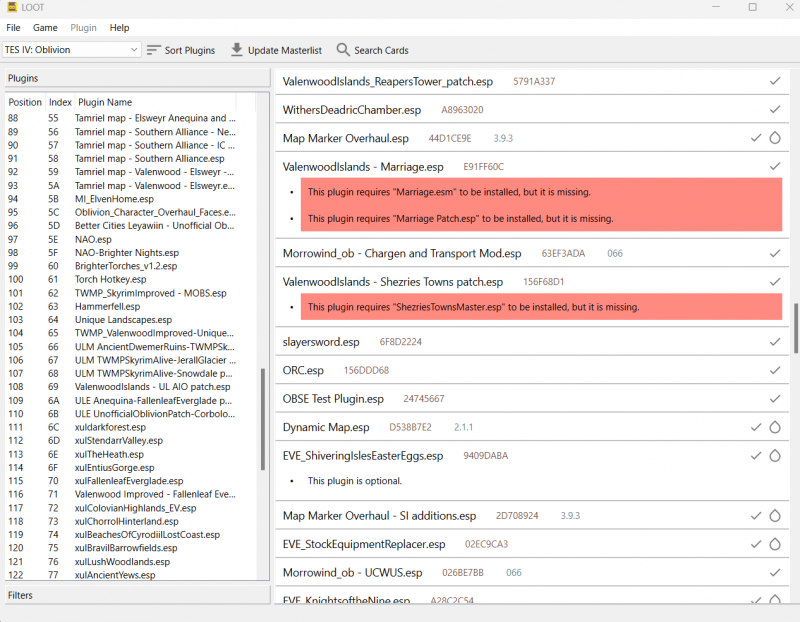All Activity
- Past hour
-

Problem with mod Valenwood Islands, and big one
ghastley replied to kostarum's topic in Mod Support and Discussions
Marriage.esp was in the file you downloaded. It just needs to be enabled in your Load order. Don't install patches for compatibility with mods you don't run, either. -
 nopchhfhgfdhfdhghgf joined the community
nopchhfhgfdhfdhghgf joined the community - Today
-
 Goosegubernator joined the community
Goosegubernator joined the community -
 Sugmypang joined the community
Sugmypang joined the community -
 GUΤŚS joined the community
GUΤŚS joined the community -
 TheProGamer77776YT joined the community
TheProGamer77776YT joined the community -
 CassandraMorris joined the community
CassandraMorris joined the community -
 la_uir joined the community
la_uir joined the community -
 ashersunited01 joined the community
ashersunited01 joined the community -
 Mosab joined the community
Mosab joined the community -
 Aella13 joined the community
Aella13 joined the community -
dipushiito started following Arthmoor
-

Problem with mod Valenwood Islands, and big one
kostarum posted a topic in Mod Support and Discussions
Hello, I am new here, so sorry if I have not seen somerhing important. I have big problems with mod Valenwood Islands....game constantly crashes, because some Marriage.esp is missing....and I have downloaded ALL possible patches for this mod, from Nexus mod page for this mod. https://www.nexusmods.com/oblivion/mods/45533?tab=description Look what LOOT says....and there is another one plugin, which I can not find, do not know from where. All this is very annoying, to be honest. Look the picture which I provided. In short, I need very detailed answer, because I do not understand everything in Wrye Bash ( I am using this mod manager to install mods in Oblivion, works good, normally ) -
TIRED_MAN_2077 started following Gruffydd's Signs and Posters
- Yesterday
-
Version 1.0.0
0 downloads
This is the Whiterun Stables Tower Home mod, with common furnishings and interior navmesh only. The exterior was placed where there was already no vanilla navmesh, and the vanilla exterior navmesh has not been edited. There is no quest or key, just walk in, store your stuff, and sleep. -

Wyre Bash not letting me use custom mod
Terry McProblems replied to Terry McProblems's topic in Mod Support and Discussions
Tried that, didn't work. Thank you for the suggestion, I appreciate it. If/when I do find a fix/loophole, I will name a notable nameless NPC for each of you. -
-
 mcfinnie63 changed their profile photo
mcfinnie63 changed their profile photo -
-

Wyre Bash not letting me use custom mod
Wolfborn replied to Terry McProblems's topic in Mod Support and Discussions
Make sure the Construction Set is being allowed to run with full Administrator privileges. I had similar issues when I first started using the CS and that was the cause--it appeared to be working just fine, but the files weren't being saved properly. Allowing it to run as Admin solved the issue. Give that a try and see what happens. -

Wyre Bash not letting me use custom mod
Terry McProblems replied to Terry McProblems's topic in Mod Support and Discussions
I meant the Oblivion Construction Set, it's not a weird knock off, I'm just a goober. It is the one that came with the game, so yes, it's in Program Files. You had a point about the Wyrebash, but I've just tried making a mod with the Construction Set, and it wouldn't load, and no, I can't load the plugin after I save it. Also, and apologies for leaving this detail out, but I did acidentally download the Construction set twice. I deleted the copy, but could that be causing issues? Or is Construction Set just super busted? I'm sorry If I come across as clueless here, thank you for taking the time to help me. -
 LdyBelial reacted to a file:
Castle Volkihar Rebuilt
LdyBelial reacted to a file:
Castle Volkihar Rebuilt
- Last week
-
Wyre Bash not letting me use custom mod
Sigurð Stormhand replied to Terry McProblems's topic in Mod Support and Discussions
So just to check, you mean the Oblivion Construction Set, right? If someone sent you a link to a "Creation Kit", that's not for Oblivion (but it will still load the plugins). Now: Are you installed in a protected location like Program Files? Why are you booting the CS via Wrye Bash? Can you load the plugin again after you save it, if you close and reopen the CS? -
 Velos changed their profile photo
Velos changed their profile photo -
Velos started following Arthmoor
-
 easyrider1988 reacted to a file:
Quest Conflict Fixes
easyrider1988 reacted to a file:
Quest Conflict Fixes
-
 Margierytka changed their profile photo
Margierytka changed their profile photo -
mortis41 started following Unofficial Compatibility Patch - Everyone's Best Friend and UFO4P
-
 Shisizuwa reacted to a file:
Riften Children go Outside
Shisizuwa reacted to a file:
Riften Children go Outside
-
 Shisizuwa reacted to a file:
Storefront
Shisizuwa reacted to a file:
Storefront
-
I tried to be gentle, but you wouldn't listen. So I resorted to a bit of brusque language to try and get you to listen. Think of it as tough love.
-
-
okay but you dont have to be rude
-

Installing the Mod - Unofficial Fallout 4 Patch
EllieCat replied to EllieCat's topic in Mod Support and Discussions
Thank you for answer, Do you remember that I refused to play the game because of the bugs in the game. I don't need the added content but I wanted to install this mod if it fixes the basic old bugs. so i can press play and play? How do I know that the mod is correctly loaded in the game? excuse me, I'm a total newbie at this -

Installing the Mod - Unofficial Fallout 4 Patch
Arthmoor replied to EllieCat's topic in Mod Support and Discussions
The section you highlighted as "Mods Requiring This File" are other mods which use UFO4P as a master. UFO4P itself does not require those. The section of disabled archives look like the ones that end up in the game distribution due to an error in how Bethesda handled Creation Club stuff years back. Those BA2 files don't belong to anything so you can ignore them. -
Hana started following Installing the Mod - Unofficial Fallout 4 Patch
-
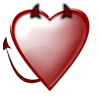
Installing the Mod - Unofficial Fallout 4 Patch
Hana replied to EllieCat's topic in Mod Support and Discussions
You only need the 6 DLC requirements, which you have met. The rest are mods that require the Unofficial Patch, not that the Unofficial Patch needs them (everything listed under Mods Requiring this File), so you have everything you need right now. As for the last picture - the CC content - once you acquire (if you desire) those CC mods, those archives will become active. So you're ok as is. -

Installing the Mod - Unofficial Fallout 4 Patch
EllieCat posted a topic in Mod Support and Discussions
Hi Hi, I'm trying to install this mod but I don't understand some things. https://www.nexusmods.com/fallout4/mods/4598 my game version (gog.com): "fallout_4_game_of_the_year_edition_1.10.163.0_(64bit)_(66700)" + czech translate: https://github.com/prekladyher/fallout4-cestina/releases/download/1.1.0/fallout4-cestina-1.1.0.zip Use: mod organizer v2.5.0 https://github.com/ModOrganizer2/modorganizer I see that I need to install these requirements for the mod: I thought it would download automatically, do I have to install everything manually? these packages are not active is that ok? - and what do they actually mean? Thanks :-) -
 EllieCat changed their profile photo
EllieCat changed their profile photo -

Wyre Bash not letting me use custom mod
Terry McProblems replied to Terry McProblems's topic in Mod Support and Discussions
Well, I go on Wyrebash, launch the Oblivion Creation Kit, enable Oblvion and it's DLC, then I try to simply edit the values of weight and price, and save. Then when it doesn't crash, Wyrebash says the file is corrupted, and I can't use it. If I'm missing something obvious, let me know. -
nsm0220, there is no magic bullet. Turning a *.esp into a *.esl is currently a manual process and must be done one file at a time. With that, you have been given two sources of information, one being a guide and the other the documentation for the tool referenced in the guide. Do your homework so our futures may hold some hope for an intelligent discussion. As to your list, go find your own answers. I have neither the time nor the inclination (nor the bandwidth) to download and review all those mods. Nor do I imagine anyone else is willing to do your homework for you. Now, off with you. Go find your answers in the material provided. In short, RTFM.
-
Wyre Bash not letting me use custom mod
Sigurð Stormhand replied to Terry McProblems's topic in Mod Support and Discussions
Does this happen with every mod you create? If so, there might be something wrong with your process. Does the mod open in the CS still? How is the mod created? -

Open Cities and Fishing Quest (Two of a Kind)
Wolfpack49 replied to Wolfpack49's topic in Mod Support and Discussions
A bit more information -- I did a test setstage to move the quest along, read the note, and went to the next location in Whiterun next to Dragonreach. The quest didn't register that I had found the treasure for stage 200, though I was able to see and interact with the objects in that location just fine. So it may be the quest markers that are the issue: Skyrim:Two of a Kind - The Unofficial Elder Scrolls Pages (UESP) -

[RELz/WIPz] Unofficial Fallout 4 Patch [UFO4P]
Arthmoor replied to Arthmoor's topic in Unofficial Fallout 4 Patch
With the big NG update today we've now updated the UFO4P to version 2.1.6. First post has the details, and there are many. -
 buttercupdragonslayer reacted to a file:
Shor's Stone
buttercupdragonslayer reacted to a file:
Shor's Stone
-
 buttercupdragonslayer reacted to a file:
Falkreath
buttercupdragonslayer reacted to a file:
Falkreath
-
 buttercupdragonslayer reacted to a file:
Oakwood
buttercupdragonslayer reacted to a file:
Oakwood
-
 buttercupdragonslayer reacted to a file:
The Fall of Granite Hill
buttercupdragonslayer reacted to a file:
The Fall of Granite Hill
-

Wyre Bash not letting me use custom mod
Terry McProblems replied to Terry McProblems's topic in Mod Support and Discussions
I probably will, but I want to problem sovle for a bit. If nobody answers in about a week I'll probably do it. Thanks for answering! -
is there a program that can help turn them into esls i should use and also is any of mods in that notepad i added can be esls or not
-
- 4 comments
-
- karthwasten
- skyrim
-
(and 1 more)
Tagged with:
-
Fallout 4 Update 1.10.980 New Creation Club Content Free for Everyone Enclave Remnants Some say the past is a scar, cut across the skin of the Commonwealth. Others believe it's a scab clotted over an unhealed wound. Those who fought the Enclave, and those who serve them subscribe to the latter. And when the scab is broken the flag of this old-world cabal will once more stand at full mast. Unless of course, you stop them first. Features the classic Enclave Colonel uniform and over a dozen workshop items! If you have other Enclave creations installed, some of these troops may use this equipment against you! (Quest "Echoes of the Past" starts on the road north of Saugus Ironworks.) Armor and Weapon bundle X-02 Power Armor Hellfire Power Armor Heavy Incinerator Tesla Cannon Enclave Weapon Skins Enclave Armor Skins Makeshift Weapon Pack Whether it be grenades or piggy banks, there's no shortage of objects you can transform into murderous projectiles with this collection of unique weapons. Included are two grenade launchers, a Nail Gun, Baseball Launcher, Saw Blade launcher, and piggy bank based weaponry. (Quest "When Pigs Fly" starts at a merchant workshop northwest of Greenetech Genetics.) Halloween Workshop On the eve of the end, the New England Technocrat Society has thrown a spooky Halloween gala for anyone with the nerve to attend. Drop in on this fa-boo-lous pumpkin-lit soiree replete with witches, cauldrons, and ghouls, and unlock 38 new spine-tingling Halloween props to decorate your settlement! Includes new wearables, such as the iconic De-Capitalist helmet! (Quest "All Hallow's Eve" starts by tuning into the Mysterious Signal on your Pip-Boy.) Changes and New Features Native PS5 and Xbox Series applications. Includes performance and quality mode options. Performance mode: 60 FPS target, 4k resolution, standard settings, relying on dynamic resolution scaling. Quality mode: 30 FPS*, 4k resolution, ultra settings, should not require dynamic resolution scaling. *When connected to a 120Hz display, Quality mode will target 40 FPS. *When connected to a 1440p display, the title will run at 1440p resolution at 60 FPS w/ ultra settings regardless of rendering mode Release on Epic Store. Widescreen and Ultra-widescreen support. Steam Deck Verified 9 Free Creation Club Items. Enclave Remnants (New!), Enclave Weapon Skins, Enclave Armor Skins, Tesla Cannon, Hellfire Power Armor, X-02 Power Armor, Heavy Incinerator, Halloween Workshop (New!), Makeshift Weapon Pack (New!). Added “Installed Content” menu. Bug Fixes Resolved issues preventing Japanese and Chinese users from connecting to Bethesda.net (this restores access to Mods). Resolved issue preventing save data from properly loading during the prologue. Resolved issue that could prevent the Vault 111 Door from opening on new games. Resolved issue that could prevent the quest “Go Home” from advancing. Resolved issue that could result in Codsworth being broken on the ground after fast traveling. Resolved issue with mipmaps in DLC. Resolved issue that could result in a softlock when in dialogue with Prestson Garvey. Resolved issue preventing autosaves while fast traveling in Power Armor. Fixed issue where text would occasionally disappear in the Creation Club menu. Resolved issues with text formatting in the credits in Japanese and Chinese. Resolved issue causing the camera to fail when leaving furniture after an extended time. Fixed issue that could misplace quest markers while the VR Workshop Creation was installed alongside Automatron. Resolved issue with player movement in some underwater areas at Thicket Excavations. Resolved issue that could cause corruption within the Settlement system resulting in wrong resource counts and/or destroyed settlements. Resolved issue where the “Level Up” notification would display even if there was not a level up available. Fixed some flickering in Vault 111. Stability improvements. PC Only Please note: The Fallout 4 next gen update is not currently available on GOG but will be available soon. We will let you know as soon as we can. Resolved issue preventing saves being made under Windows Usernames with Cyrillic, Chinese, or Japanese characters. Creation Kit Removed non-functional “Hot Load” button. Removed non-functional “Material Editor” button. Editor IDs longer than 99 characters will no longer crash the editor. Resolved crash that could occur while viewing a quest’s Objectives tab. Resolved hang that could occur while adding a reference to a layer.