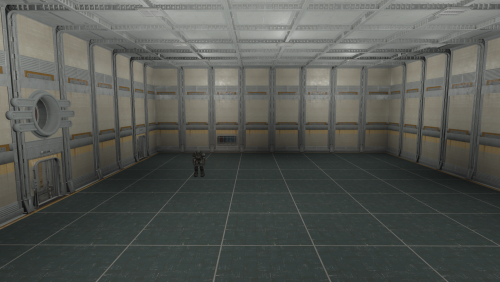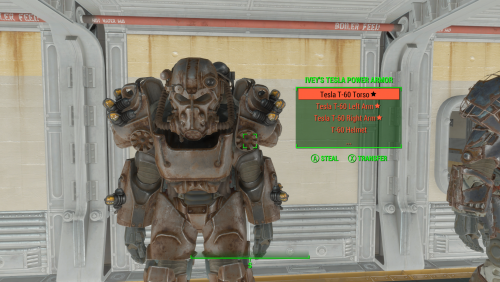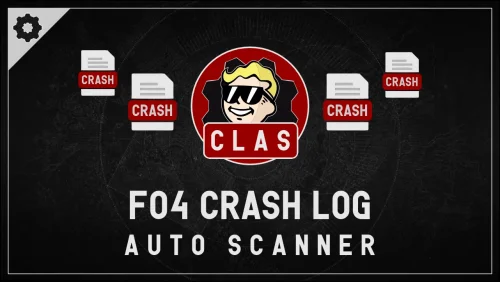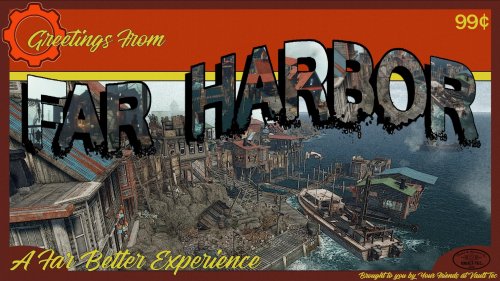Search the Community
Showing results for tags 'Fallout 4'.
-
Hello everyone, this is my first post on this site so I hope posting this question here is fine. So I’ve been looking into a very specific bug in the game which seems to have been a thing since the very release of the game up until now. It occurs without mods as well as with various versions of the Unofficial Patch. I found plenty of interesting examples and it looks like it happens on PC as well as on all consoles. The bug is even mentioned on some wikis, but there has been nobody who actually explained why it happens or how it can be triggered. So far, I’ve found examples for four variations of it: You travel to a settlement (and stay there for a while) and a random object appears next to a crop. This only seems to happen if the crop is assigned. Advancing a quest accidentally spawns an item intended to be placed in a specific container at a random crop in a random farm instead. You’re on a farm already and move or plant a crop and a random object spawns right when the crop is placed down. Shooting a spotlight pops out a random object in addition to the broken light object. I only found one single example for this one and they got it on the exit door of the Corvega Plant interior where you do the first Minutemen Quest. Spawned objects include: Star Cores (most common), Space Suits, specific quest holotapes (from "Long Time Coming" and "The Lost Patrol"), dead bodies of enemies that were defeated earlier on the save, scenery items like walls, Provisioner Robots stripped of all their robot workbench mods, the Beryllium Agitator, legendary items from the CustomItemQuest, DLC03_CustomItemQuest and DLC04_CustomItemQuest quests, tanks and the Yangtze Warhead. Here are some examples of the bug happening from various players: Weird Fallout 4 Crop Placement Bug (Video) (3) Legendary weapon spawned in a tato patch at Abernathy Farm (1) I just found a Star Core in Abernathy Farms Tomato's in the dirt? (1) I don’t know if this is a bug, but I found this Star Core in Graygarden (1) Found it lying on the farming area in The Slog. Just why? (1) I found a star core in my melons does anyone know why (1) Wait… what??? Planting melons and this just appeared in the melon patch. (3) Odd glitch in a tato plant at Abernarthy Farm (1) Weird ass bug in Abernathy farm. (3) County Crossing STAR CORE? (1) I found this, when I planted a carrot (3) Appearing tanks outta nowhere anyone? (1) There's a tank in my farm in Fallout 4 and I need help. (1) I'm so confused, how did a star core spawn in the Abernathy farm melon patch? (1) Crop Spawned Weapon (3) Does anyone else have glitching problems on the Eddie winter quest? (2) Long Time Coming bug (Abernathy farm) (2) Armor found attached to corn at my base (3) Umm what is this glitch? (1) "The Lost Patrol" bug [FIXED] (2) Found Final Judgment just lying on the ground in Sanctuary (1) I just found the Yangtze warhead on top of a melon at Abernathy farm (1) I guess I'm starting Nuka-World earlier than expected (4) It appears like these things are properly moved and not just spawned in. One of the examples mentions Admiral's Friend being removed from the vendor after it appeared in their farm. The most common places the random things appear at seem to be Sanctuary, Abernathy Farm and Oberland Station. Unfortunately, my knowledge of the mechanics of the game aren't deep enough to actually look into this properly on my own. Believe me, I tried. So far, my best theory is that the game somehow attaches the wrong reference to the FurnitureBase. This results in the object being pointed to spawning next to the crop if an assignment is done or the crop is moved. I was able to confirm this by making a mod that sets this value to the Eddie Winter Holotape and indeed, this will make the holotape spawn exactly like the provided examples above. I don't know for sure how this mix-up happens, but I assume it has something to do with extreme lag on list init or installing DLC or mods on existing saves which change the indexes of the checked lists which results in the wrong index being used, switching FormList [15] to HoloTape [15] for example. If this is indeed the culprit, I would suggest updating CreateFurnitureMarkers() in WorkshopObjectScript.psc to add a check if FurnitureBase is Furniture and if it is a FormList instead, to check if it's randomly selected index is furniture. You could also check afterwards if the furniture is flagged as a marker though it looks like this flag is not set for a lot of markers, so we'd have to actually set them for all the crop markers. Any help in looking into this would be very appreciated. To my knowledge, this bug hasn’t been mentioned on this forum yet. If it has been and I’m just bad at searching stuff, just let me know.
-

[RELz/WIPz] Unofficial Fallout 4 Patch [UFO4P]
Arthmoor posted a topic in Unofficial Fallout 4 Patch
Unofficial Fallout 4 Patch Version: 2.1.8 By the Unofficial Patch Project Team Download it from AFK Mods Download it from Fallout 4 Nexus Download it from Bethesda.net - PC Download it from Bethesda.net - XB1 Requires Fallout 4 version 1.10.980 or greater. Requires Official Automatron DLC. Requires Official Wasteland Workshop DLC. Requires Official Far Harbor DLC. Requires Official Contraptions Workshop DLC. Requires Official Vault-Tec DLC. Requires Official Nuka-World DLC. Requires Official Hellfire Power Armor DLC. Requires Official X-02 Power Armor DLC. Requires Official Heavy Incinerator DLC. Requires Official Enclave Weapon Skins DLC. Requires Official Enclave Armor Skins DLC. Requires Official Halloween Workshop DLC. Requires Official Tesla Cannon DLC. Requires Official Makeshift Weapon Pack DLC. Requires Official Enclave Remnants DLC. Documentation + Credits - PC, XB1 Documentation + Credits - PS4 UFO4P Discussion Forum on AFK Mods This mod is an effort to fix the vast amount of bugs currently existing in Fallout 4. If you're experiencing a bug with Fallout 4, please report the bug to us in as much detail as possible on the UFO4P bugtracker. Please use search to ensure that you aren't submitting something that is already there. Please also confirm that the bug you are reporting happens with no mods other than the unofficial patches installed. A lot of Fallout 4 bugs are actually the result of other mods doing things they're not supposed to. Thank you and we hope you have a better Fallout 4 experience! If your bugs is of the more important variety, such as a broken quest, broken settlement mechanics, broken perks, etc, you should also submit the report of your issue to Bethesda as well. Use their feedback form to do so and provide them as much detail as you would us. We would all prefer the bigger things to be fixed by them, right? (Note that all fixes are retroactive unless otherwise noted) Frequently Asked Questions - BUGS Frequently Asked Questions - About the Project Mods Made Obsolete by the UFO4P UFO4P Fixes A spliced line for the male player voice that should not have been edited has been removed. There is no way to resolve the difference between it and the female player voice and thus should have been left alone. (Bug #34905) DLC01FortHagenSatelliteArrayQuest should not have been shut down when Headhunting [DLC01MQ04] completes because that control quest is managing unique items by way of the aliases - despite this being a poor way to accomplish that. (Bug #34763) Changes to Barnacle radiation hazards have been reverted as they apparently cause the radiation effect to stick permanently. Reverts 22216. (Bug #34044) Custom items were still not appearing as expected. As a result, the major overhaul of how custom items are spawned and potentially equipped on an NPC has been mostly reversed. The specific cases where an NPC needs to either add or equip a spawned item have been given delay timers to handle this now. This fix is only partially retroactive. Loose spawned items like The Gainer should appear where they belong, but items spawned to go into an NPC's inventory or a container cannot be addressed retroactively. This mostly reverts changes made in Bug #28982 and completely reverts changed made in Bug #30815. (Bug #34472) [Partially NR] Changes made for plasma projectiles to penetrate geometry apparently don't work so they have been removed. (Bug #34002) WorkshopParentScript: Beds could fail to be unassigned under certain conditions. The script function responsible for this has been corrected. (Bug #34401) Actor Fixes Andre Michaud was likely to show up as dead upon reaching Far Harbor. This was due to him having been set to have -84 Health in his Base Actor Value data. Since he only inherits 40 Health from his race data, he'd be in the negative. Nothing regarding how he's handled by the game requires that he have no Health, so the -84 penalty has been removed. This will obviously not revive him if he died in your game already. So long as you have yet to reach Far Harbor, he should be as alive as his circumstances dictate. (Bug #33107) [NR] Leveled Molerats do not pick a proper variety for grouped encounters due to missing flags on the leveled list. [LCharMolerat] (Bug #35052) Bill Sutton and Cedric Hopton should not be part of the WarwickHostile by default as this interferes with certain options in the quests they're involved in. (Bug #35088) Animation Fixes Injured female players will not behave as though they are crippled if their weapon is sheathed/holstered. [added: 07003F99:InjuredFemaleSubGraphData] (Bug #25326) Item Fixes Nuka Quantum Grenades don't have the correct VATS damage or effect settings for what they are. (Bug #31622) Bowler hats should no longer get stuck on Codsworth or Curie. [AAHandyMobsterHat] (Bug #20345) The formula for building the Relay Dish for the teleporter was missing a requirement for a Sensor Module despite all other notes, dialogue, and quest objectives saying you need one to build it. [workshop_co_MQ206RelayDish] (Bug #22213) Psychotats lack a crafting recipe at the Chemistry Station. (Bug #35023) The De-Capitalist power armor helmet had no repair recipe for the Power Armor Station. (Bug #35022) Dog Armor and Heavy Dog Armor turn invisible for hostile dogs when they attack. They both had an invalid addon index value. [ClothesDog_ArmorMedium, ClothesDog_ArmorHeavy] (Bug #35024) .308 Rounds and 5mm Rounds (non-playable version) are using the wrong ammo casing models. [Ammo308Caliber, CompanionAmmo308Caliber, Ammo5mm_NonPlayable] (Bug #35025) "Suitcase" [Loot_Chargen_Suitcase_Clothes] erroneously contains the chargen version of the Women's Casual Outfit instead of the normal prewar version of the outfit. (Bug #35027) The Lead Plating mod has unusually harsh crafting requirements because the formulas for it were copypasta from the Rad Scrubbers OMOD. [co_PA_Raider_Material_Rad, co_PA_T45_Material_Rad, co_PA_T51_Material_Rad, co_PA_T60_Material_Rad, co_PA_X01_Material_Rad, ccBGSFO4044_co_Hellfire_Material_Rad, ccBGSFO4115_co_PA_X02_Material_Rad, ccFSVFO4007_co_PA_DeCapitalist_Material_Rad] (Bug #35028) .44 Pistols, Baseball Bats and Double-Barrel Shotguns do not have a chance to spawn as legendary versions in loot. [LL_44_Pistol, LL_BaseballBat, LL_DoubleBarrelShotgun] (Bug #35030) Shank's outfit is mistakenly using an unplayable version of the Worn Fedora. [DLC04ShankOutfit] (Bug #35031) Inactive Bear Traps and Bleeding Bear Traps are erroneously set up to explode when hit. These are not traps which utilize explosive devices. [DLC03_ThrowingBearTrapWeapon, DLC03_ThrowingBearTrapWeaponBleeding] (Bug #35032) Boards incorrectly have a 1-Handed keyword attached even though they are 2-Handed weapons. [Board] (Bug #35033) Disciples Blade is missing the added UFO4P keyword for knife weapons. This prevents it from being displayed on a weapon rack. (Bug #35035) The Flare Gun is missing the WeaponTypePistol keyword. This prevents it from being displayed on a weapon rack and also blocks it from benefiting from the Gunslinger perk. [FlareGun] (Bug #35036) Suggs' vendor chest incorrectly contains an entry for selling Power Armor Frames that should only be available in Goodneighbor. (Bug #35041) The pre-war floor safe used in Fringe Cove Docks mistakenly used a bobby pin box directly instead of using the leveled list entry for bobby pins. [DLC03MQ06_Prewar_Safe_Floor] (Bug #35042) De-Capitalist Unfinished Helmet is missing screen attachment points and object template data. [ccFSVFO4007_DecapitalistHelmet_NonPA] (Bug #35043) De-Capitalist Helmet is using the wrong materials keyword, and is missing it's proper Power Armor lining keyword. This results in several OMODs which can't be applied properly as well as messing up the default red paint modifications. [ccFSVFO4007_Decapitalist_PAHelm, ccFSVFO4007_PA_DeCapitalist_Material_APSunRegen, ccFSVFO4007_PA_DeCapitalist_Material_Cold, ccFSVFO4007_PA_DeCapitalist_Material_Energy, ccFSVFO4007_PA_DeCapitalist_Material_Explosives, ccFSVFO4007_PA_DeCapitalist_Material_Rad, ccFSVFO4007_PA_DeCapitalist_Material_Titanium, ccFSVFO4007_PA_DeCapitalist_Material_ColorRed, ccFSVFO4007_PA_DeCapitalist_Material_ColorBlack, ccFSVFO4007_PA_DeCapitalist_Material_ColorBlue, ccFSVFO4007_PA_DeCapitalist_Material_ColorGreen, ccFSVFO4007_PA_DeCapitalist_Material_ColorOrange, ccFSVFO4007_PA_DeCapitalist_Material_ColorPurple, ccFSVFO4007_PA_DeCapitalist_Material_ColorYellow, Added: UFO4P_ccFSVFO4007_co_PA_DeCapitalist_Helmet_Color_Red] (Bug #35044) De-Capitalist Helmet mods have a number of incorrect text entries as well as some missing keywords. (Bug #35046) Bottlecap Mines and Piggybank Mines have incorrect explosion settings in their destruction data. (Bug #35034) Hodges' outfit has conflicting entries which cannot be used together. [ccBGSFO4115_ResidentHodgesOutfit] (Bug #35089) The Nail Gun uses the wrong data for its recon scope since the game has no x6 option for recon scopes. [ccSBJFO4004_mod_Nailgun_Scope_ScopeRecon, Added: UFO4P_ZM_Recon_Scope_x6] (Bug #35087) Power Armor standard lining mods show up in the item inspections when they shouldn't. They had names attached that shouldn't be there. (Bug #35086) Blood Bug death items are missing an entry for Blood Bug Meat, as well as having a spurious change on the Max Count to 2 when no other leveled list appears to change that field at all. [LLD_Bloodbug] (Bug #35082) Several Power Armor mods have Kinetic Servos hooked up to their Kinetic Dynamo mods. This causes issues if the armor is later modified to have a pair of servos AND the dynamo. (Bug #35081) Mines are only supposed to show up in vendor inventories 75% of the time instead of 100%. [LLI_Mine_Vendor_75] (Bug #35078) The simple variant for Tire Irons is using the wrong filtering keyword. [LL_TireIron_Simple] (Bug #35077) Psycho Jet should fortify AP by 40 points as its description claims. [PsychoJet] (Bug #35074) Yellow Tesla Cannon projectiles are using the incorrect explosion effect. [ccBGSFO4046_TeslaCannonYellow] (Bug #35070) Opal's vendor chest does not respawn, which will eventually result in her selling nothing. [DNFinancial_OpalVendorChest] (Bug #35069) The Nuka-World Radio Amplifier does not have any pick-up or put-down sounds assigned. [DLC04workshop_co_RadioRaiderAmplifier] (Bug #35068) Several ammo types lacking their pickup sounds. [AmmoPlasmaCartridge, AmmoFusionCell, DLC04_Ammo_AcidSoaker, ccSBJFO4004_AmmoNailgun] (Bug #35062) 3 ammo types missing the ObjectTypeAmmo keyword. [AmmoGammaCell, AmmoAlienBlaster, AmmoFlareGun] (Bug #35063) Colonel's Uniform does not have the ma_armor_lining keyword and its object templates are missing the mod_armor_Lining_Null modification. [ccOTMFO4001_ClothesColonelUniform] (Bug #35064) RobCo Fun #5 is using the wrong transform preview for magazines. [PerkMagRobcoFun05] (Bug #35066) T-51 Torso Lining B is missing the requirement for 6 aluminum like all the other T-51 B parts require. [co_PA_T51_Torso_Lining_B] (Bug #35067) Several projectiles have incorrect "Penetrates Geometry" settings. [BroadsiderProjectile, ccSBJFO4003_FatManPiggyBankBombProjectile, DLC04_ThirstZapper_Cherry_Projectile, ccBGSFO4046_TeslaCannonProjectile, ccBGSFO4046_TeslaCannonProjectileYellow] (Bug #35071) Several melee weapons which lack basic scrap recipes. [modScrapRecipe_NullMelee_Steel, modScrapRecipe_NullMelee_SteelLarge, WeaponsMeleeList, modScrapRecipe_NullMelee_Wood] (Bug #35072) Several weapons which should be able to ignite fire traps are not actually set up to do so. [TrapExplOnHit] (Bug #35073) Visionary's T-60 Helm and Exemplar's T-60 Torso incorrectly specify models in their names. [CustomItem_DoNotPlaceDirectly_BoSM04_KellsRewardArmorSentinel, CustomItem_DoNotPlaceDirectly_BoSM04_KellsRewardArmorPaladin, CustomItem_DoNotPlaceDirectly_BoSM04_KellsRewardArmorKnight, CustomItem_DoNotPlaceDirectly_BoSM02_KellsRewardArmorSentinel, CustomItem_DoNotPlaceDirectly_BoSM02_KellsRewardArmorPaladin, CustomItem_DoNotPlaceDirectly_BoSM02_KellsRewardArmorKnight] (Bug #35079) Location Fixes Navmeshes at Finch Farm were not properly finalized. 4 cells in Far Harbor complained about the same thing but the edits there were removed because nothing indicates why they'd been edited to begin with. (Bug #34273) Mesh, Material, and Texture Fixes The copper panels material file was incorrectly using the Normal Map instead of the Specular Map for the specular settings. [materials\Architecture\Buildings\CopperPanels01.bgsm] (Bug #34516) T-51 Power Armor clips the player's neck when entering. [meshes\actors\powerarmor\characterassets\mods\PA_T51_Body.nif] (Bug #34966) The Alien Blaster long barrel mod did not display the same glowing tube as the version in the load screen art. [meshes\weapons\alienblaster\Barrel01_1.nif] (Bug #31637) Mirelurk Egg Omelette is missing its normal and specular map textures, resulting in them looking flat and shiny. [textures\SetDressing\FoodAndFoodware\mirelurkomelette_n.dds, textures\SetDressing\FoodAndFoodware\mirelurkomelette_s.dds] (Bug #24805) Facegen data for Dr. Penske and Tina De Luca was corrupted with the NG Update. [meshes\Actors\Character\FaceGenData\FaceGeom\Fallout4.esm\0002A82A.NIF, meshes\Actors\Character\FaceGenData\FaceGeom\Fallout4.esm\0002A825.NIF, textures\actors\Character\FaceCustomization\Fallout4.esm\0002A825_s.dds, textures\actors\Character\FaceCustomization\Fallout4.esm\0002A82A_d.dds, textures\actors\Character\FaceCustomization\Fallout4.esm\0002A82A_msn.dds, textures\actors\Character\FaceCustomization\Fallout4.esm\0002A82A_s.dds, textures\actors\Character\FaceCustomization\Fallout4.esm\0002A825_d.dds, textures\actors\Character\FaceCustomization\Fallout4.esm\0002A825_msn.dds] (Bug #35100) Perk and Stat Fixes Stingwing and Radscorpion poison should no longer restore an incorrect amount of Perception when the debuffs wear off. [StingwingPoisonEffectPlayer, RadscorpionPoisonEffectPlayer, StingwingPoisonEffectNPC] (Bug #32934) Irradiated Food should not be considered as chems because it will erroneously trigger the Chemist perk. [DamageRadiationChem] (Bug #21292) The hidden Pip-Boy perk for the Tesla Cannon DLC is not actually marked to be hidden in the UI and results in a blank entry displayed in the perks list. [ccBGSFO4046_GunnerPipboyPerk] (Bug #35039) Kneecapper and Striker should no longer cause limb damage if the player has Adamantium Skeleton level 3. [LegendaryOnHitCrippleScript] (Bug #32961) Robotics Expert 2 has an undocumented damage bonus that's not mentioned in its description. (Bug #35091) Papyrus Fixes Various scripts with removed properties have been addressed for the Tesla Cannon DLC. [ccBGSFO4046_GunnerPipboyPerk, ccBGSFO4046_BestOfThree] (Bug #34946) RadioFailsafeScript: Previous UFO4P fix did not account for the fact that on a new game the scenes being handled here may not yet have their quests running when DNMasterQuest was first started. Instead of immediately trying to populate the array, it will instead start a short 2 minute timer to allow the script's normal handling loop to take over properly. (Bug #32548) Hardcore:HC_ManagerScript: Fixed an issue with eating corpses bringing about Ravenous Hunger too soon due to a timer getting reset that shouldn't be. (Bug #34415) Hardcore:HC_ManagerScript, MS19DiseaseScript: Incorporated the VATS Freeze Fix by JacobBruce. (Bug #28263) DefaultEnableDisableTrigScript: Added sanity check for cases where this script is applied to an object that has no disable/enable properties set. (Bug #25572) Quest and Dialogue Fixes The random encounter that generates people killed by Pickman should only do so if Pickman is alive. [RESceneCC_DN101] (Bug #34935) Taking Point [MinRecruit06] cannot be obtained if Red Rocket Truck Stop has not been unlocked by the player. The quest has no safeguard against choosing a location without a Boss NPC. (Bug #34855) Best of Three [ccBGSFO4046_BestOfThree] never clears its final objective when shutting down. (Bug #34943) To the Mattresses [RRR08] could select Quincy Quarries (later Vault 88 exterior) as a target but the NPCs would often be dead on arrival making the quest impossible to complete since the dead boss still holds the quest target. Quincy Quarries will no longer be selectable. (Bug #32596) Cambridge Polymer Labs [DN015] should no longer incorrectly mark the objectives as failed if Molly pays out your reward. Also, if you actually fail the quest, it will now properly fail all the objectives for it. (Bug #24594) The unmarked safety quest at General Atomics Factory should no longer play audio from the quest if you're no longer in the cell but left before completing it. [DN050TargetScript, DN050SafetyTriggerScript, DN050BabyTrigger, DN050BabyContainerScript, DN050BabyBottleScript] (Bug #20494) The reward for When Pigs Fly [ccSBJFO4003_Quest, Suggs' Flakker] is set up with a bad property which attaches a receiver that uses a cut ammo type which cannot be obtained by the player. It will now point to a closely matching receiver type that has obtainable ammo. (Bug #35038) [NR] Stage 40 of the Vault 118 clue tracking system [DLC03_V118_ClueTracker] attempts to enable a paint can reference that the game had set to a random fern in an unrelated location. Since the actual target object doesn't exist, this call is now disabled and the property for it cleared to stop it from reporting errors in the script log. (Bug #22133) Settlement and Workshop Fixes One of the hidden resource containers in Tenpines Bluff was not properly linked from the workshop object which would result in anything being added to that container failing to count toward settlement happiness like it should. This will be corrected via the retro script for the 2.1.8 update because directly editing the workshop object's linked lists is impossible due to an engine bug. (Bug #32848) Clothing Emporiums have an incorrect happiness bonus that is the same as the previous tier. This is inconsistent with how every other happiness generating store is set. [WorkshopStoreClothing03, WorkshopStoreClothing03Counter] (Bug #35040) Terminal Fixes vault111CryoRoomSubTerminal02: The list of occupants for the Vault 111 cryo pods is incorrect. (Bug #35090) Placement/Layout/Ownership and Other World Fixes 000461C2, 000461C5, 000461C6, 000461CA, 000461DB: Power pole and attached splines sitting too far above the ground. (Bug #34886) 001be760: Duplicate chair moved. (Bug #34884) 001E479D: Frag Mine mistakenly set as owned by raiders. (Bug #34882) FE00600F, FE00687C, FE00687F, FE006011, FE006012, FE006013, FE006014: Burning ash piles that should be disabled until the appropriate stage in Best of Three [ccBGSFO4046_BestOfThree]. Some of them were also floating above the ground. (Bug #34944) 002321E3: Floating stew pot. (Bug #34575) 001B59C9, 001B59D0: Floating picture frame and teddy bear. (Bug #34560) 000346FE, 000346FF, 000394BF, 000394C0, 000346D6, 00034700, 000394BC, 00034A20, 000346BC, 000346BD, 000346C0, 000346C4, 000346D9, 000346D0, 00034A07, 00034A09, 00034A0B, 000346C9, 000346CB: Badly placed wire splines in Concord. (Bug #34544) 000DE7B2: Door that doesn't fit properly in its frame. (Bug #34466) 001BE40B: Dora's drinking bowl in Covenant should not be owned by the cat or it will attack the player. It also needs the disable havok script or the cat could be drinking from nothing. (Bug #32857) 03008A19, 03008A1A: Cat markers that need to be disabled during the Last Plank attack sequence. (Bug #32734) 07000E6E: The above cat drinking marker had no bowl to go with it. (Bug #32734) 0700D57B, 0700D57C, 0700D57D, 0700D57E, 0700D57F, 0700D580, 0700D581, 0700D582: Ceiling arch pieces added to plug a major omission at the east entrance to Nuka-Town. (Bug #29847) 001C5EC6: Port-A-Diner hatch ownership changed to prevent player from getting a bounty for accepting the reward from it. (Bug #33110) 001A45ED: Fire barrel embedded into the floor. Note that the fire itself cannot have its position fixed due to being part of the barrel mesh. (Bug #32969) 000C7372, 001B8FD2, 001B8FD3, 001B8FD4, 000C7370, 000C7371: Hanging raider bodies near DMPrimeBridge that were duplicated on top of each other. Separated them out, and then adjusted things so that they're less likely to clip through the wooden walls. (Bug #32764) 0304FBA4, 0304FBA5, 0304FBA6, 0304FBA7: Notes in Last Plank that should not be respawned. (Bug #32524) 000F1A90, 000F1A8F: Ken & Standish at Jamaica Plain added the disable havok script to prevent the corpses from being tossed about by heavy arms fire. (Bug #31544) 00240b09: Chair rotated to keep the player from clipping through a wall when getting up. (Bug #29316) 001F7A77: Disabled a floating elevator button that isn't used by anything. (Bug #35011) 0019D6C1: Added Havok script to the large baby bottle in General Atomics Factory to prevent it from getting blown through the walls by robot explosions. (Bug #32890) 000FD6BF, 000FD5BF, 000FD5CA, 000FD5CE, 000FD5CF, 000FD6AB, 000FD6C0, 001652AE, 001652B0, 001652B1, 001652B2: Items at Madden's in General Atomics Galleria owned by the wrong faction which would cause the player to incur a bounty once the quest there is completed. (Bug #32782) Text Fixes InstituteTunnel01: "Public Works Maintenence Area" -> "Public Works Maintenance Area" (Bug #34540) holdupquest, HoldupStartScene [000F75E4]: "Whoa, whoa, whoa. Don't Shoot!" -> "Whoa, whoa, whoa. Don't shoot!" (Bug #34417) MQ201 [0019ABA3]: "it is" -> "they are" - Subtitle doesn't match audio but cannot be properly fixed so changed text to be less offensive as people aren't an "it". (Bug #25510) DLC04_Armor_Pack_Heavy_LegRight: "Pack Right Bone Leg" -> "Pack Bone Right Leg" (Bug #35026) ccBGSFO4046_BestOfThree, Objective 6: Period at the end of the text removed. Quest objectives everywhere else lack periods at the end. (Bug #35037) CustomItem_DoNotPlaceDirectly_BoSM01KellsRewardArmor: "BOS" -> "BoS" (Bug #35080) RESupermutantRaidNoteGeneric: "Supermutant's Orders" --> "Super Mutant's Orders" (Bug #35065) DN132_Note02: "Russell's note" --> "Russell's Note" (Bug #35065) DLC03_POI_Note: "Gift card" --> "Gift Card" (Bug #35065) MS17OfficeTerminalPassword: "Jacob's Password" --> "Jacob Orden's Password" (Jacob's Password already exists as part of Long Road Ahead, which is a completely unrelated quest) (Bug #35076) Vault81OverseersRoomKey: "Overseer's Room key" --> "Overseer's Room Key" (Bug #35076) DN120_ResidentKey: "Gladys's Room Key" --> "Gladys' Room Key" (Bug #35076) DLC03_V118_Keycard_Player: "Vault 118 Keycard, # 3" --> "Vault 118 Keycard, #3" (Bug #35076) DLC03_V118_Keycard_Santiago: "Vault 118 Keycard, # 4" --> "Vault 118 Keycard, #4" (Bug #35076) DLC03_V118_Keycard_Spencer: "Vault 118 Keycard, # 6" --> "Vault 118 Keycard, #6" (Bug #35076) DLC03_Adv004_EmmettsKey: "Douglas's Key" --> "Douglas' Key" (Bug #35076) The complete changelog for PC and XBox One is available here. -
Version 2.0.0
15 downloads
There are seven re-spawning Raiders who have power armor with random plates. This mod equips those Raiders a full set of plates and renames the frames to Raider Honcho Power Armor. The Raiders affected are located at: - Lexington (2) - Dunwich Borers - Revere Station - Libertalia - USS Riptide - Roadside Pine Hotel This mod has been successfully tested with Fallout 4 version 1.10.980. This Mod has been cleaned with Xedit 4.0.3. This mod is available on Xbox: https://bethesda.net/en/mods/fallout4/mod-detail/4241252 This mod may be downloaded for use during gameplay only. Any other use is prohibited. This mod may NOT be shared, reuploaded or modified without my EXPRESS WRITTEN permission. This mod is not made, guaranteed, or supported by Microsoft, Zenimax, Bethesda Game Studios, or any of their affiliates. -
Version 1.1.0
14 downloads
Brought to you from the sweepings of the cutting room floor, the imagination of a frustrated player and the rantings of a madman, I give you a reset of the games power armor. Not all power armor mind you, just power armor which exists in the game files but ain't in the game. Power Armor like the power armor from the Contraptions Workshop DLC. Or power armor which should have a more descriptive name, rather than just Power Armor, like the Power Armor in Nuka World or the recently added Enclave content. This mod is available for Xbox at https://bethesda.net/en/mods/fallout4/mod-detail/4284445 This mod requires Fallout 4 version 1.10.980. This mod requires the Digital Paint Schemes Master : The power armor and their locations are: Minute Men is in the armory in The Castle (yes, you have to deal with Ronnie Shaw). Railroad in the Railroad Headquarters. Institute in the Atrium, on the catwalk outside your quarters. Military in a bunker in the Glowing Sea behind an Expert Terminal. VaultTec in VaultTec headquarters. Sugar Bombs in the Super Duper Mart in Lexington. Abraxo in the Mahant Research Center. Gunner in Vault 95 (see note below). Gunner in GNR (see note below). As an added bonus, there is a power armor frame named Overboss Raider Power Armor located in Fizztop Grill, for the plates you get off of Coulter. Please note, the gunners will use the Gunner Power Armor in both locations. To get the PA with the name Gunner Power Armor, you must either wait for the gunner to exit the armor before killing them, or pickpocket their fusion core, forcing them out of the armor and then killing them. No matter how you get it, the Gunner Power Armor will still show as stolen The following were renamed from "Power Armor" to ... Abraxo Promotional Power Armor Sugar Bombs Promotional Power Armor Nuka Cola Power Armor Nuka Cola Quantum Power Armor Vim! Power Armor Vim! Refresh Power Armor Pyro's Hellfire Power Armor Forged Thermal Power Armor Black Devil Power Armor Hellfire Power Armor X-02 Power Armor And finally, the Tesla Power Armor was renamed to Ivey's Tesla Power Armor. This mod has been cleaned with Xedit 4.1.5f. This mod may be downloaded for use during gameplay only. Any other use is prohibited. This mod may NOT be shared, reuploaded or modified without my EXPRESS WRITTEN permission. This mod is not made, guaranteed, or supported by Microsoft, Zenimax, Bethesda Game Studios, or any of their affiliates. -
Version 1.1.0
23 downloads
A collection of digital paint schemes which are used by other mods. This file contains only the Textures and Keywords necessary to use the paint schemes. Do not use this mod unless you have a mod which requires it as a master. This mod requires Fallout 4 version 1.10.980. This Mod has been cleaned with Xedit 4.1.5f. This mod may be downloaded for use during gameplay only. Any other use is prohibited. This mod may NOT be shared, reuploaded or modified without my EXPRESS WRITTEN permission. This mod is not made, guaranteed, or supported by Microsoft, Zenimax, Bethesda Game Studios, or any of their affiliates.- 7 comments
-
- camouflage
- textures
-
(and 1 more)
Tagged with:
-
Version 1.0.0
12 downloads
A collection of Paint Schemes for all of the base games power armor. This mod requires Digital Paint Schemes, Master. This mod has been successfully tested with Fallout 4 version 1.10.980. This Mod has been cleaned with Xedit 4.0.4. This mod may be downloaded for use during gameplay only. Any other use is prohibited. This mod may NOT be shared, reuploaded or modified without my EXPRESS WRITTEN permission. This mod is not made, guaranteed, or supported by Microsoft, Zenimax, Bethesda Game Studios, or any of their affiliates. -
Version 1.0.0
46 downloads
The max value the vanilla game has in a Caps Stash is 24 caps. That seems rather paltry when you are at level 250 and, after a while, makes the Caps Stashes rather disappointing. So this mod was born. Now the caps in a Caps stash will level as the player levels and makes looking for those Cap Stashes worthwhile again. Level . . . . Caps 1 . . . . . . . . @ 20 25 . . . . . . . @ 100 50 . . . . . . . @ 200 100 . . . . . . @ 500 150 . . . . . . @ 1000 200 . . . . . . @ 1500 250 . . . . . . @ 2000 300 . . . . . . @ 2500 On the big jump from level 1 to level 25, up to level 100 the leveling is from the base game, and past that are this mods additions. This mod has been successfully tested with Fallout 4 version 1.10.980. This Mod has been cleaned with Xedit 4.0.3. This mod is available for Xbox: https://bethesda.net/en/mods/fallout4/mod-detail/4241024 This mod may be downloaded for use during gameplay only. Any other use is prohibited. This mod may NOT be shared, reuploaded or modified without my EXPRESS WRITTEN permission. This mod is not made, guaranteed, or supported by Microsoft, Zenimax, Bethesda Game Studios, or any of their affiliates. -
Version 1.0.0
44 downloads
Frustrated with your cross hair wandering all over the place when using a scope. Convinced there has to be a better way. Well ... if your Strength and Perception are at least 8 and your level at least 50, you can take a Sniper perk which will greatly reduce (or eliminate) the sway. This mod has been successfully tested with Fallout 4 version 1.10.980. This mod is available on Xbox: https://bethesda.net/en/mods/fallout4/mod-detail/4241303 This mod may be downloaded for use during gameplay only. Any other use is prohibited. This mod may NOT be shared, reuploaded or modified without my EXPRESS WRITTEN permission. This mod is not made, guaranteed, or supported by Microsoft, Zenimax, Bethesda Game Studios, or any of their affiliates. -
Version 1.0.0
146 downloads
Refrigerators you can craft to cool your beverages. Stoves you can craft to cook your wasteland fare. The refrigerators creation is in Furniture > Misc. The stoves creation is in Crafting. This Mod requires Far Harbor and Nuka World. This mod has been successfully tested with Fallout 4 version 1.10.980. This Mod has been cleaned with Xedit 4.0.3. This mod is available on Xbox: https://bethesda.net/en/mods/fallout4/mod-detail/4241024 This mod may be downloaded for use during gameplay only. Any other use is prohibited. This mod may NOT be shared, reuploaded or modified without my EXPRESS WRITTEN permission. This mod is not made, guaranteed, or supported by Microsoft, Zenimax, Bethesda Game Studios, or any of their affiliates.-
- crafting
- settlement
-
(and 2 more)
Tagged with:
-
Version 1.0.0
36 downloads
Ready to create your Nuka Beverages and discover you have no rum? Tired of finding more empty Rum bottles than actual Rum. Me too. A little research discovered that Rum is not sold by any Vendor, and is absent from every Loot list. This mod adds Rum to the lists for Vendor and Loot. This mod has been successfully tested with Fallout 4 version 1.10.980. This Mod has been cleaned with Xedit 4.0.3. This mod is available on Xbox: https://bethesda.net/en/mods/fallout4/mod-detail/4242092 This mod may be downloaded for use during gameplay only. Any other use is prohibited. This mod may NOT be shared, reuploaded or modified without my EXPRESS WRITTEN permission. This mod is not made, guaranteed, or supported by Microsoft, Zenimax, Bethesda Game Studios, or any of their affiliates. -
Version 1.0.0
46 downloads
A florescent light which will illuminate three floors. Made from one of the lights for the Atrium, this one will light up your atrium like it should be lit. This Mod has been cleaned with Xedit 4.0.4. This mod has been successfully tested with Fallout 4 version 1.10.980. This mod may be downloaded for use during gameplay only. Any other use is prohibited. This mod may NOT be shared, reuploaded or modified without my EXPRESS WRITTEN permission. This mod is not made, guaranteed, or supported by Microsoft, Zenimax, Bethesda Game Studios, or any of their affiliates. -
Version 3.0.0
10 downloads
A Anti-Material Rifle is designed to engage and disable or destroy light to medium armored vehicles and tanks at ranges beyond normal small arms. A Anti-Material Rifle is designed to fracture or destroy a vehicles engine block on impact. Consequently, soft targets have NO chance when engaged with a Anti-material Rifle. Further, the CC Anti-material Rifle uses .50 Caliber ammunition. This ammunition has a Maximum effective range of 1200 Meters (approximately 1300 yards) and an actual range of 1800 Meters (approximately 1.1 miles). The CC Anti-material Rifle falls far short of that range. So ... this mod was born in an effort to fix these shortcomings. This mod starts by fixing the .50 Caliber Ammunition itself, making it's range more appropriate (something which will benefit all .50 Caliber weapons). With that out of the way, this mod ups the impact of the CC Anti-Material rifle to something inline with a .50 Caliber weapon. Once that is fixed it ups the range of the weapon so that one can effectively hit targets at longer ranges. That pointed to a shortfall in the optics, so the Recon Scope was enhanced to allow the shooter to actually focus on a target at those longer ranges. So, with all that, I give you Truck Stop. This weapon, based on the CC Anti Material Rifle, will stop just about any soft target in one hit, and do so at ranges which will often not alert the targets companions. You can find Truck Stop lying on the chest of a dead Raider in the Glowing Sea. Just follow the Distress Signal. Now, there is a caveat with this weapon. This weapon operates at the extreme limits of the games engine. If you engage a target at the extreme range of this weapon, there is a chance that the cell will reset before you can get to it, and the spoils will be lost. So either expect downed targets to be lost to you, or use the weapon at shorter ranges. Finally, if it isn't already obvious, this mod requires the CC DLC Anti-Materiel Rifle (ccfrsfo4002-antimaterielrifle). This mod has been successfully tested with Fallout 4 version 1.10.980. This mod was cleaned with Xedit 4.04. Can't find the rifle by following the directions in the Distress Signal, here is a short video which may help: https://youtu.be/-RRgXhRJMtA If you wish to contact me about this mod, you can do so here or on Discord at https://discord.gg/jW7m65uNW7 This mod may be downloaded for use during gameplay only. Any other use is prohibited. This mod may NOT be shared, reuploaded or modified without my EXPRESS WRITTEN permission. This mod is not made, guaranteed, or supported by Microsoft, Zenimax, Bethesda Game Studios, or any of their affiliates. -

fallout 4 Patch to Buildable Power Armor Frames for The Great Power Armor Refresh
Scythe Bearer posted a file in Patches & Fixes
Version 1.0.0
3 downloads
The mod Buildable Power Armor Frames (an ESP) regresses part of The Great Power Armor Refresh (an ESL). This mod (an ESP) fixes the issue when loaded AFTER the mod Buildable Power Armor Frames. I have the permission of Lapdragon to create this patch. This mod requires BOTH the Great Power Armor Refresh and Buildable Power Armor Frames (available on Nexus Mods: https://www.nexusmods.com/fallout4/mods/6698. If you do not have both those mods, you do not need this mod. This mod has been successfully tested with Fallout 4 version 1.10.980. This Mod has been cleaned with Xedit 4.0.4. This mod may be downloaded for use during gameplay only. Any other use is prohibited. This mod may NOT be shared, reuploaded or modified without my EXPRESS WRITTEN permission. This mod is not made, guaranteed, or supported by Microsoft, Zenimax, Bethesda Game Studios, or any of their affiliates. -
A few days ago, I started receiving this error whenever I try to launch the Fallout 4 version of Wrye Bash. I will also post it on the Discord server. The version of WB I am using is 312.1. Wrye Bash encountered an error. Please post the information below to the official thread at https://afkmods.com/index.php?/topic/4966-wrye-bash-all-games or to the Wrye Bash Discord at https://discord.gg/NwWvAFR Traceback (most recent call last): File "bash\bash.py", line 425, in main File "bash\bash.py", line 517, in _main File "bash\basher\links_init.py", line 143, in InitStatusBar File "bash\env\windows.py", line 1120, in init_app_links AttributeError: 'str' object has no attribute 'exists' I also just tried to launch the game and it froze. So I re-validated the game files on Steam and 5 files will be re-acquired. Maybe I have more than one problem going on right now.
-
Version 1.0.0
42 downloads
This mod does two things. First, it replaces the five changes to get a annoying empty bottles in the Nuka World Nuka Cola Vending Machines with a Nuka Cola, a Nuka Cola Quantum, a Nuka Cola Cherry, a Nuka Cola Grape, and a Nuka Cola Orange. . Second, it makes the original Commonwealth vending machine list match the vending machine list from Nuka World, thus having the Nuka World added drinks show up in the Commonwealth. This mod has been successfully tested with Fallout 4 version 1.10.980. This mod is available for XBox: https://bethesda.net/en/mods/fallout4/mod-detail/4284522 This mod may be downloaded for use during gameplay only. Any other use is prohibited. This mod may NOT be shared, reuploaded or modified without my EXPRESS WRITTEN permission. This mod is not made, guaranteed, or supported by Microsoft, Zenimax, Bethesda Game Studios, or any of their affiliates. -
Fallout 4 1.1.30 Fixes crash related to xaudio drivers Fallout 4 1.2.37 New Features Number pad keys can now be used for remapping (PC) Remapping Activate now works on Quick Container (PC) Fixes General memory and stability improvements Performance improvements inside the Corvega Assembly Plant Optimizations to skinned decal rendering Fixed issue with player becoming stuck in terminals Fixed issue where equipped weapons become locked after completing Reunions Fixed issue with "When Freedom Calls" where the quest would not complete During "Confidence Man" fixed issue where player's health would continuously regenerate Fixed crash related to jumping into water and reloading saved games Fixed issue where Launcher would not save God Rays Quality setting properly (PC) Fallout 4 1.3.47 New Features New ambient occlusion setting, HBAO+ New weapon debris effects (NVIDIA cards only) Added status menu for settlers in your settlements Added ability to rotate an object you are holding with left/right triggers and pressing down on left thumbstick lets you switch the rotating axis Improved "ESDF" keys remapping support while in Workshop mode Gameplay Fixes General memory and stability improvements Fixed texture threading issue causing unusually long load times Improved performance when looking through a scope Fixed issue where player could warp to a different location when aiming Companions can no longer get stuck with radiation poisoning Fixed an issue where Vault 81 residents would not dismember correctly Big Leagues perk now displays calculated damage correctly Fixed issue with third person camera not displaying properly after exiting certain crafting stations Fixed an issue where subtitles would occasionally not update properly Effects will properly be removed on companions when items are unequipped MacReady’s Killshot perk now calculates headshot percentages properly Fixed an issue with NPCs getting stuck in Power Armor Fixed a rare issue with companions getting stuck in down state Second rank of Aquaboy now calculates properly Fixed an issue with resistance not always lowering the damage correctly when added by mods Enabled number of characters available when renaming an item (XB1) Fixed issue with player becoming dismembered while still alive Robotics expert is now usable in combat Stimpaks can now be used on Curie after the transformation Playing a holotape found in wilderness while switching point of view no longer causes the screen to blur or controls to be locked Quest Fixes Fixed an issue with "Taking Independence" where the minutemen remaining from the battle against the Mirelurk Queen would not gather in the Castle Fixed an issue where invulnerable characters would get stuck in combat Fixed an issue where Preston would send player to a settlement instead of a dungeon as part of a Minutemen quest Fixed an issue where Synths could attack the Castle while the player was friends with the Institute Fixed an issue where killing a caravan would leave a quest open Fixed an issue where Dogmeat would stay at Fort Hagen after "Reunions" was completed Fixed an issue where the player couldn't talk to Desdemona to complete "Underground Undercover" Fixed an issue where the player could get stuck exiting the cryopod Fixed an issue where the player could no longer get Preston as a companion In "The End of the Line," fixed an issue that would prevent the player from killing the leaders of the Railroad Fixed an issue with Minutemen quests repeating improperly Fixed an issue where the player couldn't get back into the Railroad headquarters after being kicked out of the Brotherhood of Steel After finishing "The Big Dig," fixed an issue where Hancock would no longer offer to be a companion or help with the "Silver Shroud" quest Fixed an issue with obtaining the Dampening Coils from Saugus Ironworks before going to Yangtze During "Unlikely Valentine," fixed an issue where the player could be blocked from entering Vault 114 In "Confidence Man," Bull and Gouger can now be killed During "Taking Independence," fixed an issue that would prevent the radio transmitter from powering up In "Human Error," fixed an issue where killing Dan would cause the quest to not complete properly Fixed an issue with "Tactical Thinking" where leaving dialogue early with Captain Kells to reprogram P.A.M. could cause quest to not completely properly Workshop Fixes Fixed a bug that would cause settler counts to appear incorrectly Fixed an issue that could prevent the player from setting up a supply line in settlements with a high population Improvements to snapping pieces together while in Workshop mode Fixed an issue that caused powered items to stop functioning permanently if its power source was ever removed Player can now build workbenches in their Diamond City house Building wires no longer uses up copper Fixed issue with certain settlement attacks not generating properly Fixed an issue with settlement happiness calculations Settlers assigned to weapons stand will now stand next to it Diamond City house now shows provided power Repairing items will now correctly consume resources Fixed an issue where companion would ignore commands at workshop locations Fixed an issue with crops appearing destroyed after saving and reloading Fallout 4 1.4.132 New Features Support for add-ons Additional art customization added to Workshop: Super Mutant clutter including meat totems, meat bags and meat cart Raider clutter including raider poles, cages and tents Abstract and portrait paintings Variety of new signs More metal and wood doors variants Fixes General stability and performance improvements During "Getting a Clue" quest, Kellogg's desk will remain a working container During "Rocket's Red Glare", resolved issue where companions could not be dismissed after completing the quest Fixed an issue with "Kremvh's Tooth" quest item not spawning properly Settlements under attack will now display an updated message with the results of the attack if player does not respond Fixed an issue with screen effects not clearing away properly after using a scope Fixed an issue with trying to sprint while in third person with a minigun equipped Rank 4 of Demolition Expert perk now properly increases the area effect of explosives The Scrounger perk now includes additional common ammo types Fixed an issue where Calvin Whitaker would disappear in Vault 81 Fixed an issue where Ninja and Sandman perks combined would apply the incorrect damage bonus Fixed an issue where Rank 3 of Grim Reaper's Sprint did not fill critical meter properly Fixed an issue with key cards not spawning correctly in Vault 75 Fixed an issue where enemies would stop spawning during "Airship Down" Being in first person while wearing power armor and quickly switching weapons will no longer cause the Pip-Boy to be stuck Fixed an issue with the autosave counter getting incorrectly reset Fixed issue that would cause the Pip-Boy menu to turn invisible while swimming Fixed an issue where scrapping larger quantities of a single item would inadvertently scrap a legendary item Fixed issue where exiting workbenches would cause third person to stop working properly The Scribe can now be assigned consecutive settlements properly Fixed issue with duplicating scraps shipments Fixed issue with vendors not properly exchanging caps after several consecutive transactions in a row Fixed issue with the quicksave and autosave message persisting through loading screens Fixed an issue where updating to the latest patch would cause Options settings to reset back to default (Xbox One) Fixed an issue with loading save with a placed object in water, not properly floating Fallout 4 1.5 Steam Update (1.5.157) New Features New Survival difficulty Survival adds additional challenges including no fast travel, saving only when you sleep, increased lethality, diseases, fatigue, danger and more. See the in-game Help menu for more details. Characters set to Survival difficulty appear under their own Character Selection filter Third person camera movement improvements when player is close up against walls and other objects Fixes General stability and performance improvements Fixed rare crash related to reloading a save that relies on Automatron Fixed issue with the robot workbench camera not moving properly immediately after canceling out of the menu Fixed issue with perks being repeatedly added when reloading a saved game while in robot workbench Fixed issue with Ada not properly traveling to an assigned settlement Robots can now be assigned as settlement vendors Fixed issue with "Appropriation" where blueprints would not appear properly if the container had already been looted prior to getting the quest In "The Nuclear Option," entering the Institute using the targeting helmet on Power Armor no longer inadvertently causes the player to go into combat, and become stuck in the Institute Fixed distance check with Robotics Expert perk While in Workshop mode, if the Jump button is remapped, the Y or Triangle button can still be used to jump Fixed issue with "Defend the Castle" where speaking to Ronnie Shaw would not properly complete the quest During "The Nuclear Option," fast traveling away from the Institute immediately after inserting the relay targeting sequence holotape will no longer block progression Fixed issue where Workshop placed light bulbs would occasionally not light properly Fixed occasional flashing issue with entering and exiting Power Armor Fixed issue where terminals would not work properly after downloading and initializing an Add-On from the Add-Ons menu Fallout 4 Update 1.5.205 New Mod Features General Improvements to the Mods menu, and support for Xbox Mods Added option to delete all mods Added option to disable all mods Added a search option to the mod browser Increased the amount of displayed mods per category Added bumper navigation to jump forward while browsing Mods Added access to the “Load Order” menu on the Bethesda.net login screen (offline Mod management) Fixed a few issues with how images display in the browser and Mod details screen. Fallout 4 Update 1.5.307 New Features Support for upcoming Add Ons Fixes General stability and performance improvements Ability to filter by Daily Most Popular mods Improved performance when browsing mods Fixed issue where plugins would occasionally not delete properly Fixed bug with mod file size calculation on Load Order menu Fixed issue with screenshots not loading properly on mod preview page Different music track for browsing mods Author name and Mod Size now appear on mod details page Fallout 4 1.5.416 Update New Features Increased space for Mod text on Mod details page for improved readability Load Order menu now displays text about each Mod when highlighted Most Popular filter now toggles between Daily, Weekly and All Time (defaults to Daily) Reporting categories added when reporting a mod Load Order menu displays options to Disable or Delete All Mods Count of ratings now appears on Mod details page Fixes General stability and performance improvements Fixed issue with weapons and armor losing mods and Legendary status when removed from armor and weapon racks (Contraptions) Improved stability when reinitializing with certain mods loaded Mod menu will check available space before starting mod downloads Fixed issue with certain mods not downloading properly Fixed issue with certain mods not appearing properly in the Load Order menu Fallout 4 1.6.3.0 Update New Features ExitSave - Exiting to the Main Menu will create an ExitSave. During next play session, the ExitSave will delete itself after you load it. The Existsave works in all difficulty levels including Survival. New Add On specific icons in Workshop mode More than 300 new player names added to Codsworth's vocabulary Support for upcoming Add Ons Fixes General stability and performance improvements Fixed a crash related to targeting an enemy weapon while in VATS Fixed an issue where a Companion would become stuck walking and unable to run Fixed issue in "Mankind Redefined" to prevent the player from getting stuck in elevators while in Mass Fusion Building In "Boston After Dark" quest now completes properly when waiting for Old Man Stockton Fixed occasional issue where player would become permanently invisible Dead settlers can no longer be commanded or assigned to supply lines Fixed issue where deleting saved games would cause other saves to disappear Fixed occasional issues with activating mods that did not come from Bethesda.net Minor bug fixes and optimizations to Mods load order and browsing Fallout 4 1.6.9 Update New Features ExitSave - Exiting to the Desktop now works with ExitSaves. Fallout 4 1.7.9.0 Update New Features Support for Nuka-World New store art type for Workshop settlements Ability to delete Add Ons without doing a full uninstall (PS4) Fixes General optimization and stability improvements Jun and Marcy Long are no longer essential after completing "Sanctuary" Vendors can offer large shipments of Ceramic, Copper, Rubber, Steel and Wood Improvements to accuracy and control with picking up and placing objects (not Workshop mode) Grenades and molotov cocktails can now be used with the Junk Mortar (Contraptions) Fixed issue with companions unequipping clothing when fast traveling with player Fixed an issue with player animations not loading properly after reloading a saved game Fixed issue where certain dog armors would not equip properly on Dogmeat Fixed an issue where objects from Add Ons would not scrap correctly or would not be stored properly Fixed infinite load that would occasionally occur while logging off while downloading a mod Fixed a crash related to investing in a store while trading Fixed issue where "Quartermastery" would send player to erroneous locations Fixed performance issues related to dropping certain weapons Fixed issue where melee weapon would not properly after dying and reloading the save Fixed a rare issue where Sturges and Mama Murphy would stop moving Fixed snapping issue with Surgery Center in Workshop mode Mod Fixes Fixed issue where Mods images would stop displayed while scrolling through Mods menu Disable All Mods now works properly when offline NPCs that are changed in a Mod will update changes like hairstyles properly Fixed animation error related to NPCs changed in Mods who have died, and reloading the save without the Mod activated Fixed issue where sneaking would turn player invisible while running with Mods Localization strings moved to Interface archive Minor UI improvements to Mods menu and Mods Detail menus Vault-Tec Workshop Fixes Vault Exterior Door no longer has a missing texture if Wasteland Workshop is not installed NPCs will no longer incorrectly sit at the Vault Security Desk Vault-Tec Water Pump and starting generator now auto repair when entering workshop mode Player can no longer assign companions or Overseer Barstow using the population management system to prevent this from breaking them Vault-Tec population management system will no longer say jobs are available when is no one valid for job assignment available Vault Experiments can be scrapped in workshop mode Fixed issue with Overseer Barstow’s audio cutting out after Clem’s interview Interviewing the second settler candidate will not reset after the dialogue option take a break Fallout 4 1.7.15 Update Fixes Fixed issue with Nuka World monorail not starting properly Fallout 4 1.7.19 Update Fixes General updates to Bethesda.net Mods Nuka-World Fixes Fixed issue where "The Grand Tour" could not be completed if Gage was your active companion when the quest started. Far Harbor and Contraptions Workshop Far Harbor and Contraptions were also updated on PC, Xbox One and PS4 with minor updates Far Harbor (JP) was updated to fix untranslated strings Fallout 4 1.7.22 Update Fixes Fixed issues with Bethesda.net Mods not appearing properly Fallout 4 1.8.7.0 Update Fixes Fixed an issue in which some sound effects would not persist after reloading in an area Resolved an occasional crash when exiting to the Main Menu, and trying to start a New Game Fixed an issues with spaces in Mods search queries Cannot rate “WIP” Work in Progress Mods, and Mods can now only be rated after they have been downloaded Doubled the amount of browse-able tiles in the Mods menu Fixed a rare crash that would occur when a Mod had an unexpected data structure Fixed an issue in which Library and/or Favorite Mods categories would not display correctly in specific situations Fixed an issue in which some Mods images would not load when scrolling quickly A Sentry Bot firing dual Gatling Lasers will no longer cause the audio to cut out Fallout 4 1.9.4.0 Update New Features Enhanced PS4 Pro Support Support for High Resolution Texture Pack (PC only) Added Featured category for mods Added ability to sort Highest Rated and Most Favorited filters by today, week, month and all time Added number of ratings count to Mods Browsing Menu Added number of favorites count to Mod Details page Added required dependencies to Mod Details page Added latest version number and notes to Mod Details page Fixes General performance and stability improvements Improvements to Reporting mods categories Fixed occasional crashes while scrolling through Load Order menu Improved Bethesda.net error messaging Fallout 4 1.10 Update New Features Creation Club Message of the Day Support for ESL file format Mods - patch version numbers and notes added to Mod Details page Bug Fixes General stability fixes related to enabling and disabling Mods Minor fixes to Bethesda.net functionality Fallout 4 1.10.26 Update Bug Fixes Fix for Load Order resorting improperly after downloading a Creation Minor fixes to Bethesda.net accounts functionality New Creations will no longer auto-download to your game. [Not listed in official changelog] Fallout 4 1.10.40 Update Bug Fixes Fixed crash related to changing profiles (Xbox One only) Fixed issues with screenshots displaying incorrectly in Creation Club/Mods Message of the Day heading revised Changed logic for how Creation Club content is initialized Minor bug fixes to Bethesda.net Fallout 4 1.10.50 Update New Features Official support for Xbox One X Bug Fixes Fixed corrupted textures related to reflections Updated script functions to support new Creations Removed Report button from Mods (Users should report Mods on Bethesda.net) Fallout 4 1.10.64 Update Unknown, no changelog was provided. Fallout 4 1.10.75 Update New Features Support for Pets Bug Fixes Minor bug fixes for Bethesda.net Bug Fixes for Creations including: Hellfire Power Armor Prototype Gauss Rifle Arcade Workshop Pack Fallout 4 Update 1.10.80.0 Bug Fixes Fix issue with long initialization load time at game start up Fallout 4 Update 1.10.106 No official changelog was provided. Fallout 4 Update 1.10.111 No official changelog was provided. Fallout 4 Update 1.10.114 No official changelog was provided. A post on Reddit by Bethesda indicates that this patch resolved an issue with time passing too quickly with the Settlement Ambush Kit. New security fencing has also been added to the DLC. Fallout 4 Update 1.10.120 No official changelog was provided. Support for new CC content was provided. Fallout 4 Update 1.10.130 No official changelog was provided. Support for new CC content was provided. Note: Fallout 4 Creation Kit was also updated to 1.10.130 to provide script updates to match the current state of the game. Fallout 4 Update 1.10.138 No official changelog was provided. Support for new CC content was provided. Fallout 4 Update 1.10.162 No official changelog was provided. Support for new CC content was provided. Scripts were added to the base game for use in generating "VR Workshops". The number of form IDs allowed in ESL flagged files has been approximately doubled. An accompanying CK update has been issued as well which raises the plugin version number to 1.0 and is necessary in order to take advantage of the expanded ESL space.
-

Legitimate Breakage from the NextGen Update: Instance naming, dn_PowerArmor
Scythe Bearer posted a topic in Mod Support and Discussions
For those who have installed the NextGen Update and have mods which "rename" power armor, there is a potential conflict. To quote Douglas Adams "Don't Panic". This is NOT a catastrophic collapse nor the end of the world. The CC content which adds the Hellfire Armor updated the instance naming rule dn_PowerArmor. Any mods which update or change this INMR record will quite probably need an update. Also, any compatibility patches which reconcile mods with each other may also need to be updated. The symptoms of this condition are that the various pieces of Hellfire Armor are named Head, Left Arm, Left Leg, Right Arm, Right Leg and Torso, as appropriate. They should be named Hellfire MKx with the part suffix. IE, Hellfire MK VI Torso, etc. -

tool Fallout 4 Crash Log Auto Scanner And Setup Integrity Checker (CLASSIC)
TheSoundOfSnow posted a file in Tools & Utilities
Version 7.20
24 downloads
A simple tool for scanning your Buffout 4 crash logs, game and mod files. Automatically detects problems in around 250 different cases. GUI included. Previously known as Crash Log Auto Scanner (CLAS) This tool is based on How To Install Buffout 4 And Resolve Crash Logs article. It automatically scans Buffout 4 crash logs and gives you detailed information on detected settings and mods that might be causing the crash, along with additional steps to take depending on what it finds. Currently implemented logic checks for ~250 different things. CLASSIC can now also extensively scan game and mod files for additional problems. REQUIREMENTS - Buffout 4 OR Buffout 4 NG - Fallout 4 Script Extender - Address Library For F4SE Plugins - OR Address Library For F4SEVR Plugins - BSArch (For Scanning Mod Files) ADDITIONAL FEATURES CLAS has evolved into: Crash Log Auto Scanner & Setup Integrity Checker Here are most of its main features (and there's plenty more): - Automatically checks for its own updates every 7 days. - Automatically grabs all crash log files from the Script Extender folder. - Plays a notification sound once crash logs and game file scans are done. - Checks if the game is installed outside of Program Files folder. - Checks if Buffout 4 and its requirements are correctly installed. - Warns you if MS OneDrive is overriding your Documents folder location. - Checks if you have the latest version of Fallout 4 Script Extender (F4SE). - Checks if any F4SE files are corrupted or overwritten by other mods. - Checks if F4SE files and scripts are correctly installed. - Automatically enables Archive Invalidation / Loose Files setting if necessary. - Automatically adjusts Buffout4 TOML settings to prevent mod conflicts and crashes. - Automatically adjusts INI settings for some mods to prevent crashes & various problems. - Papyrus Log monitoring built into the GUI and plays a warning sound when things go bad. - Checks for conflicts between mods and available mod patches or solutions to problems. - Buttons for quick access to many other useful Fallout 4 tools, articles and websites. - Ability to scan all mod files from your Staging Mods Folder to detect these issues: > Check if DDS texture file dimensions are not divisible by 2 (Ex. 1024 x 1025) > Check if texture files are in the wrong format (TGA or PNG instead of DDS) > Check if sound files are in the wrong format (MP3 or M4A instead of XWM or WAV) > Check which mods have precombine / previs data (so you can load them after PRP) > Check which mods have animation file data (to narrow down Animation Data Crashes) > Check which mods have copies of Script Extender files (to prevent problems & crashes) - Mod files scan will also move any found fomod and readme files to CLASSIC Misc folder. - You can also generate FormID values for all your active mods, so AUTOSCAN can show them. - AUTOSCAN reports will additionally provide the following information: > Check and show if you have the latest version of Buffout 4 > Notify you when most Buffout 4 TOML fixes get changed or disabled. > Warn you when TOML settings need changes to prevent conflicts and crashes. > List all mods that can frequently cause crashes or other problems. > List all mods that have community patches and fixes available for them. > List all mod INI files and settings that have enabled game *VSync*, if any. > Show the Plugin Checker report analysis from Wrye Bash if it's available. > Warn you if *Fallout4.ini, Fallout4Prefs.ini or Fallout4Custom.ini* become corrupted. > Warn you if there are any errors in the Script Extender and all other mod log files. > Show how many times each Possible Plugin and FormID Suspect appears in the crash log. > Show how many times each detected record (file, function) appears in the crash log. > Show an additional warning if you went over the Plugin Limit (254 esm/esp). INSTRUCTIONS 1.) Download the CLASSIC Portable main file from Files tab and extract it somewhere. 3.) Run the executable, press the SCAN CRASH LOGS button and wait until it's complete. 4.) Open the autoscan results generated in the same folder that end with -AUTOSCAN(.md). 5.) Profit. (Read the -AUTOSCAN files and do what they say. Beware of false positives.) 6.) Press Scan Game Files button to perform additional mod and game file integrity checks. NOTICE: CRASH LOG FILES MUST START WITH "crash-" and HAVE THE .log EXTENSION, NOT .txt (Buffout logs in Documents\My Games\Fallout4\F4SE are already .log, do not rename them.) (For everything else, enable extensions in Windows Explorer and rename files if necessary.) READ THE PINNED POST FOR TROUBLESHOOTING AND INSTRUCTIONS If Auto-Scanner doesn't resolve your woes, upload crash logs to the Buffout 4 Nexus Page Any suggestions on how to improve the script are quite welcome. And enjoy, I guess.-
- utility
- user interface
-
(and 2 more)
Tagged with:
-

Updated Better Lootable Vehicles and Far Better Far Harbor Mods
InstantHero posted a topic in Mod Releases
Updated my 2 mods for the most current versions, safe to update in current playthrough.-
- fallout 4
- player home
-
(and 1 more)
Tagged with:
-

updating loot Please help out the dumbass over here?
Wanderinpilgrim posted a topic in Tools of the Trade
Hello expert modders. I am not nor do I aspire to be manually modding games. I need everything having to do with modding be done automatically when possible. I'm liking MO2 and I allow it to auto install mods for the only game I'm playing now, which is Fallout 4. By some miracle, I was sucessful in manually installing F4SE into MO2 and I suppose I must have also learned how to manually install LOOT into MO2 bc I just noticed that MO2 will not auto instal LOOT, so apparently I'll have to re-learn how to do it again. I see that my version of LOOT is 0.16 and I found there's a newer version 18.5. My LOOT 16 is doing it's job but should I go ahead and update it? Is there maybe a link to a utility that would update LOOT for me? If I have to update it manually, will I need to first uninstall my old version 16 first? Please help a dumbass out over here. Thanks!- 11 replies
-
- mod organizer 2
- loot
-
(and 3 more)
Tagged with:
-
Version 1.1.2
41 downloads
Far Harbor Exploration Expanded Welcome back to Far Harbor! Far harbor has plenty of places to explore but I felt it was missing a few extras in some of the more sparcely populated areas and places to rest were even more scarce so I fixed it. This adds a player home in the harbor and another stash house on the other side of the island as well as several lot spots and several suprises. IMPORTANT: This mod includes my Better Far Harbor Information Center as an All In One (AIO) the form number did not change so you should be able to add this in its place (unconfirmed) but I still recommend a fresh game if you have been to Far Harbor. This mod does NOT break precombines so it is safe to use with BostonFPSFix and PRP (Loade before PRP). Enjoy- 1 comment
-
- fallout 4
- playerhome
-
(and 2 more)
Tagged with:
-
Version 2.1.8
5376 downloads
A comprehensive bugfixing mod for Fallout 4. The goal of the Unofficial Fallout 4 Patch (aka UFO4P) is to eventually fix every bug with Fallout 4 not officially resolved by the developers to the limits of the Creation Kit and community-developed tools, in one easy-to-install package. Warning: Only use the Unofficial Fallout 4 Patch with the latest release version of Fallout 4 patched through Steam! Using it on an older version may cause bugs or things not to be fixed that were advertised as such! It will of course be updated to match each official update, including having fixes removed that are included in official updates. See the full changelog for details.- 1 review
-
- unofficial
- fallout 4
-
(and 2 more)
Tagged with:
-
I'm adding some new signs to my signs and posters mod for an upcoming release, and one of the things I'm adding (prompted by a user request) are some religious signage. The request was for one specific one, but I like to be inclusive, so I was looking to add others. But while I was researching distinctive religious signage in the Boston area, I noticed something that raised a question for me. We know that as of 2077 church buildings still existed, because the ruins of some of them are prominent sites in the game. However, real-world Boston has some extremely distinctive non-Christian/Catholic religious structures, and not a one of them made it into the game. We know from prior games that Christians still exist (ex: St. Monica's Church in Rivet City, Abbey of the Road somewhere west of the Commonwealth), and that the Mormons were still around (Honest Hearts). We know that various cults exist (Children of the Cathedral, Children of Atom, Bright Brotherhood, etc.). There are even some Lovecraftian cults out there. But there's no sign that I've seen of Jews, Hindus, Buddhists, Muslims, or other non-Christian, real-world religions. So, my question is this. Is the lack of any reference to any non-Christian/Catholic real-world religion simply a matter of omission (they exist, but just weren't featured in the game), or is an aspect of the locked-in-the-1950s culture of FO4, or some other lore-related thing, that the construction of the distinctive buildings for other religions, or perhaps even the overt presence of those religions at all, did not happen? I'm wanting to stay fairly lore-friendly with these signs, and I'm trying to decide between having larger signs with more detail and graphic elements, or small, somewhat inconspicuous signs where they were wanting to self-identify, but not draw undue outside attention. So, if anyone can refer me to something that discusses this from a lore perspective, or can give insight into this, I'd appreciate it. Just a note, I'm not interested in any discussions on the validity of religions, or anything like that. I'm just looking for the lore regarding them in Fallout. Thanks!
-
A thread to post about your thoughts on Fallout 4. Such as likes/dislikes, the story, game play, favorite factions etc.. Some of mine to start: Far Harbor was my favorite DLC. I like the Nuka World location. But never played as a Raider. (Except for a test when the NW was new.) I have thought for years that the option to be a raider should have been in the base game. Nukaworld's quest should have been for everyone. Like Far harbor's was. My secret to enjoying Fallout 4 is to tell my own story, make some mods and build settlements. Expecially modded settlements filled with synths. :-) I think the two factions that didn't allow your character to become leader were the two most 'thought out' factions quest wise. They both had longer quest lines. (I think when the game was being written , Bethesda thought most players would side with either the BOS or the RR.) The Institute is my favorite faction, but its questline was very ordinary in places. I didn't mind being made Director, but there was nothing to do. Who did 'Wallace' (recruited by the Institute) work for and where did he get his knowledge?. The companions were generally well done. Sometimes I do wonder why there were so many blokes?
-
Is there a way to require you have something available as a component to build something, but not consume that component in the process? Or alternately to have the crafting create multiple objects at once so that I can add in the crafted item, plus replacements for all of the consumed components? I'm wanting to require paint cans for crafting graffiti, but not use up a full can of paint for each color in each item.
- 2 replies
-
- fallout 4
- components
-
(and 1 more)
Tagged with: