About This File
This is the Skyrim Special Edition version, if you want the Normal Skyrim version then click here.
If you would like to leave me a donation I'd appreciate it.
!! Make sure the original Lakeview Manor is completely build with the upgrades you want to have (through workbenches and steward) before activating this mod or any optional files !!
!! If you start a new game or switch character you need to deactivate the mod and optional files until the Lakeview Manor is build !!
Requires Skyrim Special Edition
~~Permissions~~
- This mod is not to be uploaded or used anywhere else, not even in mod lists, no monetary gains can ever be made from my mod, not even free donations/patreon/etc, no patches/replacers of/requiring my mod are allowed.
- Permission is never granted to be used on websites that have a none-revocable/infinite distribution license, if a website does not grant you the ability to permanently delete your own files then don't even bother asking me.
- I reserve the right to change/revoke these permissions at any point, you must agree to the changed permissions in the future regardless of any circumstances.
- Any changes, use of content or translations of this mod will require my explicit permission, contact me. (you will have to agree to all the above and mention me as the original author)
~~Intro~~
- This mod is all about beauty and lore friendliness, I tried to keep the exterior as simple as possible without making it feel like a castle while taking away the shortcomings of the original. It changes nothing regarding interaction of the original vanilla content, all this mod does is expand the exterior.
- I also made the mod modular so you can choose to disable/enable certain upgrades if you want to and even install some optional files for other changes.
- New npcs are added to give it a small town feeling and are realistic regarding their appearance, clothing and use of weaponry/spells, they also keep themselves busy with chores during the day and sleep at night.
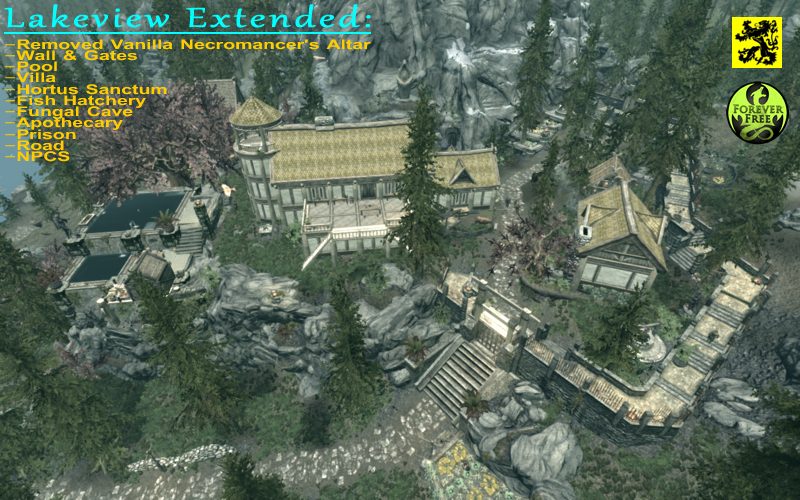

~~Features~~
(most upgrades, except for the pool/villa/walls/watchtower, can be enabled/disabled by talking to the little dragon in the villa.)
- Pool -- for those that fancy taking a swim, npcs will take off/on clothing when entering/exiting.
- Wall & Gates -- north fence and a south wall with 2 gates.(gate keys in the villa chest, see picture "21 Key Location")
- Villa -- providing beds for 5 people, info book and a small dragon on the wardrobe to disable/enable certain upgrades.
- Watchtower -- defensible position to protect the fence.(you can train your spell/archery/weapon skills by hitting the target dummies)
- Extra Flora -- for those that love trees/plants/farm plots, not to mention statues.
- Fish Hatchery -- for an easy fishing time, same as the Windstad Manor's hatchery.
- Fungal Cave -- an underground mushroom garden including little chaurus gardeners, entrance at old necromancer's altar.
- Road -- connecting your manor to both main roads.
- Hortus Sanctum -- greenhouse cavern including ores, insects and spriggans.
- Apothecary -- a cave where your alchemist shop is located, including 4 beds, entrance under watchtower.
- Prison -- tower on top of the mountain, entrance is next to your manor at the bottom of the mountain.
- NPCs -- a merchant, blacksmith, alchemist, gardener, huntress, housemaid, necromancer, fisherman and 4 guards.
- Vanilla Necromancer's Altar -- all items of this horrible looking altar right next to your home are disabled and replaced with a garden.
- Improved Navmesh -- all added content has been provided with new navmeshes, npc's should follow wherever you go.
- Optimized Exterior -- most objects that are out of your view around the manor will get disabled, this allows for less CPU to be used and a significant increase in FPS.
- TES5EDIT Cleaned -- first cleaned automatically and then checked everything manually to make sure everything is in order.
~~Optional Files~~
(any of these optionals can be used without my main Lakeview_Extended.esp, they are in fact separate mods.)
- Lakeview_Extended_BackRoom -- this replaces the backroom of the main hall with mannequins and some weapon racks.(see picture "26 Optional BackRoom_Mannequins")
- Lakeview_Extended_Basement -- an extra bedroom in the basement with beds for 8 people.(see picture "24 Optional Basement_Bedroom")
- Lakeview_Extended_CM -- these esp's remove unnecessary collision markers so your npcs can walk past your house, install only one .esp per wing. example: I build the kitchen yet the armory collision marker is there thus my npcs will not walk past it.(see picture "25 Optional Collision_Markers_Fix")
- Lakeview_Extended_Grindstone_Workbench -- If you wish to remove that useless drafting table, chest, carpenters workbench - Open the console in game, select those items, type "markfordelete", save and load game - This esp will move the normal grindstone/workbench there instead.(see picture "23 Optional Grindstone_Workbench")
- Lakeview_Extended_Interior -- stops your manor interior from resetting, I made this because I got sick of old items respawning and bumping away my own placed items.
~~Installation~~
(I will repeat that first yellow warning in more words here: You need to build EVERYTHING on the Lakeview Manor before activating my mod, that includes the house, wings, interiors and all the upgrades the steward provides such as cow, horse, carriage driver, chickens,...
You can choose to skip certain upgrades like interiors in case you want to use other mods for that, or cows/chickens/horse if you simply don't like those, just DON'T try to build anything anymore once my mod is enabled.
Basically you need to construct the entire manor through the bench in the exterior, then all the benches in the interiors and then the upgrades from the steward.
All of this begins if you start doing quests for the Jarl of Falkreath.
Only after this is done you should activate the mod and start upgrading through Nagra the little dragon in the villa, you can still activate/de-activate any of my upgrades through the dragon, but you should NEVER use those original benches or steward anymore.
Failing to heed my advice and activating my mod before you have that lakeview manor finished can result in the following bugs, such as not being able to buy lumber, not being able to hire a steward, not being able to advance through the "build lakeview" quests, certain original upgrades never becoming visible and the lakeview map marker not showing up.
So again, if you start a new game, DE-ACTIVATE my mod and build the original lakeview manor first!)
- Always make back-up saves before trying new mods.
- Make sure you are far away from Lakeview manor before installing.
- Nexus Mod Manager: download the .ESP and .BSA files and activate it to install.
- Manual: open the 7zip file, then drag and drop the .ESP and .BSA files into Skyrim's Data folder.
~~Uninstallation~~
- Dismiss all potential followers from my mod, make sure none of them are actively following you.
- Make sure you are far away from Lakeview manor before uninstalling, wait 40+ days.
- You can deactivate and uninstall from Nexus Mod Manager, or manually delete the mod.
~~Compatibility~~
- Since this mod stretches over the whole area around the manor, moving items everywhere, even altering terrain, its safe to guess that other mods in the exterior area are NOT compatible.
- My mod does not change anything in the interior(unless you use the optional files), so you are free to use other mods for the interior as you please.
- Compatible with DynDOLOD: obviously you cannot enable my mod until the vanilla Lakeview Manor is completely build, once you enable my mod you need to run DynDOLOD once again and make sure it includes my mod or else objects will pop in and out of existence, however DynDOLOD will not actually create LODs for the Lakeview area so you cannot see the manor (or anything else from my mod) from a large distance, for more details go look under my mod forums tab.
- Compatible with Lakeview. Manor - As It Should Be, mod load order should be: Lakeview_Extended.esp, LKVM-Part I.esp, LKVM-Part II.esp. Read that mod's description carefully as you need to install that mod BEFORE you build the manor, as opposed to my Lakeview_Extended mod that needs to be installed AFTER you build the manor. Make sure you do not install any of my optional files that change the interior, also do not install the LKVM NoGrass optional file since that will cause landscape incompatibility in my mod
~~Recommended Mods~~
- My Home Is Your Home : Set any follower on home/sleep/work/guard wherever you like.
~~My Other Mods~~
~~Troubleshooting~~
- Dragon in the villa voice/options not appearing -- quicksave and quickload the game, then speak to him again.
- Dragon in the villa not there -- he sometimes bugs out but you can press that tiny button on hes rock to put him back in position.
- Enemy spiders/wolfs/bandits/giants still spawning at manor entrance -- you need to wait 40+ days far away from Lakeview so that the exterior can reset.
- Carriage driver still sitting at old location and floating a bit in the air -- you need to wait 40+ days far away from Lakeview so that the exterior will reset.
- Floating Grass Fix -- also try waiting a few days far away from the Lakeview exterior cell so it can reset and the grass doesn't float anymore.
- Some people have game freezing/infinite loading screen when loading a save in the exterior or exiting the manor, removing certain upgrades like extra flora/farms/road/prison/fish hatchery helps with this.(talk to the dragon on the wardrobe in the villa.) If you are unable to get to the Villa to disable upgrades because your game freezes or CTD around the exterior, open the console and type "COC LakeviewVilla", this will directly transport you there.
~~Credits~~
- skubblebubble for converting this mod to work on Skyrim Special Edition.
- sa547 for giving me permission to edit and use hes Lakeview Pool and Hot Bath for Hearthfire mod.
- jhdez for giving me permission to edit and use hes Lakeview Manor Fish Hatchery plus opt Mill mod.
- rockyourazz for optimizing the exterior, objects out of view will get disabled, thus lessening the CPU load and increasing FPS.
- subtanker for providing the pool scripts.
- hex0id for making the Carriage and Ferry Travel Overhaul Compatibility patch.
- dptheslothking for making a nice video.
- Xubarku, xxGODLIKExx, ps46183 and all commentators that share their idea's and give constructive criticism.
- B1gBadDaddy for improve skill script on target dummies.
~~Extra~~
- Safe Storage -- Only use your own Manor to store your stuff, all the new interiors that I added are for the npcs. All these containers and interiors are set to respawn so they are not safe to store or drop your items. Even if you use the "no-npc version" you still can't use these new interiors to store your items.
- To let wait time go faster, open console and type "TFC", one day will pass in a second now instead of waiting for every single hour to pass, when done type "TFC" again.
- If you need to wait 40+ days then I suggest you open the console and type "set timescale to 300000", close the console and then do nothing for like 30 seconds, when done type "set timescale to 20".(its preferred you do this in an interior with no npcs, like Breezehome.)
- To decorate your home, dump items on the ground, exit manor, re-enter manor, place them where you like.
- To make your bard Llewellyn essential, type "setessential 03018DE0 1" in the console. He has a bad habit of playing the hero in every fight while dying one second later.
- If you don't like certain items/plants/trees, you can always open the console in game, select the item, type "disable" or "markfordelete" to remove it. When using "markfordelete" you need to save and load again, but beware that the item will be gone forever, and make sure you have a backup save ready in case you deleted the wrong item. You can also use these commands to make your manor interior better by removing clutter items you otherwise cannot pick up.
- Since my mod adds guards there is a high probability that when your spouse gets kidnapped(quest) the bandits will be in combat and die before you can open dialogue with them, this can cause a bug to occur that when after you save your spouse he/she will walk backwards all the time and generally does not follow you anymore, as if stuck in place while moon-walking. To fix this open console, select your spouse and type "recycleactor".


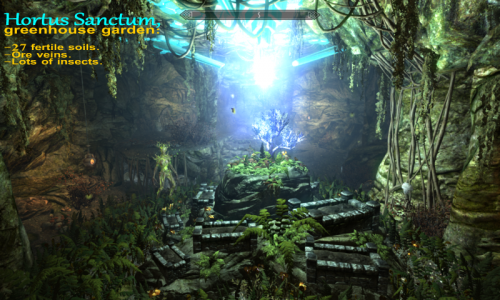

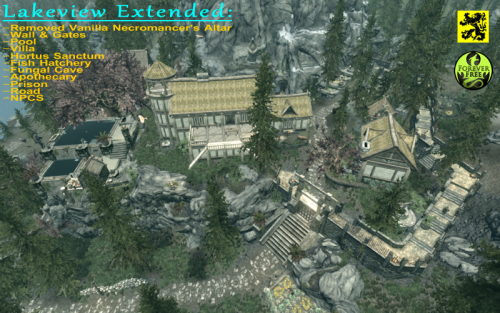




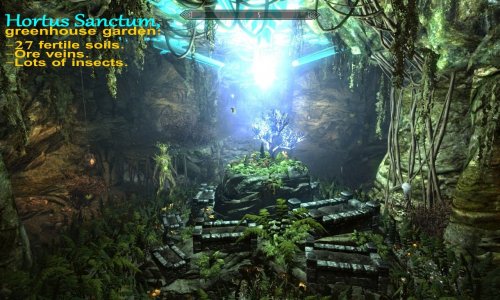



























Recommended Comments
Create an account or sign in to comment
You need to be a member in order to leave a comment
Create an account
Sign up for a new account in our community. It's easy!
Register a new accountSign in
Already have an account? Sign in here.
Sign In Now