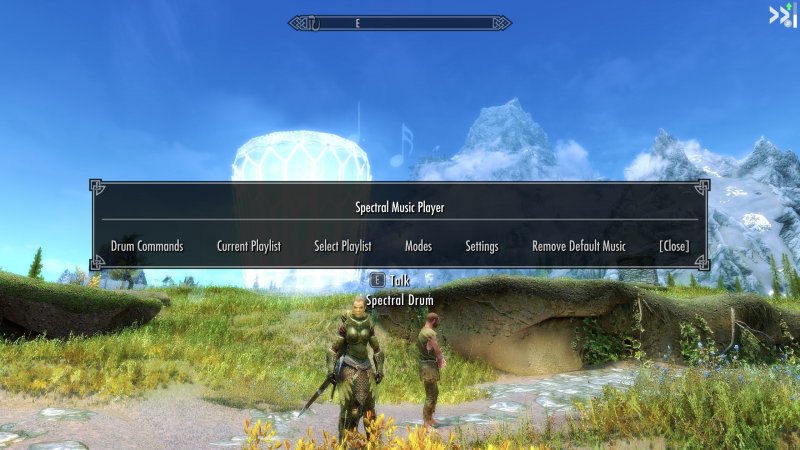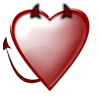Search the Community
Showing results for tags 'companion'.
-
Version 1.3
2 downloads
Embark on a new journey in search of the mysterious Vault 104. Finally with English translation. Created by Jeka215 Translated by TrickyTrack00 This mod was originally created and uploaded by Jeka215 back in 2011. Original author left full permissions, so I decided it's high time to give this nice quest mod another chance to be noticed by a foreign audience. WHAT TO EXPECT .................................................................................. 1) 3 new interconnected quests that tell the story of Vault 104 (around 1-1,5 hours to complete all objectives); 2) New vault for you to explore and uncover story behind another Vault-Tec experiment; 3) Custom Vault 104 Jumpsuit; 4) Optional system for preparing different dishes using more than 10 new recipes; 5) Option to get new "creature" companion (don't want to spoil it); 6) Intense combat sequences with dozens of feral ghouls; 7) BONUS: I didn't cut original Russian voice lines of Katie. HOW TO INSTALL .................................................................................. Original creator left full permissions for this mod, so you'll only need files from this page. 1) Place the .esm and other folders in the Data directory of the game 2) Activate Vault104 ESM file and run the game. . Also you can find translated ReadMe file and OPTIONAL PLUGINS in the main archive: 1) BobikHelp - This optional plugin adds the ability to give some of your equipment to Bobik's "storage" inventory; 2) Hardcore - This plugin will make the quest more difficult by replacing most of the ghouls in Vault 104 with a more dangerous type of ghoul; (Broken Steel DLC is required) 3) KatyRebuild - This option radically changes Katie's appearance: she changes her face and hairstyle (included) and clothes (from The Pitt DLC). (The Pitt DLC is required) 4) KatyReplace - In case you have already destroyed Megaton, this option will move Katie to Canterbury Commons. HOW TO START .................................................................................. You need to find new NPC named Katie in Moriarty's Saloon in Megaton. She will ask you to help in finding any information about Vault 104. Again, If you blew up Megaton, activate the optional plugin KatyReplace. The following 2nd and 3rd quests will activate automatically upon reaching a certain point in the story of this quest mod. BUGS AND CONFLICTS .................................................................................. No game breaking problems were encountered in my play-testing sessions. This mod has some "rough edges" in terms of editing some vanilla aspects. Unfortunately I don't have enough time to fix every small problem right now, but the quest itself is fully playable from start to finish. CREDITS .................................................................................. All rights and praises to original creator - Jeka215. I just wanted to translate and share his creation with bigger audience. -
Version 1.0.0
1 download
Different take on Eyebot as new companion for your playthrough. Now with English translation. Created by MaxwellDemon Translated by TrickyTrack00 This mod was created and uploaded by MaxwellDemon back in 2016. And since he left full permissions to upload and modify his project, I decided to share this mod with foreign community of Fallout 3. WHAT TO EXPECT ................................................................................. 1) New way of interacting with vanilla Enclave Eyebots by "recruiting" them as companions (work like vanilla Dogmeat, so they won't limit your slots for other companions); 2) By completing short quest you will get all necessary information on how to get Enhanced Eyebot versions; 3) Now they have different style of combat and following tactics which you can choose (for example, they can follow you in stealth mode, use plasma and laser attacks and etc.); 4) To successfully hack and unlock Enhanced Eyebots, you need at least Science skill - 50 to attempt hacking (also your Luck will be important in random chance calculations in script); 5) If you have low Science skill or it was low random chance, Eyebot will explode; HOW TO INSTALL .................................................................................. Again, as already stated, original author left full permissions for his project, so you won't need anything else. 1) Download archive and put all files in Data folder; 2) Activate ModRobot.esp with any mod manager. HOW TO START .................................................................................. This mod was actually intended for new playthrough, but you can use it even in mid-playthrough but BEFORE beating Enclave, so that you can find vanilla Enclave Eyebots. After activating mod you'll receive new message and quest which will introduce you to new mechanics. BUGS AND CONFLICTS .................................................................................. Should be compatible with pretty much any other mod list which didn't alter Enclave Eyebots scripts. Also I should mention that if you use famous Rebuild The Capital mod and finished new quests, you won't get a chance to find spawn of vanilla Enclave Eyebots. They will be replaced by new BoS Eyebots. CREDITS .................................................................................. My deepest gratitude to MaxwellDemon for mod. All rights and praises only to original creator. Original Mod Page -

Canterbury Upgraded aka 1stAkenterberyquest English Version
TrickyTrack00 posted a file in Cities, Towns & Settlements
Version 1.0.0
2 downloads
New quests, radio station, perks, crafting and resurrected Canterbury Commons. Now with English translation. This mod was originally created by Mogila (mogalkov_i). I have already translated his other quest mod "Grand Construction", so you can expect more mechanics and features from his previous project. Again I couldn't contact original creator for details because he didn't visit Nexus since 2009. WARNING! Some content of this mod may be rough and inappropriate for some players. I did not change or rewrite original jokes and dialogue lines, but only made a complete and the most accurate manual translation. Please write any complaints to the original author of the project. WHAT TO EXPECT .................................................................................. 1) New scripted and unmarked quests in Canterbury Commons (around 2 hours to finish all activities): Open new bar, help drug dealers, steal Enclave vertibird, find new genetic "clone" lab and much more; 2) Great improvements in Canterbury Commons landscape (new features and places will be available while completing different tasks in town); 3) New radio station "String Accordions"; 4) 30 crafting recipes in your new player house in Canterbury Commons; 5) 9 Special Implants which will work like optional perks; 6) Fully-functional Virtual Reality Simulator; 7) New weapons and outfits; 8) Unlockable option to buy slaves; 9) "Easter eggs" and references to pop-culture included... HOW TO INSTALL (YOU NEED ORIGINAL FILES FROM THIS PAGE) .................................................................................. 1) Download archive from original mod page; 2) Use my translated .esp file to replace original .esp; 3) Activate 1stKenterberyUpgrade.esp with any preferable mod manager; 4) Done! HOW TO START .................................................................................. You need to visit Canterbury Commons and find new "Restored House". Talk with "Spare Parts" bot, he will ask you to deal with new "bad neighbors" there. After that you have 2 options: You can immediately kill "neighbors" OR talk with their leader. If you choose to work for them, you will unlock main quests of this mod. By eliminating all "neighbors" you will only get new house, but other quests, features and "restoration" of Canterbury Commons will be locked for you. Choose wisely. BUGS AND CONFLICTS .................................................................................. This mod brings major changes to Canterbury Commons, so most of the other "Canterbury overhauls/quests/redesigns" and etc won't be compatible or will cause CtDs. I can't test all of them. As for technical issues, original mod has "4 deleted navmeshes which can not be undeleted", so you were warned. CREDITS .................................................................................. My deepest gratitude to mogalkov_i (MogIlA) for making this quest/player house mod. I'm only trying to revive this project for foregin audience by providing actual translation. All rights and praises to original creator -
Version 1.0.0
1 download
Decide the fate of a mysterious girl and uncover the secret of a familiar organization. Finally with full English translation. This mod was originally created and uploaded by stalker992 back in 2010. 13 years later I contacted him and received full permission to translate and upload this decent quest. EffectSummerEPPatch.7z - Optional Patch by Mojodajojo. If you have constant CtDs - try it out! (you will still need main files and put patch UNDERNEATH main plugin in your load order!) WHAT TO EXPECT .................................................................................. 1) 1 new side quest (around 1-1,5 hours to complete all objectives); 2) Different endings and at least 2 options in every dialogue for "good" and "evil" playthrough; 3) New armor and weapon types; 4) Option to get new unique companion with good amount of dialogue lines (one of the available endings); 5) By using speech checks you can skip some parts of the quest (it's your choice after all); 6) BONUS: I didn't cut original Russian voice lines. HOW TO INSTALL (Again, I got all permissions to upload main files, so you won't need anything else) .................................................................................. 1) Download archive and put all files in Data folder (select "Replace" if it's necessary); 2) Activate EffectSummer.esp with any mod manager: Also you can find translated ReadMe file in the main archive. If you will stuck in "one particular part" of the quest, you can find hints in ReadMeENG. HOW TO START .................................................................................. You need to visit Canterbury Commons and use "Wait" option (new NPC will find you). After that the quest will start automatically. Don't bring any followers in the "Maze" sequence, otherwise you may encounter problems. BUGS AND CONFLICTS .................................................................................. Should be compatible with pretty much any other mod list. This mod is absolutely playable from start to finish and shouldn't conflict with most popular quest mods. CREDITS .................................................................................. My deepest gratitude to stalker992 for giving me permission to revive this nice quest for foreign players. All rights and praises only to original modder. Original Mod Page-
- quest
- lore-friendly
- (and 4 more)
-
Version: 1.6 The mod turns the Spectral Drum from the Untold Legends quest into a "walking" music player which will accompany you on your journey. Just summon it via the “Bardic Knowledge – Advanced Music” summoning spell and talk to the Drum afterwards. The spell can be crafted at the Tanning Rack if you have at least one of the rewards from the Untold Legends quest, no matter which one you have chosen. BUT if you don’t want to do the Untold Legends quest, you can add the spell tome to your inventory with this console command: startquest BB03AddTomeDrum Confirm with Return or Enter key. The console command starts a quest which adds the book to your inventory without a notification. After the book is added, you can stop the quest with this command: stopquest BB03AddTomeDrum You can: add up to 300 songs which are assigned to 6 playlists* command the Spectral Drum to wait, follow or vanish choose from various buffs for you and your companions (the option “No Buffs” is also possible; Settings > Buffs) pause the music playback of the playlist (a silent track will be played instead) stop the playback of the default music temporarily using the “Remove Default Music” option * These consist of the categories Town, Tavern, Home, Combat, Explore and Dungeon. Additions since version 1.1: added optional playback continuation after you commanded the drum to vanish (disabled at default > Settings menu, page 2) a remote control that opens the music player menu even when the drum is not there; the menu opens when you equip the misc item. You can find the remote control option on page 2 in the Settings menu Since version 1.5 it's possible to play the custom music without getting interrupted by any combat music. This is done with the "No Combat Music" setting which you can find in the menu of the music player under Settings > Combat Music. Two optional special music tweak plugins (since version 1.6). Variant A gives the default special music of the game (e.g. level-up or discovery of a new location music) a higher priority than the custom music of Spectral Music Player. So the special music will always play when the situation requires it. The B variant gets rid of the special music entirely so that you don't hear the special music tracks after the playback of the music player is stopped. Please activate either the A or the B variant of the Special Music Tweak and load your chosen tweak after "Spectral Music Player.esp". The music player in action: chapters: 0:00 ingame default music removal (temporary), 0:17 music playback, 1:34 commanding the drum, 2:24 setting the Track Timer, 2:37 combat action, 3:21 works for dragons, too (toggleable) Buffs (each one is toggleable): Fortify Stamina Rate: +50 (the spectral drum's original buff; is applied to you and your nearby allies in combat) Fortify Speech: +25 (is applied to you outside of combat) Advanced Combat: +5 Attack Damage, +25 damage resistence, +25 magic resistence (is applied to you and your nearby allies in combat) Downloads: Nexus Mods Google Drive Recommendations Favorite Misc Items: hotkey misc items like the remote control of the music player Immersive Music: A music package that makes you forget that it doesn't belong to the game. I used it to test the playback functions. Updating From version 1.5 to version 1.6 Replace the old .esp and .bsa files with the new ones. Once you have loaded your savegame, talk to the drum and exit the menu of the Spectral Music Player afterwards. This initiates a fix that reduces the risk that other followers turn hostile towards the drum due to friendly fire in combat (see changelog for more information). From previous versions to version 1.5 Start the game and load your current savegame. Stop the current playback of the playlists. Dismiss the drum by commanding it to vanish. Save your game in a new savegame slot. Exit the game. Make a back-up of this savegame in case something goes wrong. In the next step, we need to delete all traces of the plugin from your savegame with ReSaver (part of FallrimTools) - this process is called savegame cleaning. It makes sure that the bug fixes for the Anniversary Edition (since version 1.4) take effect and the new combat music setting "No Combat Music" (since version 1.5) is available in your savegame. Download and install FallrimTools: https://www.nexusmods.com/skyrimspecialedition/mods/5031 Start ReSaver. Open the savegame that you created before in ReSaver. Expand "Plugins (ESP & ESM)". Right-click on the entry "Spectral Music Player.esp" and choose "Delete plugin changeforms". Right-click on this entry again and choose "Delete plugin script instances" this time. Save the savegame under a new name so you can find the edited savegame faster when you want to load your savegame in the game. Replace the old .bsa and .esp files with the new ones. The final step is about adding the drum summoning spell back to your character because the game sees the plugin as a newly added mod after the savegame cleaning. Start the game and load the edited savegame. Open the console and type in this command: startquest BB03AddTomeDrum Confirm with Return or Enter key. The console command starts a quest which adds the spell tome to your inventory without a notification. Open your inventory and use the tome "Spell Tome: Bardic Knowledge - Advanced Music" which adds the summoning spell to your character. Stop the quest using this console command: stopquest BB03AddTomeDrum Save your game. How to: If you just want to play the mod with its default settings: step 1 and step 4 are the important ones Step 1: Add the music Step 2: Activate the Spectral Music Player.esp Step 3: Access the Spectral Music Player menu Step 4: Adjust the track limits Step 5: Choose a mode Step 6: Choose the combat music type which is played during combat (Settings > Combat Music) Step 7: Select a Playlist and enjoy! Disclaimer: The mod is open-source in a non-commercial use*. Feel free to do what you want with it as long as you mention my name (Selene310187) in your credits. * only exception: I allow Donation Points on Nexus Mods
- 9 replies
-
- dragonborn dlc
- companion
-
(and 1 more)
Tagged with:
-
Hello everyone, Very recently you've been very helpful to me fixing errors in my companion mod and thus making it portable to Skyrim Special Edition. Being eager to continue development on my mod, there's one very last issue about my companion's appearance I haven't been able to fix myself so far, but I'd very much like to eliminate it first before moving forward. Therefore, I thought that I might find some more help with my troubles here again. As it says in the title, this one is about some rather strange neckseam issue I'm having with my companion on both old Skyrim and Skyrim Special Edition. I've already cut on this issue in my previous thread, though I thought it was reasonable to open a new one dedicated more to the point, since my initial issues in the last thread were entirely solved there already: Please understand I'm new to this site and I don't mean to spam or misuse this site's functions. Please take a look at the screenshots I've attached here, do you see this very slight seam? The first guess obviosuly is that the skin textures do not quite match, though I can assure that they do, and I've encountered this neckseam with several other skin mods installed on my companion. I was also told that this might be caused by normals on the body meshes being set to "yes" in NifSkope, so I went ahead and fixed that, with the same outcome. My best guess right now is that the warning the Creation Kit for Skyrim Special Edition threw might be related to this issue somehow, but if so I have absolutely no idea how to fix this. This is what it gave me when I loaded my plugin from old Skyrim and saved it for the very first time in Special Edition format: Maybe anyone would be willing to take a closer look at my mod, help identifying the problem and find a solution for it? My mod is attached to this post for both versions of Skyrim for you to get, there's also a third, "unfixed" version of it for old Skyrim from the time before I touched on the errors with my mod reported to me in this thread. Any help to wrap things up about her appearance by solving this issue would be greatly appreciated!
-
Version 1.0.0
83 downloads
Keno, an Animal Companion =============================== v1.0 12/08/2017 by Hanaisse Requires Dawnguard DLC. Description: ------------- Keno is an adorable unique red husky waiting to adventure with you! He can be found living behind the Moorside Inn in Morthal. Just talk to him and he will instantly follow you anywhere. Talk to him again while he's following and you'll find the options; - Stay (wait) - Trade (Keno can hold a small amount of gear for you) - Dismiss (send Keno back home - don't forget to take anything he may be holding first) If you want to bring him along with you again, he should be waiting in his makeshift doghouse. He will not set off your sneak meter and will not set off traps. He should be quiet enough to sneak around through dungeons, regardless of his barking. Install: ----------- Install the .esp and .bsa with whatever mod manager you use. Activate the .esp. Uninstall: ------------ De-activate the .esp. Uninstall with whatever mod manager you use. Support: --------------- Keno was made for fun and to learn about making a companion. If there are serious issues with his behaviour I will try to fix them, but for the most part he comes as is. That means, if there are compatibility issues with other companion mods or multiple companion mods there is nothing I can do. He is a 'pet' companion, not an NPC so should behave like the vanilla dog companions. Hope you enjoy his company.