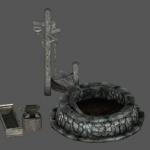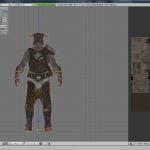Modders Resources
Resources which may be freely shared by others to use in their mods.
15 files
-
Morrowind Dwemer Resources
By Enter_77
Original | Special Edition
Morrowind Dwemer Resources is a conversion of David Brasher's Dwemer Ruins modders resource for The Elder Scrolls IV: Oblivion. It brings The Elder Scrolls III: Morrowind-style Dwemer architecture and dungeon tilesets to Skyrim.
What has and hasn't been ported
Almost all of the original models from the TES4 modders resource have been ported.
Those that couldn't be converted to work properly in the TES5 engine have been excluded, including the NPC dwarven constructs.
All but one piece of clutter has been excluded in favor of redirecting modders to download InsanitySorrow's Dwemer Clutter resource, which contains higher quality models and textures.
Additional modders resource recommendations
For more classic Dwemer resources, the following mods are available:
Insanity's Dwemer Clutter Insanity's Dwemer Weapons Lore Weapon Expansion* (includes TES3 dwarven dagger) Old Dwarven Katana and Daito*
* = requires author's permission to use in mods TES5 - Original & Special Edition Compatibility
This resource's assets are compatible with both the original TES5 and TES5 - Special Edition. The included plug-ins intended only for reference have been saved in the original Creation Kit, but will load just fine in the SSE Creation Kit.
Mods that use this resource pack
If you want your mod added to this list, you may post a comment or send a PM to Enter_77.
Maids II: Deception Morrowind Dwemer Resources - Skyrim Textures
Credits
AlpineYJ
LOD models David Brasher
Dwemer Ruins (original model and texture source) Enter_77
Model conversion and resource compilation for TESV InsanitySorrow
Insanity's Dwemer Clutter (high resolution textures used to replace David Brasher's where applicable)
Permissions
This mod's resources may be distributed & uploaded without explicit permission from the mod author(s) as long as the original author(s) are credited. They may not, however, be included in a mod intended to be monetized.
Mirrors
Assimilation Lab Nexus Mods TES Alliance
87 downloads
0 comments
Updated
-
Sclero's Farmhouse Kit
By Sclerocephalus
A huge farmhouse interior & exterior kit.
Customize your farmhouse and make matching interiors.
Includes many new features such as upper floors, side wings, gables, balconies, various fireplace styles and dimensions, real staircases (not just ladders) and walkways that perfectly fit all around.
Exterior parts come with LOD meshes.
The download includes an esp with the setup (static object definitions) of all new meshes.
A documentation with notes on assembling the meshes is still missing, but will be added isoon. In the meantime, some assembly notes are available in the forum thread: http://www.afkmods.com/index.php?/topic/4579-relz-scleros-farmhouse-kit/
Permissions:
You may use this mod's resources in your own mods without explicit permission as long as the original author is credited.
However, you're not allowed to use this mod's resources in any mods intended to be monetized.
Also, do not upload this mod on other download sites .Once it has matured a little, I will post it on the Nexus. If you feel that it should be available on other sites, just ask.
New in v0.93:
Added 24 room divider meshes.
New in v0.95:
Added walkway stairs (2 styles) and matching railings.
New in v0.97:
Added walkway railings and another set of walkway stairs.
317 downloads
Updated
-
DovaTeddy - a Modders Resource
By Hana
DovaTeddy - a Modders Resource
=========================================
by Hana / Hanaisse
01/24/2017
v1.0
Description;
-------------
This is a new Teddy Bear model, 100% made by me, for your decorating needs.
The model comes in two styles - one just the teddy bear, and one with the Dovakiin's signature iron helmet. It also comes in two colours - blue and pink!
As a modders resource, this bear is available to use in your mods. No need for permission, just a small credit is all I ask. The models have collision set as "clutter" (meaning you can pick the bears up in game). If you prefer a static model that won't move you'll have to change the collision settings.
The custom textures are made at 1024x1024. The normal map can be used by both texture files. Feel free to make your own textures if these don't suit you.
How to use;
-------------
1. Drop the meshes and textures folders into your Data folder.
2. Open the CK and create as new Misc Items.
3. Use as clutter decorations wherever you like.
Note; I suggest once you place the bears in a cell you run the Havok simulator, as they do tend to rise slightly depending on what surface they are placed. Re-align them, then open their reference box and select Don't Havok Settle to prevent any more movement.
Permissions;
------------
* Permission to use in your mod is not required.
* Please do not upload these models as is to any other site.
41 downloads
0 comments
Submitted
-
Static Blacksmith Forge - Modders Resource
By Hana
A stripped down Blacksmith Forge, with all animation removed. The fire has long since burned out leaving cold ash and dirt.
Feel free to use for your modding pleasure, no permission necessary.
84 downloads
0 comments
Submitted
-
Skyrim Vanilla LOD Source Files
By Nico coiN
Skyrim LOD source files for terrains, objects and trees generation from within the CK and Oscape.
Please, look at the related topic for questions/help.
1810 downloads
0 comments
Updated
-
mlee3141's Library
By mlee3141
Here, you can find a complete collection of lines, dialogue, quests and stories I've written for my various Skyrim projects thus far. Feel free to use them for your own mods, as long as proper credit is given, and no profit is made. Thanks!
97 downloads
0 comments
Submitted
-
Static Dovahkiin
By Dwip
Staticman, the hero Skyrim modding both deserves and needs right now.
This is a single piece Dovahkiin static nif meant for importing into your Blender modeling projects as a scale reference.
To use, unpack dovahstatic.nif and dovahstatic.dds into whatever directory you use as a workspace. Dovahstatic.nif is ready for import, using the usual procedures for importing Skyrim meshes into Blender. If you're not sure what I'm on about, read Hana's tutorial on the subject. Be sure and link up dovahstatic.dds once imported.
135 downloads
0 comments
Updated
-
Bearskin Rugs - a modders resource
By Hana
12/08/15
v1.0
by Hanaisse
Description:
--------------
Three new bearskin rugs to be used as modders resource.
- brown bear
- polar bear
- black bear
New mesh mashups and new textures (2048x2048) created by me.
How to use:
------------
- Drop the meshes and textures folders into your Data folder as is (please don't mess with the folder structure).
- In the CK, create new STATIC objects, pointing to whichever mesh you'd like to use.
(bearskinrug01.nif is the brown bear, bearskinrug02.nif is the polar bear, bearskinrug03.nif is the black bear)
- Place the object into your mod.
* Please give credit if you're going to use them. It's what keeps me motivated. *
Permissions:
-------------
Free to use without permission in your mod.
This file archive cannot to be uploaded anywhere else. I have proof it is my work.
164 downloads
0 comments
Updated
-
100% Clean Save for Skyrim 1.9.32.0
By Vain
These files contain a variety of clean saves for Skyrim. All saves were created only with the Skyrim and Update files and specified DLC. No quests/quest lines were completed except those named, the bare minimum of prerequisites, and Way of the Voice where applicable. Random encounter quests are in the journal but no progress towards their completion has been made.
Klimmek may have had his quest completed because... why not.
PM or Comment with requests.
You will most likely be over-encumbered when you load these saves. I picked up just about everything of value (most non-crafting supplies were sold). No skill books have been read on any of these saves due to the Dragonborn DLC ability which grants two skill points from every skill book.
All saves contain only level 1 characters and will be compatible with the showracemenu command.
See Support section for How To.
Clean saves will only work with Skyrim and are not compatible with any DLC's except for the texture packs.
Dawn saves will only work with Dawnguard and are not compatible with vanilla or any other DLC's except for the texture packs.
Total saves will only work with all DLCs installed and active and are not compatible with vanilla or only partial DLCs except for the texture packs.
The texture packs are only compatible with a 64-bit OS.
Starter Packs - Files are separated into a Vampire or non-Vampire starter pack. Vampires become infected at the "Unbound" save. Standing stone choices may vary depending on the active DLC's.
Lycanthropy - These saves were made immediately after the Way of the Voice was completed and only involve the Companions up to your induction as a member of the Circle.
Arvak - These saves get you to the most important point in the game... ARVAK! No more lost horses, dying horses (he's already dead), stupid horses, buying horses, ect. Files are separated into Vampire or non-Vampire selections. Vampires are aligned with the Volkihar, non-Vampires are aligned with the Dawnguard. Vampire saves have two extra checkpoint quests.
Civil War - Civil War quest line complete for both Imperial and Stormcloak. Stormcloak saves done as a vampire/Vampire Lord as appropriate. These saves were made after Arvak is acquired for Dawnguard and All DLCs.
Main Quest - Main quest line complete after Reunifying/Liberating Skyrim. Imperial Skyrim will be non-vampire and Stormcloak Skyrim will be vampire/Vampire Lord as appropriate.
Dawnguard - Dawnguard quest line complete after defeating Alduin. All Paragon Crystals have been obtained but not all portals have been visited.
Special - Currently only one save, eventually will be updated with the opposite faction choices.
Requires all DLCs to be active. See spoiler for what has and has not been done.
ImperialWerewolf - Inside the secret room of Sleeping Giant Inn in Riverwood. Shadowmere is standing outside. Your belongings are in the chest in front of you... all of them... it's a lot and it's heavy.
Your destination directory should be something along the lines of -
C:\Documents and Settings\<User Name>\My Documents\My Games\Skyrim\Saves
or
C:\Users\<User Name>\Documents\My Games\Skyrim\Saves
List of Saves Requested
Dragon Rising completed Completed for Vanilla, Dawnguard, and All DLCs.
War storyline completed for both Stormcloak and Imperial Completed for All DLCs.
Battle for Whiterun Completed for Stormcloak and Imperial for All DLCs.
A completionist save with little to no dungeon crawling. See Support section for how to make your own!
Support
How to Change your Race/Appearance at Level 1 (See the Face Sculptor in Riften for past level 1 changes)
First Open Console with the tilde (~) key.
Type showracemenu and hit enter.
Close the console by hitting the tilde key again.
Change your race, name, and any other settings like you would when normally starting a fresh game.
Any saves where the character is still level 1 will be able to do this but bad things happen if done on saves if you are not level 1.
ShowRaceMenu user WARNING
Changing your race through this menu will RESET all your skills to the new race's default. If changing your race from the default Nord be sure to use Player.SetRace <race ID> console command to change it and DO NOT use the ShowRaceMenu to change it. The available races ID codes are actually very simple and you won't even have to look it up!
You may use the ShowRaceMenu to alter your appearance before or after using the SetRace command with no adverse effects. If you use SetRace after, you will retain the facial features of the previous race/gender.
There are actually whole web pages dedicated to making hybrids in Skyrim this way - especially in enabling male/female features on female/male models (Argonian males have all the cool colors/spikes SO LET'S STICK EM ON A GIRL!)
If you are having trouble with this, see bugs section for solution.
An example -
Player.SetRace BretonRace
You are now a Breton with all your skills unchanged and the proper racial bonuses.
or if you are a vampire -
Player.SetRace BretonRaceVampire
There are two codes for setting your proper race - use the other one and unpleasantness will occur.
How to reset entered/cleared cells (miscellaneous .bat file available)
Do not be in the cell you wish to reset (recommend finding an interior cell to sit in)
Using the console -
type pcb (this purges the cell buffer in case you entered the cell)
then enter resetinterior <Cell ID> where the Cell ID is either the Editor or Form ID (eg WhiterunUnderforge or 165A6 will both work)
To set a location cleared find the Form ID and enter (only 165A6 will work)
SetLocationCleared <Form ID>
into the console.
The miscellaneous .bat file if ran as is may crash Skyrim. It contains a list of all interiors including test cells, player homes, inns, guild halls, cells never accessible by the player, cells only visited once, ect. If it's an interior, it is in the file - all 728 of them. Cells are listed with their Editor ID alphabetically for the name of the location, eg. the cell TestTony has an Editor ID of AAADeleteWhenDoneTestJeremy so it is on line 615, instead of 1. I suggest using it as a reference to locate the cells you wish to reset.
Modder Information
To create a clean save you must have no loose script files and no .esp/.bsa files loaded (unless specific to your mod such as the Dragonborn DLC for a Solstheim mod).
Textures are not saved in the game data but are loaded on demand and so will not effect creating a clean save.
Loose script files (and possibly .bsa files in the main Data folder) should be contained in the Data>Scripts folder in the form of .pex files (not the Source folder - .psc files contained therein should not effect gameplay and are for reference by the Creation Kit and Modders). If you do not wish to delete your .pex files simply get them out of the way while you create your clean save - hide them in another folder, move them to another folder outside the Data folder, compress them, make it so that the game won't see them when it loads a save.
To restore a corrupted/modified/removed Scripts folder simply verify the game files for the Creation Kit (listed in Steam under Tools).
Bugs
Serana has no "Follow me" option when she should. This is not from save game corruption but rather an oversight in the DLC's follower AI for Serana. It is fixed by entering setpqv DLC1NPCMentalModel LockedIn_var False into the console and speaking to Serana again. There is a miscellaneous file that contains a .txt file for this if you so desire. This file also contains a .txt to reset Serana's desire (or lack thereof) to cure her vampirism.
Extract the .txt files to your Skyrim folder (not your Saves folder like the Clean Saves or the Data folder like with other mods) To execute these fixes simply load the save game you desire that has Serana in it and enter bat Follow and/or bat Cure into the console.
During the Stormcloak side of the Civil War quests when Galmar first speaks to you, you will not be able to respond as a Nord if you are a Nord who is also a vampire/Vampire Lord.
Choosing the second option "Skyrim is home to more than just Nords." will advance the dialogue in the same direction as it would have had you been recognized as a Nord and been able to respond accordingly.
Changing your race to Nord and back to a Nord vampire may work but has not been fully tested. It appears to work and does not seem to break any vampiric abilities, positive or negative.
Stage 3 vampires/Vampire Lords will experience some health/magicka/stamina regeneration (25%) instead of none with Dawnguard installed. This was fixed for vanilla vampires in an official patch which Dawnguard reverted.
Feed or wait a day to reduce your stage below 3 or increase it to stage 4.
Also available on The Nexus and AFK Mods.
13862 downloads
- Clean SaveResource
- Clean
- (and 7 more)
Updated
-
Vanilla 1.3 and 1.1 saves
By PrinceShroob
These are some old saves of mine from my now-unused desktop computer. The 1.1 save is simply the automatic hard save made just as the cart ride finishes; the only thing of interest is that the save is from patch version 1.1. (i.e., release version).
The second save is from patch 1.3; it features an Argonian player character named Geryon in Honeyside. He's married to Derkeethus and is Thieves Guild master and Dark Brotherhood Listener, as well as College Arch-Mage. He's level 60 with some fairly advanced magical skills. The main quest is completed but the civil war has not been touched.
A word of warning for the second one: if you load it with DLCs active, you're going to get bombarded by the startup for all three at once. Oh, and I think there's a dragon attack pending as soon as you step out the door, so have fun.
142 downloads
0 comments
Submitted
-
Halloween Pumpkin Resource
By Hana
Halloween Pumpkin Resource
==================================
v1.0
10/19/2014
by Hanaisse
Description:
-------------
One pumpkin mesh with Evil face texture for use as a resource.
Use:
---------
Place mesh and textures in your appropriate project folders. Use Nifskope to repath the texture file! Create as a new Static object in the CK.
Credits:
---------
FULL credit goes to InsanitySorrow for the pumpkin mesh and texture. I just added the evil face on it.
If using in a mod, give credit to InsanitySorrow.
114 downloads
0 comments
Updated
-
Arena-based topological Skyrim Map
By DayDreamer
Arena-based topological Skyrim Map
I've been trying to find missing Skyrim towns that were in Arena. Here and there I've found screen-shots of towns made from the Arena game itself. But found the most amazing topological version. Apparently a scan of an original physical game map?
Obviously, this isn't the currently released Skyrim topology. But it really helps clarify the changes from Arena.
4187 downloads
0 comments
Submitted
-
Surveyors
By Sclerocephalus
The primary purpose of this mod is to generate reliable in-game travel times of NPCs between Skyrim towns and settlements. While working on a long-term project, I wanted to set up NPCs who are travelling between different locations at fixed times of the day or week. Though, in order to set up appropriate AI packages, I had to know their approximate travel times, and because these are best measured in the running game by "real" NPCs, I did put this small mod together, which places surveyors in every hold capital and lets them travel at various speeds (the "fast walk", "jog" and "run" options of the package forms) to a number of preset destinations. Their survey results are recorded in game hours and will be printed on a separate user log.
Beyond this, the mod contains flawlessly working scripts to let actors travel between any two places, which can be easily customized for use in your own mods (documented source files are included). None of these locations needs to be preset; they can be randomly chosen or even randomly generated at runtime, and they do not even have to be within one of the Skyrim "locations".
156 downloads
Updated
-
Hana's Blank Roadsigns - Resource
By Hana
Project: Blank Road and City Signs Resource
Author: Hanaisse
Version: 1.0
Release Date: 3/15/2013
Category: Resources
==================
Description:
==================
You've worked hard on your new village. Your NPC's are proud of their little corner of Skyrim. But why aren't people visiting? Perhaps they don't know how to get there?
Direct traffic to your new village with a new roadsign! Simply paint your village name on the board and nail it up on any existing signpost. Or add your own signpost along any road. No longer will people wander aimlessly looking for your pub.
This resource contains blank roadsigns and a blank city sign. The textures are new (well, because your village is new) and sized the same as the HiRes roadsigns. Use any graphics editor (Photoshop, GIMP, PaintNet) to add your village name, create the roadsign in the CK and either add to an existing signpost or add your very own signpost.
==================
Details:
==================
*This package contains 6 roadsigns in a small, medium and large size, pointing both left and right, plus 1 city sign. Each sign mesh has been re-uv-mapped for better quality and contains the necessary collision.
*See the included RoadSignUV.jpg and CitySignUV.jpg pictures to position your text properly on the sign mesh.
*The font used by vanilla signs can be found here. Or use any font of your choosing to be unique.
*Feel free to modify the textures to your liking, or use your own.
=============================
Instructions to Create your own Sign:
=============================
1. Decide what size sign you need. Open the appropriate .dds texture file in the graphics editor program of your choice. Add your text (using the screenshots RoadSignUV.jpg and CitySignUV.jpg as a guide). Save with a NEW filename as DXT1, no alpha.
2. Add the appropriate size .nif file to your mod's meshes folder (typically in a \clutter\ sub-folder) as well as your new texture to your mod's texture folder. Include the generic _n.dds file.
3. Open the .nif file in NifSkope and re-path to point to your new texture.
3. Create your sign in the CK as a static, and place in your mod.
You do not need to add ALL the signs, just the ones you use.
==================
Changelog:
==================
3/15/2013 - Initial Release
==================
Contact Details:
==================
I can be reached here or at tesalliance.org as Hanaisse.
==================
Credits:
==================
Thanks to Bethesda for creating Skyrim.
Thanks to InsanitySorrow for the ReadMe Generator this ReadMe is based on.
Arthmoor for the idea.
==================
Tools Used:
==================
ReadMe Generator
Photoshop
Nifskope
==================
Licensing/Legal:
==================
This is a resource. Use it freely in your mods and please give credit.
Do not upload this resource package to any other site and claim it as your own. I have proof.
254 downloads
0 comments
Updated
-
Oblivion Gates in Skyrim - Resource
By Hana
Oblivion Gates in Skyrim - Modders Resource by Hanaisse
v2.0 - 11/14/12
- All meshes now have proper collision
- Added 5 new textures
- Improved all textures from 1024x1024 to 2048x2048
Meshes and textures only, 100% made by me, by request. Use as you will, I only ask you give me credit.
Includes;
- 6 gate models: Full, Full but broken, 3/4 full, Half, 1/4, and a stub.
- 4 rock clusters: To fill around the base.
- 1 spike.
Ten textures to choose from for the gates and rocks - mix or match. Two textures for the spike.
** Don't forget to repath the textures in Nifskope first **
Enjoy!
248 downloads
0 comments
Submitted