About This File
Project: Blank Road and City Signs Resource
Author: Hanaisse
Version: 1.0
Release Date: 3/15/2013
Category: Resources
==================
Description:
==================
You've worked hard on your new village. Your NPC's are proud of their little corner of Skyrim. But why aren't people visiting? Perhaps they don't know how to get there?
Direct traffic to your new village with a new roadsign! Simply paint your village name on the board and nail it up on any existing signpost. Or add your own signpost along any road. No longer will people wander aimlessly looking for your pub.
This resource contains blank roadsigns and a blank city sign. The textures are new (well, because your village is new) and sized the same as the HiRes roadsigns. Use any graphics editor (Photoshop, GIMP, PaintNet) to add your village name, create the roadsign in the CK and either add to an existing signpost or add your very own signpost.
==================
Details:
==================
*This package contains 6 roadsigns in a small, medium and large size, pointing both left and right, plus 1 city sign. Each sign mesh has been re-uv-mapped for better quality and contains the necessary collision.
*See the included RoadSignUV.jpg and CitySignUV.jpg pictures to position your text properly on the sign mesh.
*The font used by vanilla signs can be found here. Or use any font of your choosing to be unique.
*Feel free to modify the textures to your liking, or use your own.
=============================
Instructions to Create your own Sign:
=============================
1. Decide what size sign you need. Open the appropriate .dds texture file in the graphics editor program of your choice. Add your text (using the screenshots RoadSignUV.jpg and CitySignUV.jpg as a guide). Save with a NEW filename as DXT1, no alpha.
2. Add the appropriate size .nif file to your mod's meshes folder (typically in a \clutter\ sub-folder) as well as your new texture to your mod's texture folder. Include the generic _n.dds file.
3. Open the .nif file in NifSkope and re-path to point to your new texture.
3. Create your sign in the CK as a static, and place in your mod.
You do not need to add ALL the signs, just the ones you use.
==================
Changelog:
==================
3/15/2013 - Initial Release
==================
Contact Details:
==================
I can be reached here or at tesalliance.org as Hanaisse.
==================
Credits:
==================
Thanks to Bethesda for creating Skyrim.
Thanks to InsanitySorrow for the ReadMe Generator this ReadMe is based on.
Arthmoor for the idea.
==================
Tools Used:
==================
ReadMe Generator
Photoshop
Nifskope
==================
Licensing/Legal:
==================
This is a resource. Use it freely in your mods and please give credit.
Do not upload this resource package to any other site and claim it as your own. I have proof.

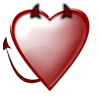


Recommended Comments
There are no comments to display.
Create an account or sign in to comment
You need to be a member in order to leave a comment
Create an account
Sign up for a new account in our community. It's easy!
Register a new accountSign in
Already have an account? Sign in here.
Sign In Now