Search the Community
Showing results for tags 'bug'.
-
 I cannot post this in the tracker because apparently my account has been rendered obsolete so I need to post it here instead. I encountered a bug. An incredibly annoying unfixable bug which every forum I read says UFO4P is the direct and exact cause. the problem is in nuka world and in particular nuka town. God help me I would so desperately like to speak to anybody but the raiders but that’s all I’m left with. The raiders are the only people I am able to speak to as if I attempt to speak to literally anybody else my character will say something like “hi” or “mhm” and they will give me nothing but blank stares, they won’t even give me the casual npc lines when they’re not quest givers or vendors. They just look at me blankly and do nothing. Believe me if effort could fix this I’d be playing the nuka world dlc right now but unfortunately every single forum I’ve been to says the only fix is to uninstall UFO4P and start a new save as whatever is causing it gets baked deep into your save file. I’ve tried quite literally everything to avoid this, rebuilding my database, exiting nuka world, uninstalling UFO4P. LITERALLY NOTHING WORKS. it is extremely infuriating and has quite literally barred me from the entire dlc. Every forum I’ve been to says the only link is the UFO4P. But don’t worry there’s always the swarm of people willing to tell you that EVERYTHING WORKS COMPLETELY FINE FOR THEM :))). this is a plead for my 100hr save file, please please fix this ASAP. If you need more details I am more than happy to provide but this really breaks my heart as I used to love UFO4P but now it all seems like a waste because I clicked install on this one stupid mod.
I cannot post this in the tracker because apparently my account has been rendered obsolete so I need to post it here instead. I encountered a bug. An incredibly annoying unfixable bug which every forum I read says UFO4P is the direct and exact cause. the problem is in nuka world and in particular nuka town. God help me I would so desperately like to speak to anybody but the raiders but that’s all I’m left with. The raiders are the only people I am able to speak to as if I attempt to speak to literally anybody else my character will say something like “hi” or “mhm” and they will give me nothing but blank stares, they won’t even give me the casual npc lines when they’re not quest givers or vendors. They just look at me blankly and do nothing. Believe me if effort could fix this I’d be playing the nuka world dlc right now but unfortunately every single forum I’ve been to says the only fix is to uninstall UFO4P and start a new save as whatever is causing it gets baked deep into your save file. I’ve tried quite literally everything to avoid this, rebuilding my database, exiting nuka world, uninstalling UFO4P. LITERALLY NOTHING WORKS. it is extremely infuriating and has quite literally barred me from the entire dlc. Every forum I’ve been to says the only link is the UFO4P. But don’t worry there’s always the swarm of people willing to tell you that EVERYTHING WORKS COMPLETELY FINE FOR THEM :))). this is a plead for my 100hr save file, please please fix this ASAP. If you need more details I am more than happy to provide but this really breaks my heart as I used to love UFO4P but now it all seems like a waste because I clicked install on this one stupid mod. -

next gen Lost Textures after Material Swap persists following update for version 1.10.984
Scythe Bearer posted a topic in Mod Support and Discussions
With the NextGen update (version 1.10.980), Bethesda introduced a bug which caused textures to disappear from objects following a material swap. This was supposedly fixed with the subsequent update (version 1.10.984), but alas, the best laid plans of mice ... The bug persists. Here is a sample of what is occurring: https://www.dropbox.com/scl/fi/tid04r1m2bf3rw00hz6ms/Fallout4-2024-05-24-20-54-46.mp4?rlkey=nupqtf5d40fgsraumkcpqqrkg&dl=0. I made this video on the evening of 24 Mar, 2024. I have submitted this video and a description of the error to Bethesda, and now you know too.-
- bug
- material swap
-
(and 1 more)
Tagged with:
-
Fresh download of Skyrim AE 1.6.1170 loaded game ran until just after helgon dragon attack. CC content downloaded. Windows10 No other mods loaded. Clean save Vanilla Skyrim Exe---- all good SKSE 0.2.2.6-----all good Add USSEP Vanilla------stuck running in place add USSEP SKSE----Stuck running in place. also have USCCCP installed. Can escape to menus, but during game play all other keyboard keys non functional. Can bring up console, but no commands are effective, ie..."enableplayercontrols", "player.tai"...and so forth. any help here would be appreciated. Attached are save files and screenshots of the differences. Save1_9AE66F37_1_74657374_Tamriel_000008_20240412164038_1_1.ess Save1_9AE66F37_1_74657374_Tamriel_000008_20240412164038_1_1.skse
-

Bound Bow alignment issue - Has this bug been confirmed and is there a plan to be fixed by USSEP?
BoundBowEnjoyer posted a topic in Unofficial Skyrim Special Edition Patch
Hi, It looks like a bug fix for Daedric bows back in 2016 was not also implemented for the Bound bow / Mystic Bound Bow. Just wondering if there are any plans to implement this fix for the Bound bow for consistency? Essentially, Daedric bows had an alignment issue with the grip by the players hand. This was fixed in USSEP v3.0.1 (2016-01-30), but it seems that this alignment issue was not fixed for the bound bow, which shared this issue (probably due to their model similarity). From AFK mods: v3.0.1 (2016-01-30) Mesh and Texture Fixes Daedric bows were not aligned properly to be gripped by the player's hand. (meshes\weapons\daedric\daedricbowskinned.nif) (Bug #19645) Any updates on this would be appreciated. Thanks!- 2 replies
-
- bug
- help needed
-
(and 1 more)
Tagged with:
-
I apologize in advance as I know this isn't the desired way to report bugs. I'm unsure how detailed I need to be, this is my first time reporting (as you can see). Anyways, Alesan can't receive gifts because they are "too heavy". I've tried daggers, clothing, and a wooden sword but he won't accept any of them. I figured something had to be going on because Sofie will accept things. Thus far that's the only issue with Alesan.
-

Error Window After Intalling a Mod: Wyre Bash stdout/stderr:
templar1138 posted a topic in Mod Support and Discussions
The message: mod_files.py 250 load: Error in Welcome Home.esp Traceback (most recent call last): File "bash\mod_files.py", line 227, in load File "bash\brec\record_groups.py", line 71, in load_rec_group File "bash\brec\record_groups.py", line 1305, in _load_rec_group bash.exception.ModError: Unknown File: Extra subgroup 6 in CELL group. Version: Wyre Bash 310 (Standalone): Default [SI] Symptoms - What I did: Downloaded and installed the linked mod via Wyre Bash, activated it in the Mods tab, then used LOOT to sort the load order. https://www.nexusmods.com/oblivion/mods/52543?tab=description What I expected: A standard install process with Wyre Bash or LOOT notifying me in relatively concise ways of any potential issues, as they have with other mods. What happened/What I see: A window opened containing the message shown above. Windows version: Windows 10 Home, 21H2 I have not made any modifications to a bash.ini, and I'm not even certain if I'm using one or not. I am also not aware of any Python components being installed. Load Order: Active Plugins: === Current Bash Tags:- 2 replies
-
- bug
- load order
-
(and 1 more)
Tagged with:
-
Margret is at the default vanilla cell for markarth with open cities installed when you first visit. The assassin goes up to the stand and kills nothing then Margret suddenly appears. using console to move to her shows she's in the vanilla cell until the assassin plays out killing her. at that point she teleports to the cell added by open cities. so basically she needs to be re-pathed to go to the cell added by open cities. only npc that does this.
-

Need help with this new crash related to the civil war
Linyuheng2000 posted a topic in General Discussion
This is not the first time I got this issue, but I searched everywhere on the internet and found nothing related to it. I really hope I can get some help here. Basically, I suddenly get random CTD when entering city like whiterun or solitude. What's weird about it, is it seems to related to the civil war clutter in the city, such as fire burning on the ground with rubble on top of it. I'm almost certain this CTD is related to it because, from my testing, if I successfully loaded into the city without crashing, some fire or broken clutter will appear here and there, and by checking in creation kit, those fire are the same fire which should only appear during battle of whiterun. The chance of CTD is around 50/50 and I'm totally sure I didn't start the civil war quest line. So my guess is somehow when I try to enter whiterun this time, the game try to load all the object in whiterun and those civil war clutter cause CTD. How can this happen? Is this some kind of civil war quest script error? Or maybe broken save file(not many evidence though)?Or a random engine glitch? I have about 100+ mods installed but I doubt it has anything to do with this. First is because I had this exact same issue few years ago(in solitude), and I have completely new set of mods installed now. Second is I remove all the mods and tried to enter the city, still get the random CTD. The crash logs of my CTD almost tell me nothing, only showing random reference like some objects or NPC in the city, and every crash log is completely different so I can't get much help from .net script framework page. I hope I can get some idea about what's going on. Please help me. (Summary: 1, Getting random CTD when entering big city like whiterun. 2, When successfully loaded in to the city, some civil war battle clutter like fire will appear on the ground. 3, Totally didn't start civil war quest line. 4, crash logs showing random references in the city and everytime it crash the crash log are completely different. 5, Never uninstalled a mod during my playthrough, no new mod was added recently. Crash will still happened even with all mods removed. 6, Save file is about 7mb and no other issue like script lag or other CTD. ) -

Wrong vanilla pricing of Alteration Potions?
Roggvir posted a topic in Unofficial Skyrim Special Edition Patch
This is on SSE 1.6.342, but it is probably the same in all Skyrim versions. The value of different Alteration Potions doesn't seem to correspond with potion size. Here are the potions ordered from weakest to strongest (which should also be the same as from cheapest to most expensive - but that is not the case): Potion of Alteration - effect magnitude 25, potion value 49 Draught of Alteration - effect magnitude 50, potion value 530 Philter of Alteration - effect magnitude 75, potion value 828 Elixir of Alteration - effect magnitude 100, potion value 227 ...that doesn't seem right, and does not correspond to how other potions are valued, which is: the better the potion, the more expensive it is. I cannot imagine why this would be intentional, so maybe it should be corrected and included in USSEP, after careful consideration of course. -

Gamehour variable set to a negative number causing black screen
AscendedSleeper posted a topic in Unofficial Fallout 4 Patch
I was going to post a bug report on the tracker but thought I'd post here first as I'm unsure of the conditions which actually cause the issue. The issue (and fix) is discussed here (specifically post #11 on the 2nd page) but the TL;DR is that it's where the game randomly sets the gamehour variable to a negative number and upon transition to a new cell the view is pitch black but your avatar can still move. I'm unsure whether it's a bug that exists in vanilla FO4 or whether it's caused by a mod. Assuming it is a vanilla issue, does anyone know if it's an issue with the engine or whether it can be fixed via the CK? -

Nuka World Traders Dialogue Bug After reinstall of the Game and all mods (2021)
loriwood01 posted a topic in Unofficial Fallout 4 Patch
Hello - I'm hoping someone can help me. I know this was a bug originally caused by UFO4P back in 2019. Before now mine was also working correctly, but I recently reinstalled my game and all of my mods and started a fresh playthrough, and once I got into Nuka World, I noticed this bug. I tried making a couple different saves for testing, reinstalling UFO4P, confirming it's correct spot in my load order, but all to no avail. I'm kind of at a loss - I know at the time the fix was implemented, it was supposed to work for existing saves, but it seems even reinstalling on an existing save isn't helping me. -
Quest ID: DB05 Quest Giver: Astrid Prerequisite Quest: The silence has been broken (ID DB04a) Hello, I hope all is well. There is a rare bug that has never been patched in the Dark Brotherhood quest line. For years, I have occasionally run into it on some play throughs. This time I have exhausted the extent of solutions that I know to work around it. None of them work. At the end of DB quest “The Silence Has Been Broken” Astrid is suppose to give the next quest which is Bound Until Death, however after her dialogue, the quest line doesn’t initiate. Upon speaking to her, it doesn’t initiate. I have tried to use the quest bugger, but it will only work for quests that are within the journal. I am playing on Xbox One so I cannot use console commands to advance the quest line. Reading the wiki on the quest, it is stated that “it is possible to not obtain the quest after “The Silence Has Been Broken.” The reason being unknown. I have encounter this bug without mods and with mods. I have the unofficial Skyrim Patch installed and I have the Debugger. I can’t seem to find a way to force start a quest. I will await you all’s answer. If more information is needed, I will gladly provide more. I hope this is worthy of you all’s time and attention. Thank you.
-
- skyrimspecial edition
- xbox
-
(and 2 more)
Tagged with:
-

Audio issues with Unofficial Skyrim Special Edition Patch
Phoenix680 posted a topic in Unofficial Skyrim Special Edition Patch
I have no combat sound in Skyrim while I have Unofficial Skyrim Special Edition Patch installed. Whenever I swing a melee weapon there's no sound of my character swinging it and when I hit objects or NPC's it still has no sound of it hitting anything. Just complete silence in the middle of a fight. my character doesn't seem to make any sounds either when I'm using weapons. Even with a bow, I shoot and no sound at all. I had no clue what was causing this issue until I deleted Unofficial Skyrim Special Edition Patch. I only have this issue when I do have it downloaded. -

mesh stretching in all armors in armpit area
Siletrea posted a topic in Unofficial Skyrim Special Edition Patch
it all started a few weeks ago after I updated the unofficial patch...I play as a Khajiit and even starting new games...purging and deleting ALL my mods...going fully vanilla...it didn't help...I recently installed XPMSSE skeleton to try and fix things but it did nothing... its most noticeable with the fur armors especially if you get the armor with the code "player.additem 10594b 1" heres a pic to show the problem https://sta.sh/08hm6anvfk0 it seems to only happen when jumping...I haven't tested other races or genders yet but I can update the thread with that info -

bug tracker Totems of Hircine quest wont start
juwlesish posted a topic in Unofficial Skyrim Special Edition Patch
aela's "totems of hircine" quests wont start for me, despite the fact that im both a companion and a werewolf. ive done atleast 20 of her generic quests so i know i should have gotten a totem quest by now. ive tried to fix it in every way i know how but to no avail (side note, im on xbox one). please help! and thank you all for your hard work. ps: sorry if i didnt do this correctly. it wouldnt let me select "bug tracker" like the mod description says. -
I am using the USSEP for my Skyrim game for xbox one and its been running great, but i have reached the storyline quest Alduin Wall, and this is when the problem started to arise. A large area of the map has now become inaccessible and crashes within a certain radius of Skyhaven temple. The radius reaches from Soljund's Sinkhole to Skyhaven temple and has prevented me from being able to continue on. Every other area of the game is unaffected and is rather bothersome. I am seeing if anyone knows a resolution without having to restart my entire game or if a patch can be created to prevent the crashing of the game so i can continue enjoying my time with skyrim.
-

mesh Fallout 4 - Power Armour & Shoulder Clipping
Stuchinoko posted a topic in Unofficial Fallout 4 Patch
I felt it was necessary to create a thread about this subject as this is an old mesh issue that sadly seems to have been glossed over in the bug reports. If you play Fallout 4 in the third person and use power armour, it's a visual problem that is almost impossible to ignore because of how ugly it is. When the player wears an outfit that is not a Vault Suit and enters power armour, the gear you're wearing will change to a set of Road Leathers. This outfit has horrendous clipping problems at the rear of the power armour frame's shoulders during the walking, jogging and run cycles without any weapons equipped. I must stress that this issue doesn't occur when wearing a Vault Suit. That outfit retains its mesh underneath the power armour frame; this is exclusively a problem when wearing any other set of clothes. I'd be super appreciative if this problem were rectified in a future UF4P release. It's a mesh issue that has been fixed by other individual mods (Example 1 - Example 2), but I feel it's something that should be included in the Unofficial Patch.-
- clothing
- power armour
-
(and 3 more)
Tagged with:
-
So I play SSE on Xbox 1 with USSEP usually on but I ran into a bug in which I can't interact with anything in the Hjerim house during the BOTI quest, I searched up on Google a solution and everyone said that USSEP was causing and ao unload the mod on the main menu and load up my save, no alert saying that there were .esp files and I try to continue the quest. THE SAME THING HAPPENS. I CANT INTERACT ANYTHING IN THE HOUSE. After a mental breakdown and a half I check my load order, and OH USSEP IS STILL FUCKING LOADED. I try unloading over and over but the same stuff happens. This bug makes the quest unplayable which is annoying because I really want the house.
-
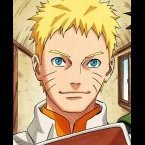
Hearthfire Furniture missing and the option to move to the houses not showing up
thenate1200 posted a topic in Mod Support and Discussions
I have the three hearthFire homes built and I do not have the option to move my family whom consists of Yoslda, Francois Beaufort and Runa Fair-Shield when I speak to Yoslda but it appears with my children. Also a bug has occurred might be because I built everything too fast but furniture does not appear even tho I built it only in Windstad Manor. I am also being told to I need to leave my own home.-
- bug
- hearthfire
-
(and 3 more)
Tagged with:
-

bug Stahlrim shield missing stalhrim_shield_m.dds
ClearanceClarence posted a topic in Unofficial Skyrim Special Edition Patch
Just notcied that the Stahlrim shield is missing the textures\dlc02\armor\stalhrimshield\stalhrim_shield_m.dds texture. So basically it's missing the environmentmappin. -

Questline breaking Dark Brotherhood bug
FlyingFetus77 posted a topic in Unofficial Skyrim Special Edition Patch
During the Dark Brotherhood quest line, the quest Bound Until Death will not start. I have tried reloading old saves with and without mods to no avail, have tried with different characters and it will not work. Before anyone suggests console commands, that did not work. Not sure if this has already been patched but I have the updated version of the unofficial path project on my PS4 downloaded and i run it with all characters and this is the first issue I have experienced. You cannot advance through the quest line with this bug. I have tried doing other side contacts, i have assaulted and paid the fine for every dark brotherhood member to try and force an in-game reset. I have tried some other mods that attempt to fix this and none have worked.- 1 reply
-
- unofficial patch
- dark brotherhood
-
(and 2 more)
Tagged with:
-
Hi all has anybody else have problem when using deadric armor with ebony gauntlet (I like kit bashing my armors)you end up with a gap inbetween the armor and the gauntlet, with experimentation I have found out you get the gap with most of other armors in the game. removed all my mods but still have the gaps. One gauntlet that you dont get the bug is with ulfric braces but you get gap with fine armguards which is strange when they use the same model.
-
On ps4 don't know about others, but a very annoying bug accures during 'the taste of death' where Eola is an essential character and can't be be killed. Please fix this.
-
Suddenly I stopped receiving the Well Rested perk from my home plate. Just finished the Rescuing Valentine Quest and when I got home and slept in bed the perk animation neither the perk shows up in my stats. I only have texture mods and the Unofficial Fallout 4 patch.
-
- well rested
- home plate
-
(and 2 more)
Tagged with:
-
When starting Diplomatic Imunity Delphine is not at the Sleeping Giant Inn. The quest marker is there but Delphine doesn’t show up however long I wait.









