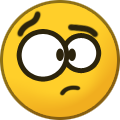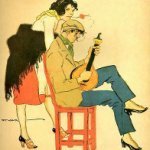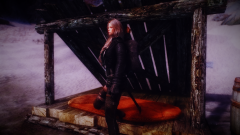Search the Community
Showing results for tags 'Skyrim'.
-

Blurry textures on USSEP blacksmithsharpeningwheelanimating.nif version
powerofthree posted a topic in Unofficial Skyrim Patches
I don't seem to be able to post on the bug tracker for USSEP (don't see any "Open New Issue") so I thought I'd post it here. The wheel shaft of the blacksmithsharpeningwheelanimating.nif that was fixed in USLEEP, has smaller UVs than vanilla, leading to blurry textures. Filepath - meshes/furniture/clutter/blacksmithsharpeningwheelanimating.nif vanilla USSEP Bug has been posted on the tracker -
First here is link to My Stuff page - Jebbalon's Stuff That is where I uploaded an example of how to Hang NPCs in Skyrim. (there's other stuff on the page - or - will be) Here I'd like to discuss it more, maybe answer questions and offer other uses for the technique used. Vanilla Skyrim comes with an attempt to provide a method of Hanging NPCs. However, it is not used - because it doesn't work. Following objects and scripts are involved... hangedManRopeTRIG [ACTI:00035328] rigidBodyDummy [MSTT:000D19BA] fakeForceBallNudge [EXPL:000C800D] HangedManScript.psc DefaultWerewolfAttachPointSCRIPT.psc That last script is what I used to combine with the HangedManScript to make my example mod. It is used on a Werewolf in Gallows Rock - he is hanging by one hand. This works and it was not hard to figure out how to combine the two. Here is my final script to use on corpses you want to send to the gallows!! You'll notice I made comments in some places. The OnHit and OnItemRemoved events are optional - if you just want the hanging you can comment them out. OnHit event currently just drops the body but you could add the ApplyHavokImpulse to hit the corpse and make it move instead. The OnItemRemoved is setup to have a letter placed in inventory and when removed the body drops. You can easily change that to any item, use OnItemAdded instead, or have some other action take place instead of dropping corpse. Original setup used the activator hangedManRopeTRIG - I think they wanted the cool effect of Robin Hood shooting the rope and saving his friends! But this doesn't work. One reason is that the rope mesh has collision on it. This makes the NPCs head sit all weird and causes it to flip out. In my example mod I used a rope that doesn't have collison DockColStrSignRope01 [STAT:00093480] As seen in the Werewolf example - it's script is attached to the corpse, not the rope. This works much better. If you still want the Robin Hood effect you could add small collision box around rope and attach an OnHit() script to that. Now for the other script I included in my example mod..... This is attached to the rigidBodyDummy and will translate the node back and forth slightly to simulate the body swaying while hung. Okay, that's all I have for now. Any questions or comments ? Thanks all, -Jebbalon
-
Hello, lately I've been having a bit more time to invest in Skyrim modding for myself. While at it, I also tried to check my work for minor errors, and noticed a hairstyle for an NPC I borrowed from a mod no langer available called "SG Hair Pack 350" was set up kind of ... weird? Not only was it, as someone pointed out to me in an earlier thread, that two of three tri files that were supposed to go each with a model file of the complete hairstyle were entirely empty. But as it seems, one of three model files reffered to as "hairline" is exactly the same as the main "hair" model, as far as I can tell? I previously removed both the two empty tri files and the supposedly "secound hairline" model file due to ugly clipping in the lower neck area of the head, leaving only the model files of "hair" and "hairline" for the implementation of the hairstyle. I'm not too well-versed in NifSkope that I'd dare throw overboard the "hairline" model file without a secound examiner's judgement, though. So if anyone would be willing to quickly take a look at my two model files, I'd greatly appreciate that. As I said, they appear identical to me. Thanks in advance for any answer to this. Hair.7z
-

I can't log in to report this Skyrim issue, so I will report it here
45akaColt posted a topic in Unofficial Skyrim Patches
Brand-Shei says that he has gems, and potions for sale, but he didn't sell any gems or potions when I checked his inventory. He also mentioned having "rare trinkets" and "the finest oddities from Morrowind." He had nothing "rare." Since the unofficial patches require the Dragonborn DLC, some items from Morrowind, such as alchemy ingredients, alcohol, etc, could be added to his inventory for sale. Brand-Shei also had wine and alto wine on display at his stand for sale (probably forever) but none was offered for sale. Those bottles could be replaced by alcohol from Morrowind, if you wanted. -
An all in one package for all of my villages released for Skyrim Legendary Edition. This package contains all 11 of the village mods I have released for Skyrim in one single package. It's been a popular request for some time and since I am no longer doing mods for Legendary Edition it seemed like as good a time as any to put this package together. The following villages are included: Darkwater Crossing, Dawnstar, Dragon Bridge, Helarchen Creek, Ivarstead, Karthwasten, Keld-Nar, Kynesgrove, Shor's Stone, Soljund's Sinkhole, and Whistling Mine. Combine features of this package include: * Sondas Drenim will offer to share his house if married to you. * Derkeethus will offer to share his house if married to you, assuming you haven't recruited him into the Blades. * Dawnstar NPCs all have their own homes and will no longer live their lives in the mines. * Two NPCs in Helarchen Creek can be married and will share their homes with you. * Temba Wide-Arm will offer to share her house if married to you. * Bonus: Golldir now has a home as well and will return to it once his quest, "Ancestral Worship", is completed. He can be married at that point and you can move in with him if you wish. * Karthwasten NPCs all have their own homes now and will no longer crowd into a single barracks building. * Custom village of Kel-Nar in Eastmarch will all new NPCs, including a Dark Elf child. * Roggi Knot-Beard will share his house if married to you. * Dravynea will share her house if married to you. * Grelka will share her new house in Shor's Stone if married to you. She will also travel from the village back to Riften to run her shop during the week. * Shor's Stone has a new custom inn which is an Easter Egg from Elder Scrolls Online, with full rent support and their own bard. * Odfel's wrecked house now exists on the north side of Shor's Stone. So sad. * Perth can now share his house with you if you marry him. * Soljund's Sinkhole now has a Guard barracks for the guards to live in, with one extra patroller added due to the dangerous area. The jail is just for show, sorry * New housing for the miners who live in Whistling Mine. No more sleeping and eating in a freezing cave. * All added shopkeepers have investment support. * All added houses are radiant quest enabled, so you may get Companions missions and anything else that's properly configured to use NPC homes for quests. * LOD has been generated for every area, including trees that account for the changes. * Bug fixes and other updates that were applied to the SSE versions since December 2017 have also been added. Download Locations AFK Mods Installation Requirements Skyrim patch 1.9.32.0.8 or greater. Official Dawnguard DLC. Official Hearthfires DLC. Official Dragonborn DLC. Unofficial Skyrim Legendary Edition Patch version 3.0.16. No, this cannot be made an optional requirement. This package depends on certain things USLEEP does for the NPCs to work correctly. DO NOT extract the contents of the BSA file into your Data folder as loose files, or let your mod manager perform an equivalent function on the contents of the file. Doing so will cause things to load in the wrong order and break the game. Skyrim is intended to load a BSA alongside it's ESM/ESP file. Circumventing this causes issues which I will not provide support for. If you insist on going against this advice, you will receive no support for the problems you generate as a result of this. Installation - Wrye Bash BAIN Drop the archive into your Skyrim Mods\Bash Installers folder, then install as usual. Make sure the mod is active in the Wrye Bash mods tab. Installation - Nexus Mod Manager Use the "Download with Manager" button on the page at Skyrim Nexus. The installer should take care of things from there. Then simply make sure NMM has the mod activated. Installation - Steam Workshop Subscribe to the mod via the Workshop page, then use the Skyrim launcher to allow it to download and install. Make sure it's active in the Data Files menu. Installation - Manual Drop the Arthmoor's Skyrim Villages - All In One.esp and Arthmoor's Skyrim Villages - All In One.bsa into your Data folder. Activate the mod using whatever management tool suits you. Upgrading From Individual Villages Put simply, don't. This can't be done on an existing save. You will need to start a new game due to the way Skyrim works in order to change over to this all in one package. Otherwise you will likely end up with NPCs trapped in defunct cells unable to get out, and other script related things that happen during startup will get duplicated and possibly break something in the process. Uninstalling Due to the nature of Skyrim mods, especially those adding scripts, it is strongly discouraged to attempt uninstalling a mod from your active game. Any mod that is more than pure mesh or texture replacements has the possibility to leave behind permanent changes to your save that you may not want. This is not something modders can correct for. It is how the game was designed by Bethesda. No support will be provided for anyone who uninstalls this mod from an active game and continues on with that save. To remove the mod: Delete the Arthmoor's Skyrim Villages - All In One.esp and Arthmoor's Skyrim Villages - All In One.bsa from your Data folder. Then reload your game as usual. Load Order LOOT should be used for optimal placement. MUST load after Immersive Citizens AI Overhaul or the navmeshing will break. Compatibility Fully compatible with Bring Out Your Dead. Fully compatible with Shezrie's Old Hroldan Town. Mods altering Darkwater Crossing, Dawnstar, Dragon Bridge, Helarchen Creek, Ivarstead, Karthwasten, Keld-Nar, Kynesgrove, Shor's Stone, Soljund's Sinkhole, and Whistling Mine will not be compatible. Credits Hanaisse - Sign for The Horny Horker, road sign and shop sign assets, the Keld-Nar book, children's clothing textures, the unique Dwemer child assets for Nedri, and the blank inn sign resource used to create The Tapped Vein's sign. DanielCoffey - Better Book Mesh (https://www.nexusmods.com/skyrim/mods/37113) Used for the Keld-Nar book. Disclaimer This mod is not made, guaranteed, or supported by Microsoft, Zenimax, Bethesda Game Studios, or any of their affiliates.
-
"A Small Farmstead in the Western Plains. Grain, Leather, Horses." - Holdings of Jarl Gjalund. Rorikstead is a farming village on the northwest end of Whiterun Hold. It has a rich history with a mention in an ancient book accounting for the property once owned by Jarl Gjaland, and a ballad is sung about the death of Ragnar the Red taking place there. Yet when you see the place in person it's a sad shadow of all of that history. This mod aims to bring at least some of that back by expanding the village with more NPCs, houses to put them in, and additional farming for them to do. The town also now has a blacksmith to fulfill the complete picture. * Extra guard patrols and guard dogs added to help fend off wildlife and other threats. * Two of the new NPCs can be married if you help them with their crops and you can live in their houses with them if you so choose. * Lokir's abandoned house is included and can be claimed as a new home if you wish. * All added houses are radiant quest enabled, so you may get Companions missions and anything else that's properly configured to use NPC homes for quests. * Blacksmith allows investing in his shop with the appropriate Speech perk. * LOD has been generated for the area. Download Locations AFK Mods Bethesda.net - PC + XB1 Installation Requirements Skyrim Special Edition 1.6.1130 or greater. Unofficial Skyrim Special Edition Patch 4.3.2 or greater. DO NOT extract the contents of the BSA file into your Data folder as loose files, or let your mod manager perform an equivalent function on the contents of the file. Doing so will cause things to load in the wrong order and break the game. Skyrim is intended to load a BSA alongside it's ESM/ESP file. Circumventing this causes issues which I will not provide support for. If you insist on going against this advice, you will receive no support for the problems you generate as a result of this. Installation - Wrye Bash BAIN Drop the archive into your Skyrim Special Edition Mods\Bash Installers folder, then install as usual. Make sure the mod is active in the Wrye Bash mods tab. Installation - Manual Drop the Rorikstead.esp, Rorikstead.bsa, and Rorikstead - Textures.bsa files into your Data folder. Activate the mod using whatever management tool suits you. Uninstalling Due to the nature of Skyrim mods, especially those adding scripts, it is strongly discouraged to attempt uninstalling a mod from your active game. Any mod that is more than pure mesh or texture replacements has the possibility to leave behind permanent changes to your save that you may not want. This is not something modders can correct for. It is how the game was designed by Bethesda. No support will be provided for anyone who uninstalls this mod from an active game and continues on with that save. To remove the mod: Delete the Rorikstead.esp, Rorikstead.bsa, and Rorikstead - Textures.bsa files from your Data folder. Then reload your game as usual. Load Order LOOT should be used for optimal placement. MUST be loaded after Immersive Citizens to preserve navmesh integrity within the village. Compatibility Tested and is compatible with Bring Out Your Dead. Will not be compatible with other mods that also modify Rorikstead without a patch. Disclaimer This mod is not made, guaranteed, or supported by Microsoft, Zenimax, Bethesda Game Studios, or any of their affiliates.
-
Version 1.0.13
12839 downloads
"A Small Farmstead in the Western Plains. Grain, Leather, Horses." - Holdings of Jarl Gjalund. Rorikstead is a farming village on the northwest end of Whiterun Hold. It has a rich history with a mention in an ancient book accounting for the property once owned by Jarl Gjaland, and a ballad is sung about the death of Ragnar the Red taking place there. Yet when you see the place in person it's a sad shadow of all of that history. This mod aims to bring at least some of that back by expanding the village with more NPCs, houses to put them in, and additional farming for them to do. The town also now has a blacksmith to fulfill the complete picture. * Extra guard patrols and guard dogs added to help fend off wildlife and other threats. * Two of the new NPCs can be married if you help them with their crops and you can live in their houses with them if you so choose. * Lokir's abandoned house is included and can be claimed as a new home if you wish. * All added houses are radiant quest enabled, so you may get Companions missions and anything else that's properly configured to use NPC homes for quests. * Blacksmith allows investing in his shop with the appropriate Speech perk. * LOD has been generated for the area. Requires the Unofficial Skyrim Special Edition Patch to be installed first!- 9 comments
-
- villages
- rorikstead
-
(and 2 more)
Tagged with:
-
Hello everyone, Very recently you've been very helpful to me fixing errors in my companion mod and thus making it portable to Skyrim Special Edition. Being eager to continue development on my mod, there's one very last issue about my companion's appearance I haven't been able to fix myself so far, but I'd very much like to eliminate it first before moving forward. Therefore, I thought that I might find some more help with my troubles here again. As it says in the title, this one is about some rather strange neckseam issue I'm having with my companion on both old Skyrim and Skyrim Special Edition. I've already cut on this issue in my previous thread, though I thought it was reasonable to open a new one dedicated more to the point, since my initial issues in the last thread were entirely solved there already: Please understand I'm new to this site and I don't mean to spam or misuse this site's functions. Please take a look at the screenshots I've attached here, do you see this very slight seam? The first guess obviosuly is that the skin textures do not quite match, though I can assure that they do, and I've encountered this neckseam with several other skin mods installed on my companion. I was also told that this might be caused by normals on the body meshes being set to "yes" in NifSkope, so I went ahead and fixed that, with the same outcome. My best guess right now is that the warning the Creation Kit for Skyrim Special Edition threw might be related to this issue somehow, but if so I have absolutely no idea how to fix this. This is what it gave me when I loaded my plugin from old Skyrim and saved it for the very first time in Special Edition format: Maybe anyone would be willing to take a closer look at my mod, help identifying the problem and find a solution for it? My mod is attached to this post for both versions of Skyrim for you to get, there's also a third, "unfixed" version of it for old Skyrim from the time before I touched on the errors with my mod reported to me in this thread. Any help to wrap things up about her appearance by solving this issue would be greatly appreciated!
-
Dawnstar has always been described as a large port city with a lot of activity. What was presented in the game didn't quite do it justice, but until recently putting one's finger on why wasn't so easy. As it turns out, Dawnstar was run by cruel heartless nobles! The miners were condemned to live out their lives neck deep in grime in the mines. Well no more! Now these poor miners have homes like everyone else, and in the process Dawnstar feels more like that larger port city we've been told about too. With six extra homes in it, that shouldn't be much of a surprise. Plus the miners will now go home to sleep, and visit the inn after their shifts are up too. So there will be some of that missing activity now too. * Each NPC now has their own home. * All added houses are radiant quest enabled, so you may get Companions missions and anything else that's properly configured to use NPC homes for quests. * LOD has been generated for the area, including trees, that account for the changes. Download Locations AFK Mods Installation Requirements Official Skyrim patch 1.9.32.0.8 or greater. DO NOT extract the contents of the BSA file into your Data folder as loose files, or let your mod manager perform an equivalent function on the contents of the file. Doing so will cause things to load in the wrong order and break the game. Skyrim is intended to load a BSA alongside it's ESM/ESP file. Circumventing this causes issues which I will not provide support for. If you insist on going against this advice, you will receive no support for the problems you generate as a result of this. Installation - Wrye Bash BAIN Drop the archive into your Skyrim Mods\Bash Installers folder, then install as usual. Make sure the mod is active in the Wrye Bash mods tab. Installation - Manual Drop the .esp and .bsa files into your Data folder. Activate the mod using whatever management tool suits you. Uninstalling Due to the nature of Skyrim mods, especially those adding scripts, it is strongly discouraged to attempt uninstalling a mod from your active game. Any mod that is more than pure mesh or texture replacements has the possibility to leave behind permanent changes to your save that you may not want. This is not something modders can correct for. It is how the game was designed by Bethesda. No support will be provided for anyone who uninstalls this mod from an active game and continues on with that save. To remove the mod: Delete the .esp and .bsa from your Data folder. Then reload your game as usual. Load Order LOOT should be used for optimal placement. Compatibility Compatible with Falskaar - Dawnstar dock addition from Falskaar remains accessible. Compatible with Bring Out Your Dead. Will not be compatible with other mods altering the city layout. Disclaimer This mod is not made, guaranteed, or supported by Microsoft, Zenimax, Bethesda Game Studios, or any of their affiliates.
-
Read: A quest is buged in Skyrim special edition called Destroying the dawnguard because Iran is essential, he can't be killed so completing the quest is impossible. You can't kill him even with cheat spells Please fix this Platform : Xbox one DlC: DawnGuard
-
Hi All, I’m a long-time TES fan (but only a lurker here), and currently a PhD student at Bond University in Australia. I’m really amazed by how much TES fans do around the series, in terms of modding, compiling data in wikis, producing fan films and more. More broadly, my research is actually about what cultural heritage organisations can learn from commercial RPGs in order to produce great culture-oriented RPGs themselves. A part of that argument is looking at Skyrim and showing just how much world-building detail is involved in its world, but then I’m also arguing that it’s crucial to collaborate with fans – to give them the necessary means to produce mods and other works around a given game, in order to push it even further. To show this, I want to document who the TES fans are, and how they work. I’m limiting myself to two particular groups – the lore-oriented folks at the UESP and the modders (yes, yes, I know some people do both ), especially (but not exclusively) those who publish mods on Nexus Mods. Myself being a modder (not TES, though – Wing Commander) and game developer in past lives, I have a pretty good idea about how much work is involved in fan projects of any kind, and how much effort fans put into learning all the skills needed for these projects. Not to mention the time devoted to better understanding the lore of the TES universe! My anonymous survey asks you to help document this by answering a bunch of questions about your experience as a TES fan, particularly in regards to Skyrim. If you have fifteen minutes to spare, please, pretty please answer my survey, and let others know about it, too! The more responses I get, the more interesting the results will be. And to thank everyone for their efforts, I will later on write a report from the survey for the UESP, so that as the TES community, we all know a little bit more about what makes us tick. tl;dr – got 15-30 minutes to spare? Please answer an anonymous survey about what you as a TES fan do with the games, particularly in regards to modding (at Nexus) and lore-related activities (at the UESP). If you agree to take part in this survey, please click the link here. The survey page is mobile-friendly, so you can also do it on your phone - and actually, while it might take up to 30 minutes, most people get it done in under 15, so it's not so bad :). Needless to say, should you change your mind, you can close the survey any time you like. Oh, and feel free to contact me at jmajewsk (at) bond.edu.au (or just post here) with any other questions or comments about the survey! Thanks in advance to everyone who decides to give it a go! Jakub Majewski P.S. Apologies in advance if you've already read about this at Nexus, Bethesda, or at another forum - I've already posted about this in a number of places, but I'm just trying to make sure I reach as many people as possible ;).
-
From the album: My photograph collection
-
Im starting a new Skyrim ("oldrim") build with Wrye Bash as my main (only?) mod manager. Are there any configurations and/or procedures specific for skyrim? I've been unable to find anything specific on nexus, step, bethesda, steam or here. Here's what I've done so far: i. removed old skyrim installation (uninstalled from steam and deleted steamapps/common/skyrim folder, my documents/my games/skyrim and users/appdata/local/skyrim) ii. fresh install of skyrim in dedicated steam ssd iii. installed wrye bash standalone (manually copied mopy folder into skyrim main folder) iv. ran wrye bash one to let it create its default folders in steam/steamapps/common/skyrim mods v. moved the entire skyrim mods folder to another ssd drive (to save space on the steam drive, I have my downloaded mods and bash installers placed in another ssd, might make take a bit longer to refresh/install/anneal but with 40Gb worth of mods it compensates) vi. copied bash_default.ini and renamed the copied file bash.ini, opened in notepad and directed the bash files, bash installers and bash mod data to the new location in other ssd drive vii. copied skse, skse plugin preloader, enb organizer to main skyrim folder viii. copied champollion, ddsopt, merge plugins, tes5edit, relinker, bethini to their own folders inside the skyrim main folder ix. added mxpf, kajiit ears show, hishy remove land records to "edit scripts" folder inside tes5edt x. ran papyrus compiler patch xi. created app shortcuts in the mopy/apps folder, including LOOT 10.3 which I had already installed for skyrim se xii. extracted scripts.rar inside skyrim/data folder xiii. ran loot and applied fixed load order xiv. now I'm cleaning the game's .esm files accorting to the manual cleaning guide here. (https://www.afkmods.com/index.php?/topic/4110-manual-cleaning-skyrim-and-skyrim-se-master-files/) And here I hit my first brick wall: in Oblivion I added the cleaned esm's to wrye bash as a project and installed them without a problem. With Skyrim they get skipped... I saw the option to skip bethsoft files and tried to uncheck it but it says it needs to recalculate CRC every time I run BAIN. Should I do it anyway? Should I skip this step and just leave the cleaned esms in the data folder without managing them with wrye bash? Edit: I did uncheck the option to skip beth content. The crc calculation takes 45 second on my computer, I hope it won't be happening too often... Then I added the cleaned esm's as a mod to wrye bash. Hish's guide for Oblivion also suggests you first add the contents of the data folder without its .bsa files as a mod in wrye bash, which should be the first in the installers tab. I suppose it helps wrye bash restore things when you uninstall mods. Should I do anything of the sort with skyrim? Edit: I did so, but not having archived the data folder previously I had to perform a couple of extra steps: exit wrye bash, rename the tes5edit backups and copy them to the data folder and then archive the data folder without the esm's, tes5edit backups folder and the scripts.rar file. I did include the dialogue views and scripts folders that were unpacked from scripts.rar. After all this I re-ran loot and everything seems ok in the mods tab.
-
A small village expansion for Dragon Bridge. Dragon Bridge always seemed like it needed something more, and it did. There was always poor Varnius Junius, who gets sent to Solitude representing the town and everything, but had nowhere to live. Plus his boss, Tasius Tragus, who was never placed into the game, but would also have just lived in the inn. The inn is not a home! Varnius and Tasius now have their own homes on the northeast side of the village, like everyone else in town. It's not much, but there just isn't enough space in the place for anything more. Tasius even has a nice terrace with a view to reflect his presumed status in town. * All added houses are radiant quest enabled, so you may get Companions missions and anything else that's properly configured to use NPC homes for quests. * LOD has been generated for the area. Download Locations AFK Mods Installation Requirements Official Skyrim patch 1.9.32.0.8 or greater. DO NOT extract the contents of the BSA file into your Data folder as loose files, or let your mod manager perform an equivalent function on the contents of the file. Doing so will cause things to load in the wrong order and break the game. Skyrim is intended to load a BSA alongside it's ESM/ESP file. Circumventing this causes issues which I will not provide support for. If you insist on going against this advice, you will receive no support for the problems you generate as a result of this. Installation - Wrye Bash BAIN Drop the archive into your Skyrim Mods\Bash Installers folder, then install as usual. Make sure the mod is active in the Wrye Bash mods tab. Installation - Manual Drop the Dragon Bridge.esp and Dragon Bridge.bsa files into your Data folder. Activate the mod using whatever management tool suits you. Uninstalling Due to the nature of Skyrim mods, especially those adding scripts, it is strongly discouraged to attempt uninstalling a mod from your active game. Any mod that is more than pure mesh or texture replacements has the possibility to leave behind permanent changes to your save that you may not want. This is not something modders can correct for. It is how the game was designed by Bethesda. No support will be provided for anyone who uninstalls this mod from an active game and continues on with that save. To remove the mod: Delete the Dragon Bridge.esp and Dragon Bridge.bsa from your Data folder. Then reload your game as usual. Load Order LOOT should be used for optimal placement. Disclaimer This mod is not made, guaranteed, or supported by Microsoft, Zenimax, Bethesda Game Studios, or any of their affiliates.
-
Version 1.0.2
833 downloads
A small village expansion for Dragon Bridge. Dragon Bridge always seemed like it needed something more, and it did. There was always poor Varnius Junius, who gets sent to Solitude representing the town and everything, but had nowhere to live. Plus his boss, Tasius Tragus, who was never placed into the game, but would also have just lived in the inn. The inn is not a home! Varnius and Tasius now have their own homes on the northeast side of the village, like everyone else in town. It's not much, but there just isn't enough space in the place for anything more. Tasius even has a nice terrace with a view to reflect his presumed status in town. * All added houses are radiant quest enabled, so you may get Companions missions and anything else that's properly configured to use NPC homes for quests. * LOD has been generated for the area. -
From the album: My photograph collection
-
-
-
-
-

Trinity Restored Karliah Glitch
True to Caesar posted a topic in Unofficial Skyrim Special Edition Patch
Whenever I attempt to complete "Trinity Restored" in the Thieves Guild quest line, after Karliah gives us our outfits and talks to the group she walks towards the gate and then turns around and walks all the way back to the Ragged Flagon is there any way that this could be added to the ussep patch or in any other patch mod. Thank you! -
Long ago, during the second era in the time of the Planemeld, adventurers sought out whatever power they could gain to aid in their battle against Molag Bal. Among these items of power were Skyshards, presumably made available by the gods for those who were dedicated to exploring both the hidden and mundane corners of Tamriel. Not much is truly known about them, but in these trying times of dragons and civil war, the Skyshards have once again appeared for the Last Dragonborn to discover and augment his power. ESO Skyshards places several shards throughout the province of Skyrim, including Dawnguard areas and Solstheim. Much like the ones from ESO itself, once you collect 3, you will earn 1 perk point to spend as you see fit. There are 6 in each section, for a total of 66 shards amounting to 22 extra perk points. That may seem like a lot, but by the time you've found them all you'll likely be pretty high level anyway so it balances out in the end. Sorry, beyond the 3 screenshots displayed for the mod, I will not reveal the locations of all of the shards. They do not have map markers either, and there are no plans to provide any. They are located in a mix of easy areas and hard areas so they should prove to be quite a challenge to locate. This mod will go especially well with mods that expand the number of perks you can use as well as perk overhauls that expand the number of points required to obtain perks. Downloads AFK Mods TES Alliance Installation Requirements Official Skyrim patch 1.9.32.0.8 or greater. DO NOT extract the contents of the BSA file into your Data folder as loose files, or let your mod manager perform an equivalent function on the contents of the file. Doing so will cause things to load in the wrong order and break the game. Skyrim is intended to load a BSA alongside it's ESM/ESP file. Circumventing this causes issues which I will not provide support for. If you insist on going against this advice, you will receive no support for the problems you generate as a result of this. Installation - Wrye Bash BAIN Drop the archive into your Skyrim Mods\Bash Installers folder, then install as usual. Make sure the mod is active in the Wrye Bash mods tab. Installation - Manual Drop the Skyshards.esp and Skyshards.bsa files into your Data folder. Activate the mod using whatever management tool suits you. Uninstalling Due to the nature of Skyrim mods, especially those adding scripts, it is strongly discouraged to attempt uninstalling a mod from your active game. Any mod that is more than pure mesh or texture replacements has the possibility to leave behind permanent changes to your save that you may not want. This is not something modders can correct for. It is how the game was designed by Bethesda. No support will be provided for anyone who uninstalls this mod from an active game and continues on with that save. To remove the mod: Delete the Skyshards.esp and Skyshards.bsa from your Data folder. Then reload your game as usual. Load Order LOOT should be used for optimal placement. Credits MadCat221: Mesh and texture assets provided for the Skyshards. JayCrane: Static collision for the model since the Havok variety would not have worked. Disclaimer This mod is not made, guaranteed, or supported by Microsoft, Zenimax, Bethesda Game Studios, or any of their affiliates.
-
Version 1.0.1
716 downloads
Long ago, during the second era in the time of the Planemeld, adventurers sought out whatever power they could gain to aid in their battle against Molag Bal. Among these items of power were Skyshards, presumably made available by the gods for those who were dedicated to exploring both the hidden and mundane corners of Tamriel. Not much is truly known about them, but in these trying times of dragons and civil war, the Skyshards have once again appeared for the Last Dragonborn to discover and augment his power. ESO Skyshards places several shards throughout the province of Skyrim, including Dawnguard areas and Solstheim. Much like the ones from ESO itself, once you collect 3, you will earn 1 perk point to spend as you see fit. There are 6 in each section, for a total of 66 shards amounting to 22 extra perk points. That may seem like a lot, but by the time you've found them all you'll likely be pretty high level anyway so it balances out in the end. Sorry, beyond the 3 screenshots displayed for the mod, I will not reveal the locations of all of the shards. They do not have map markers either, and there are no plans to provide any. They are located in a mix of easy areas and hard areas so they should prove to be quite a challenge to locate. This mod will go especially well with mods that expand the number of perks you can use as well as perk overhauls that expand the number of points required to obtain perks. -
this post is a year old but it really got me thinking about SE retex potential. i have tried poking around on google, steam, nexuswiki, actual wikipedia... i'm having a hard time getting any hard technical details about the SE engine. i even popped in to ask the experts, but i suspect they are busy with holidays. at school all of the shaders we make are geared for pre-render, not live render so words like brdf, fresnel, gloss, smoothness, and anisotropy are familiar now. UE4 already supports using physics based rendering shaders and i'm really curious how much of that we can implement in SE. i asked on chatty and the SE engine treats normal maps as bump maps which just means ignoring the colour information so it's a greyscale map? i know that UE4 [and therefore the bears] can support displacement maps, but i'm wondering if the upgrade to the SE engine means allows that too.
- 5 replies
-
- map
- displacement
-
(and 8 more)
Tagged with: