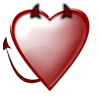Search the Community
Showing results for tags 'meshes'.
-

LOD Meshes and exact localization on the map
Nico coiN posted a topic in Mod Support and Discussions
LOD: acronym for Level Of Detail. Ingame, around the player, the closer terrain and objects are fully rendered, meaning they are using regular full-poly (and eye-candy) meshes. For short: the more all this stuff is distant from the player, the more it is replaced with simplified meshes in order to save performance. As the distance from the player increases, the LOD goes from 4 (very detailed), then 8 (less detailed), then 16 (even less detailed), and then finally 32 (poorly detailed). LOD files are present in the 'Skyrim - Meshes.bsa' archive. DLCs also bring their own LOD files in their dedicated archives. Once you have extracted the archives, and for the tamriel worldspace, you can find : a bunch of files in meshes/terrain/tamriel with the '.btr' extension type. They are the landscape LOD meshes. a bunch of files in meshes/terrain/tamriel/objects with the '.bto' extension type. They are the objects LOD meshes (mainly rocks and buildings) Both can be opened in Nifskope , but let's have a look at the objects '.bto' files. Their names obey to a kind of logic : they're all named TamrielN.X.Y.bto, where N is the accuracy of the LOD (from 4/very detailed, 8, 16 and 32/poorly detailed), and X and Y are the coordinates on the map. The problem is : is there a way to know in which .bto file I can find a specific building/town ? The answer is YES ! I made custom maps for the level 4, 8, 16, 32 LOD files in order to save a lot of time when looking for the coordinates. All maps for both Skyrim and Solstheim are available at nexus here for Legendary Edition and here for Special Edition. As this is a modder's resource/helper, the files are absolutely identical for both SLE and SSE... I hope this can be useful for modders who are interested about LOD in these worldspaces. If you have suggestions for improvements or conveniency, feel free to express. Please have a look at this topic if you want to learn more about LOD files generation and download fixed vanilla files.- 34 replies
-
- map
- localization
-
(and 3 more)
Tagged with:
-

mesh stretching in all armors in armpit area
Siletrea posted a topic in Unofficial Skyrim Special Edition Patch
it all started a few weeks ago after I updated the unofficial patch...I play as a Khajiit and even starting new games...purging and deleting ALL my mods...going fully vanilla...it didn't help...I recently installed XPMSSE skeleton to try and fix things but it did nothing... its most noticeable with the fur armors especially if you get the armor with the code "player.additem 10594b 1" heres a pic to show the problem https://sta.sh/08hm6anvfk0 it seems to only happen when jumping...I haven't tested other races or genders yet but I can update the thread with that info -

mesh Fallout 4 - Power Armour & Shoulder Clipping
Stuchinoko posted a topic in Unofficial Fallout 4 Patch
I felt it was necessary to create a thread about this subject as this is an old mesh issue that sadly seems to have been glossed over in the bug reports. If you play Fallout 4 in the third person and use power armour, it's a visual problem that is almost impossible to ignore because of how ugly it is. When the player wears an outfit that is not a Vault Suit and enters power armour, the gear you're wearing will change to a set of Road Leathers. This outfit has horrendous clipping problems at the rear of the power armour frame's shoulders during the walking, jogging and run cycles without any weapons equipped. I must stress that this issue doesn't occur when wearing a Vault Suit. That outfit retains its mesh underneath the power armour frame; this is exclusively a problem when wearing any other set of clothes. I'd be super appreciative if this problem were rectified in a future UF4P release. It's a mesh issue that has been fixed by other individual mods (Example 1 - Example 2), but I feel it's something that should be included in the Unofficial Patch.-
- clothing
- power armour
-
(and 3 more)
Tagged with:
-

In need of assistance: converting mod to SSE
VaultDuke posted a topic in Mod Support and Discussions
Hey all, with the recent development of SKSE64 I was trying to convert my mod 'Bound Armory Extravaganza' to SSE using the guides here and here. However, when trying to pack the new archive after converting the meshes with the latest SSE nif optimizer, the process aborts with error messages from the mesh files. Would any of you kind souls be willing to lend me a hand and take a look at what is wrong with my meshes. Thank you very much, to whoever has the time and skill to get to the root cause of this, since i'm afraid i'm lost at this point, since my mesh skills from the get go have been limited to dabbling with nifskope. Cheers. -
i hope this is the right format so i have fallout 4 with all the dlc w/o high res texture, automatron in this particular bug and i noticed that Assaultron hand armor "Left hand Hydraulic Frame" is working perfectly in this screenshot i take but Notice that right Hand armor "Right Hand Hydraoulic Frame" is misplaced, i also found that similar bug is reported by few people, here are the reports https://afktrack.afkmods.com/index.php?a=issues&i=21675 I hope anyone can help me, those 25 damage res and 25 energy res are wasted
-
- assaultron
- meshes
-
(and 1 more)
Tagged with:
-

Lava Mesh from Dawnguard needs help
Jebbalon posted a topic in Unofficial Skyrim Special Edition Patch
I am trying to use a certain mesh for my home mod and I discovered in NifSkope that the mesh looks much better than how it appears in-game. It's a column of lava flowing down that appears in the Aetherium Forge a Dawnguard added ruin. Path to the mesh is... ... \Data\meshes\dlc01\dungeons\dwemer\animated\dwespecialforge01\dwespecialforgelava03.nif (...lava01 and ...lava02 use similar shaders but the one i'm using is 03, the column) Have a look.... Now look at the same mesh in NifSkope... It is animated, the lava flows down and flares out at the bottom. There is an inner layer that in-game is not visible because the outer layer, for some reason, is not rendering correctly (with the 'holes' as you can see in nifskope) Edit: DweSpecialForgeLava03 [STAT:02014E98] is the Static object and the reference in DG is [REFR:02014EA0] (places DweSpecialForgeLava03 [STAT:02014E98] in GRUP Cell Temporary Children of DLC1Bthalft01 "Aetherium Forge" [CELL:02005734]) I've tried to track down the cause but my skills are limited. If you all could take a look at it that'd be great. Thanks, -Jebbalon -
Disclaimer: I know there is a newer version of the 3ds Max importer, but for the purposes of this tutorial/guide/whatever, I'm gonna stick with the Figment one (thank you, TheFigment!), version 7.3.7 (new one seems to have similar "issues" as far as Vertex Alpha is concerned, so these tips are still good to know). Also, if vertex colors and alphas work fine for you, then YAY! but you might still want to continue reading, since this will give you better control on WHAT to do with those. I. Vertex Colors and Vertex Alpha. "But..." - NO *buts*! It's possible! As we all know, vertex color importing (especially Alpha values) was not really working for 3ds Max users on the 7.3.7 release of the importer/exporter (Figment). And by that I mean that it kinda messed up the vertex colors completely, turning your mesh into a double rainbow (all the way). Also, vertex color Alpha setting was not working either, the exported mesh always having a 1.0 value on the vertex Alpha. But "not working" is saying too much - because it actually works! Rejoice! You can say that the importer is a bit fickle, and that sometimes on skinned meshes you have to do 1 or 2 imports before figuring out what settings to choose, but it won't take too much of your precious time, and you get nice, shiny vertex colors (and Alpha) as a reward. So what is the secret? Well...honestly, it's a click of a mouse button away. Yes - SURPRISE! First let's talk about vertex colors. If the importer is going to mess them up, it's going to do so on IMPORT. To check if it did that, select your mesh in the viewport, right click on it and select Object Properties from the menu. In there, toggle on Vertex Channel Display. So how do we do this one button magic to get both Vertex colors and Vertex Alpha to work? Let's take a look at an architecture mesh first. For this example, I will use the whTempleTalos.nif located in: meshes\architecture\Windhelm. Now, when you would import this mesh, and you would like vertex colors to be imported too, you would tick the Vertex Colors box under Geometry, like so: However, this has the nasty side effect of ruining Vertex Alpha and sometimes (it's fickle, as we will see later) the Vertex Colors too. The one thing you have to do is click that tick mark again (once) until it looks like so: What this will do is import the mesh with the Vertex Colors (and Vertex Alpha) as separate modifiers on top of the Editable Mesh (if the mesh/TriShape has only white vertex colors, you will get no modifier on said shape). Let's next select shape WHtempletalos:42 from the scene (hide everything else). As you can see, it has 2 modifiers above the Editable Mesh. First (from the top) controls Vertex Alpha and the second one has Vertex Color information. If you need to make any changes, or see the vertex colors/Alpha, use the Paintbox to switch to shaded view. Like in the picture below (displaying the Vertex Alpha on the mesh). Do NOT switch channels on these modifiers at any time because the vertex information will be switched to that channel and it will mess up everything. Export as usual, and remember to tick Vertex Colors on export. Check your mesh in Nifskope afterwards to make sure everything exported correctly. Now, on to Skinned Meshes. These are the rebel child and want to cause issues sometimes. If you import any skinned mesh that has both Vertex Colors and Vertex Alpha (like the Khajiit head mesh, some hairs), with the Vertex Colors trick I explained before, you will see that you only get one modifier - one that holds the Vertex Alpha information. If you export like this, you will find that all of your Vertex Colors will be white and you will lose Vertex Alpha information. Now, if the mesh in question imports for you fine, with the checkmark being white, and it doesn't mess up the VC and VA, then do it that way. But if you need to use the trick to import the VA and VC correctly, here's how to fix the export. Click on the Vertex Paint modifier in the Stack, then from the Modifiers List, add another Vertex Paint modifier. This will magically (yes, it's magic) read the vertex color info and add it in that modifier. Then you can export the usual way. (to be continued...)
-
Version 1.6
57 downloads
Insane Armory - Shields Description This would not be possible without NifSkope and 3ds Max Nif Plugin. Insane Armory - Shields changing "thickness" of shields by 25 or 50 percent. (depending on the options selected during installation) Does not contain any plugin (*.esp *.esm) replaces only meshes (*.nif) files. Is compatible with any modification which edits shields and replaces textures but does not change meshes. Compatibility Unofficial Skyrim Legendary Edition Patch Unofficial High Resolution Patch Dual Sheath Redux Cloaks of Skyrim Winter is Coming Installation It can be installed and uninstalled with Wrye Bash or Nexus Mod Manager at any time without any complications. Wrye Bash and Nexus Mod Manager after uninstalling restores previously replaced files. Dual Sheath Redux Users. First install Dual Sheath Redux then Insane Armory - Shields. During installation agree to replace all files. Updating Since modification contains Only Meshes it can be updated without any problems. (Remember to first uninstall older version) Uninstall Uninstal and that's it. Additional changes Fixed some meshes errors Fixed UV errors Removed some polygons that are not visible All meshes have smooth face normals Changed layout of some Meshes (Spellbreaker, Blooded Shield, Stalhrim) I tried to do everything as best I can. If you notice any mistakes, errors please let me know. Comments, suggestions, pictures appreciated. Modification is complete, and there will be no more updates. Unless, they will be found any errors or will I do some extra meshes for other modifications. Have fun. Recommended complementary modifications Insane Armory - Archery Bows and Crossbows Better Shaped Weapons - BSW by LeanWolf and masterofshadow (This modifications inspired me to create Insane Armory - Shields) My other modifications Insane Armory - Archery Bows and Crossbows Scoia'tael Bows Insane Alchemy - Potions Poisons and Others High Polygons Bottles Helm of Oreyn Bearclaw - Light Cloth Enchanting Disenchant Conan Sword Fix Change Log Credits Bethesda for creating games that can be modified. Thank you Nico coiN for allowing me to use repaired Meshes from USLEEP for Dragon Born Shield. Thank you criswolf09 for help with DSR Patch. NifSkope 2.0 by jonwd7 3ds Max Plugin 3DMAX 2016 Notepad++ 7zip -
Version 1.4
119 downloads
Insane Armory - Archery Bows and Crossbows Click image to see the whole album. Description This would not be possible without NifSkope and 3ds Max Nif Plugin. Modification changing thickness of bows and crossbows by 25 or 50 percent. (depending on the options selected during installation) Does not contain any plugin (*.esp *.esm) replaces only meshes (*.nif) files. Is compatible with any modification which edits bows and replaces textures but does not change meshes. I play Skyrim using first-person view 90 percent of time. In skyrim there is no possibility of effectively shooting and hitting target other than view from first person.(personal opinion) And just for view from first-person I created this modification. Install It can be installed and uninstalled with Wrye Bash or Nexus Mod Manager at any time without any complications. (WB and NMM after uninstalling restores previously replaced files) I tried to do everything as best I can. If you notice any mistakes, errors please let me know. Comments, suggestions, pictures, any feedback etc... greatly appreciated. Recommended complementary modifications Insane Armory - Shields Better Shaped Weapons - BSW by LeanWolf and masterofshadow (This modifications inspired me to create Insane Archery) Skyrim - Enhanced Camera XP32 Maximum Skeleton -XPMS by xp32 Belt-Fastened Quivers by Chesko and Ninivekha Work In Progress 2015-12-23 A small sample of what awaits us in the future. Arrows and Quiver Dragonbone. Click image to enlarge. >>> Also next update will include something that nobody has done for bows so far <<< Patches for: (Patches are delayed by something that nobody has done for bows so far) Skyrim Redone by T3nd0 WIP ~60% Perkus Maximus by T3nd0 WIP ~60% Longbows by Grantiz WIP ~60% Scoped Bows by OutLaw666 WIP ~40% Credits Bethesda for creating games that can be modified. Team and community AFK Mods NifSkope 3ds Max Nif Plugin 3DMAX 2012 Notepad++ Longbows by Grantiz jet4571 for help. Trueno33 for finding and reporting bug that caused disappearance of bows after dropping them. -
Index: (these are external links to my tutorial at TES Alliance) Part 1: Understanding Skin Partitions - NifSkope Part 2: Understanding Skin Partitions - Blender Part 3: Preparing an Existing Nif for Blender Part 4: Modifying an Existing Nif in Blender Part 5: Clean up of the Nif in NifSkope Part 6: Adding Armor to the Creation Kit Part 7: Creating new Armor in Blender Addendum: Skin Partitions / Body Parts / Biped Objects Reference Sheet In my bid to understand why none of my modified armors worked in game, I've delved deep into the steaming underbelly of Nifskope to dissect every miniscule part of how the Skyrim body works. I've discovered some very interesting facts that I hope will help any others who decide to try their hand at new armors/clothing for Skyrim. Thus is born this series of tutorials that describe the process of creating/modifying armor and/or clothing for Skyrim in detail with plenty of pictures. Each tutorial is written in a 'classroom' way for you to follow along in the tools yourself. Don't be afraid, get in there and try it. Make a cup of tea, grab some cookies and take your time, there's a lot of information here. Tools Required: * Blender 2.49b (not tested on higher versions, but do not use 2.6x versions - the Nifscripts aren't up to the task yet) * NifScripts 2.5.9 * PYFFI 2.1.11 * NifSkope 1.1.0 Knowledge Required: These are advanced tutorials that assume the reader knows and understands NifSkope and their way around in Blender. They also assume basic knowledge of the Creation Kit.
-
Dissecting Skyrim Meshes (De-mystify the mysterious nif) This tutorial uses the latest version of NifSkope as of the time of writing - 1.1.3 - unless otherwise stated. Download at the Niftools website. First off, forget everything you know about any other TES game meshes. Now, let's look at a Skyrim mesh. We'll start with an ordinary static object - clutter\carts\handcart01.nif In the NiHeader we have the important User Version information. Each game is different and you'll understand why I point this out now when it comes time to import any Skyrim mesh into Blender (see Import/Export tutorial) User Version = 12 User Version 2 = 83 Export Info: This is not important but it's a little known field that anyone can change. Made a new custom mesh? Why not put your name on it as the "Creator"? Num Strings and Strings: This is the number and the names of each node in the mesh. It's best to keep this tidy and clean. If you remove any nodes from a mesh you may want to remove it from here too. Note: It really makes no difference to how the mesh works. Returning to the previous picture, in the Block List we have; BSFadeNode - this is the same as a NiNode block, and is Skyrim specific for static items. BSXFlags - a previously existing block type for animation/collision flags bhkCollisionObject - collision block that holds all collision information NiTriShape - a previously existing block type that holds all mesh information So far, the blocks seem familiar to other TES game meshes. Once you dig down deeper, that changes. Any block or option starting with "BS" is a new Skyrim-specific block/option. You'll find them listed in NifSkope if you right click > Block > Insert. All new types are added at the top of the list under "Bethesda". Sorry, I'm not going to explain them all. BSFadeNode: - this block acts just like any other NiNode - this block needs to be manually added to any mesh freshly exported from Blender, as the current Nifscripts will still label it a NiNode - contains all the high level information about the mesh; Number of Children, Collision object, Extra Data Properties, Controllers for animation, etc BSXFlags: - this block is the same as previous games, containing the basic collision and/or animation information required for static objects. bhkCollisionObject: - details the type of collision used on the object, same as previous games - unlike previous games, the Nifscripts is currently unable to export collision data from Blender for Skyrim meshes - a 3rd party tool - NifUtils - is required to 'make' collision objects, or simply re-use collision from an existing mesh - more on collision in a later tutorial NiTriShape: - this block is the same as previous games, but does contain different Skyrim-specific information - this block contains all information regarding the mesh itself - links to NiTriShapeData for specifics - links to new block type BSLightingShaderProperty, which contains all the options for mesh settings - the BSLightingShaderProperty links to the BSShaderTextureSet which directs the mesh to the texture to use Now to dig down deeper into the NiTriShape, as it contains the most important information. You'll notice the new block details line "BS Properties" in the picture above (at the very bottom). There will always be two properties to identify here; the BSLightingShaderProperty is always first, and the second line is for a NiAlphaProperty if required on the mesh. Looking closer at the NiTriShapeData block, there's also a new Skyrim-specific property called "BS Num UV Sets". This is a unique property that has 2 option choices. I honestly don't know what they mean but it is very important. A wrong value can cause the mesh to not work or even crash the game. The definition given by NifSkope is "denotes whether UV's are present" which is odd because everything is UV'd. The values are; 1 for anything that is skin (character related) 4097 for everything else Another important line is "Has Vertex Colors". Skyrim meshes make liberal use of vertex coloring (applied in Blender or 3DS Max) and this line tells the game whether vertex colors are applied or not. Directly below that line you can expand "Vertex Colors" to see on a per vertex basis which vertex has color applied. BSLightingShaderProperty This block contains information regarding what type of mesh this is and what render options to apply. There is a LOT of information in this block but most of it is default. Let's go through the important options; Skyrim Shader Type: There are many options here but most statics are "default". Other values will require additional options. Shader Flags 1: Default options listed. Does not usually require any changes, except for armor/clothing to add a "skinned" flag, and other values for skin data. Shader Flags 2: Default options listed. The SLSF_2_Vertex_Colors option depends on the value of the NiTriShapeData "Has Vertex Colors". If no vertex colors are being used this must be removed. Another common option one might add here is "Double-sided". UV Scale: Should always equal 1.0000. Must be added manually. Texture Set: Links to the BSShaderTextureSet node. Must be added manually. Emissive Color: Should typically always be 0.0. Must be changed manually. Emissive Multiple: Should always equal 1.0000. Must be added manually. Texture Clamp Mode: Should always equal WRAP_S_WRAP_T. Must be changed manually. Alpha: Should always equal 1.0000. Must be added manually. Glossiness: A general setting is 80.0000. Higher is less gloss, lower is higher gloss. Specular Color: Typically equals 1.0000 across the board but can be changed to add color if required. Specular Strength: Typically equals 1.0000 but depends on the object. Must be added manually. Lighting Effect 1: Typically equals 0.3000 but depends on the object. Controls the strength of lighting options in Shader Flags above. Must be added manually. Lighting Effect 2: Typically equals 2.000 but depends on the object. Controls the strength of lighting options in Shader Flags above. Must be added manually. The best advice I can give for these options is to open a mesh similar to what your mesh is and how you want it, and copy the same values. BSShaderTextureSet This is where the mesh points to the texture. Each line is for a specific type of texture (and is explained more in the Texture Types tutorial) That's the most important aspects of a Skyrim mesh explained. More details will be explained in other tutorials that focus more on certain activities.
- 4 replies
-
- understanding
- skyrim
-
(and 2 more)
Tagged with: