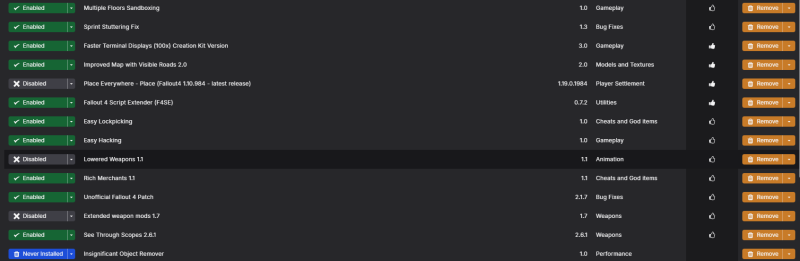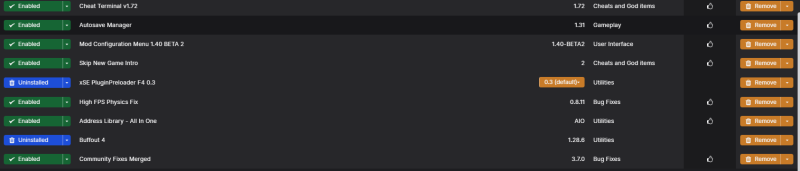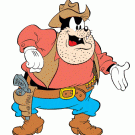Search the Community
Showing results for tags 'bugs'.
-

help needed Does the UFO4P work in an ongoing game?
reegan34 posted a topic in Unofficial Fallout 4 Patch
I downloaded Fallout 4 somedays ago. After I played the game for sometime, I downloaded the patch through vortex/nexusmods. I have spent almost 30+ hours in my playthrough (killed kellogs and completed prestine's castle quest of killing the merc, got into brotherhood of steel and played some of their missions too). The issue occured when I was playing the quest given by Jack Cabot to retrieve Emogene Cabot. To my surprise, when I reached where she was behind a locked door, I didn't find her, she was missing from the room. Then I got the fix by using the console command despite having UFO4P mod installed in vortex(deplyed using LOOTS and I touched nothing inside since I am quite literally a noob at this.). Afterwards, after a little research in reddit, I found out that mod was "supposed" to be "deployed" before a new game. I added the patch in an existing/ongoing game. Is it true though that I need to launch a new game just to make this patch run? My game version is 1.10.984 and I am not using high res textures pack. Mods I use are basically for bug fixes and some quality of life mods. Here are my mods: -
It has been over a decade since several different attempts by several programmers. Having just reviewed and repaired them again, best to write things down for posterity. Weapon racks have 2 main parts: a visible part. It uses WeaponRackTriggerSCRIPT. Unlike most visible actuators (such as seats), it does not cause any action. Instead, it merely triggers as a weapon is passed near it. Usually, that trigger is something being added to the rack, or to another rack nearby, and must be ignored. Sometimes, that trigger is a player removing a weapon or armor item from the rack. an invisible trigger marker placed directly in front of the visible part. It uses WeaponRackActivateSCRIPT, and has ACTIVATOR in its name. When triggered, the script places a weapon into the front of the visible part using MoveToNode(). The visible part has many such named attachment "nodes". Because of the unusual design, there were many locations that simply had the wrong script on the objects. It became apparent that various designs were attempted, and some old designs with the wrong scripts or variables remained in the files. So a significant US*P change to the scripts was adding a CheckConfiguration() function to log places with bad setup so that they could be repaired later. Although the design expects that the visible part has a pointer to the invisible part, and vice versa, there was no check. (A check was added.) Many locations have no invisible part. Others had/have the invisible part in front of the wrong rack, or even underground. Again, there is no easy check. There are many flavors of racks. Most do not actually allow a player to add a weapon to the rack. But they use the same scripts, so the scripts have to account for all possibilities. Some have PlayerHouse in the name, and allow a player to add a weapon to the rack. Others are specific to locations. A few OLD and Nor designs are unused. Some are used as backing plaques, or as decorations, and their scripts were deleted from them. Others used another technique to disable the rack parts, such as pointing the rack to itself, or to the player object. There is not much implementation consistency. Finally, the ACTIVATOR can point to a StartingWeapon. This can also be armor. All of the item pointers are stored in the invisible WeaponRackActivateSCRIPT property PlayersDroppedWeapon, instead of the visible rack itself. Therefore, every rack with a starting item requires an invisible ACTIVATOR, even though most racks do not accept player weapons so the activator is otherwise unused. Inefficient and cumbersome, and not all Bethesda developers understood the design. Many racks were missing an ACTIVATOR. Many more have an unused ACTIVATOR that does nothing. Unfortunately, there were originally two methods of pointing to the StartingWeapon: GetLinkedRef() or GetLinkedRef(WRackStartingWeapon). However, only the rare WeaponRackDaggerDisplayACTIVATORPlayerHouse specified the latter, and it was never used. So that complication was removed from the scripts.
- 8 replies
-
- weapon racks
- scripts
-
(and 3 more)
Tagged with:
-
 Does this mod, apart from what is already known about it, fix bugs like not spending a single bullet from each weapon? Let me explain to you about that: when having a weapon in hand, an example is the 10mm pistol at the beginning, that, after shooting the giant roaches before leaving Vault 111 in the prologue, you do not spend anything nor do you count any expenses nor can you reload the weapon itself and you are left to shoot until get tired and it happens that the whole game is about managing resources but it turns out that the ammunition for all the weapons starts to accumulate and not a percentage of them is spent until the inventory is full and wasting load weight that doesn't come back unless we take out the extra weight and don't take it back... So I ask you if it is possible for the mod to fix that annoying bug that, surely, the developers did it intentionally and it is not a bug?
Does this mod, apart from what is already known about it, fix bugs like not spending a single bullet from each weapon? Let me explain to you about that: when having a weapon in hand, an example is the 10mm pistol at the beginning, that, after shooting the giant roaches before leaving Vault 111 in the prologue, you do not spend anything nor do you count any expenses nor can you reload the weapon itself and you are left to shoot until get tired and it happens that the whole game is about managing resources but it turns out that the ammunition for all the weapons starts to accumulate and not a percentage of them is spent until the inventory is full and wasting load weight that doesn't come back unless we take out the extra weight and don't take it back... So I ask you if it is possible for the mod to fix that annoying bug that, surely, the developers did it intentionally and it is not a bug? -
I'd proposed a simple change at Issue #32448: Alchemy tower recipe has wrong number of doors. Arthmoor notes that the per door recipes are not realistic. Should we fix all the recipes to be more realistic? Or just do minimal fixes to make them more self-consistent? Do we need a poll, or just a discussion?
- 17 replies
-
- bugs
- hearthfire
-
(and 1 more)
Tagged with:
-
I started the Dragonborn questline I'm not sure if I got attacked by cultists or not but I followed the objectives up until the reach Temple of Miraak objective where after reaching the top of the Temple and touching the tree Stone I'm put into a black screen then i spawn in building part of one of the pillars with a hammer and chisel as normal at this point the NPC named Frea is supposed to spawn and talk to me and the other NPCs but she does not spawn and Miraak is just standing in a location in apocrypha it gives me the option to talk to him but doesn't let me talk to him I found him using teleportation mods I can't complete the Temple of Miraak objective thereby stopping the quest lines please I need help to fix this I tried to report the bug on the bug tracker but the open new issue options was not there and this is stopping my progress completely
-

Issue with "The Sallow Regent" constantly taking damage.
Nul Atlas posted a topic in Mod Support and Discussions
I had this problem this morning after completing some of the Black book quests. After finishing the "Black Book: The Sallow Regent" I kept taking damage after leaving. After doing some basic research I found this is a really old bug in Skyrim. I saw this UESP article that mentions the issue. It has some fixes mentioned but they did not work for me, so I continued digging and made a post on reddit about it. I was recommended to use xEdit to search for references of the spell that was causing it, I could not find it, I even used the Creation Kit to look for references. I could not find any to it, so I moved onto using more informative console. I used it to dig through all effects and spells on me, and I still found nothing about it through it. So then I moved onto trying RESAVER to clean the scripts up, and it still did nothing. I do run a heavily modded game, here is my mod list. If anyone else knows anything else about this please, let me know how to fix it. My last saved game was before I made a lot of progress. Please and thank you if anyone can help! -
Fallout 4 - Known Engine Bugs The following is a list of known engine bugs as of the official 1.7.15 release. These are things Bethesda has to fix on their end otherwise they impose undue limitations on the ability to mod the game. Power Armor Resets In Settlements As described so far, power armor brought to a settlement area will be reset to its default configuration when the settlement location is next called for a cell reset. It appears that the cause of this is any attempt to change the X/Y/Z dimensions of the buildable area for a given settlement. PC Workaround: None known thus far, other than not trying to change settlement dimensions. XB1/PS4 Workaround: Uninstall any mods which cause this to happen. This issue has been confirmed by Bethesda and a fix is pending: https://community.bethesda.net/thread/13747 Editing Actors Turns Them White, Loses Facial Features Editing information on an Actor record results in their skin color changing to white (caucasian) and the loss of facial features such as freckles or scars. This is an old engine bug that has been around since Fallout 3, that somehow skipped over Skyrim. The cause has never been identified. Preferred Workaround: Check the "Is Chargen Face Preset" flag in the Actor record. Alternative Workaround: Change the mod to operate as a master file. This is not recommended though, due to the next bug... This issue has been tested and confirmed to be fixed as of Official Patch 1.7.15. Their changelogs do not note this though. User Generated ESM Files Load Before Official DLC When using the official Mods menu in the UI, user added mods are the only things displayed on the Load Order list. Upon saving you will find that any user generated ESM files are now listed in between Fallout4.esm and the official DLCs. The underlying cause for this is not known, but it's obvious Bethesda is incorrectly prioritizing the official DLC master files. This issue has been fixed as of Official Patch 1.6.3.0. Weapons Dropped By Actors Killed in Combat Never Clean up When Cells Reset [Fixed - Patch 1.6] Killing an NPC generally causes their weapon to fall away from the body as a separate object. These do not reset when the cells reset. Eventually, after a long enough time, the save will bloat up with leftover weapon forms lying around all over the place, and if you played heavily for long enough, you could exhaust the pool of generated form IDs in the FF range because they aren't getting cleaned up. The internal cause is unknown, but was also a huge problem in Skyrim that was never fixed. This issue is now fixed as of Official Patch 1.6. Bethesda's changelog does not note this, but it has been confirmed. The workaround in the UFO4P has been removed as a result. Cannot Reposition Scrappable Static Objects There are a number of objects in the game that can be moved around in the workshops menu that are already present in a settlement. Obejcts such as grills, patio furniture, etc. If a scrap formula is created for these objects, they can no longer be repositioned. They can only be stored or scrapped. Make enough scrap formulas and you could end up being unable to reposition anything in your settlements. The exact cause is unknown, but is likely a UI related bug as it seems to be related to UI filtering of some sort. The UFO4P initially caused this issue to show up for radios, but information came to light that adding the 3 craftable radios to the workshopScrapRecipe_Radio was causing this. Removing those 3 radios from the list restored the ability to reposition radios in general. This issue has not yet been acknowledged by Bethesda. See thread: https://community.bethesda.net/thread/10250 Edits to *ANY* Cell Records Can Block Mesh Overrides If you are editing any cell, whether exterior or interior, your edits may end up blocking the ability for the game to use a mesh or texture override even if that replacer does not contain an esp file of its own. It is difficult to diagnose because WHAT you edit matters rather than WHERE you edit. Flipping your mod to an ESM flagged file does not help. What the underlying cause is is not known at the moment, but the basics of it are that each cell record has a list of Precombined meshes stored in a lengthy XCRI subrecord. As long as the reference you are editing is one of these in the list, you will have no problems and straight file replacers will work as expected. If what you edit is NOT in this list, nothing you do will get the game to load the replacer. Workaround: Make a small edit to one of the references in the XCRI list. This will then allow the cell to behave normally as though nothing was wrong. Finding a reference that's appropriate to edit requires the use of xEdit though since these lists are not available in the CK. If the reference you are editing was already in this list, you have effectively used the workaround and all consequences of editing it that go with that. This workaround comes with a price though. It disables the precombined mesh system in that cell, which will result in a performance drop. Rack up enough of these over enough cells and you're going to be in trouble even on higher end machines. This issue has been acknowledged by Bethesda. Reported here: https://community.bethesda.net/thread/13241 (Credit to VIitS on Nexus for explaining it) The above issue has been unfortunately confirmed to be how their system is intended to work. This has the potential to be severely limiting to any mods editing cell data whether it's an exterior or interior. Further updates on this issue. Apparently SOME of it isn't intended after all and an "upcoming patch" will be addressing it. As of Patch 1.6, this problem is now SUBSTANTIALY WORSE than before. If a mod, whether flagged as an ESM or not, edits ANY reference in a cell that's part of a precombined mesh, all of the other references which are also part of that will simply not load when approached on foot (and presumably via fast travel). No collision, nothing. Just void space with Havok objects flaoting in the air that fall to the ground once touched. Removing only those edits which touch a precombined mesh resolves the problem, but that's not going to be feasible in a lot of cases. Disappearing buildings are confirmed fixed as of Official Patch 1.7.7.0. It is still unknown if this has corrected the greater problem of disabling precomb in a cell.
-

bug tracker Totems of Hircine quest wont start
juwlesish posted a topic in Unofficial Skyrim Special Edition Patch
aela's "totems of hircine" quests wont start for me, despite the fact that im both a companion and a werewolf. ive done atleast 20 of her generic quests so i know i should have gotten a totem quest by now. ive tried to fix it in every way i know how but to no avail (side note, im on xbox one). please help! and thank you all for your hard work. ps: sorry if i didnt do this correctly. it wouldnt let me select "bug tracker" like the mod description says. -

Glitches in The Bannered Mare & Temple of Kynareth, PS4
BretonMage posted a topic in Unofficial Skyrim Special Edition Patch
Has anyone else had the following issue (ON PLAYSTATION 4): upon entering The Bannered Mare, I noticed that the barstool that serves as a table for the bard, Mikael, is glitched; the cup and plate that usually sit atop it have fallen through, and continue to fall through even if I try to put them back in-game. The same goes for the stool/tables in the Temple of Kynareth, as they cannot hold what usually sits atop them. It's a very annoying, very immersion-breaking bug that I've never seen before until the Unofficial SSE Patch. Though I haven't found the issue elsewhere in Skyrim, I'm sure all the stools meant to be tables are affected. Is it an item placement bug? Clipping? Anyone else experience this? Any information or fixes, or updates on if the next version of the PS4 USSEP will address this would be greatly appreciated. -
Female Argonians that have become vampires use the male walk animation instead of the female one; this is clearly a bug, because on afktrack, this problem was addressed for the Unofficial Skyrim Legendary Edition Patch. It seems that it was fixed then, but for the Unofficial Skyrim Special Edition Patch, this problem does not seem to have been fixed yet. The same thing happens with Orcs, but it is not a bug in that case. (EDIT: I'm playing on Xbox One, and I'm about to double-check to make sure that this wasn't actually fixed.)
-
Read: A quest is buged in Skyrim special edition called Destroying the dawnguard because Iran is essential, he can't be killed so completing the quest is impossible. You can't kill him even with cheat spells Please fix this Platform : Xbox one DlC: DawnGuard
-

Frequently Asked Questions - BUGS
Arthmoor posted a topic in Unofficial Skyrim Special Edition Patch
Frequently Asked Questions - BUGS What constitutes a bug? A bug is defined for our purposes as a defect in the game that can be factually proven to be broken. This can be anything from a quest that won't advance a stage when it should, to a typo in a book, and pretty much everything in between. Some judgment is used for issues that are more cosmetic than functional, such as the lack of heat blurs on smelters and forges. The game will obviously function just fine without those, but they constitute unrealistic visual presentation. How do I report a bug? Gather as many details as possible. Where did it occur? What did you expect to happen instead? What form IDs (if any) are involved? Are there any specific circumstances that can help narrow things down, like time of day, whether you're a vampire or not, what part of which quest you're on, etc. Be prepared to justify the report and be as detailed as possible. Details, details, details! You need to be able to provide as many as possible. Post your report on our bug tracker. Posts to forum threads are too easily lost. Posts to Nexus are going to get hopelessly buried. In fact, posting to any forum at all is just as likely to get ignored due to the high turnover rates. The forums are appropriate for discussing details, not for filing initial reports. "It's broke, fix it." ---> This is BAD! Always bad, because, well, WHAT is broken?!? "This armor has bad stats." ---> This is also BAD! "I found a floating tree 5 miles from Windhelm." ---> BAD! "There's a house in Solitude with ugly columns." ---> BAD! "Fix the Gelebor bug." ---> BAD! (What bug?!?) "It's broke. Stage 15 did not get set as expected when I turned in the Macguffin. Instead I ended up at stage 12 and some idiot told me to kill a zombie instead of a bear." ---> Better. "This armor should have 15 points of protection. The game is only showing me 10." ---> Better. "In the tundra southeast of Windhelm, I found a floating tree. It's form ID is [form ID]. Here's a screenshot." ---> Better. "The alchemy store in Solitude has front support columns that are too short. Here's a screenshot." ---> Better. "Gelebor won't walk over and activate the wayshrine after he called to me and we talked about his brother. Here's a save to show you." ---> Better. Your bug tracker is broken. I can't use it. AFKTrack may not be the most elegant of web programs, but it's ours. It does what we need it to do, and yes, it can be a bit eccentric at times. We will do our best to assist you with using it, but we can't just go on "this sucks" or "it won't work" any more than we can for bugs in the game itself. If you find something that's genuinely broken, ie: it triggers a fatal error and you get kicked out, we'll be notified of that and can usually fix it pretty quickly. The tracker should work properly in any browser that follows proper web standards. It's also open source, so if you've been looking for something like this for your own projects, you can download it here: https://github.com/Arthmoor/AFKTrack Contributions are also welcome to improve or fix things too! What kind of evidence is accepted as proof? Your bug report must first and foremost be reproducible on a vanilla setup using no mods other than the unofficial patches. If this is not the case, no amount of proof is going to sway the decision to fix something. A lot of people have simply stated "it's on the internet" or "the wiki has it listed". This is *NOT* sufficient proof, even if you provide a link directly to a report on a wiki that describes it in detail. All bugs handled by the Unofficial Patch Projects are independently verified before being fixed. There are too many reports in too many unreliable places of "that bug" that are caused by external factors. Acceptable proof, in no particular order: A mod which actually fixes the problem and can be downloaded from a trusted source. No shady off the wall file sharing sites. They tend to be havens for piracy and viruses. A saved game with as few mods as possible that will immediately or very shortly exhibit the problem. For quests: Logs from quest stages that detail the current state of things, vs what you think they should be at a given moment. The Conskrybe utility is invaluable for this purpose. For scripts: Output from the Papyrus logs is best as they will generally detail what precisely is wrong if a script is not working as it should be. For weapons & armors: A clear example of what you're reporting. What stats are wrong? Is it a typo? A bad sound setting? An armor model that's pointing to the wrong thing? For meshes, a detailed description of what the precise problem is. Overlapping polygons? Bad UV mapping? Holes? Warped posts or doors? Collision that isn't working? Whenever possible, provide the path to the actual model file if you can. Otherwise, get a form ID from the object or something immediately nearby. Provide a screenshot as well because it isn't always obvious when looking at these things in the CK. For anything else, provide as many details as possible, screenshots where applicable, and a healthy dose of patience Make sure any evidence being supplied is done with a save that has no mods other than the unofficial patches installed. All too often we find that there is nothing wrong because the vanilla game has no defect to fix. Check first. It's very easy for mods to not only undo official fixes, but also too undo or alter things that the unofficial patches have already addressed. What kinds of issues can be fixed by the Unofficial Patch Projects? We can fix the following things: Actors: Anything that can be edited in the CK. Traits tab, stats tab, AI tab, etc. This also includes issues with facegen textures. Audio: We have limited ability to splice in segments of audio which are proven to be incorrect. Whether an audio issue can be fixed or not is handled on a case by case basis. Crashes: We have extremely limited ability to do anything with this. If something that the CK can edit will resolve a CTD, then we will do so. Otherwise don't hold out much hope. Havok: This generally covers issues with animation and some cases of collision. The ability to fix these types of issues relies on the state of external utilities such as Nifskope. Often times, even with appropriate tools, someone with the experience to know how to use them is required. Issues in this area may take a long time to get fixed. Interface: As a general rule, the Unofficial Patch Projects will not address interface issues due to the high probability of generating conflicts with both the official game updates and with other UI mods. We strongly advise you to take advantage of SkyUI to resolve most of the issues with the PC UI. That said, if a strong enough case can be made that the unofficial patches should address the issue, knowledge of Flash and Scaleform will be required to fix the problem. Items: This covers all manner of objects the player can pick up and possess: Weapons, armors, ore, plants, cups, plates, ingredients, etc. This covers the BASE objects. That is, the records the game uses to generate the actual items you see in the world. The CK can fix nearly all issues associated with items. Locations: Generally covers things like cells, navmeshes, landscape, interior data, and other forms of world data. The CK can fix nearly all issues associated with locations. Magic: Anything to do with magic, shouts, powers, spells, or their underlying effects. The CK is generally able to fix most issues involving magic. Meshes: The actual 3D models that make up everything you see in the game, from buildings to rocks, birds, and trees. Knowledge of external programs such as 3DS Max, Blender, and Nifskope are required to work with mesh files. The CK has no functionality to address these issues beyond assignment of texture sets. Perks and Skills: Any issue which involves a perk or a skill you can access via the levelup menu. Issues ranging from faulty descriptions to perk formulas and advancement problems. Certain things, such as actor values and the layouts of the perk trees in the UI, are not editable via the CK. Attempting to edit an Actor Value will crash the CK. Placed References: Problems with the actual objects placed within the game world: floating trees, rocks, misaligned walkways, buildings turned on their sides, etc. The CK can fix all issues relating to placed references. Quests: Anything that shows up in your journal as a task to perform is considered a quest. All dialogue in the game is also a quest within the underlying structures. Any issues with aliases, stage progression, dialogue scenes, journal entries, and objectives will be found here. The CK can fix all issues relating to quests. Scripts: The actual source code and/or compiled files which drive all scripted events. These are all external files stored outside of the plugin files. While the CK is capable of editing them internally, it's generally best to do so using a text editor such as Notepad++. Knowledge of the Papyrus language is required to fix issues in scripts. Text: Minor text issues such as typos, misspelled words, or other trivial issues. All such problems can be fixed via the CK. Textures: Everything you see in the game has a texture. They are what provide the details, on top of the meshes, to render the complete presentation. Textures are stored in .dds files. Knowledge of a graphical editing tool that can handle this format is required (Photoshop, Paint.NET, Gimp, etc). The CK has no functions for editing textures at all. What kinds of issues CANNOT be fixed by the Unofficial Patch Projects? Anything which is a fault in the executable code for the game engine is something the project cannot address. A few examples: NPCs not having enough time to complete their dialogue. NPCs interrupting themselves because the player bumped into them or got too close. The orientation of the player swimming in 3rd person. The issue that causes Khajiit tails to wave even when dead. Objects making the wrong noises when picked up (provided they have the correct sound setting in the CK). The way the player clips and sometimes becomes invisible when riding horses in confined spaces. The way mounting a horse in the water will cause it to move as though you're on land. Giants sending people flying several cells through the air. Unowned items being marked stolen when your followers pick them up. Corpses that fall through the ground, spring up from underground, or fall from the sky on you. Being entirely helpless while swimming. The way items sometimes just blip out when you're staring right at them. Mouse lag in the menu to load a game. Glitches with transformation into a werewolf or a vampire lord. There's more, if you're in doubt, just ask. I gave you all the details you asked for, supplied proof, and even gave you 3 of my saves. Why hasn't the bug been fixed yet? Some bugs are easy to fix. A dagger that should do 5 points of damage that only does 4 is a 10 second number edit. Some bugs are very difficult to fix. Don't understand why "the Gelebor bug" isn't fixed yet? That's because none of us knows what the problem is, even if you supply saves that clearly illustrate that the problem exists. So these bugs take much longer to work through. Consequently, they are also much more satisfying to see fixed. There is a lot of variation in difficulty for things in between: Quests take time to pick apart. Scenes take time to parse. AI packs sometimes break for mysterious reasons. Certain quests may simply be riddled with bugs, like our old pal Blood on the Ice. Meshes need time for someone to import them, work on them, and export them back. Posting comments to Nexus every 2 days about how X is still broken and why haven't we fixed it won't get it fixed any faster. All that does is irritate us, and wastes your time. Some bugs we may not be able fix yet, but are things we think could be fixed once tools advance further to allow it. Wondering why it took so long to fix something so "simple" as missing heat blurs on forges and smelters? Nifskope wasn't up to the task early on. It couldn't copy the block containing that effect. I have a fix, or found a fix I'd like to contribute. How do I do that? If you found a fix that isn't yours, provide us a link. The mod in question absolutely MUST have clear permissions listed saying that the assets within the file can be used freely. If this information is not readily visible, we will not pursue it further. Though it may seem otherwise, we have little time to chase these sorts of things down. If you authored a fix yourself, report it to the bug tracker. Archive the fix (zip, rar, 7z, etc) and attach it to the bug report. If you have posted it to Nexus or another mod hosting site, you can instead provide us the link to that and we'll download it there. Make sure you specify that you are giving permission for us to use the fix. Be aware that if you provide us a fix, and that fix is implemented in a public release, we are under no obligation to later remove that fix. If you want your fix removed, make sure you ask us to do so BEFORE the beta cycle for the upcoming release it will be implemented in. If you have a certain way you'd like to be credited for a fix, let us know that too, so we can make sure the readme is correct. We take the issue of permissions very seriously and documentation of everything is kept, and will be provided as needed, when asked by any of the sites the unofficial patches are hosted with. Having to remove something because it has inadequate proof of permission wastes our time, and hurts the users as well, when a fix has to be backed out because of it. If you provide us a fix under false pretenses (ie: it's not yours, but you lied and said it was) the fix will be removed and we will no longer accept further submissions from you. Your privileges on the bug tracker will likely also be revoked permanently. What if I find a bug in the unofficial patch? Bugs in the unofficial patches should be reported the same way as any other bug, using the above methods. We are only human, mistakes will happen, but we need the details or nothing can be done about it. -
 Hi! I'm working on the bugs in SureAI's Enderal, and here's one that's beyond my grasp (as well as that of the rest of team). Maybe anyone here wants to take a chance at it, or just knows the issue from their experience? There is a certain NPC, called "Novizin Elia" (ID _00E_NQ28_NoviceElia), who hangs around the graveyard of Ark kneeling at a grave, until one talks to her and does her quest (NQ32). (Yeah, the NQ numbers don't match, for historical reasons. Oops.) As I approach her, she is kneeling: https://www.dropbox.com/s/k1h67b301a2c10w/nq32desc-001.jpg?dl=0 . Meanwhile, a triggerbox I've entered has set the stage of NQ32 to 5; this is to ensure that her dialogue has any chance to start. Now I talk to her: https://www.dropbox.com/s/aqdk7nt2racsfar/nq32desc-002.jpg?dl=0 . Her greeting, "(Schluchzen)" ("(sighs)") is actually not from NQ32, but from a different quest (ArkGenericDialogue), because it's an Idle and we want it to happen even before the player enters the triggerbox. Here's it in the CK: https://www.dropbox.com/s/8ibq3fqk5fs2mwx/nq32desc-003.png?dl=0 . It has a Papyrus fragment attached to its End: If NQ28.GetStage() < 5 NQ28.SetStage(5) NQ28.SetObjectiveDisplayed(7) Endif (the NQ28 property is set to NQ32, don't wonder). But since NQ28.GetStage() is already 5, this should do nothing. And don't worry about this script too much; if I remove it, the bug persists. However, the "Alles in Ordnung?" topic is actually from quest NQ32: https://www.dropbox.com/s/mym07oouq1anyok/nq32desc-004.png?dl=0 . For all I know, the conditions are satisfied (the stage is 5, the alias is set). Nevertheless, (ingame) I click on the topic and nothing happens! The "(Schluchzen)" stays. (And this is happening to many players, not just me.) Clicking again doesn't help either; nor does tabbing out and talking to her again immediately afterwards. The only thing that does help is wandering around for a few minutes and returning to Elia again; at some point the topic just randomly starts working. This is a Heisenbug; it sometimes just doesn't happen. Yet it appears to happen about 2 in 3 attempts. We have a few other occasionally unclickable topics in other quests, which we suspect to be of similar origin, but which are harder to reproduce. Anyone a guess? Could it really be the script fragment, somehow persisting through its removal? Could it be the "Random" flag on the Idle greeting? Does her kneeling AI prevent her from talking properly? Could the voice for "(Schluchzen)" be somehow messed up? Have you seen anything like this? (Note: I've been told that "start game enabled" quests have some issues with dialogue; but NQ32 isn't such a quest.)
Hi! I'm working on the bugs in SureAI's Enderal, and here's one that's beyond my grasp (as well as that of the rest of team). Maybe anyone here wants to take a chance at it, or just knows the issue from their experience? There is a certain NPC, called "Novizin Elia" (ID _00E_NQ28_NoviceElia), who hangs around the graveyard of Ark kneeling at a grave, until one talks to her and does her quest (NQ32). (Yeah, the NQ numbers don't match, for historical reasons. Oops.) As I approach her, she is kneeling: https://www.dropbox.com/s/k1h67b301a2c10w/nq32desc-001.jpg?dl=0 . Meanwhile, a triggerbox I've entered has set the stage of NQ32 to 5; this is to ensure that her dialogue has any chance to start. Now I talk to her: https://www.dropbox.com/s/aqdk7nt2racsfar/nq32desc-002.jpg?dl=0 . Her greeting, "(Schluchzen)" ("(sighs)") is actually not from NQ32, but from a different quest (ArkGenericDialogue), because it's an Idle and we want it to happen even before the player enters the triggerbox. Here's it in the CK: https://www.dropbox.com/s/8ibq3fqk5fs2mwx/nq32desc-003.png?dl=0 . It has a Papyrus fragment attached to its End: If NQ28.GetStage() < 5 NQ28.SetStage(5) NQ28.SetObjectiveDisplayed(7) Endif (the NQ28 property is set to NQ32, don't wonder). But since NQ28.GetStage() is already 5, this should do nothing. And don't worry about this script too much; if I remove it, the bug persists. However, the "Alles in Ordnung?" topic is actually from quest NQ32: https://www.dropbox.com/s/mym07oouq1anyok/nq32desc-004.png?dl=0 . For all I know, the conditions are satisfied (the stage is 5, the alias is set). Nevertheless, (ingame) I click on the topic and nothing happens! The "(Schluchzen)" stays. (And this is happening to many players, not just me.) Clicking again doesn't help either; nor does tabbing out and talking to her again immediately afterwards. The only thing that does help is wandering around for a few minutes and returning to Elia again; at some point the topic just randomly starts working. This is a Heisenbug; it sometimes just doesn't happen. Yet it appears to happen about 2 in 3 attempts. We have a few other occasionally unclickable topics in other quests, which we suspect to be of similar origin, but which are harder to reproduce. Anyone a guess? Could it really be the script fragment, somehow persisting through its removal? Could it be the "Random" flag on the Idle greeting? Does her kneeling AI prevent her from talking properly? Could the voice for "(Schluchzen)" be somehow messed up? Have you seen anything like this? (Note: I've been told that "start game enabled" quests have some issues with dialogue; but NQ32 isn't such a quest.) -
During the last week, I have been going through the weapon rack scripts and found many bugs and glitches that have not yet been adressed. The fixed versions can be downloaded here: http://www.afkmods.com/index.php?/files/file/701-overhauled-weapon-rack-scripts/ The download also contains two comments files (one for each script) where I explain what was changed and why I'm convinced that it had to be done. As usual, I am not sure that I have spotted all of the bugs, but I am pretty confident that the scripts will provide some improvement. Since this is a pretty "fresh" work, I haven't had the time yet to do much testing myself. You can be assured however, that I wouldn't have uploaded the files if was aware of a risk of them ruining your game or resulting in immediate crashes. Thus, if someone's interested in doing some testing, I really would appreciate your help (before installing the new scripts, please read the notes on the "dwarven shield bug" below). Also, it would be fine if someone could go through my comments to see whether anything else can be spotted which I might have overlooked or misinterpreted. The Dwarven shield bug: ==================== If a Dwarven shield is placed on a shield rack, it will horribly clip through the rack and the wall behind it. This bug was reported on the tracker a long time ago, but hasn't been resolved yet. There's actually not much that can be done about it: modifying the shield's pivot is out of the question because it will break a lot of other things. However, we could add a new node to the shield rack, for use by Dwarven shields specifically (it apperas that this can be rather easily done in nifskope). The placement is very easily handled in the WeaponRackActivatorScript as it requires only three extra lines and while I was at it anyway, I have added this code to my modified version of the script (before testing the scripts, please delete the respective lines; the comments file for the WeaponRackActivatorScript explains how to do this - EDIT: This doesn't need to be done anymore: the download now includes "ready for testing" versions with all the necessary modifications already implemented). Of course, this solution is debatable and I don't even know whether the USKP wants to address it at all.
- 863 replies
-
- weapon racks
- scripts
-
(and 2 more)
Tagged with:
-
-
I realize that there probably isn't anything that can be done about these stack dumps, but have had this happen several times recently on a new game that was started with USKP 2.0.6. The error (stack dump) can be seen in the attachment below: FavorChangeLocationQuestScript.zip
-
(1) I was wondering whether these two books should have the save book cover art (it would be any easy "fix")? They are in the same series. Book0BlackArrowV1 (The Black Arrow, v1) -- World/Inventory Art = BasicBook04a SkillMarksman5 (The Black Arrow, v2) -- World/Inventory Art = BasicBook07 By the way: I've noticed the USKP has done this for several other book series, such as The Wolf Queen (v. 1-8) and Palla, book 1 & 2. (2) I was also wondering whether this grammar error can (or should) be fixed with WE34Note? See screenshot here. Solved and submitted as Tracdown issue #14083. (2) Mammoths teleporting up and down (in the air). See screenshots: #1 ; #2 Is this an engine issue like the giants clubbing NPC or the player character 10,000 feet into the air? Update: Likely game engine issue, probably can't be fixed.
-
Frequently Asked Questions - BUGS What constitutes a bug? A bug is defined for our purposes as a defect in the game that can be factually proven to be broken. This can be anything from a quest that won't advance a stage when it should, to a typo in a book, and pretty much everything in between. Some judgment is used for issues that are more cosmetic than functional, such as the lack of heat blurs on smelters and forges. The game will obviously function just fine without those, but they constitute unrealistic visual presentation. How do I report a bug? Gather as many details as possible. Where did it occur? What did you expect to happen instead? What form IDs (if any) are involved? Are there any specific circumstances that can help narrow things down, like time of day, whether you're a vampire or not, what part of which quest you're on, etc. Be prepared to justify the report and be as detailed as possible. Details, details, details! You need to be able to provide as many as possible. Post your report on our bug tracker. Posts to forum threads are too easily lost. Posts to Nexus are going to get hopelessly buried. In fact, posting to any forum at all is just as likely to get ignored due to the high turnover rates. The forums are appropriate for discussing details, not for filing initial reports. "It's broke, fix it." ---> This is BAD! Always bad, because, well, WHAT is broken?!? "This armor has bad stats." ---> This is also BAD! "I found a floating tree 5 miles from Windhelm." ---> BAD! "There's a house in Solitude with ugly columns." ---> BAD! "Fix the Gelebor bug." ---> BAD! (What bug?!?) "It's broke. Stage 15 did not get set as expected when I turned in the Macguffin. Instead I ended up at stage 12 and some idiot told me to kill a zombie instead of a bear." ---> Better. "This armor should have 15 points of protection. The game is only showing me 10." ---> Better. "In the tundra southeast of Windhelm, I found a floating tree. It's form ID is [form ID]. Here's a screenshot." ---> Better. "The alchemy store in Solitude has front support columns that are too short. Here's a screenshot." ---> Better. "Gelebor won't walk over and activate the wayshrine after he called to me and we talked about his brother. Here's a save to show you." ---> Better. Your bug tracker is broken. I can't use it. AFKTrack may not be the most elegant of web programs, but it's ours. It does what we need it to do, and yes, it can be a bit eccentric at times. We will do our best to assist you with using it, but we can't just go on "this sucks" or "it won't work" any more than we can for bugs in the game itself. If you find something that's genuinely broken, ie: it triggers a fatal error and you get kicked out, we'll be notified of that and can usually fix it pretty quickly. The tracker should work properly in any browser that follows proper web standards. It's also open source, so if you've been looking for something like this for your own projects, you can download it here: https://github.com/Arthmoor/AFKTrack Contributions are also welcome to improve or fix things too! What kind of evidence is accepted as proof? Your bug report must first and foremost be reproducible on a vanilla setup using no mods other than the unofficial patches. If this is not the case, no amount of proof is going to sway the decision to fix something. A lot of people have simply stated "it's on the internet" or "the wiki has it listed". This is *NOT* sufficient proof, even if you provide a link directly to a report on a wiki that describes it in detail. All bugs handled by the Unofficial Patch Projects are independently verified before being fixed. There are too many reports in too many unreliable places of "that bug" that are caused by external factors. Acceptable proof, in no particular order: A mod which actually fixes the problem and can be downloaded from a trusted source. No shady off the wall file sharing sites. They tend to be havens for piracy and viruses. A saved game with as few mods as possible that will immediately or very shortly exhibit the problem. For quests: Logs from quest stages that detail the current state of things, vs what you think they should be at a given moment. The Conskrybe utility is invaluable for this purpose. For scripts: Output from the Papyrus logs is best as they will generally detail what precisely is wrong if a script is not working as it should be. For weapons & armors: A clear example of what you're reporting. What stats are wrong? Is it a typo? A bad sound setting? An armor model that's pointing to the wrong thing? For meshes, a detailed description of what the precise problem is. Overlapping polygons? Bad UV mapping? Holes? Warped posts or doors? Collision that isn't working? Whenever possible, provide the path to the actual model file if you can. Otherwise, get a form ID from the object or something immediately nearby. Provide a screenshot as well because it isn't always obvious when looking at these things in the CK. For anything else, provide as many details as possible, screenshots where applicable, and a healthy dose of patience Make sure any evidence being supplied is done with a save that has no mods other than the unofficial patches installed. All too often we find that there is nothing wrong because the vanilla game has no defect to fix. Check first. It's very easy for mods to not only undo official fixes, but also too undo or alter things that the unofficial patches have already addressed. What kinds of issues can be fixed by the Unofficial Patch Projects? We can fix the following things: Actors: Anything that can be edited in the CK. Traits tab, stats tab, AI tab, etc. This also includes issues with facegen textures. Audio: We have limited ability to splice in segments of audio which are proven to be incorrect. Whether an audio issue can be fixed or not is handled on a case by case basis. Crashes: We have extremely limited ability to do anything with this. If something that the CK can edit will resolve a CTD, then we will do so. Otherwise don't hold out much hope. Havok: This generally covers issues with animation and some cases of collision. The ability to fix these types of issues relies on the state of external utilities such as Nifskope. Often times, even with appropriate tools, someone with the experience to know how to use them is required. Issues in this area may take a long time to get fixed. Interface: As a general rule, the Unofficial Patch Projects will not address interface issues due to the high probability of generating conflicts with both the official game updates and with other UI mods. We strongly advise you to take advantage of SkyUI to resolve most of the issues with the PC UI. That said, if a strong enough case can be made that the unofficial patches should address the issue, knowledge of Flash and Scaleform will be required to fix the problem. Items: This covers all manner of objects the player can pick up and possess: Weapons, armors, ore, plants, cups, plates, ingredients, etc. This covers the BASE objects. That is, the records the game uses to generate the actual items you see in the world. The CK can fix nearly all issues associated with items. Locations: Generally covers things like cells, navmeshes, landscape, interior data, and other forms of world data. The CK can fix nearly all issues associated with locations. Magic: Anything to do with magic, shouts, powers, spells, or their underlying effects. The CK is generally able to fix most issues involving magic. Meshes: The actual 3D models that make up everything you see in the game, from buildings to rocks, birds, and trees. Knowledge of external programs such as 3DS Max, Blender, and Nifskope are required to work with mesh files. The CK has no functionality to address these issues beyond assignment of texture sets. Perks and Skills: Any issue which involves a perk or a skill you can access via the levelup menu. Issues ranging from faulty descriptions to perk formulas and advancement problems. Certain things, such as actor values and the layouts of the perk trees in the UI, are not editable via the CK. Attempting to edit an Actor Value will crash the CK. Placed References: Problems with the actual objects placed within the game world: floating trees, rocks, misaligned walkways, buildings turned on their sides, etc. The CK can fix all issues relating to placed references. Quests: Anything that shows up in your journal as a task to perform is considered a quest. All dialogue in the game is also a quest within the underlying structures. Any issues with aliases, stage progression, dialogue scenes, journal entries, and objectives will be found here. The CK can fix all issues relating to quests. Scripts: The actual source code and/or compiled files which drive all scripted events. These are all external files stored outside of the plugin files. While the CK is capable of editing them internally, it's generally best to do so using a text editor such as Notepad++. Knowledge of the Papyrus language is required to fix issues in scripts. Text: Minor text issues such as typos, misspelled words, or other trivial issues. All such problems can be fixed via the CK. Textures: Everything you see in the game has a texture. They are what provide the details, on top of the meshes, to render the complete presentation. Textures are stored in .dds files. Knowledge of a graphical editing tool that can handle this format is required (Photoshop, Paint.NET, Gimp, etc). The CK has no functions for editing textures at all. What kinds of issues CANNOT be fixed by the Unofficial Patch Projects? Anything which is a fault in the executable code for the game engine is something the project cannot address. A few examples: NPCs not having enough time to complete their dialogue. NPCs interrupting themselves because the player bumped into them or got too close. The orientation of the player swimming in 3rd person. The issue that causes Khajiit tails to wave even when dead. Objects making the wrong noises when picked up (provided they have the correct sound setting in the CK). The way the player clips and sometimes becomes invisible when riding horses in confined spaces. The way mounting a horse in the water will cause it to move as though you're on land. Giants sending people flying several cells through the air. Unowned items being marked stolen when your followers pick them up. Corpses that fall through the ground, spring up from underground, or fall from the sky on you. Being entirely helpless while swimming. The way items sometimes just blip out when you're staring right at them. Mouse lag in the menu to load a game. Glitches with transformation into a werewolf or a vampire lord. That ugly ass outline around fire effects that showed up after Patch 1.6. The lip sync bug introduced by Patch 1.9. There's more, if you're in doubt, just ask. I gave you all the details you asked for, supplied proof, and even gave you 3 of my saves. Why hasn't the bug been fixed yet? Some bugs are easy to fix. A dagger that should do 5 points of damage that only does 4 is a 10 second number edit. Some bugs are very difficult to fix. Don't understand why "the Gelebor bug" isn't fixed yet? That's because none of us knows what the problem is, even if you supply saves that clearly illustrate that the problem exists. So these bugs take much longer to work through. Consequently, they are also much more satisfying to see fixed. There is a lot of variation in difficulty for things in between: Quests take time to pick apart. Scenes take time to parse. AI packs sometimes break for mysterious reasons. Certain quests may simply be riddled with bugs, like our old pal Blood on the Ice. Meshes need time for someone to import them, work on them, and export them back. Posting comments to Nexus every 2 days about how X is still broken and why haven't we fixed it won't get it fixed any faster. All that does is irritate us, and wastes your time. Some bugs we may not be able fix yet, but are things we think could be fixed once tools advance further to allow it. Wondering why it took so long to fix something so "simple" as missing heat blurs on forges and smelters? Nifskope wasn't up to the task until recently. It couldn't copy the block containing that effect. I have a fix, or found a fix I'd like to contribute. How do I do that? If you found a fix that isn't yours, provide us a link. The mod in question absolutely MUST have clear permissions listed saying that the assets within the file can be used freely. If this information is not readily visible, we will not pursue it further. Though it may seem otherwise, we have little time to chase these sorts of things down. If you authored a fix yourself, report it to the bug tracker. Archive the fix (zip, rar, 7z, etc) and attach it to the bug report. If you have posted it to Nexus or another mod hosting site, you can instead provide us the link to that and we'll download it there. Make sure you specify that you are giving permission for us to use the fix. Be aware that if you provide us a fix, and that fix is implemented in a public release, we are under no obligation to later remove that fix. If you want your fix removed, make sure you ask us to do so BEFORE the beta cycle for the upcoming release it will be implemented in. If you have a certain way you'd like to be credited for a fix, let us know that too, so we can make sure the readme is correct. We take the issue of permissions very seriously and documentation of everything is kept, and will be provided as needed, when asked by any of the sites the unofficial patches are hosted with. Having to remove something because it has inadequate proof of permission wastes our time, and hurts the users as well, when a fix has to be backed out because of it. If you provide us a fix under false pretenses (ie: it's not yours, but you lied and said it was) the fix will be removed and we will no longer accept further submissions from you. Your privileges on the bug tracker will likely also be revoked permanently. What if I find a bug in the unofficial patch? Bugs in the unofficial patches should be reported the same way as any other bug, using the above methods. We are only human, mistakes will happen, but we need the details or nothing can be done about it.