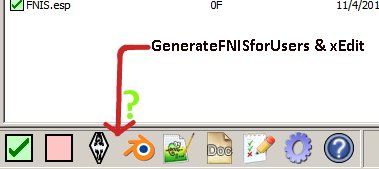Search the Community
Showing results for tags 'mod manager'.
-
We only support Wrye Bash 311 or higher. We can not help with NMM / MO / MO2 related problems Important: Wrye Bash needs developers. If you are familiar with the Python programming language, please consider helping with development. We ported our repository to git at github to make contributing super easy. Our bug tracker lists everything we're aware of at present. What does Wrye Bash do? Wrye Bash is a powerful mod management utility for games based on Bethesda's Creation Engine. A few of its countless features are: Mod installation and file conflict management Plugin load order management Screenshot management .ini tweak management Clean uninstallation of mods, even conflicting ones The "Bashed Patch", which allows you to increase the compatibility of mods and to configure the game to your liking via tweaks Automatic detection of plugins that can be flagged as ESLs, and the option to add or remove the flag Feedback? Comments? Questions? Please give feedback and feel free to join the discussion at the current official thread: Wrye Bash (Oblivion, Skyrim, Skyrim SE, Fallout 4) or via the Wrye Bash Discord. Be sure to read the first post for information on installation, troubleshooting, reporting bugs etc. If you are having trouble, you'll find many friendly people there who can help. Check out the 2nd post to see the list of known bugs, and, more importantly, whether the bug has already been fixed. Documentation For more information visit: General Readme, Advanced Readme, Technical Readme, Version History (also included in the download in the Mopy/Docs folder) alt3rn1ty's Wrye Bash Pictorial Guide (For Oblivion, new guide for Skyrim pending) Metallicow's BAIN Demo Wizard Translated documentation and guides: 简体中文 The General Readme can be launched from inside Bash by clicking the question mark icon on Bash's toolbar. Requirements and Installation: Short Version: Just use the installer and install to the Skyrim Special Edition folder! When you install dependencies, just install them to their default locations. Long Version: There are two versions available: the Python version and the Standalone version. They are functionally equivalent. Most people should run the Standalone version since it is slightly simpler (no external Python components to install). The Python version allows you to follow the rapidly developed code. Dependency installation for the Python version can be automated with pip. See the installation sections on the Advanced Readme for detailed instructions. Note that the 32-bit versions are required even if you are on a 64-bit operating system Then: For manual installations of either the Standalone or Python versions, extract the archive in your Skyrim Special Edition game folder so that the Mopy directory appears in the Skyrim Special Edition directory For Python versions, run by double-clicking on Wrye Bash Launcher.pyw For WBSA (Wrye Bash StandAlone), run by double-clicking on Wrye Bash.exe Remember! In Windows Vista and up, don't install Skyrim Special Edition in the Program Files folder due to User Account Control! See Also File Permissions Version History: For changes from all previous versions, see the Version History.
- 2654 replies
-
- bashed patch
- mod manager
-
(and 2 more)
Tagged with:
-
Wrye Bash now has FOMOD installer support! This functionality makes most of my work on this page redundant but all files here are presented for historical reference and entertainment purposes. If you find a FOMOD that does not work in Wrye Bash, please let the mod author know . For the Wrye Bash master race, I present a fresh clutch of steaming hot BAIN wizards (installers) for a number of {Skyrim LE, Skyrim SE, Fallout 4} mods. Some of these can be difficult to install, so I felt compelled to write installers. I figured they would do more good if I shared them. These should be renamed to "wizard.txt" and placed in the root of the mod package/project. In most cases you will need to "unpack to project" to add the wizard if your compressed archive manager does not support refreshing RARs/Zips/7zs with new files (WinRAR and 7Zip support it in most cases). Skyrim/Skyrim Special Edition: Caliente's Beautiful Bodies Enhancer -CBBE- for Skyrim SE - Compatible with 1.3.x (thanks @alt3rn1ty) CBBE SSE 1.3.x Wizard.txt CBBE Normal Map Options Wizard for the optional download: CBBE SSE Normal Map Options v1.1 Wizard.txt CBBE Diffuse Map Options by @alt3rn1ty Wizard - Skyrim SE - Included with the mod. Edit Immersive Children - Skyrim LE - Already packaged with the mod. HQ Tree Bark - Skyrim SE - HQ Tree Bark wizard.txt Blended Roads - Skyrim SE - Now included in the mod Realistic Lighting Overhaul 5.0 - Skyrim SE - Now packaged with the mod Realistic Lighting Overhaul 5.0 - Skyrim LE - Now packaged with the mod Sounds of Skryim Complete - Skyrim SE - Will be included in next release Sounds of Skyrim Complete SSE Wizard.txt Realistic Water Two - Skyrim SE - @TechAngel85's BAIN Wizard is now included with the mod. Nexus Skyrim Overhaul Patches - Skyrim SE - Submitted wizard to mod team Nexus Skyrim Overhaul Patch Wizard.txt Immersive Citizens AI Overhaul - Skyrim SE - Immersive Citizens AI Overhaul -Wizard.txt Veydosebrom - Skyrim SE - Has been released with a WizBAIN installer. Bellyache's Animal and Creature Pack - Skyrim SE - Bellyaches Animal and Creature Pack - Wizard.txt (UPDATE - 2017-07-29) Paper World Map for SSE - Skyrim SE - Paper World Map for SSE wizard.txt Paper World Map for LE - Skyrim LE - Paper World Map Addons-BAIN-1-2-2-BCF.7z This mod is packaged in a semi-BAIN format that requires a BAIN converter. Straightening was done courtesy of @alt3rn1ty. Place this BCF file in your "Skyrim Mods\Bash Installers\BAIN Converters" folder. If the mod is restructured in the interim, here is the stand-alone wizard: Paper Maps 1.2.2 LE Wizard.txt SkyHUD - BAIN package released with Wizard. Allows profile selection which the FOMOD cannot do. Aetherial Traveller - Skyrim SE - Aetherial Traveller 1.04b wizard.txt - You may need to extract the package to resolve long path name issues with this mod. The easiest fix is to just rename the 'Aetherial Traveller SSE Installer 1.4b' folder to 'data' or move the contents up a directory. Enhanced Lights and FX - Skyrim LE - Enhanced Lights and FX - Wizard.txt Enhanced Lights and FX - Skyrim SE - Enhanced Lights and FX SSE 3.05 Wizard.txt Left-Hand Rings Modified - Skyrim SSE - Left Hand Rings Modified BAIN SE-3240-4-4-BCF.7z : This one required a BCF because it is does not use the standard FOMOD/BAIN format. Place in your Skyrim Special Edition Mods\Bash Installers\BAIN Converters folder Shiva's Vanilla Clothing Replacer - Skyrim SE but should work with LE - Shiva's Vanilla Clothing Replacer 2.0 wizard.txt Static Mesh Improvement Mod - Skyrim SE - SMIM 2.07 SSE - Wizard.txt UPDATED 28 August 2017 for the 2.07 update. This has been fairly well tested but please report any bugs in this thread. Static Mesh Improvement Mod - Skyrim LE - SMIM 2.07 LE - Wizard.txt UPDATED 28 August 2017 for the 2.07 update. SMIM for Skyrim Legendary Edition. The only hard requirement for this is that you have Dragonborn. RS Children Overhaul - Skyrim SE - RSChildrenSE_1.1.1_BAIN.7z-2650-1-1-1-BCF.7z BCF File - Place in your Skyrim Special Edition Mods\Bash Installers\BAIN Converters folder. Apply conversion then install with wizard. Majestic Mountains - Skyrim SE - Majestic Mountains - All - SSE wizard.txt Submitted for inclusion in future release. This installer works with all three variants of the mod. Bells of Skyrim - Skyrim SE - Bells of Skyrim 1.21 Wizard.txt Ruins Clutter Improved - Skyrim SE - Ruins Clutter Improved SSE Wizard.txt Vanilla Vegetation Overhaul - Skyrim SE - Vanilla Vegetation Overhaul 1.05 SSE wizard.txt Skyrim Skill Interface Re-texture - Skyrim SE - by TechAngel85 - Included with the mod. Legacy of the Dragonborn SSE Public Beta - Mod Patches - Skyrim SE - Now included with the mod. LeanWolf's Better-shaped Talos Statue - Skyrim SE but should work for LE - LeanWolf's Better-shaped Talos Statue Wizard.txt LeanWolf's Better-Shaped Weapons - Skyrim SE but should work for LE - LeanWolf's Better Shaped Weapons - Wizard.txt More Bandit Camps - SSE - Based on @hishutup's FOMOD, make sure you get that edition (should be the bottom file link) - More Bandit Camps 2.2 FOMOD SSE - Wizard.txt Crimes against Nature - Skyrim SE - Required complete restructuring and BAIN conversion. Follow standard BCF procedure: CaN 5.1.1 SE BAIN-12315-5-1-1SE-BCF.7z Expanded Towns and Cities - Skyrim SE - Expanded Towns and Cities SSE 1.0 Wizard.txt Racial Body Morphs - Skyrim SE - BCF plus Wizard Racial Body Morphs-3417-1-2.BAIN-BCF.7z Real Women of Skyrim - CBBE - Skyrim SE - BCF + Wizard - RWoS - CBBE-BAIN 85649-1-3-2a.7z-13021-1-3-2-BCF.7z Place in your Skyrim Special Edition Mods\Bash Installers\BAIN Converters folder. Apply, install with included wizard. Even Better Quest Objectives - Skyrim SE - Even Better Quest Objectives SSE v16x Wizard.txt Daedra-tastic Rune Spells - SSE - Daedra-tastic Rune Spells-6359-Wizard.txt Fallout 4: (note that any BCF files will require the most recent builds Wrye Bash 307 to work properly) Armor and Weapon Keywords Community Resource v4.02 - BCF File (Repairs the mod structure and puts it into a community standard format) CRC: 88CBD1FB Armor and Weapon Keywords Community Resource v4.02-6091-4-02-BCF.7z True Storms Wasteland Edition - Fallout 4 BCF - True Storms - Wasteland Edition BAIN v1.4.1-4472-1-4-BCF.7z Caliente's Beautiful Bodies Enhancer - Fallout 4 - CBBE 2.5.2 Fallout 4 V2 Wizard.txt Caliente's Beautiful Bodies Enhancer Reduced with Dismemberment - Fallout 4 - CBBE Reduced with Dismemberment for Fallout 4 V2 Wizard.txt If anyone can think of or find any mods that need a BAIN wizard (typically vaguely labeled complex BAINs) please post and let me know. I can't promise it will be possible to make a wizard for every mod since some have absolutely terrible structures, but I'll give it a try. If you see anything in these wizards that needs to be fixed or could be done better please let me know. About the name, my moniker over at the Nexus is Mertz.
- 368 replies
-
- wizbain
- mod manager
-
(and 3 more)
Tagged with:
-
This is the continuation topic for Yacoby's Wrye Mash Fork and Wrye threads Thread4 and Thread5. New release announcements will be posted here and this will be the main place to discuss problems with Mash. Manage Mod Files and Load List * Select load mods from a list that can be sorted by: File Name, Modification date, Size, Mod Author, Load Order, Selection State and file type (Esm/Esp). * Select mods by loads lists which you define. E.g., define a Bethesda Mods list, or an LGNPC or Astarsis Heads list. * Hide rarely used mods. (Yes, there's an Unhide command too!) * Delete and Duplicate Mods. * Edit file name, modification date, author, description and master list. * Automatically reset modification dates after file has been modified. (This substantially reduces doubling problems.) Manage Save Games * View a list of your save games sorted by: File Name, Save Name, Player Name, Current Cell, Load Status (see below). * Delete, Duplicate and Hide Save Games. * Edit file name, Save Name and master list. Reduce/Eliminate Doubling * See potential doubling before it happens. (Status boxes in save game and master lists.) * Automatically reset modification dates. * Update save game files to handle changes to the masters that it depends on and to the current load list. * Repair References in existing files. Browse Mod Documents * Browse documents for all mods with the [[#| Doc Browser]]. Bash and Mash Wrye Bash is the Oblivion version of Wrye Mash. While they have much of the same appearance and base functions, they tend to differ strongly in the special (right-click) functions. Generally speaking Bash is a bit more sophisticated and has some base features that have not been migrated back to Mash. OTOH, Mash is even more crucial for Morrowind than Bash is for Oblivion -- largely because of Mash's mod installation/removal features. Mash is no longer being updated actively by Wrye, Melchor, or Yacoby, but I will be working on it to see what I can improve on. Download: Wrye Mash Wrye Musings: Wrye Musings Readme: Wrye Mash Readme Installation: Wrye Mash Installation Note in particular that installation, while not hard, is not trivial. Just follow the directions and use your head, and you'll be fine. TODO: Update all HTML documents as they are now outdated.
- 328 replies
-
- bashed patch
- mod manager
-
(and 2 more)
Tagged with:
-
Skyrim SE System: Win 7 Wrye Bash version: Wrye Bash 307.201903311313 - Standalone Executable User: Noob to Wrye Bask (a Whole 4 Days experience) I am going to be using Wrye Bash as my mod organizer. I've never run Skyrim SE (or any game) since I started using Wrye Bash as my mod organizer and began creating my new build. I’ve also never used Wrye Bash before, I just want to learn how so I better understand it's abilities and uses. I just ended a gruesome battle with FNIS ending after a post here in AFK that would’ve saved a LOT of frustration if I’d seen it two days ago. SPEAKING of FNIS... Is there a way (or do I even need one?) to add GenerateFNISforUsers as an executable in BAIN as is possible in MO2. I ask because I see one for SSE+SKSE64, or will running it from a shortcut on my desktop accomplish what’s needed? Do I need to run it from “within” Wrye Bash? I just thought of xEdit, is the same applicable to it?
- 2 replies
-
- mod manager
- generatefnisforusers
-
(and 1 more)
Tagged with: