About This File
BOSS for Oblivion
Setting the right load order for your mods is a crucial step to enjoying a stable modded game.
Better Oblivion Sorting Software...aka BOSS, is designed to assist mod users in avoiding mod
conflicts, by providing automated load order sorting that's simple to use and fully customizable.
While sorting, BOSS checks for load order errors and notifies you of any issues that it detects.
BOSS also provides thousands of plugin specific messages. Including usage notes, Bash Tag
suggestions, requirements, incompatibilities, bug warnings, and installation mistake notices.
BOSS utilizes a Masterlist text file to sort plugins into the correct order. Although it recognizes
tens of thousands of plugins, new mods are constantly being created and released every day.
This means the Masterlist requires frequent updates. We depend on mod user submissions in
order to keep pace with the modding community.
Program Requirements
In order for the Masterlist to be of any use, you will need to have the latest version (2.3.2) of
BOSS which can be found on the Website. The program can be installed manually anywhere
on your PC, and then run from that location. It doesn't need to be in the Oblivion directories.
Ex: I keep it in a desktop folder labeled "Modding Tools" with all the other modding utilities.
Updating The Masterlist
Find the most recent version of the Masterlist in the files section. Once you've downloaded and
unzipped the file, you just need to copy/paste it in the correct location. See the screenshots for
a visual reference on how to do this.
Start by finding the "BOSS 2.3.2" folder on your PC. Installing it on the desktop makes that easy.
Navigate inwards to the "Oblivion" folder. Copy/paste the "masterlist.txt" into the Oblivion folder.
Allow it to overwrite if asked to do so.
Ex: C:/Users/*yourusername*/Desktop/BOSS2.3.2/Bin/Release-64/Oblivion
GUI Basic Functions
To run the program, activate the "Boss_GUI.exe". Do this by navigating to the folder location and
double clicking (Boss2.3.2/bin/Release-64). Alternately you can create a desktop shortcut.
The most basic function is sorting plugins in the load order. To do this open the GUI and check
the circle next to "Sort Plugins". Click "Run Boss".
Boss can also generate a text log after sorting plugins. This will give you specific information for
the plugins loaded. Such as Bash Tag suggestions, mod conflicts, warnings for obsolete files,
and other things. To get this information check the box "Show Boss Log on Completion". Then
run Boss as you normally would.
The Masterlist can be updated directly through the GUI also. Check the box "Update Masterlist"
and run Boss. This will grab the most recent copy from the online repository. However, at this time
I haven't updated the online repository in quite a while. For now use the Masterlist from this page.
Submitting Unrecognized Plugins
1. Simply leave a post in the comments section here and list at least the basic info. Your plugin(s) will
then be added to the Masterlist with the next update. Alternately, you can submit plugins using the
BOSS GUI, which sends the info to my Github account.
2. Include the full .esm/.esp file name. Proper spelling, spacing, punctuation matter. If you misspell,
the plugin will not be recognized.
3. Optional: Include a brief description of what the plugin does. Knowing this can make a difference in
determining where to place it.
4. Optional: Include load order suggestions. If you already use the mod, and know where it works in your
load order, that just might work for everyone else as well.
Credits
Full credit for BOSS goes to the original development team. I take no credit only for updating a list that was
already very well developed.
Legal Stuff
I was given permission from Wrinklyninja to host this page.

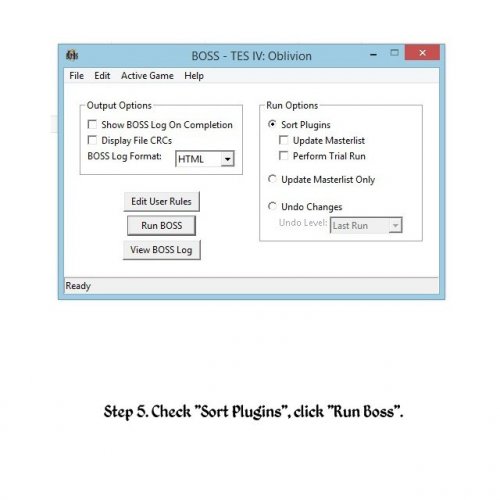
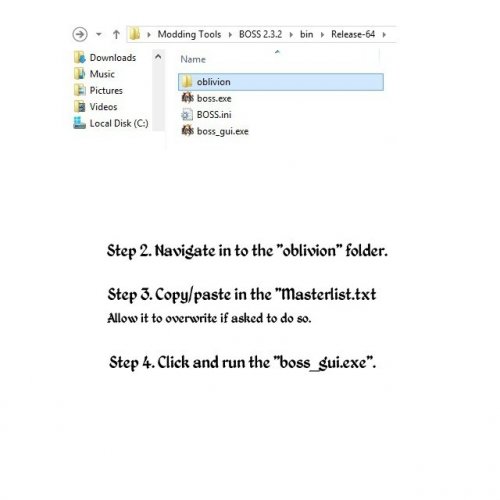
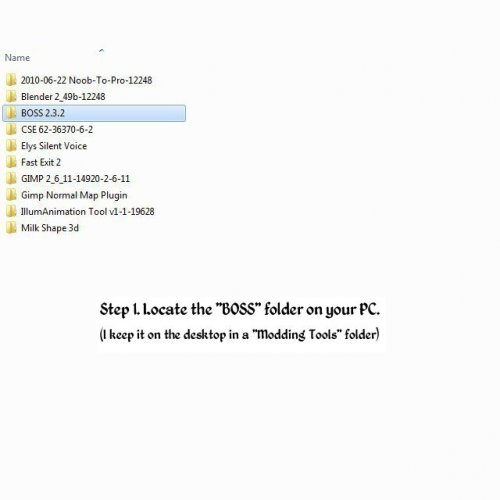
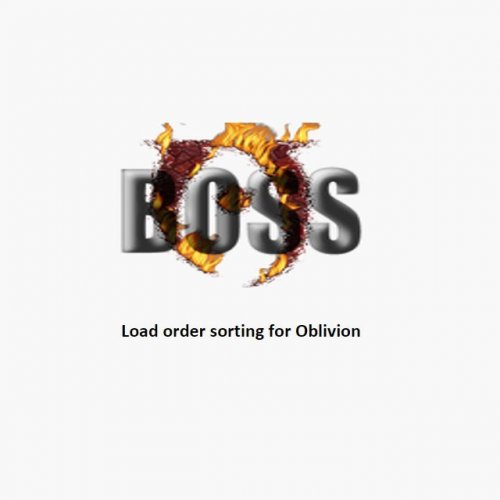



Recommended Comments
Create an account or sign in to comment
You need to be a member in order to leave a comment
Create an account
Sign up for a new account in our community. It's easy!
Register a new accountSign in
Already have an account? Sign in here.
Sign In Now