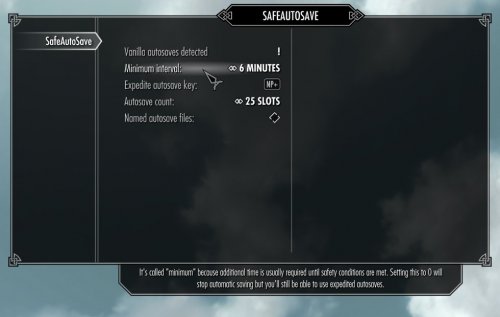Tools & Utilities
Various tools and utilities which aid in creating mods.
4 files
-
NifUtilsSuite
By Hana
A tool for creating static collision for Skyrim LE meshes (does not work with SE meshes).
See support thread for more information.
1155 downloads
Updated
-
SafeAutoSave
By Axonis
Autosaves the game in configurable time intervals, but not during conditions that may lead to crashes or annoying pauses. It also provides the functionality of expedited autosaves which combine the convenience of quicksaves with the autosave slot rotation/timer system. As MegaJohnny said: “it likes to sneak in an autosave when I stop to check my inventory or look at the scenery which really minimises the impact”.
The main mod includes Russian, Chinese, Spanish, and German translations. A Brazilian translation is offered in a separate stand-alone file. A fork which includes the rotating save system is also available for Skyrim Special Edition.
SafeAutoSave is extremely light on resources and it doesn’t focus too much on when to save, but when not to save, specifically:
It won’t save when it’s risky or annoying, eg. during cell transitions, while being hit, casting a spell, swinging a weapon, drawing a bow/crossbow, blocking, jumping etc. It avoids saving during combat or while moving in high speed. It’s generally unsafe to save in such cases, but these conditions relax over time because at some point “generally unsafe” becomes more safe than not saving at all. It defers saving during situations that wouldn’t or shouldn’t allow it. Such cases include dialogue, crafting, tfc photography and animations such as cutting firewood or using furniture. The advantage of detecting such situations is that the save will be performed once they are finished instead of the next interval. It enforces user configured autosave deactivation to all scripted autosaves, except for its own. This allows for a clean save list and solves problems with some scripted autosaves such as when entering Apocrypha in Dragonborn. Installation & Configuration
You need SKSE and optionally SkyUI. Load order doesn’t matter and it’s compatible with everything, including Enderal. You can safely install it mid-game or upgrade from an old version, and you can safely uninstall it by removing it from your load order.
Play a while using the default Minimum interval until you decide what value is best for you. It really depends on your playing style, eg. if you’re constantly running around it would be best to set it to a lower value. In my game, the default minimum results to an average of 12 minutes per autosave. Setting this slider to zero will stop automatic saving.
The Expedite Autosave function allows you to immediately issue an autosave and restart the timer by pressing Num +. This combines the convenience of quicksaves with the rotating slot scheduler of autosaves. You can even switch off automatic saves by setting the Minimum interval to zero and only rely on this function for rotating quick saves. The key can be remapped but not to a conflicting function (such as Esc); doing so will effectively disable this option.
The Named autosave files option is useful if you’re playing with different characters. By suffixing the filenames of your autosaves with your character’s name, it prevents them from overwriting autosaves from your other characters. They will still appear like normal autosaves in your list though and they will obey your Autosave count setting on a per-character basis. This will even create backup files which you can find at your save folder.
License & Credits
You are free to include this work, modified or not, in your work as long as you post the new work here at AFK Mods and offer others the same freedom by including this paragraph in your work’s license without any modifications or restrictions.
April 13th 2018, Axonis <axonis@yandex.com>
Russian translation by gamemonstr
Chinese translation by kassent
Spanish translation by DanielSerrano
German translation by anonymous
Brazilian-Portuguese translation by komodoro
Changelog
2395 downloads
0 comments
Updated
-
Bat Dovahkiin
By Kesta
No. This won't turn you into a hybrid between Batman and the Dovahkiin. Sorry
This is a simple bat file I use when doing beta-tests and combat mechanics / difficulties QA.
Usage:
Put in your installation folder (where Skyrim.exe is, not in Data\ )
Go in-game and open the console
Type in: "bat dovahkiin" (without quotemarks)
Result:
This teach you the full FUS-RO-DAH, give you basics items (500golds, 15lockpicks, 3 torches), and automatically give and equip the official Dovahkiin suit as per the trailer:
- Iron Helmet
- Studded Armor
- Iron Boots
- No Gauntlets
- Banded Iron Shield
- Steel Sword
Since this was inspired by the original trailer, bonus vid!
64 downloads
Submitted
-
Silent Voice Generator
By Enter_77
Silent Voice Generator is an audio file utility designed to process the quest dialogue text documents exported by the Creation Kit and generate silent voice and lip-synch files based on user-defined parameters.
Features
Support for all Gamebryo / Creation Engine based games in The Elder Scrolls and Fallout series from The Elder Scrolls IV: Oblivion and Fallout 3 onwards
Bulk processing of multiple dialogue text documents
Generate silent audio files for dialogue with a length of up to 30 seconds
Moving lip-synch files (.LIP) to match audio file length
Optional game directory auto-detection for quick audio file installation
Toggleable safety mechanic to prevent existing audio files from being overwritten
Supports all valid audio codecs for dialogue in each respective game
Output text logs in the same delimited format as the source documents containing all dialogue lines that had audio files generated
Stats Mode: Run through the file generation process without creating any actual files on the disk. Useful for counting the number of files that would normally be generated and for finding dialogue lines missing an audio file regardless of the hardcoded "File Found" entry in the exported text documents.
Required
Java 8
Alternative Solutions
If left uncompressed, using silent audio files for nonvoiced dialogue can rapidly consume disk space, especially for large mods with thousands of lines. For the end-user, there are alternative, runtime solutions that do away with the need for these silent audio files.
The Elder Scrolls IV: Oblivion + Oblivion Script Extender (OBSE)
OBSE -Elys- Universal Silent Voice
The Elder Scrolls V: Skyrim + Skyrim Script Extender (SKSE)
Fuz Ro D-oh - Silent Voice
The Elder Scrolls V: Skyrim - Special Edition + Skyrim Script Extender (SKSE)
Fuz Ro D-oh - Silent Voice
Mirrors
Silent Voice Generator is the same utility across all of AFK Mods and only needs to be downloaded once for its multi-game support.
The Elder Scrolls
The Elder Scrolls V: Skyrim
The Elder Scrolls V: Skyrim - Special Edition
Fallout
Fallout 4
94 downloads
0 comments
Updated