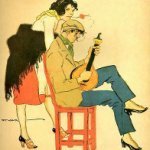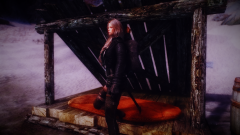Search the Community
Showing results for tags 'skyrim'.
-
Hello Everyone! This is Hannes821 from "Atmora calling" and i would like to introduce you to our project, we have been working with a bunch of people for months on! now we want to finalize and you got the chance to join in the last 10% of the making! it is going to be an immersive, lore friendly high-level, arctic and a bit horror-like survival game experience based on Frostfall and Ineed; also bringing in the lore of the Dragon wars and the ancient nords! the first video will show you what you can do, and what tools you would need; the second video will show you the idea a bit deeper; we also have a nexus page, http://www.nexusmods.com/skyrim/mods/68189? a big forum, http://atmora-calling.freeforums.net/ a steam group for instant group communication and a facebook profile for publicity!
-
The Elder Scrolls V: The Yokudan Ascendancy. Plot: The Yokudan Ascendency is a large-scale Quest mod for the Elder Scrolls V with releases planned for Legendary (regular) and Special edition. In this story, the player is promised 11 action-packed carefully crafted & interesting main-story quests as well as a shorter and less-extensive lore based storyline. Main questline: In this questline, the player discovers the mystery behind a dragon seeking to end all of Nirn – and this time not even the dragonborn can stop him. Discover the secrets behind Kronolyia – the realm of Akatosh and the final resting place of all deceased dragons. Become his champion, serve him loyally and discover true meaning of what it means to be “The last Dragonborn” and uncover the lost lore and secrets of the Aedra. Grow your power as dragonborn, unlocking raw, untapped power gifted to you by your creator and become the strongest mortal who ever lived. Lore Questline: After the events of the Dragon/Main Questline, the dragonborn faces a new threat. The Yokudan Ascendency’s oldest enemies – The true Descendants, a group of warriors from Hammerfell that arrived in the second Era in search of mythical Aedric Artefact said to be crafted by the divines. Both groups searched for it, but the stubborn and isolated ways of the Ascendency and the relaxed ways of the warriors clashed. The Yokudans eventually retreated back to their home in Oaksmere and the warriors assimilated into Skyrim culture and settled in the province, running Skyrim in the shadows from behind the scenes. Now, they have returned, and attempt to put an end to the Ascendency for the last time. In this questline, the tense history between the two groups are revealed as the dragonborn seeks to eradicate the latest threat to the Ascendency. Other details: The story attempts to explore the history of Yokuda and the migration to Tamriel that led to the Redguards of Hammerfell. Shedding light on their ways of life, their religion and everything that makes the redguards one of the most distinctive races of TES lore in terms of culture and history. Every character in the mod will be fully-voiced, each having their own unique character and personalities and can be interacted with or ignored if the player chooses. The mod uses a huge advanced radiant system to generate a large amount of radiant quests with some shared between characters and some character-unique – in total around 50 radiant side quests only available at certain points throughout the story. There are also non-radiant 1-time only side quests for minor characters throughout the mod. Each individual radiant quest has 5 randomly generated emotions that influence the outcome and dialogue of each character for a quest. In rare event the player gets the same quest multiple times, the chance of them hearing the same lines are rare. The same radiant quest to generate scenes and greetings between characters using relationships and factions to determine a group of randomly-selected lines to be said at any point during a conversation. For example, when a high-ranking member speaks to a low-ranking member they’re dialogue will be different if they speak to someone within the same rank, but these will both be different if the two characters happen to be friends. The mod attempts to add an attempt of spontaneity, escaping from the sometimes fixed environment vanilla Skyrim can sometimes unintentionally create – characters’ decision will often be influenced by certain actions the player makes during the story, for example, whether Alduin has been defeated yet or not. The mod also comes with marriage opportunities, follower opportunities, trainers and more, creating an overall interesting and fun gameplay. Features: § Custom Weapons and Armor (meshes and textures) § Custom Archetecture & interior meshes § Well-designed dungeons to explore throught the story line § Over 30 fully voiced NPCs § New worlds/ realms § New, unique and powerful spells and shouts § (Tries to be) Lore-friendly § New followers, spouses, and trainers § A brand new faction to join with a handful of characters and history to be uncovered § Well-designed and fitting rewards for quests How can you help? (Any skill level/experience welcome!) Due to the large nature of the mod, I have decided to keep this page as short as possible. Therefore I have decided to include this short list below and all other enquiries can be posted in this forum or I’ll be accepting DMs. PRIORITY: WRITING. As previously stated, the mod is very large and although possible, it can be very tedious and time-consuming for a single person to write scripts for all the characters with different emotions and tones. Therefore we ask for assistance in order to allow us to write such complex scripts in a reasonable amount of time. Currently writing remains the top priority in the project. Level designing: Assistance in creating interesting and creative levels to clear and uncover throughout the mod. Voice acting: Please DM me or Post in the topic as we have yet to set up the required links and audition pages. Also, due to the large number of characters, we decided it best to not post them individually and instead allow people to tell us what type of voices they can perform. Modelling & Texturing: Assistance needed in creating custom assets for mod. If you think you can add anything to the mod, even if not listed please do not hesitate to DM or post! ALL help is wanted! Thanks!
-

Blurry textures on USSEP blacksmithsharpeningwheelanimating.nif version
powerofthree posted a topic in Unofficial Skyrim Patches
I don't seem to be able to post on the bug tracker for USSEP (don't see any "Open New Issue") so I thought I'd post it here. The wheel shaft of the blacksmithsharpeningwheelanimating.nif that was fixed in USLEEP, has smaller UVs than vanilla, leading to blurry textures. Filepath - meshes/furniture/clutter/blacksmithsharpeningwheelanimating.nif vanilla USSEP Bug has been posted on the tracker -
First here is link to My Stuff page - Jebbalon's Stuff That is where I uploaded an example of how to Hang NPCs in Skyrim. (there's other stuff on the page - or - will be) Here I'd like to discuss it more, maybe answer questions and offer other uses for the technique used. Vanilla Skyrim comes with an attempt to provide a method of Hanging NPCs. However, it is not used - because it doesn't work. Following objects and scripts are involved... hangedManRopeTRIG [ACTI:00035328] rigidBodyDummy [MSTT:000D19BA] fakeForceBallNudge [EXPL:000C800D] HangedManScript.psc DefaultWerewolfAttachPointSCRIPT.psc That last script is what I used to combine with the HangedManScript to make my example mod. It is used on a Werewolf in Gallows Rock - he is hanging by one hand. This works and it was not hard to figure out how to combine the two. Here is my final script to use on corpses you want to send to the gallows!! You'll notice I made comments in some places. The OnHit and OnItemRemoved events are optional - if you just want the hanging you can comment them out. OnHit event currently just drops the body but you could add the ApplyHavokImpulse to hit the corpse and make it move instead. The OnItemRemoved is setup to have a letter placed in inventory and when removed the body drops. You can easily change that to any item, use OnItemAdded instead, or have some other action take place instead of dropping corpse. Original setup used the activator hangedManRopeTRIG - I think they wanted the cool effect of Robin Hood shooting the rope and saving his friends! But this doesn't work. One reason is that the rope mesh has collision on it. This makes the NPCs head sit all weird and causes it to flip out. In my example mod I used a rope that doesn't have collison DockColStrSignRope01 [STAT:00093480] As seen in the Werewolf example - it's script is attached to the corpse, not the rope. This works much better. If you still want the Robin Hood effect you could add small collision box around rope and attach an OnHit() script to that. Now for the other script I included in my example mod..... This is attached to the rigidBodyDummy and will translate the node back and forth slightly to simulate the body swaying while hung. Okay, that's all I have for now. Any questions or comments ? Thanks all, -Jebbalon
-
Hello, lately I've been having a bit more time to invest in Skyrim modding for myself. While at it, I also tried to check my work for minor errors, and noticed a hairstyle for an NPC I borrowed from a mod no langer available called "SG Hair Pack 350" was set up kind of ... weird? Not only was it, as someone pointed out to me in an earlier thread, that two of three tri files that were supposed to go each with a model file of the complete hairstyle were entirely empty. But as it seems, one of three model files reffered to as "hairline" is exactly the same as the main "hair" model, as far as I can tell? I previously removed both the two empty tri files and the supposedly "secound hairline" model file due to ugly clipping in the lower neck area of the head, leaving only the model files of "hair" and "hairline" for the implementation of the hairstyle. I'm not too well-versed in NifSkope that I'd dare throw overboard the "hairline" model file without a secound examiner's judgement, though. So if anyone would be willing to quickly take a look at my two model files, I'd greatly appreciate that. As I said, they appear identical to me. Thanks in advance for any answer to this. Hair.7z
-

I can't log in to report this Skyrim issue, so I will report it here
45akaColt posted a topic in Unofficial Skyrim Patches
Brand-Shei says that he has gems, and potions for sale, but he didn't sell any gems or potions when I checked his inventory. He also mentioned having "rare trinkets" and "the finest oddities from Morrowind." He had nothing "rare." Since the unofficial patches require the Dragonborn DLC, some items from Morrowind, such as alchemy ingredients, alcohol, etc, could be added to his inventory for sale. Brand-Shei also had wine and alto wine on display at his stand for sale (probably forever) but none was offered for sale. Those bottles could be replaced by alcohol from Morrowind, if you wanted. -

[RELz/WIPz] Unofficial Skyrim Legendary Edition Patch [USLEEP]
Arthmoor posted a topic in Unofficial Skyrim Patches
Unofficial Skyrim Legendary Edition Patch Version: 3.0.15 By the Unofficial Patch Project Team Download it from AFK Mods Download it from Skyrim Nexus Download it from TES Alliance Download it from The Assimilation Lab Requires Skyrim version 1.9.32.0.8 or greater. Requires Official Dawnguard DLC. Requires Official Hearthfire DLC. Requires Official Dragonborn DLC. This mod is no longer being supported and will receive no further updates. Documentation + Credits USLEEP Discussion Forum on AFK Mods This mod is an effort to fix the vast amount of bugs currently existing in Skyrim and its 3 official DLCs. If you're experiencing a bug with Skyrim or one of the DLCs, please report the bug to us in as much detail as possible on the USLEEP bugtracker. Please use search to ensure that you aren't submitting something that is already there. Please also confirm that the bug you are reporting happens with no mods other than the unofficial patches installed. A lot of Skyrim bugs are actually the result of other mods doing things they're not supposed to. Thank you and we hope you have a better Skyrim experience! (Note that all fixes are retroactive unless otherwise noted) Frequently Asked Questions - BUGS Frequently Asked Questions - About the Project Mods Made Obsolete by Unofficial Patches Bug Fixes Recommended in Addition to the Unofficial Patches USLEEP Fixes When persuading or intimidating the Valtheim Towers bandit, they were going hostile immediately after doing so. They should have been on a 60 second timer, but that got ignored due to forgetting to take out the stage advancement in the dialogue. (Bug #24740) The Falmer shield should not have been given the ArmorHeavy keyword since no other shields use these and it interferes with the use of the Mage Armor perk. This partially reverts fixes for Bug #22958. A previous fix done for the Angarvunde dungeon ended up making it impossible to loot the key if you killed Medresi Dren prior to when she'd normally give it to you. (Bug #24797) [NR] Frostbite Staff was set to use the wrong type for the slow effect when it was fixed in a previous patch version. (Bug #25196) The enchantments governing the Pale Blade had once been fixed to provide an extra stamina effect to satisfy the double stamina damage. However this was incorrect because the standard frost damage effect already has a second AV weight of 2 which doubles that damage. Thus the blade was incorrectly delivering 3x stamina damage. This reverts Bug #10179. (Bug #25291) Cleaned with xEdit 4.0.1 to remove additional ITMs that were not visible previously. The complete changelog is available here.- 426 replies
-
- legendary
- unofficial
- (and 4 more)
-
Hello everyone, Very recently you've been very helpful to me fixing errors in my companion mod and thus making it portable to Skyrim Special Edition. Being eager to continue development on my mod, there's one very last issue about my companion's appearance I haven't been able to fix myself so far, but I'd very much like to eliminate it first before moving forward. Therefore, I thought that I might find some more help with my troubles here again. As it says in the title, this one is about some rather strange neckseam issue I'm having with my companion on both old Skyrim and Skyrim Special Edition. I've already cut on this issue in my previous thread, though I thought it was reasonable to open a new one dedicated more to the point, since my initial issues in the last thread were entirely solved there already: Please understand I'm new to this site and I don't mean to spam or misuse this site's functions. Please take a look at the screenshots I've attached here, do you see this very slight seam? The first guess obviosuly is that the skin textures do not quite match, though I can assure that they do, and I've encountered this neckseam with several other skin mods installed on my companion. I was also told that this might be caused by normals on the body meshes being set to "yes" in NifSkope, so I went ahead and fixed that, with the same outcome. My best guess right now is that the warning the Creation Kit for Skyrim Special Edition threw might be related to this issue somehow, but if so I have absolutely no idea how to fix this. This is what it gave me when I loaded my plugin from old Skyrim and saved it for the very first time in Special Edition format: Maybe anyone would be willing to take a closer look at my mod, help identifying the problem and find a solution for it? My mod is attached to this post for both versions of Skyrim for you to get, there's also a third, "unfixed" version of it for old Skyrim from the time before I touched on the errors with my mod reported to me in this thread. Any help to wrap things up about her appearance by solving this issue would be greatly appreciated!
-
Dawnstar has always been described as a large port city with a lot of activity. What was presented in the game didn't quite do it justice, but until recently putting one's finger on why wasn't so easy. As it turns out, Dawnstar was run by cruel heartless nobles! The miners were condemned to live out their lives neck deep in grime in the mines. Well no more! Now these poor miners have homes like everyone else, and in the process Dawnstar feels more like that larger port city we've been told about too. With six extra homes in it, that shouldn't be much of a surprise. Plus the miners will now go home to sleep, and visit the inn after their shifts are up too. So there will be some of that missing activity now too. * Each NPC now has their own home. * All added houses are radiant quest enabled, so you may get Companions missions and anything else that's properly configured to use NPC homes for quests. * LOD has been generated for the area, including trees, that account for the changes. Download Locations AFK Mods Installation Requirements Official Skyrim patch 1.9.32.0.8 or greater. DO NOT extract the contents of the BSA file into your Data folder as loose files, or let your mod manager perform an equivalent function on the contents of the file. Doing so will cause things to load in the wrong order and break the game. Skyrim is intended to load a BSA alongside it's ESM/ESP file. Circumventing this causes issues which I will not provide support for. If you insist on going against this advice, you will receive no support for the problems you generate as a result of this. Installation - Wrye Bash BAIN Drop the archive into your Skyrim Mods\Bash Installers folder, then install as usual. Make sure the mod is active in the Wrye Bash mods tab. Installation - Manual Drop the .esp and .bsa files into your Data folder. Activate the mod using whatever management tool suits you. Uninstalling Due to the nature of Skyrim mods, especially those adding scripts, it is strongly discouraged to attempt uninstalling a mod from your active game. Any mod that is more than pure mesh or texture replacements has the possibility to leave behind permanent changes to your save that you may not want. This is not something modders can correct for. It is how the game was designed by Bethesda. No support will be provided for anyone who uninstalls this mod from an active game and continues on with that save. To remove the mod: Delete the .esp and .bsa from your Data folder. Then reload your game as usual. Load Order LOOT should be used for optimal placement. Compatibility Compatible with Falskaar - Dawnstar dock addition from Falskaar remains accessible. Compatible with Bring Out Your Dead. Will not be compatible with other mods altering the city layout. Disclaimer This mod is not made, guaranteed, or supported by Microsoft, Zenimax, Bethesda Game Studios, or any of their affiliates.
-
A content restoration mod for Skyrim and the official DLCs. From the depths of the ether, or just the cutting room floor, comes forth several NPCs, some quests, and other miscellaneous content which was created but never implemented in the game. If ever you had the feeling that Skyrim was missing something, you were probably right! This mod should relieve a bit of that. Villages that were supposed to exist have been brought back. Quests that were partially implemented have been completed. Various items have been restored that were still in the data files. NPCs have been brought back to the game and given homes where appropriate. Plus plenty of other random bits of stuff that was mentioned in the game but didn't exist yet. NPCs were implemented using the list available on the UESP: https://en.uesp.net/wiki/Skyrim:Unused_NPCs Unimplemented quests were seeded by the following list on UESP: https://en.uesp.net/wiki/Skyrim:Unfinished_Quests Some unimplemented items have been added from the following UESP list: https://en.uesp.net/wiki/Skyrim:Unobtainable_Items CRF Bug Tracker Check out the video for the mod by Brodual: https://www.youtube.com/watch?v=ByPbGhFX2aM Download Locations AFK Mods TES Alliance Installation Requirements Official Skyrim patch 1.9.32.0.8 or greater. Official Dawnguard DLC. Official Hearthfire DLC. Official Dragonborn DLC. Unofficial Skyrim Legendary Edition Patch 3.0.15 or greater. Installation - Wrye Bash BAIN Drop the archive into your Skyrim Mods\Bash Installers folder, then install as usual. Make sure the mod is active in the Wrye Bash mods tab. Installation - Manual Drop the Cutting Room Floor.esp and Cutting Room Floor.bsa files into your Data folder. Activate the mod using whatever management tool suits you. Uninstalling Due to the nature of Skyrim mods, especially those with scripts, it is STRONGLY recommended you do not attempt to uninstall this mod once you've begun using it. The scripts altered by the mod, as well as several portions of the content will be permanently altered and will not restore themselves to their previous states. This is not a defect in this mod, it is merely how Skyrim works with any mod that includes scripted changes. There is nothing I or anyone else can do about this. You need to load a save prior to having installed this mod in order to restore the game to its previous condition. If you insist on removing the mod and continuing with the save though, the Cutting Room Floor.esp and Cutting Room Floor.bsa files must be removed from your Data folder. Any errors or residual changes left behind by doing so are your sole responsibility and any complaints about this will be ignored. Load Order Load early, as close to the top of your load list as reasonably possible since this mod deals in restored vanilla content. LOOT should be used for optimal placement. Implemented in This Mod NPCs Argi Farseer - Stonehills. Works in the mine, has a home in Stonehills, takes a random stroll around the mining camp at night. Talib - Stonehills. Restored his house, works the mines. Aleuc - Blacksmith in Stonehills. Has a house and slightly modified exterior forge area. Stonehills ought to be plenty populated now. Captain Metilius - Castle Dour. Hangs around the war room during Bleak Falls Barrow or Jagged Crown, wanders the castle district outside otherwise. Will be disabled if the Stormcloaks have Solitude. Grushnag - Placed with the Markarth Khajiit caravan and will travel with them. Serves as a guard due to the dangerous nature of The Reach. Herebane Sorenshield - Added on the span of Kilkreath Ruins between the first and second interior areas. He will patrol the area there and is now carrying his named reward items too. Karinda - Dagny's horse that was originally planned for use in the darker side of The Whispering Door. Just for show now though. Mazgak - Added to the hunters in Bloated Man's Grotto. Spirit of the Ancient Traveler - Added at Wayward Pass as was apparently intended. Steirod - NPC planned for use at Irontree Mill. Trilf - NPC planned for use at Irontree Mill. Sulvar the Steady - Placed in Niranye's house, spends the rest of his time at the warehouse. It made no sense for him to spend his entire existence in her place. Tasius Tragus - Added in the Dragon Bridge tavern. Doesn't do much other than sandboxing inside and outside. Sleeps at the inn. Supposedly is Varnius Junius' boss. Thjollod - Added to the hunters in Bloated Man's Grotto. Viding - Added to the hunters in Bloated Man's Grotto. Mithorpa Nasyal - Dark Elf NPC assigned to Barleydark Farm. Uglarz - Restored for Narzulbur, involved in a quest. College Guard - A generic guard for the College of Winterhold. Will patrol the grounds, and sleep upstairs in the Hall of Attainment. Froa - Daughter of Kjeld and Iddra who is mentioned in at least two scenes but doesn't exist. Guards restored for Half-Moon Mill who will use the cut dialogues for that location. Items Gallus' decoded journal - Will appear once the final major portion of the Thieves Guild quest is done. Spectral Arrow - Spell tome reward for completing Treva's Watch. Falmer Supple Bow - A slightly better version of the normal Falmer bow. Added to 3 of the encounter varieties of Falmer. A tempering recipe has been provided as well. Briarheart Geis - A special version of a Forsworn axe, now in the hands of the Briarheart at Lost Valley Redoubt. Mzinchaleft Guard's Note - A note for the guards who are watching Maluril's room. Habd's Death Letter - A note left behind by the former owner of Frostflow Lighthouse. Sild's Staff - A unique item available on Sild the Warlock in Rannveig's Fast that summons subjugated ghosts. Circle of Vitality - Added a new tome for the spell, plus completed the missing parts. Stormcloak Cuirass (sleeved version) - An alternate version of the standard Stormcloak Cuirass that was never added to the game. Letter to Vals Veran - A short note that provides a bit of backstory to Vals Veran. Robes & Boots - Several articles of clothing that were not added to leveled lists are now available. Letter from Harkon - A short note carried by Malkus talking about Harkon's promise for finding a Moth Priest. Quests Research Thief - An unfinished quest at the College of Winterhold. Nirya has something she'd like you to do. (Repeatable radiant quest) Filling Soul Gems - Sergius Turrianus doesn't just want you to restock them, the lazy bum! (Repeatable radiant quest) The Missing Apprentices - Phinis Gestor wants someone to find out what happened to the previous group of apprentices. Tolfdir the Absent-Minded - His alembic isn't the only thing he routinely misplaces! (Repeatable radiant quest) Animal Pelt Collection - Restored a radiant quest for the Companions to collect animal pelts. Needed some logic tweaks and bugfix hacks to get it into useable shape. Rogue Wizard - Tolfdir has more than just his absent-mindedness he needs help with. (Repeatable radiant quest) Hitting the Books - An extra dialogue exchange was restored between the player and Mirabelle Ervine. "A Wife For Mauhulakh" (name provided by CRF) - Chief Mauhulakh is lonely and longs for companionship. Proving Honor - Aela can now be chosen as your shield-sibling if you do more work for her than Farkas. Suppy Line - Frost River Farm needs help distributing their mead. Shalidor's Insights - Added the missing fortify magicka scroll to the reward table. Runil's Dark Past - Restored what little there is for this. Need to retrieve his journal first before the dialogue becomes available. Mourning - NPCs who lose friends or loved ones may mourn the loss for a set period of time. Scenes DialogueRiftenRatway - Restored a non-functional dialogue scene between the player and two thugs in the Ratway entrance. (Disabled if Live Another Life is installed and Thieves Guild start is chosen) DialogueWhiterun - Scene between Uthgerd the Unbroken and Skulvar Sable-Hilt at the Whiterun Stables. DialogueWhiterun - Scene where Mikael thanks the audience for their applause as the player first enters the Bannered Mare. DialogueGenericVigilantsOfStendarr - Restored dialogue for the Vigilants to confront the player when they are wearing/wielding a Daedric artifact item. (https://en.uesp.net/wiki/Skyrim:Vigilants_of_Stendarr#Conversations) Windhelm - 2 scenes between Scouts-Many-Marshes and Ambarys unlocked by giving Scouts-Many-Marshes an AI pack to sandbox in the club after work. Solitude - 3 scenes involvng Xander have been restored by giving him AI packages to go to each of the stores he should visit. MS06StartPotemaEscapesScene - Removed condition blocking the dialogue from Potema's escape sequence. Locations Thalmor Justiciar HQ in Solitude - Populated with one commander and 4 justiciars who will disable if the Stormcloaks take Solitude. Banners changed from Imperial to Thalmor, and these banners will change again to Stormcloak ones if they take the city. Castle Dour Tower - Restored access to an unused tower room above General Tullius' room. Captain Metilius will sandbox here for part of the day as well as sleep here since he has no bed otherwise. Frost River Farm - The meadery that goes with the Supply Line quest that was restored. Irontree Mill - Restored a missing sawmill originally designated for Haafingar Hold. Haafingar has no adequate space for it, so it's just over the border with Hjaalmarch, located next to the newly restored Frost River Farm. Steirod and Trilf live and work here. Trilf's House - Added with the relocation of Irontree Mill after discovering that there is a key and location data for a house. Since Steirod has nowhere else to go, he'll be living there too. Barleydark Farm - Restored a farm southwest of Fort Greymoor occupied by Mithorpa Nasyal. The location was already leveled out and labeled, just never actually built. Stonehills - Restored the village which was intended to be placed here. (Argi Farseer's house, Aleuc's house [blacksmith], Talib's house) Wintersand Manor - Nazeem & Ahlam's house, restored to the game at Chillfurrow Farm. Maiden-Loom Manor - Lilith Maiden-Loom's house, restored to the game across from Whiterun Stables. Cidhna Mine - Obscured Passage, restored and repurposed as an escape route out of the prison. Frostbark Lumber Mill - The abandoned remains of the sawmill that Ganna tells you about in Kynesgrove but was never added to the game. Heljarchen - The village which was intended to be placed surrounding Nightgate Inn has been restored. (Blacksmith, Alchemist, 2 farmhouses, and the NPCs who live in them) Riften - Restores the southeast city gate to the game, which was boarded over prior to release for some reason. Other Restored the Omen of Warding and Stop Rune powers. These were originally designed as Black Book rewards but there is no book to place them in. Instead, they have been attached to standing stones hidden on Solstheim. Pack Spiders! You can now create a pack spider in White Ridge Barrow that can haul some extra loot for you. Be careful, they're fragile, and you can only have one following you at a time. Glowing Spiders! Another spider you can also make in White Ridge Barrow that produces light while following you around. They will last for 2 in-game hours, or until killed, whichever comes first. Troubleshooting Help! There's a duplicate farm sitting on top of Frost River Farm! You are probably using my Alternate Start - Live Another Life mod. Frost River Farm was built from the data provided by LAL and will overlap the entire exterior, which will lead to performance degradation, severe z-fighting, and a duplicated set of farm people operating the site. Plus it will probably be random luck as to which building you enter if you try to go through the door. You will need to upgrade LAL to version 2.4.0 or higher in order to resolve this conflict. LAL 2.4.0 relocated the farm to a plot of land north of Rorikstead. Credits Hana - For a ton of beta testing my characters weren't able to do. Bethesda's rat's nest never stood a chance! Hana again - For the road sign resources used to make the new signs. nonoodles - Meshes used for the restored Riften southeast gate. Disclaimer This mod is not made, guaranteed, or supported by Microsoft, Zenimax, Bethesda Game Studios, or any of their affiliates.
- 302 replies
-
- restoration
- content
-
(and 1 more)
Tagged with:
-
An expansion for the village of Shor's Stone. Shor's Stone always seemed like a place that had more potential than what was in the game, and as it turns out, that's because it does. NPCs talk about Odfel's wrecked house and the need to build a new one, but the wreckage doesn't exist. Grelka has some scenes with the other NPCs that can never play because she never comes to the town, and may well have originally been planned for there. Plus the place always seemed a bit empty, in need of somewhere for the folks to gather at night other than just the fireplace in front of Sylgja's house. Now, all of these things have been taken care of. Shor's Stone is no longer a backwater half-village. * Grelka now has a home at the south end of town. She will travel between there and Riften by horse at the appropriate times. * The Tapped Vein, the inn, where folks gather for the town's evening meal. A subtle tribute to Elder Scrolls Online and the village's past association with Ebony mining. * Inn has a properly working innkeeper, server, and bard. * Odfel's wrecked house now exists on the north side of town. So sad. * LOD has been generated for the area, including trees that account for the changes. Check out the video by pixelgamer: https://www.youtube.com/watch?v=KFDYn-TILPE Download Locations AFK Mods Installation Requirements Official Skyrim patch 1.9.32.0.8 or greater. Installation - Wrye Bash BAIN Drop the archive into your Skyrim Mods\Bash Installers folder, then install as usual. Make sure the mod is active in the Wrye Bash mods tab. Installation - Manual Drop the Shor's Stone.esp and Shor's Stone.bsa files into your Data folder. Activate the mod using whatever management tool suits you. Uninstalling Due to the nature of Skyrim mods, especially those adding scripts, it is strongly discouraged to attempt uninstalling a mod from your active game. Any mod that is more than pure mesh or texture replacements has the possibility to leave behind permanent changes to your save that you may not want. This is not something modders can correct for. It is how the game was designed by Bethesda. No support will be provided for anyone who uninstalls this mod from an active game and continues on with that save. To remove the mod: Make sure Grelka has gone to Riften, or is at least OUTSIDE her new house, and that all the other NPCs are NOT inside the inn. Then delete the Shor's Stone.esp and Shor's Stone.bsa from your Data folder and reload your game as usual. Load Order LOOT should be used for optimal placement. Place with other village mods of similar type. Compatibility Will not be compatible with other mods that change the layout or add things to Shor's Stone. Known Issues Grelka may become distracted on her trips to and from the village. Skyrim AI for traveling is wonky at best, and I've done as much as I can to smooth things over. She has been marked as protected to prevent being accidentally killed by the various hostiles along her travel route. Credits Hana - Blank inn sign resource used to create The Tapped Vein's sign. Disclaimer This mod is not made, guaranteed, or supported by Microsoft, Zenimax, Bethesda Game Studios, or any of their affiliates.
-
A simple village expansion for Kynesgrove. It has always bothered me to some extent that Kynesgrove gets major attention during the main quest, even with its own guard contingent, yet is nothing more than one inn and a few people in a small camp. Given that it's supposed to be an actual village, it felt like these people needed to at least have proper homes even if they are poor. So this mod aims to correct this problem by providing houses for Ganna & Gemma Uriel, and Roggi Knot-Beard while also adding a new blacksmith to round things out for the village. Now, even though they all still work the mines, they have homes to return to at night. The blacksmith has full investment support with the proper perk. Roggi Knot-Beard will share his house if married to you. Dravynea will share her house if married to you. All added houses are radiant quest enabled, so you may get Companions missions and anything else that's properly configured to use NPC homes for quests. LOD has been generated for the area, including trees that account for the changes. Download Locations AFK Mods Installation Requirements Official Skyrim patch 1.9.32.0.8 or greater. DO NOT extract the contents of the BSA file into your Data folder as loose files, or let your mod manager perform an equivalent function on the contents of the file. Doing so will cause things to load in the wrong order and break the game. Skyrim is intended to load a BSA alongside it's ESM/ESP file. Circumventing this causes issues which I will not provide support for. If you insist on going against this advice, you will receive no support for the problems you generate as a result of this. Installation - Wrye Bash BAIN Drop the archive into your Skyrim Mods\Bash Installers folder, then install as usual. Make sure the mod is active in the Wrye Bash mods tab. Installation - Manual Drop the Kynesgrove.esp and Kynesgrove.bsa files into your Data folder. Activate the mod using whatever management tool suits you. Uninstalling Due to the nature of Skyrim mods, especially those adding scripts, it is strongly discouraged to attempt uninstalling a mod from your active game. Any mod that is more than pure mesh or texture replacements has the possibility to leave behind permanent changes to your save that you may not want. This is not something modders can correct for. It is how the game was designed by Bethesda. No support will be provided for anyone who uninstalls this mod from an active game and continues on with that save. To remove the mod: Delete the Kynesgrove.esp and Kynesgrove.bsa files from your Data folder. Then reload your game as usual. Load Order LOOT (https://loot.github.io/) should be used for optimal placement. MUST load after Immersive Citizens - AI Overhaul. Compatibility Fully compatible with Bring Out Your Dead. Fully compatible with Cutting Room Floor. Will not be compatible with other mods that change the Kynesgrove exteriors. Definitely not compatible with the Enhanced Cities & Towns module for Kynesgrove since both mods make houses for the same people. A patch would not really be feasible to resolve this. Disclaimer This mod is not made, guaranteed, or supported by Microsoft, Zenimax, Bethesda Game Studios, or any of their affiliates.
-
A simple village expansion for Whistling Mine. It always seemed odd to me that an established mine with an active smelter had no place for the people there to live. Whistling Mine is cold, and inhospitable. Nobody in their right mind would actually sleep there! This mod solves that oddity by providing a small village for the 4 NPCs to live in and spend some time in. Cause who wants to spend their lives living in the mine they work in! It was also somewhat strange that Winterhold Hold had nothing but a single half ruined town in it. Download Locations AFK Mods Installation Requirements Official Skyrim patch 1.9.32.0.8 or greater. Installation - Wrye Bash BAIN Drop the archive into your Skyrim Mods\Bash Installers folder, then install as usual. Make sure the mod is active in the Wrye Bash mods tab. Installation - Manual Drop the Whistling Mine.esp and Whistling Mine.bsa files into your Data folder. Activate the mod using whatever management tool suits you. Uninstalling Due to the nature of Skyrim mods, especially those adding scripts, it is strongly discouraged to attempt uninstalling a mod from your active game. Any mod that is more than pure mesh or texture replacements has the possibility to leave behind permanent changes to your save that you may not want. This is not something modders can correct for. It is how the game was designed by Bethesda. No support will be provided for anyone who uninstalls this mod from an active game and continues on with that save. To remove the mod: Delete the Whistling Mine.esp and Whistling Mine.bsa from your Data folder. Then reload your game as usual. Load Order LOOT should be used for optimal placement. Compatibility Fully compatible with Bring Out Your Dead. Will not be compatible with other mods that change the Whistling Mine exteriors. Mods altering Angvild, Badnir, Gunding, or Thorgar will not be compatible. Disclaimer This mod is not made, guaranteed, or supported by Microsoft, Zenimax, Bethesda Game Studios, or any of their affiliates.
-
A simple village expansion for Darkwater Crossing. If Darkwater Crossing ever seemed like too many people with nowhere to live were there, you're probably right. It's major enough for Tullius to know about it to set up an ambush for Ulfric, yet there's a single house there where two people live while everyone else sits around a campfire. Not anymore! Three new houses have been added to provide accommodations for the 4 NPCs who had no place to call home. * Sondas Drenim will offer to share his house if married to you. * Derkeethus will offer to share his house if married to you, assuming you haven't recruited him into the Blades. * All added houses are radiant quest enabled, so you may get Companions missions and anything else that's properly configured to use NPC homes for quests. * LOD has been generated for the area, including trees that account for the changes. Check out the video by Nozi87: https://www.youtube.com/watch?v=ci2vurKpJhY Download Locations AFK Mods Installation Requirements Official Skyrim patch 1.9.32.0.8 or greater. DO NOT extract the contents of the BSA file into your Data folder as loose files, or let your mod manager perform an equivalent function on the contents of the file. Doing so will cause things to load in the wrong order and break the game. Skyrim is intended to load a BSA alongside it's ESM/ESP file. Circumventing this causes issues which I will not provide support for. If you insist on going against this advice, you will receive no support for the problems you generate as a result of this. Installation - Wrye Bash BAIN Drop the archive into your Skyrim Mods\Bash Installers folder, then install as usual. Make sure the mod is active in the Wrye Bash mods tab. Installation - Manual Drop the Darkwater Crossing.esp and Darkwater Crossing.bsa files into your Data folder. Activate the mod using whatever management tool suits you. Uninstalling Due to the nature of Skyrim mods, especially those adding scripts, it is strongly discouraged to attempt uninstalling a mod from your active game. Any mod that is more than pure mesh or texture replacements has the possibility to leave behind permanent changes to your save that you may not want. This is not something modders can correct for. It is how the game was designed by Bethesda. No support will be provided for anyone who uninstalls this mod from an active game and continues on with that save. To remove the mod: Delete the Darkwater Crossing.esp and Darkwater Crossing.bsa from your Data folder. Then reload your game as usual. Load Order LOOT should be used for optimal placement. This mod must load after Skyrim Bridges or the landscape and navmesh changes will be wiped out and the NPCs will not be able to access their homes. This mod must also load AFTER Immersive Citizens - AI Overhaul or the navmesh data will be overridden in areas where the new buildings have been added and the NPCs will be unable to navigate properly. Compatibility Fully compatible with Bring Out Your Dead. Will not be compatible with other mods that change the Darkwater Crossing exteriors. Disclaimer This mod is not made, guaranteed, or supported by Microsoft, Zenimax, Bethesda Game Studios, or any of their affiliates.
-
A small village expansion for Dragon Bridge. Dragon Bridge always seemed like it needed something more, and it did. There was always poor Varnius Junius, who gets sent to Solitude representing the town and everything, but had nowhere to live. Plus his boss, Tasius Tragus, who was never placed into the game, but would also have just lived in the inn. The inn is not a home! Varnius and Tasius now have their own homes on the northeast side of the village, like everyone else in town. It's not much, but there just isn't enough space in the place for anything more. Tasius even has a nice terrace with a view to reflect his presumed status in town. * All added houses are radiant quest enabled, so you may get Companions missions and anything else that's properly configured to use NPC homes for quests. * LOD has been generated for the area. Download Locations AFK Mods Installation Requirements Official Skyrim patch 1.9.32.0.8 or greater. DO NOT extract the contents of the BSA file into your Data folder as loose files, or let your mod manager perform an equivalent function on the contents of the file. Doing so will cause things to load in the wrong order and break the game. Skyrim is intended to load a BSA alongside it's ESM/ESP file. Circumventing this causes issues which I will not provide support for. If you insist on going against this advice, you will receive no support for the problems you generate as a result of this. Installation - Wrye Bash BAIN Drop the archive into your Skyrim Mods\Bash Installers folder, then install as usual. Make sure the mod is active in the Wrye Bash mods tab. Installation - Manual Drop the Dragon Bridge.esp and Dragon Bridge.bsa files into your Data folder. Activate the mod using whatever management tool suits you. Uninstalling Due to the nature of Skyrim mods, especially those adding scripts, it is strongly discouraged to attempt uninstalling a mod from your active game. Any mod that is more than pure mesh or texture replacements has the possibility to leave behind permanent changes to your save that you may not want. This is not something modders can correct for. It is how the game was designed by Bethesda. No support will be provided for anyone who uninstalls this mod from an active game and continues on with that save. To remove the mod: Delete the Dragon Bridge.esp and Dragon Bridge.bsa from your Data folder. Then reload your game as usual. Load Order LOOT should be used for optimal placement. Disclaimer This mod is not made, guaranteed, or supported by Microsoft, Zenimax, Bethesda Game Studios, or any of their affiliates.
-
A simple village expansion for Karthwasten. Karthwasten is supposed to be a bustling mining town with two actively worked mines, yet only has a couple of buildings and too many NPCs to match. Plus it's a known lore town that's been here for at least 200 years. So this place needed a bit of an expansion to flesh it out and make it seem more like the "Karthwasten Hall" of old, in as much as Skyrim will allow for that. No more pitifully small center of mining for The Reach! * Each NPC now has their own home. * All added houses are radiant quest enabled, so you may get Companions missions and anything else that's properly configured to use NPC homes for quests. * LOD has been generated for the area, including trees, that account for the changes. Download Locations AFK Mods Installation Requirements Official Skyrim patch 1.9.32.0.8 or greater. Installation - Wrye Bash BAIN Drop the archive into your Skyrim Mods\Bash Installers folder, then install as usual. Make sure the mod is active in the Wrye Bash mods tab. Installation - Manual Drop the Karthwasten.esp and Karthwasten.bsa files into your Data folder. Activate the mod using whatever management tool suits you. Uninstalling Due to the nature of Skyrim mods, especially those adding scripts, it is strongly discouraged to attempt uninstalling a mod from your active game. Any mod that is more than pure mesh or texture replacements has the possibility to leave behind permanent changes to your save that you may not want. This is not something modders can correct for. It is how the game was designed by Bethesda. No support will be provided for anyone who uninstalls this mod from an active game and continues on with that save. To remove the mod: Delete the Karthwasten.esp and Karthwasten.bsa from your Data folder. Then reload your game as usual. Load Order LOOT should be used for optimal placement. Compatibility Fully compatible with Bring Out Your Dead. Will not be compatible with other mods that change the Karthwasten exteriors. Disclaimer This mod is not made, guaranteed, or supported by Microsoft, Zenimax, Bethesda Game Studios, or any of their affiliates.
-
A simple village expansion for Soljund's Sinkhole. Soljund's Sinkhole is another one of those places where it just seemed odd that more was not done. A mining operation that by all accounts would be thriving were it not for a draugr problem. An area that 3 people are effectively living in, with only two actually being housed, and one of whom is a marriage prospect for the player! Such cramped conditions cannot stand, and so this small expansion has been done to relieve the crowding problem. * Guard barracks for the guards to live in, with one extra patroller added due to the dangerous area. The jail is just for show, sorry * Perth can now share his house with you if you marry him. * All added houses are radiant quest enabled, so you may get Companions missions and anything else that's properly configured to use NPC homes for quests. * LOD has been generated for the area. Download Locations AFK Mods Installation Requirements Official Skyrim patch 1.9.32.0.8 or greater. Installation - Wrye Bash BAIN Drop the archive into your Skyrim Mods\Bash Installers folder, then install as usual. Make sure the mod is active in the Wrye Bash mods tab. Installation - Manual Drop the Soljund's Sinkhole.esp and Soljund's Sinkhole.bsa files into your Data folder. Activate the mod using whatever management tool suits you. Uninstalling Due to the nature of Skyrim mods, especially those adding scripts, it is strongly discouraged to attempt uninstalling a mod from your active game. Any mod that is more than pure mesh or texture replacements has the possibility to leave behind permanent changes to your save that you may not want. This is not something modders can correct for. It is how the game was designed by Bethesda. No support will be provided for anyone who uninstalls this mod from an active game and continues on with that save. To remove the mod: Delete the Soljund's Sinkhole.esp and Soljund's Sinkhole.bsa from your Data folder. Then reload your game as usual. Load Order LOOT should be used for optimal placement. Compatibility Fully compatible with Bring Out Your Dead. Will not be compatible with other mods that change the Soljund's Sinkhole exteriors. Disclaimer This mod is not made, guaranteed, or supported by Microsoft, Zenimax, Bethesda Game Studios, or any of their affiliates.
-
Read: A quest is buged in Skyrim special edition called Destroying the dawnguard because Iran is essential, he can't be killed so completing the quest is impossible. You can't kill him even with cheat spells Please fix this Platform : Xbox one DlC: DawnGuard
-
Hi All, I’m a long-time TES fan (but only a lurker here), and currently a PhD student at Bond University in Australia. I’m really amazed by how much TES fans do around the series, in terms of modding, compiling data in wikis, producing fan films and more. More broadly, my research is actually about what cultural heritage organisations can learn from commercial RPGs in order to produce great culture-oriented RPGs themselves. A part of that argument is looking at Skyrim and showing just how much world-building detail is involved in its world, but then I’m also arguing that it’s crucial to collaborate with fans – to give them the necessary means to produce mods and other works around a given game, in order to push it even further. To show this, I want to document who the TES fans are, and how they work. I’m limiting myself to two particular groups – the lore-oriented folks at the UESP and the modders (yes, yes, I know some people do both ), especially (but not exclusively) those who publish mods on Nexus Mods. Myself being a modder (not TES, though – Wing Commander) and game developer in past lives, I have a pretty good idea about how much work is involved in fan projects of any kind, and how much effort fans put into learning all the skills needed for these projects. Not to mention the time devoted to better understanding the lore of the TES universe! My anonymous survey asks you to help document this by answering a bunch of questions about your experience as a TES fan, particularly in regards to Skyrim. If you have fifteen minutes to spare, please, pretty please answer my survey, and let others know about it, too! The more responses I get, the more interesting the results will be. And to thank everyone for their efforts, I will later on write a report from the survey for the UESP, so that as the TES community, we all know a little bit more about what makes us tick. tl;dr – got 15-30 minutes to spare? Please answer an anonymous survey about what you as a TES fan do with the games, particularly in regards to modding (at Nexus) and lore-related activities (at the UESP). If you agree to take part in this survey, please click the link here. The survey page is mobile-friendly, so you can also do it on your phone - and actually, while it might take up to 30 minutes, most people get it done in under 15, so it's not so bad :). Needless to say, should you change your mind, you can close the survey any time you like. Oh, and feel free to contact me at jmajewsk (at) bond.edu.au (or just post here) with any other questions or comments about the survey! Thanks in advance to everyone who decides to give it a go! Jakub Majewski P.S. Apologies in advance if you've already read about this at Nexus, Bethesda, or at another forum - I've already posted about this in a number of places, but I'm just trying to make sure I reach as many people as possible ;).
-
From the album: My photograph collection
-
Im starting a new Skyrim ("oldrim") build with Wrye Bash as my main (only?) mod manager. Are there any configurations and/or procedures specific for skyrim? I've been unable to find anything specific on nexus, step, bethesda, steam or here. Here's what I've done so far: i. removed old skyrim installation (uninstalled from steam and deleted steamapps/common/skyrim folder, my documents/my games/skyrim and users/appdata/local/skyrim) ii. fresh install of skyrim in dedicated steam ssd iii. installed wrye bash standalone (manually copied mopy folder into skyrim main folder) iv. ran wrye bash one to let it create its default folders in steam/steamapps/common/skyrim mods v. moved the entire skyrim mods folder to another ssd drive (to save space on the steam drive, I have my downloaded mods and bash installers placed in another ssd, might make take a bit longer to refresh/install/anneal but with 40Gb worth of mods it compensates) vi. copied bash_default.ini and renamed the copied file bash.ini, opened in notepad and directed the bash files, bash installers and bash mod data to the new location in other ssd drive vii. copied skse, skse plugin preloader, enb organizer to main skyrim folder viii. copied champollion, ddsopt, merge plugins, tes5edit, relinker, bethini to their own folders inside the skyrim main folder ix. added mxpf, kajiit ears show, hishy remove land records to "edit scripts" folder inside tes5edt x. ran papyrus compiler patch xi. created app shortcuts in the mopy/apps folder, including LOOT 10.3 which I had already installed for skyrim se xii. extracted scripts.rar inside skyrim/data folder xiii. ran loot and applied fixed load order xiv. now I'm cleaning the game's .esm files accorting to the manual cleaning guide here. (https://www.afkmods.com/index.php?/topic/4110-manual-cleaning-skyrim-and-skyrim-se-master-files/) And here I hit my first brick wall: in Oblivion I added the cleaned esm's to wrye bash as a project and installed them without a problem. With Skyrim they get skipped... I saw the option to skip bethsoft files and tried to uncheck it but it says it needs to recalculate CRC every time I run BAIN. Should I do it anyway? Should I skip this step and just leave the cleaned esms in the data folder without managing them with wrye bash? Edit: I did uncheck the option to skip beth content. The crc calculation takes 45 second on my computer, I hope it won't be happening too often... Then I added the cleaned esm's as a mod to wrye bash. Hish's guide for Oblivion also suggests you first add the contents of the data folder without its .bsa files as a mod in wrye bash, which should be the first in the installers tab. I suppose it helps wrye bash restore things when you uninstall mods. Should I do anything of the sort with skyrim? Edit: I did so, but not having archived the data folder previously I had to perform a couple of extra steps: exit wrye bash, rename the tes5edit backups and copy them to the data folder and then archive the data folder without the esm's, tes5edit backups folder and the scripts.rar file. I did include the dialogue views and scripts folders that were unpacked from scripts.rar. After all this I re-ran loot and everything seems ok in the mods tab.
-
A village in the mountains southeast of the city of Dawnstar. Tamriel has had many villages on maps for as far back as anyone can remember. What happened to them all? Nobody really knows. This mod is simply my take on bringing one back from Elder Scrolls: Arena. Helarchen Creek was a small village in the game somewhere in the mountains near Dawnstar. Originally it appears as though Bethesda planned to put this around the Nightgate Inn, but then changed the name on that and cut the content. Some further research using old Arena maps placed the village further north anyway, so here it is. * Two of the NPCs can be married and will optionally share their homes with you. * All added houses are radiant quest enabled, so you may get Companions missions and anything else that's properly configured to use NPC homes for quests. Download Locations AFK Mods Installation Requirements Official Skyrim patch 1.9.32.0.8 or greater. DO NOT extract the contents of the BSA file into your Data folder as loose files, or let your mod manager perform an equivalent function on the contents of the file. Doing so will cause things to load in the wrong order and break the game. Skyrim is intended to load a BSA alongside it's ESM/ESP file. Circumventing this causes issues which I will not provide support for. If you insist on going against this advice, you will receive no support for the problems you generate as a result of this. Installation - Wrye Bash BAIN Drop the archive into your Skyrim Mods\Bash Installers folder, then install as usual. Make sure the mod is active in the Wrye Bash mods tab. Installation - Manual Drop the Helarchen Creek.esp and Helarchen Creek.bsa files into your Data folder. Activate the mod using whatever management tool suits you. Uninstalling Due to the nature of Skyrim mods, especially those adding scripts, it is strongly discouraged to attempt uninstalling a mod from your active game. Any mod that is more than pure mesh or texture replacements has the possibility to leave behind permanent changes to your save that you may not want. This is not something modders can correct for. It is how the game was designed by Bethesda. No support will be provided for anyone who uninstalls this mod from an active game and continues on with that save. To remove the mod: Delete the Helarchen Creek.esp and Helarchen Creek.bsa from your Data folder. Then reload your game as usual. Load Order LOOT should be used for optimal placement. Disclaimer This mod is not made, guaranteed, or supported by Microsoft, Zenimax, Bethesda Game Studios, or any of their affiliates.
-
Name: Caesia (Kai-sia) Race: Breton Fight style: Mage Age: Older than what you would expect. Personality: Jerky girl - perfect spouse for me. Body type: Whichever body type you're using, even the vanilla body. Romance: Yes Marriage: No, she dislikes the idea (it looks this way, but it's in truth for a deeper reason). Hearthfire: No. Caesia likes children, but given the circumstances in Tamriel, it's not a good time to have children. Content related to DG, DB events and locations: Maybe in the future. Compatibility: No incompatiblities except mods that touch Moorside Inn. Should be easy to fix though. Lore-friendliness: No conflict with existing official lore. Personal quest: Maybe, but not now. Lines: 500 custom lines, still expanding. Voice actress: abtaph; a gifted voice actress Background story: Caesia's background is a mystery. She just appeared from nowhere, and offered to come with you. As your relationship progress, you will find out more about her, which would turn out to be a big reveal and huge plot twist - if you are smart enough to put the pieces together. Additional info: Caesia is a prelude to my big project, Shezzarine, which would bring a significant amount of new lore and characters. No new lands though. Caesia's appearance (Breton, no sexy clothes) My tumblr (which includes info about both Caesia and Shezzarine mods; search Skyrim in my blog for them): http://anbeegod.tumblr.com/
- 3 replies
-
- 500 lines
- custom lines
-
(and 4 more)
Tagged with:
-
From the album: My photograph collection