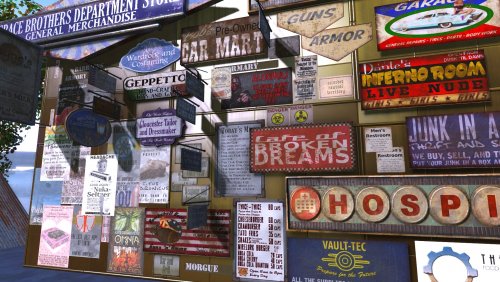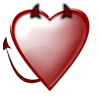Search the Community
Showing results for tags 'signs'.
-
Version 1.0.9
2754 downloads
Ever travel the roads and wonder how it is people find their way? Have you noticed that the roads in many places simply don't have signs that tell you where you can go while traveling them? If you were a foreign visitor to Skyrim, you've got no hope of being able to travel the intricate road network without stopping to read your map every so often, even when you're at a major intersection. Worry no more! While you weren't looking, The Empire sent out its trusty civil engineers (surely Skyrim has some) and they set about marking the roads to better assist travelers in finding their way. This mod's aim is fairly simple. Road signs have been placed at several major intersections that were either lacking signs, or didn't have enough signs to indicate the full extent of where you could travel on a road. In some cases, the smaller towns and villages aren't even mentioned - despite Bethesda having created signs for them! Others that were pointed the wrong way or had the wrong city being represented have been fixed as well. -
Version 5.1.2
70926 downloads
Like this mod? Use it a lot? Please consider joining my Patreon. Thanks! Play on the XBox? This modular version is now available on Bethesda.net for XB1! Since all of the modules (not the core mod, but the plugin modules) are .esl, they shouldn't even count against your mod limit! Bethesda.net | Gruffydd's Signs and Posters - Modular Mod Welcome to the new and improved Gruffydd's Signs and Posters! GS&P is a Fallout 4 mod that adds more than 900 custom signs, posters, and a few other items, all available in your settlement menus. You'll also get every vanilla sign or poster I could find, now merged in with GS&P. Formerly, these were in the Signs of the Times add-on mod. Those signs and posters, along with a bunch more newly added, are now all in one plugin for this mod. So how does it work? GS&P is now in modular format. This means that you will need the base mod (GruffyddSandP), and then can pick and choose which of the plugins you want to add on. All of the plugins are flagged as .esl, so they won't count against your mod limit. Just choose the ones you want, along with the base mod. Be sure to install SMM (Settlement Menu Manager) first, though, as this mod uses SMM to add a separate menu, with the stuff inside sorted into different subfolders to reduce scrolling and make it easier to find objects. Some of the plugins are chock full of stuff, others not so much. It was designed to be expanded later, as I have time to create more stuff. This especially applies to the different factions. Right now the only one I've done a lot on is the Minutemen, but others will come later. What plugins are included? Added Settlements - New settlement signs - generic, BoS, Institute and Minutemen - for more than a score of new non-vanilla settlement locations. These are locations that are either obvious choices or ones that were specifically requested, and are for use with mods that add new settlement locations or that allow you to select or create your own. Businesses - Contains everything that relates to a place of business that isn't included in another category. ChurchGraveHolidays - A catch-all for anything that might include religious stuff. Churches, graveyards, posters related to holidays, that kind of thing. I got a request from someone a while back to add some items for their religion because it was so underrepresented (as in non-existent) within the vanilla game. I did, and also added in a couple of items for other religions. If you want something added, let me know. If the whole thing offends you, just don't use this module. Community - All of the community assets, things that a settlement would see as a common resource. Things like schools, a community greenhouse, a community pool, a crafting hall, and a community notice board. Entertainment - All things entertaining. Music, movies, clubs, billiards, and so on. FactionsBrotherhood - Everything relating to the Brotherhood of Steel. FactionsInstitute - Everything relating to the Institute. FactionsMinutemen - Everything relating to the Minutemen. In addition to generic stuff, there are items added to support three different visions of the Minutemen. The first is a benevolent communal effort, where everyone pitches in to help create a better wasteland. Optimistic if possibly naive. This is what Preston seems to be wanting, as far as I can tell. The second is a militia, organized along military lines. It's there to protect people and settlements and to fight off or eliminate threats. Everything else is up to the settlers to deal with. This is more like what the pre-Quincy Minutemen were, like the ones at the Castle. The third is a dystopian version, where the Minutemen are just as corrupt as any of the "bad guy" factions. The General rules with an iron fist, and dissidents vanish in the middle of the night, taken for "re-education". FactionsRailroad - Everything relating to the Railroad. FactionsOther - Anything that's a faction that's not one of the "big four". This includes raiders, atom cats, enclave, gunners, and so on. Right now this is very sparse, but I'll add stuff later, especially if anything specific is requested. FoodAndDrink - If it relates to food or drink production or distribution and doesn't fit in one of the more specific plugins (ex: Community Greenhouse) it's in here. GenericAndMiscellaneous - All of the generic signs and other stuff that didn't fit in any of the other categories. GenericSettlements - All of the settlement signs that aren't affiliated with a faction. If you want the faction versions, they're in the faction plugins. Graffiti - Various images and text designed to be "spray painted" onto a wall or similar surface. Includes a craftable spray paint object that is needed to make any graffiti. Don't worry, it's easily crafted. LawAndSafety - Everything related to law and safety. Police/sheriff stuff, warning signs, signs welcoming or warning off certain types of people, that kind of thing. Lodging - Anything that relates to a place where you can stay. Mostly hotels and motels. Vintage - Real-world stuff old enough to be out of copyright that doesn't fit in one of the other categories. At this point, it's all WWI and WWII propaganda posters that I thought would go well with the overall theme of the game, set up to look worn and faded. In addition, there are three other plugins that are "finished", in that I don't expect to be updating them. SignsOfTheTimes - All the stuff from the old Signs of the Times mod, plus a bunch of other vanilla signs and posters that I found and added. If you're looking for a vanilla sign or poster, it's probably in here. VegaOne - All of the stuff designed by guest artist VegaOne. MurkwaterOil - All of the stuff created for a specific build someone wanted to make at the Murkwater settlement location. Pick the ones you like, leave out the ones you don't. It's that easy. What do I need to do to install it? NMM Community Edition: Use the Install From File function (a yellow puzzle-piece looking thing on the left side of your screen). Vortex: Drop it into the area at the bottom for manually installing mods. MO2: I don't use it myself, but I've had reports that people using the current version of MO2 have had no problems with manually installing this mod. If you for some reason do, please try a completely manual install (placing the files where they need to be manually, without using MO2, then activating the mod in MO2 once everything is where it needs to be). Something Else: Heck if I know. There's all sorts of stuff out there, I guess. Read the manual for your mod organizer, and see what it says about manual installs. No matter how you install it, you will need Settlement Menu Manager (SMM) for this to work, so install that first! Be sure to follow the installation instructions for SMM, or it might not load the mod correctly! A few addendums: 1) There are probably a few items that are in the wrong category. If you notice one, please let me know. I'll move any identified to their proper location when I get the chance. 2) I haven't figured out how to pack these as ba2 yet. All the tutorials make it sound easy, but it just doesn't want to work for me, and I have no idea what I'm doing wrong. If anyone has a tutorial that shows explicitly how to do it, and is willing to share it, I would love to see it. For the time being, these are all loose files (just as has always been the case with GS&P). 3) If there's something you'd like to see added, ask. I may not include everything requested, but if it appeals to me or sounds like a reasonable addition, I'll see what I can do. All that I ask is to please be specific. Don't say "can you add more Enclave stuff". Ask for specific items. This mod has taken many, many hours to make, and future updates will take many, many more. If you enjoy this mod and feel like saying thanks by buying me a beverage, or just chipping some cash my way, please check out my Patreon, which you can get to with the link in the icons below. It's pretty bare bones, because I spend my creative time here on the mod, not on Patreon, but know that if you do choose to support me, it's greatly appreciated! <-- Click these for my Patreon. The one at the very bottom of the page is for AFKMods itself. Thanks! Thanks! -
Ever travel the roads and wonder how it is people find their way? Have you noticed that the roads in many places simply don't have signs that tell you where you can go while traveling them? If you were a foreign visitor to Skyrim, you've got no hope of being able to travel the intricate road network without stopping to read your map every so often, even when you're at a major intersection. Worry no more! While you weren't looking, The Empire sent out its trusty civil engineers (surely Skyrim has some) and they set about marking the roads to better assist travelers in finding their way. This mod's aim is fairly simple. Road signs have been placed at several major intersections that were either lacking signs, or didn't have enough signs to indicate the full extent of where you could travel on a road. In some cases, the smaller towns and villages aren't even mentioned - despite Bethesda having created signs for them! Others that were pointed the wrong way or had the wrong city being represented have been fixed as well. Download Locations AFK Mods Bethesda.net - PC + XB1 Bethesda.net - PS4 Installation Requirements Skyrim Special Edition 1.6.1130 or greater. Unofficial Skyrim Special Edition Patch 4.3.0 or greater. DO NOT extract the contents of the BSA file into your Data folder as loose files, or let your mod manager perform an equivalent function on the contents of the file. Doing so will cause things to load in the wrong order and break the game. Skyrim is intended to load a BSA alongside it's ESM/ESP file. Circumventing this causes issues which I will not provide support for. If you insist on going against this advice, you will receive no support for the problems you generate as a result of this. Installation - Wrye Bash BAIN Drop the archive into your Skyrim Special Edition Mods\Bash Installers folder, then install as usual. Make sure the mod is active in the Wrye Bash mods tab. Installation - Manual Drop the Point The Way.esp, Point The Way.bsa, and Point The Way - Textures.bsa files into your Data folder. Activate the mod using whatever management tool suits you. Uninstalling Remove the Point The Way.esp, Point The Way.bsa, and Point The Way - Textures.bsa files from your Data folder. No permanent changes are made by this mod. Load Order Load order should not matter terribly much as most of these are going to be away from anything important. Compatibility Works with any road sign mesh or texture replacers you're using. These are strictly vanilla road signs that have been placed, with the exception of the sign for Kynesgrove. Shares injected records for full compatibility with Cutting Room Floor and my village mods. Fully compatible with "Lanterns of Skyrim II" by WiZkiD and MannyGT. (https://www.nexusmods.com/skyrimspecialedition/mods/30817) Credits Hana - Road sign mesh and base texture for Kynesgrove. Disclaimer This mod is not made, guaranteed, or supported by Microsoft, Zenimax, Bethesda Game Studios, or any of their affiliates.
-
Version 2.0.8
5404 downloads
Ever travel the roads and wonder how it is people find their way? Have you noticed that the roads in many places simply don't have signs that tell you where you can go while traveling them? If you were a foreign visitor to Skyrim, you've got no hope of being able to travel the intricate road network without stopping to read your map every so often, even when you're at a major intersection. Worry no more! While you weren't looking, The Empire sent out its trusty civil engineers (surely Skyrim has some) and they set about marking the roads to better assist travelers in finding their way. This mod's aim is fairly simple. Road signs have been placed at several major intersections that were either lacking signs, or didn't have enough signs to indicate the full extent of where you could travel on a road. In some cases, the smaller towns and villages aren't even mentioned - despite Bethesda having created signs for them! Others that were pointed the wrong way or had the wrong city being represented have been fixed as well. Requires the Unofficial Skyrim Special Edition Patch to be installed first! -
Version 4.02
3125 downloads
ATTENTION: THIS IS THE OLD VERSION. PLEASE TRY THE NEW ONE. THANKS! GRUFFYDD'S SIGNS AND POSTERS New Signs and Posters for Your Settlements Tired of the same old vanilla signs? Want to add some color and variety to your settlements? Need to spice up that merchant district you made? Now you can! This mod adds HUNDREDS of new, custom signs and posters, plus a few extra goodies. These aren't vanilla imports. Each has been hand-crafted to add new and interesting variety and detail to your settlements. What's that? Too many, your Decorations menu is cluttered enough? Not to worry! This mod works with SMM (Settlement Menu Manger), which adds a separate, structured menu to Decorations. Big signs! Little signs! Different shapes! 100% custom work! Your settlement will never be bland again! Includes Settlement Name Signs Tired of Covenant being the only place with a big new sign out front? Signs with the names of almost all of the settlements are available for all three major factions (Brotherhood of Steel, Institute, Minutemen). Let everyone know your settlement is a step up from the usual shanty town! As seen in many YouTube videos! (Usually in the background while something else is being featured) Attention Mod Organizaer 2 Users: MO2 does not play well with this mod. You may end up with the menus showing up fine, but all the objects are invisible. If you have this issue, you will need to manually install the mod. Credits, Q&A and Links: Credits/Attributions: A big thanks to those real-life folks who have granted permission to use their likenesses and/or the names of their groups in this mod. Omnia (World of OMNIA) The Reduced Shakespeare Company (Home | Reduced Shakespeare Company) Sabaton (Sabaton | Official Website) I do not have the legal right to give these permissions to others, so please do not include this mod in any mod packs or otherwise redistribute it. These folks were all cool enough to kindly give their permissions to me when asked, so please let's not do anything to upset them. I found some nice graphics available for use on a site called Freepik.com. Their free license requires attribution, so here it is. Only a few items were used as presented, most were modified, or I only used a portion. Freepik * macrovector/Freepik * pch.vector/Freepik * macrovector_official/Freepik * dgim-studio/Freepik Another similar site is Vecteezy.com. Here's the attribution for them: Vecteezy A number of the fonts used in this mod are licensed to me by their creators for non-commercial use only. Most of these were found on fontspace.com or DaFont.com. This mod is entirely the work of Steven Sauer aka Gruffydd, with the exception of the "VegaOne" section, in which all textures are the work of VegaOne. This material is not made, guaranteed or supported by Zenimax or its affiliates. Q&A: Q: I know this mod, it's from NexusMods. Why has it shown up here? Has it been pirated? A: No, just moved. For reasons too complex to go into here, I have decided that NexusMods is no longer the best home for my mod. Since I know that this site respects modder's rights to their own work, I have decided that this will be the new home for this mod going forward. Q: It's not working right, the signs and posters are sinking into the walls. Why is it broken? A: Well, it's really not. The signs and posters are designed to be flush with the walls (in other words, attached to the walls, not floating in front of them) if you are using vanilla construction assets. Some mods add new construction assets, and not all of them have the collision in the same place. Some of them have it slightly further inside. This means that when it snaps, it snaps to a plane that is actually inside the wall, and that's why it looks like there's a problem. There are a few fixed structures in settlements (such as portions of the exterior house walls in Sanctuary) that also have this issue. If this is happening to you, there are a couple of ways around it. You can layer the object so that it's on something that sticks out from the wall slightly, but is hidden by the sign or poster. You can use one of the excellent mods out there that let you place objects in spots other than the normal snap points. Or you can choose a different wall, or different location for the poster or sign. Will this ever get "fixed"? No, because for those using vanilla assets, it's not broken, so there's nothing to fix. Q: Help! Something went wrong and now a menu is missing! A: For various reasons, this can sometimes happen. It shouldn't happen with just general use, but if you remove this mod, or add new mods, there's always the possibility of something glitching. If this happens to you, and you're using Settlement Menu Manager (SMM), there's a function on the holotape to recover lost menus. If you're not using SMM, then that's why it's not working. Or at least a reason why. Rumor is that installing this mod (or any mod that modifies menus) at the start of the game before you leave the vault can sometimes result in the menu being missing. If the SMM holotape does not fix it in these situations, uninstall the mod, save, then once you're outside the vault reinstall, and it should either appear automatically or be recoverable through the SMM holotape at that point. Q: Is this the same as the version on NexusMods? A: No. Or at least, it won't be after I post an update. This version will get updated. The old version will not. And this assumes that I don't take the "nuclear option" and remove my mods from the Nexus by August 4th. Q: Why is the X-Box version on Bethesda.net so much smaller than this one? A: When Bethesda.net first started hosting mods, I promptly ported mine over. I then got mostly negative feedback, mainly about the file size, with people demanding that I somehow magically reduce the file size without reducing the quality of the images. It quickly became apparent that 1) if I continued to add new stuff, the data cap would become more and more of an issue, and 2) the environment was toxic. The first made it difficult for me to update, the second made it undesirable. So, I have since focused on the PC version, which is the only one (that wasn't pirated) that has all of the assets in it. Q: Can you split out this list of assets into a separate, smaller mod? A: No. I barely have time to update this mod, much less spend many hours making subset mods. If for some reason you really don't want some of the assets, learn to use FO4Edit, and remove the static, material replacer, and constructible for the ones you don't want. Q: What does GruffyDD mean? A: Well, it's not GruffyDD, it's Gruffydd. It's a Welsh name, basically pronounced "Griffith". It was the first part of the name of my SCA (Society for Creative Anachronism) persona, and I've used it here as well. Why did I choose a Welsh name? It's a small part of my actual heritage, I was really into archery, and to annoy the heralds.- 29 comments
-
- decorations
- settlements
-
(and 4 more)
Tagged with:
-
Ever travel the roads and wonder how it is people find their way? Have you noticed that the roads in many places simply don't have signs that tell you where you can go while traveling them? If you were a foreign visitor to Skyrim, you've got no hope of being able to travel the intricate road network without stopping to read your map every so often, even when you're at a major intersection. Worry no more! While you weren't looking, The Empire sent out its trusty civil engineers (surely Skyrim has some) and they set about marking the roads to better assist travelers in finding their way. This mod's aim is fairly simple. Road signs have been placed at several major intersections that were either lacking signs, or didn't have enough signs to indicate the full extent of where you could travel on a road. In some cases, the smaller towns and villages aren't even mentioned - despite Bethesda having created signs for them! Others that were pointed the wrong way or had the wrong city being represented have been fixed as well. Download Locations AFK Mods TES Alliance Installation Requirements Official Skyrim patch 1.9.32.0.8 or greater. Installation - Wrye Bash BAIN Drop the archive into your Skyrim Mods\Bash Installers folder, then install as usual. Make sure the mod is active in the Wrye Bash mods tab. Installation - Manual Drop the .esp into your Data folder. Activate the mod using whatever management tool suits you. Uninstalling Remove the ESP file from your Data folder. No permanent changes are made by this mod. Load Order Load order should not matter terribly much as most of these are going to be away from anything important. Compatibility Works with any road sign texture replacers you're using. These are strictly vanilla road signs that have been placed. Disclaimer This mod is not made, guaranteed, or supported by Microsoft, Zenimax, Bethesda Game Studios, or any of their affiliates.
-
Version 1.0
248 downloads
Project: Blank Road and City Signs Resource Author: Hanaisse Version: 1.0 Release Date: 3/15/2013 Category: Resources ================== Description: ================== You've worked hard on your new village. Your NPC's are proud of their little corner of Skyrim. But why aren't people visiting? Perhaps they don't know how to get there? Direct traffic to your new village with a new roadsign! Simply paint your village name on the board and nail it up on any existing signpost. Or add your own signpost along any road. No longer will people wander aimlessly looking for your pub. This resource contains blank roadsigns and a blank city sign. The textures are new (well, because your village is new) and sized the same as the HiRes roadsigns. Use any graphics editor (Photoshop, GIMP, PaintNet) to add your village name, create the roadsign in the CK and either add to an existing signpost or add your very own signpost. ================== Details: ================== *This package contains 6 roadsigns in a small, medium and large size, pointing both left and right, plus 1 city sign. Each sign mesh has been re-uv-mapped for better quality and contains the necessary collision. *See the included RoadSignUV.jpg and CitySignUV.jpg pictures to position your text properly on the sign mesh. *The font used by vanilla signs can be found here. Or use any font of your choosing to be unique. *Feel free to modify the textures to your liking, or use your own. ============================= Instructions to Create your own Sign: ============================= 1. Decide what size sign you need. Open the appropriate .dds texture file in the graphics editor program of your choice. Add your text (using the screenshots RoadSignUV.jpg and CitySignUV.jpg as a guide). Save with a NEW filename as DXT1, no alpha. 2. Add the appropriate size .nif file to your mod's meshes folder (typically in a \clutter\ sub-folder) as well as your new texture to your mod's texture folder. Include the generic _n.dds file. 3. Open the .nif file in NifSkope and re-path to point to your new texture. 3. Create your sign in the CK as a static, and place in your mod. You do not need to add ALL the signs, just the ones you use. ================== Changelog: ================== 3/15/2013 - Initial Release ================== Contact Details: ================== I can be reached here or at tesalliance.org as Hanaisse. ================== Credits: ================== Thanks to Bethesda for creating Skyrim. Thanks to InsanitySorrow for the ReadMe Generator this ReadMe is based on. Arthmoor for the idea. ================== Tools Used: ================== ReadMe Generator Photoshop Nifskope ================== Licensing/Legal: ================== This is a resource. Use it freely in your mods and please give credit. Do not upload this resource package to any other site and claim it as your own. I have proof.