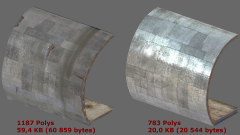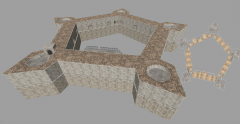Search the Community
Showing results for tags 'Fallout 4'.
-

tool Fallout 4 Crash Log Auto Scanner And Setup Integrity Checker (CLASSIC)
TheSoundOfSnow posted a file in Tools & Utilities
Version 7.20
2 downloads
A simple tool for scanning your Buffout 4 crash logs, game and mod files. Automatically detects problems in around 250 different cases. GUI included. Previously known as Crash Log Auto Scanner (CLAS) This tool is based on How To Install Buffout 4 And Resolve Crash Logs article. It automatically scans Buffout 4 crash logs and gives you detailed information on detected settings and mods that might be causing the crash, along with additional steps to take depending on what it finds. Currently implemented logic checks for ~250 different things. CLASSIC can now also extensively scan game and mod files for additional problems. REQUIREMENTS - Buffout 4 OR Buffout 4 NG - Fallout 4 Script Extender - Address Library For F4SE Plugins - OR Address Library For F4SEVR Plugins - BSArch (For Scanning Mod Files) ADDITIONAL FEATURES CLAS has evolved into: Crash Log Auto Scanner & Setup Integrity Checker Here are most of its main features (and there's plenty more): - Automatically checks for its own updates every 7 days. - Automatically grabs all crash log files from the Script Extender folder. - Plays a notification sound once crash logs and game file scans are done. - Checks if the game is installed outside of Program Files folder. - Checks if Buffout 4 and its requirements are correctly installed. - Warns you if MS OneDrive is overriding your Documents folder location. - Checks if you have the latest version of Fallout 4 Script Extender (F4SE). - Checks if any F4SE files are corrupted or overwritten by other mods. - Checks if F4SE files and scripts are correctly installed. - Automatically enables Archive Invalidation / Loose Files setting if necessary. - Automatically adjusts Buffout4 TOML settings to prevent mod conflicts and crashes. - Automatically adjusts INI settings for some mods to prevent crashes & various problems. - Papyrus Log monitoring built into the GUI and plays a warning sound when things go bad. - Checks for conflicts between mods and available mod patches or solutions to problems. - Buttons for quick access to many other useful Fallout 4 tools, articles and websites. - Ability to scan all mod files from your Staging Mods Folder to detect these issues: > Check if DDS texture file dimensions are not divisible by 2 (Ex. 1024 x 1025) > Check if texture files are in the wrong format (TGA or PNG instead of DDS) > Check if sound files are in the wrong format (MP3 or M4A instead of XWM or WAV) > Check which mods have precombine / previs data (so you can load them after PRP) > Check which mods have animation file data (to narrow down Animation Data Crashes) > Check which mods have copies of Script Extender files (to prevent problems & crashes) - Mod files scan will also move any found fomod and readme files to CLASSIC Misc folder. - You can also generate FormID values for all your active mods, so AUTOSCAN can show them. - AUTOSCAN reports will additionally provide the following information: > Check and show if you have the latest version of Buffout 4 > Notify you when most Buffout 4 TOML fixes get changed or disabled. > Warn you when TOML settings need changes to prevent conflicts and crashes. > List all mods that can frequently cause crashes or other problems. > List all mods that have community patches and fixes available for them. > List all mod INI files and settings that have enabled game *VSync*, if any. > Show the Plugin Checker report analysis from Wrye Bash if it's available. > Warn you if *Fallout4.ini, Fallout4Prefs.ini or Fallout4Custom.ini* become corrupted. > Warn you if there are any errors in the Script Extender and all other mod log files. > Show how many times each Possible Plugin and FormID Suspect appears in the crash log. > Show how many times each detected record (file, function) appears in the crash log. > Show an additional warning if you went over the Plugin Limit (254 esm/esp). INSTRUCTIONS 1.) Download the CLASSIC Portable main file from Files tab and extract it somewhere. 3.) Run the executable, press the SCAN CRASH LOGS button and wait until it's complete. 4.) Open the autoscan results generated in the same folder that end with -AUTOSCAN(.md). 5.) Profit. (Read the -AUTOSCAN files and do what they say. Beware of false positives.) 6.) Press Scan Game Files button to perform additional mod and game file integrity checks. NOTICE: CRASH LOG FILES MUST START WITH "crash-" and HAVE THE .log EXTENSION, NOT .txt (Buffout logs in Documents\My Games\Fallout4\F4SE are already .log, do not rename them.) (For everything else, enable extensions in Windows Explorer and rename files if necessary.) READ THE PINNED POST FOR TROUBLESHOOTING AND INSTRUCTIONS If Auto-Scanner doesn't resolve your woes, upload crash logs to the Buffout 4 Nexus Page Any suggestions on how to improve the script are quite welcome. And enjoy, I guess.-
- utility
- user interface
-
(and 2 more)
Tagged with:
-
A few days ago, I started receiving this error whenever I try to launch the Fallout 4 version of Wrye Bash. I will also post it on the Discord server. The version of WB I am using is 312.1. Wrye Bash encountered an error. Please post the information below to the official thread at https://afkmods.com/index.php?/topic/4966-wrye-bash-all-games or to the Wrye Bash Discord at https://discord.gg/NwWvAFR Traceback (most recent call last): File "bash\bash.py", line 425, in main File "bash\bash.py", line 517, in _main File "bash\basher\links_init.py", line 143, in InitStatusBar File "bash\env\windows.py", line 1120, in init_app_links AttributeError: 'str' object has no attribute 'exists' I also just tried to launch the game and it froze. So I re-validated the game files on Steam and 5 files will be re-acquired. Maybe I have more than one problem going on right now.
-

Updated Better Lootable Vehicles and Far Better Far Harbor Mods
InstantHero posted a topic in Mod Releases
Updated my 2 mods for the most current versions, safe to update in current playthrough.-
- fallout 4
- player home
-
(and 1 more)
Tagged with:
-
Version 3.0.0
7 downloads
A Anti-Material Rifle is designed to engage and disable or destroy light to medium armored vehicles and tanks at ranges beyond normal small arms. A Anti-Material Rifle is designed to fracture or destroy a vehicles engine block on impact. Consequently, soft targets have NO chance when engaged with a Anti-material Rifle. Further, the CC Anti-material Rifle uses .50 Caliber ammunition. This ammunition has a Maximum effective range of 1200 Meters (approximately 1300 yards) and an actual range of 1800 Meters (approximately 1.1 miles). The CC Anti-material Rifle falls far short of that range. So ... this mod was born in an effort to fix these shortcomings. This mod starts by fixing the .50 Caliber Ammunition itself, making it's range more appropriate (something which will benefit all .50 Caliber weapons). With that out of the way, this mod ups the impact of the CC Anti-Material rifle to something inline with a .50 Caliber weapon. Once that is fixed it ups the range of the weapon so that one can effectively hit targets at longer rangers. That pointed to a shortfall in the optics, so the Recon Scope was enhanced to allow the shooter to actually focus on a target at those longer ranges. So, with all that, I give you Truck Stop. This weapon, based on the CC Anti Material Rifle, will stop just about any soft target in one hit, and do so at ranges which will often not alert the targets companions. You can find Truck Stop lying in the chest of a dead Raider in the Glowing Sea. Just follow the Distress Signal. Now, there is a caveat with this weapon. This weapon operates at the extreme limits of the games engine. If you engage a target at the extreme range of this weapon, there is a chance that the cell will reset before you can get to it, and the spoils will be lost. So either expect downed targets to be lost to you, or use the weapon at shorter ranges. Finally, if it isn't already obvious, this mod requires the CC DLC Anti-Materiel Rifle (ccfrsfo4002-antimaterielrifle). This mod was cleaned with Xedit 4.04. Can't find the rifle by following the directions in the Distress Signal, here is a short video which may help: https://youtu.be/-RRgXhRJMtA If you wish to contact me about this mod, you can do so here or on Discord at https://discord.gg/jW7m65uNW7 This mod may be downloaded for use during gameplay only. Any other use is prohibited. This mod may NOT be shared, reuploaded or modified without my EXPRESS WRITTEN permission. This mod is not made, guaranteed, or supported by Microsoft, Zenimax, Bethesda Game Studios, or any of their affiliates. -

updating loot Please help out the dumbass over here?
Wanderinpilgrim posted a topic in Tools of the Trade
Hello expert modders. I am not nor do I aspire to be manually modding games. I need everything having to do with modding be done automatically when possible. I'm liking MO2 and I allow it to auto install mods for the only game I'm playing now, which is Fallout 4. By some miracle, I was sucessful in manually installing F4SE into MO2 and I suppose I must have also learned how to manually install LOOT into MO2 bc I just noticed that MO2 will not auto instal LOOT, so apparently I'll have to re-learn how to do it again. I see that my version of LOOT is 0.16 and I found there's a newer version 18.5. My LOOT 16 is doing it's job but should I go ahead and update it? Is there maybe a link to a utility that would update LOOT for me? If I have to update it manually, will I need to first uninstall my old version 16 first? Please help a dumbass out over here. Thanks!- 11 replies
-
- mod organizer 2
- loot
-
(and 3 more)
Tagged with:
-

fallout 4 Patch to Buildable Power Armor Frames for The Great Power Armor Refresh
Scythe Bearer posted a file in Patches & Fixes
Version 1.0.0
2 downloads
The mod Buildable Power Armor Frames (an ESP) regresses part of The Great Power Armor Refresh (an ESL). This mod (an ESP) fixes the issue when loaded AFTER the mod Buildable Power Armor Frames. I have the permission of Lapdragon to create this patch. This mod requires BOTH the Great Power Armor Refresh and Buildable Power Armor Frames (available on Nexus Mods: https://www.nexusmods.com/fallout4/mods/6698. If you do not have both those mods, you do not need this mod. This Mod has been cleaned with Xedit 4.0.4. This mod may be downloaded for use during gameplay only. Any other use is prohibited. This mod may NOT be shared, reuploaded or modified without my EXPRESS WRITTEN permission. This mod is not made, guaranteed, or supported by Microsoft, Zenimax, Bethesda Game Studios, or any of their affiliates. -
Version 1.0.0
33 downloads
This mod does two things. First, it replaces the five changes to get a annoying empty bottles in the Nuka World Nuka Cola Vending Machines with a Nuka Cola, a Nuka Cola Quantum, a Nuka Cola Cherry, a Nuka Cola Grape, and a Nuka Cola Orange. . Second, it makes the original Commonwealth vending machine list match the vending machine list from Nuka World, thus having the Nuka World added drinks show up in the Commonwealth. This mod is available for XBox: https://bethesda.net/en/mods/fallout4/mod-detail/4284522 This mod was originally created by Black Swan. I have been given permission to maintain and update this mod as necessary. See the link below for the transfer of ownership. https://www.afkmods.com/index.php?/profile/9955-unshodcobbler/&tab=field_core_pfield_11 This mod may be downloaded for use during gameplay only. Any other use is prohibited. This mod may NOT be shared, reuploaded or modified without my EXPRESS WRITTEN permission. This mod is not made, guaranteed, or supported by Microsoft, Zenimax, Bethesda Game Studios, or any of their affiliates. -
Version 1.0.0
12 downloads
Brought to you from the sweepings of the cutting room floor, the imagination of a frustrated player and the rantings of a madman, I give you a reset of the games power armor. Not all power armor mind you, just power armor which exists in the game files but ain't in the game. Power Armor like the power armor from the Contraptions Workshop DLC. Or power armor which should have a more descriptive name, rather than just Power Armor, like the Power Armor in Nuka World. This mod is available for Xbox at https://bethesda.net/en/mods/fallout4/mod-detail/4284445 This mod requires the Digital Paint Schemes Master : This Mod has been cleaned with Xedit 4.0.4. The power armor and their locations are: Minute Men is in the armory in The Castle (yes, you have to deal with Ronnie Shaw). Railroad in the Railroad Headquarters. Institute in the Atrium, on the catwalk outside your quarters. Military in a bunker in the Glowing Sea behind an Expert Terminal. VaultTec in VaultTec headquarters. Sugar Bombs in the Super Duper Mart in Lexington. Abraxo in the Mahant Research Center. Gunner in Vault 95 (see note below). Gunner in GNR (see note below). As an added bonus, there is a power armor frame named Overboss Raider Power Armor located in Fizztop Grill, for the plates you get of of Coulter. Please note, the gunners will use the Gunner Power Armor in both places. To get the PA with the name Gunner Power Armor, you must either wait for the gunner to exit the armor before killing them, or pickpocket their fusion core, forcing them out of the armor and then killing them. No matter how you get it, the Gunner Power Armor will still show as stolen This mod may be downloaded for use during gameplay only. Any other use is prohibited. This mod may NOT be shared, reuploaded or modified without my EXPRESS WRITTEN permission. This mod is not made, guaranteed, or supported by Microsoft, Zenimax, Bethesda Game Studios, or any of their affiliates. -
Version 1.1.2
32 downloads
Far Harbor Exploration Expanded Welcome back to Far Harbor! Far harbor has plenty of places to explore but I felt it was missing a few extras in some of the more sparcely populated areas and places to rest were even more scarce so I fixed it. This adds a player home in the harbor and another stash house on the other side of the island as well as several lot spots and several suprises. IMPORTANT: This mod includes my Better Far Harbor Information Center as an All In One (AIO) the form number did not change so you should be able to add this in its place (unconfirmed) but I still recommend a fresh game if you have been to Far Harbor. This mod does NOT break precombines so it is safe to use with BostonFPSFix and PRP (Loade before PRP). Enjoy- 1 comment
-
- fallout 4
- playerhome
-
(and 2 more)
Tagged with:
-
Is there a way to require you have something available as a component to build something, but not consume that component in the process? Or alternately to have the crafting create multiple objects at once so that I can add in the crafted item, plus replacements for all of the consumed components? I'm wanting to require paint cans for crafting graffiti, but not use up a full can of paint for each color in each item.
- 2 replies
-
- fallout 4
- components
-
(and 1 more)
Tagged with:
-
Version 1.0.0
36 downloads
A florescent light which will illuminate three floors. Made from one of the lights for the Atrium, this one will light up your atrium like it should be lit. This Mod has been cleaned with Xedit 4.0.4. This mod may be downloaded for use during gameplay only. Any other use is prohibited. This mod may NOT be shared, reuploaded or modified without my EXPRESS WRITTEN permission. This mod is not made, guaranteed, or supported by Microsoft, Zenimax, Bethesda Game Studios, or any of their affiliates. -
Version 1.0.0
12 downloads
A collection of Paint Schemes for all of the base games power armor. This mod requires Digital Paint Schemes, Master. This mod was originally created by Poorly Aged. I have been given permission to maintain and update this mod as necessary. See the link below for the transfer of ownership. https://www.afkmods.com/index.php?/profile/9955-unshodcobbler/&tab=field_core_pfield_11 This Mod has been cleaned with Xedit 4.0.4. This mod may be downloaded for use during gameplay only. Any other use is prohibited. This mod may NOT be shared, reuploaded or modified without my EXPRESS WRITTEN permission. This mod is not made, guaranteed, or supported by Microsoft, Zenimax, Bethesda Game Studios, or any of their affiliates. -
Version 1.0.0
21 downloads
A collection of digital paint schemes which are used by other mods. This file contains only the Textures and Keywords necessary to use the paint schemes. Do not use this mod unless you have a mod which requires it as a master. This mod was originally created by Poorly Aged. I have been given permission to maintain and update this mod as necessary. See the link below for the transfer of ownership. https://www.afkmods.com/index.php?/profile/9955-unshodcobbler/&tab=field_core_pfield_11 This Mod has been cleaned with Xedit 4.0.4. This mod may be downloaded for use during gameplay only. Any other use is prohibited. This mod may NOT be shared, reuploaded or modified without my EXPRESS WRITTEN permission. This mod is not made, guaranteed, or supported by Microsoft, Zenimax, Bethesda Game Studios, or any of their affiliates.-
- camouflage
- textures
-
(and 1 more)
Tagged with:
-
Version 1.0.0
31 downloads
Ready to create your Nuka Beverages and discover you have no rum? Tired of finding more empty Rum bottles than actual Rum. Me too. A little research discovered that Rum is not sold by any Vendor, and is absent from every Loot list. This mod adds Rum to the lists for Vendor and Loot. This Mod has been cleaned with Xedit 4.0.3. This mod is available on Xbox: https://bethesda.net/en/mods/fallout4/mod-detail/4242092 This mod may be downloaded for use during gameplay only. Any other use is prohibited. This mod may NOT be shared, reuploaded or modified without my EXPRESS WRITTEN permission. This mod is not made, guaranteed, or supported by Microsoft, Zenimax, Bethesda Game Studios, or any of their affiliates. -
Version 1.0.0
34 downloads
Frustrated with your cross hair wandering all over the place when using a scope. Convinced there has to be a better way. Well ... if your Strength and Perception are at least 8 and your level at least 50, you can take a Sniper perk which will greatly reduce (or eliminate) the sway. This mod was originally created by Black Swan. I have been given permission to maintain and update this mod as necessary. See the link below for the transfer of ownership. https://www.afkmods.com/index.php?/profile/9955-unshodcobbler/&tab=field_core_pfield_11 This Mod has been cleaned with Xedit 4.0.3. This mod is available on Xbox: https://bethesda.net/en/mods/fallout4/mod-detail/4241303 This mod may be downloaded for use during gameplay only. Any other use is prohibited. This mod may NOT be shared, reuploaded or modified without my EXPRESS WRITTEN permission. This mod is not made, guaranteed, or supported by Microsoft, Zenimax, Bethesda Game Studios, or any of their affiliates. -
Version 1.0.0
14 downloads
There are seven re-spawning Raiders who have power armor with random plates. This mod equips those Raiders a full set of plates. The Raiders affected are located at: - Lexington (2) - Dunwich Borers - Revere Station - Libertalia - USS Riptide - Roadside Pine Hotel This mod was originally created by Poorly Aged. I have been given permission to maintain and update this mod as necessary. See the link below for the transfer of ownership. https://www.afkmods.com/index.php?/profile/9955-unshodcobbler/&tab=field_core_pfield_11 This Mod has been cleaned with Xedit 4.0.3. This mod is available on Xbox: https://bethesda.net/en/mods/fallout4/mod-detail/4241252 This mod may be downloaded for use during gameplay only. Any other use is prohibited. This mod may NOT be shared, reuploaded or modified without my EXPRESS WRITTEN permission. This mod is not made, guaranteed, or supported by Microsoft, Zenimax, Bethesda Game Studios, or any of their affiliates. -
Version 1.0.0
98 downloads
Refrigerators you can craft to cool your beverages. Stoves you can craft to cook your wasteland fare. The refrigerators creation is in Furniture > Misc. The stoves creation is in Crafting. This Mod requires Far Harbor and Nuka World. This mod was originally created by Black Swan. I have been given permission to maintain and update this mod as necessary. See the link below for the transfer of ownership. https://www.afkmods.com/index.php?/profile/9955-unshodcobbler/&tab=field_core_pfield_11 This Mod has been cleaned with Xedit 4.0.3. This mod is available on Xbox: https://bethesda.net/en/mods/fallout4/mod-detail/4241024 This mod may be downloaded for use during gameplay only. Any other use is prohibited. This mod may NOT be shared, reuploaded or modified without my EXPRESS WRITTEN permission. This mod is not made, guaranteed, or supported by Microsoft, Zenimax, Bethesda Game Studios, or any of their affiliates.-
- crafting
- settlement
-
(and 2 more)
Tagged with:
-
Version 1.0.0
39 downloads
The max value the vanilla game has in a Caps Stash is 24 caps. That seems rather paltry when you are at level 250 and, after a while, makes the Caps Stashes rather disappointing. So this mod was born. Now the caps in a Caps stash will level as the player levels and makes looking for those Cap Stashes worthwhile again. Level . . . . Caps 1 . . . . . . . . @ 20 25 . . . . . . . @ 100 50 . . . . . . . @ 200 100 . . . . . . @ 500 150 . . . . . . @ 1000 200 . . . . . . @ 1500 250 . . . . . . @ 2000 300 . . . . . . @ 2500 On the big jump from level 1 to level 25, up to level 100 the leveling is from the base game, and past that are this mods additions. This mod was originally created by Poorly Aged. I have been given permission to maintain and update this mod as necessary. See the link below for the transfer of ownership. https://www.afkmods.com/index.php?/profile/9955-unshodcobbler/&tab=field_core_pfield_11 This Mod has been cleaned with Xedit 4.0.3. This mod is available for Xbox: https://bethesda.net/en/mods/fallout4/mod-detail/4241024 This mod may be downloaded for use during gameplay only. Any other use is prohibited. This mod may NOT be shared, reuploaded or modified without my EXPRESS WRITTEN permission. This mod is not made, guaranteed, or supported by Microsoft, Zenimax, Bethesda Game Studios, or any of their affiliates. -
I'm adding some new signs to my signs and posters mod for an upcoming release, and one of the things I'm adding (prompted by a user request) are some religious signage. The request was for one specific one, but I like to be inclusive, so I was looking to add others. But while I was researching distinctive religious signage in the Boston area, I noticed something that raised a question for me. We know that as of 2077 church buildings still existed, because the ruins of some of them are prominent sites in the game. However, real-world Boston has some extremely distinctive non-Christian/Catholic religious structures, and not a one of them made it into the game. We know from prior games that Christians still exist (ex: St. Monica's Church in Rivet City, Abbey of the Road somewhere west of the Commonwealth), and that the Mormons were still around (Honest Hearts). We know that various cults exist (Children of the Cathedral, Children of Atom, Bright Brotherhood, etc.). There are even some Lovecraftian cults out there. But there's no sign that I've seen of Jews, Hindus, Buddhists, Muslims, or other non-Christian, real-world religions. So, my question is this. Is the lack of any reference to any non-Christian/Catholic real-world religion simply a matter of omission (they exist, but just weren't featured in the game), or is an aspect of the locked-in-the-1950s culture of FO4, or some other lore-related thing, that the construction of the distinctive buildings for other religions, or perhaps even the overt presence of those religions at all, did not happen? I'm wanting to stay fairly lore-friendly with these signs, and I'm trying to decide between having larger signs with more detail and graphic elements, or small, somewhat inconspicuous signs where they were wanting to self-identify, but not draw undue outside attention. So, if anyone can refer me to something that discusses this from a lore perspective, or can give insight into this, I'd appreciate it. Just a note, I'm not interested in any discussions on the validity of religions, or anything like that. I'm just looking for the lore regarding them in Fallout. Thanks!
-
A thread to post about your thoughts on Fallout 4. Such as likes/dislikes, the story, game play, favorite factions etc.. Some of mine to start: Far Harbor was my favorite DLC. I like the Nuka World location. But never played as a Raider. (Except for a test when the NW was new.) I have thought for years that the option to be a raider should have been in the base game. Nukaworld's quest should have been for everyone. Like Far harbor's was. My secret to enjoying Fallout 4 is to tell my own story, make some mods and build settlements. Expecially modded settlements filled with synths. :-) I think the two factions that didn't allow your character to become leader were the two most 'thought out' factions quest wise. They both had longer quest lines. (I think when the game was being written , Bethesda thought most players would side with either the BOS or the RR.) The Institute is my favorite faction, but its questline was very ordinary in places. I didn't mind being made Director, but there was nothing to do. Who did 'Wallace' (recruited by the Institute) work for and where did he get his knowledge?. The companions were generally well done. Sometimes I do wonder why there were so many blokes?
-
From the album: Fenrus's screenshots.
Fallout 4 - My synths on patrol. -
I Have been trying to use loot it help with plugins but still don't know what I'm doing. It says I have 6 dirty plugins but don't know which ones.
-

[Fallout 4] Quick questions and quick answers
InsanePlumber posted a topic in Mod Support and Discussions
As for Skyrim just here only ask questions about Fallout 4. When creating a modification adding new STAT with NavCut for workshop I noticed that none of the meshes from Vanilla or DLC which have NavCuts do not have "Obstacle" flag for them. (creationkit.com reference) I have add "Obstacle" flag to the new STAT with NavCuts or not? -
-
From the album: Insane Fallout 4
Facelift of The Castle. (WIP) I'm still wondering about the layout of rooms. - Improved geometry (removed holes and gaps) - New room (10 for now) - Corrected UV >>> Picture in original resolution <<< Suggestions welcome.© InsanePlumber

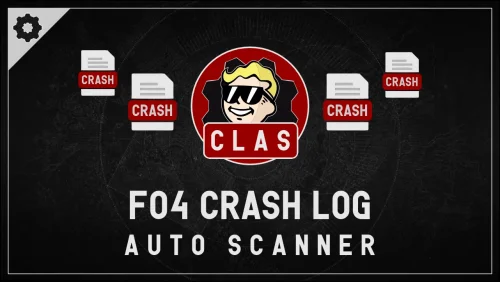

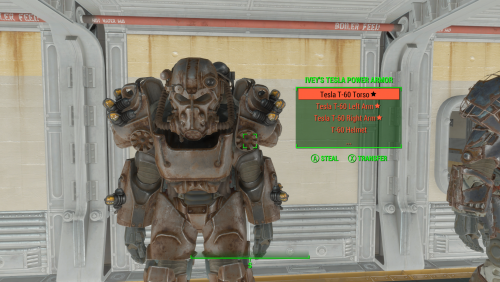





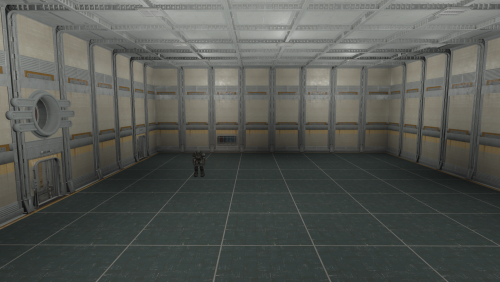








.thumb.png.46888a53fc9389565a3ba71eec218a2f.png)