About This File
Download the ETF21 archive and extract it into a folder (preferably empty).
Run the ETF21.exe and follow the instructions.
Make sure Empire Total War is installed in the Steam folder and not outside of Steam, otherwise ETF won't work properly.
I know you can have DarthMod Empire TW (DME) installed at the same time, but need you to change the setting "DME - Ready" to "DME - Vanilla" in the DME launcher first before launching ETF.
Should you have any issues then post about it here.
All credit goes to HusserlTW as the original author.



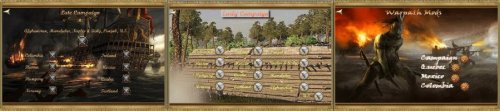

Recommended Comments
Create an account or sign in to comment
You need to be a member in order to leave a comment
Create an account
Sign up for a new account in our community. It's easy!
Register a new accountSign in
Already have an account? Sign in here.
Sign In Now