All Activity
- Past hour
-
 LachtanekCZ joined the community
LachtanekCZ joined the community -
 kiselo joined the community
kiselo joined the community -
 DirtyDunny joined the community
DirtyDunny joined the community -
 buddddddddy joined the community
buddddddddy joined the community -
 Kaesse joined the community
Kaesse joined the community -
 c22d1 joined the community
c22d1 joined the community - Today
-
 Ajax900 joined the community
Ajax900 joined the community -
 AkiraSNAKE joined the community
AkiraSNAKE joined the community -
@Utumno, the source of this traceback is 184ebf1, & it still happens in ut-336-drop-table.
- 2648 replies
-
- bashed patch
- mod manager
-
(and 2 more)
Tagged with:
-
 Kellirah joined the community
Kellirah joined the community -
 Nanashi22 joined the community
Nanashi22 joined the community -

USSEP and Gildergreen Regrown disappearing in XBox Creations menu
Arthmoor replied to Psyber Raven's topic in Unofficial Skyrim Special Edition Patch
You'd need to use the in-game mod menu to download it. Chances are USSEP should be near the front of the "popular" lists or more likely in front on the "recently updated" lists. Though it's probably easier to go to the page on the website and bookmark it into your library. Then you can find it in that section of your download list. If you've been using mods on XBox already you should know how to do that. -
Getting a new error using the nightly Utumno linked: Traceback (most recent call last): File "bash\balt.py", line 1684, in __Execute File "bash\basher\installer_links.py", line 681, in Execute File "bash\basher\installer_links.py", line 662, in _try_installer File "bash\balt.py", line 515, in _conversation_wrapper File "bash\basher\installer_links.py", line 577, in Execute File "bash\bosh\bain.py", line 2646, in bain_install File "bash\bosh\bain.py", line 2614, in _installer_install File "bash\bosh\bain.py", line 1268, in install File "bash\bosh\bain.py", line 1569, in _install File "bash\bosh\bain.py", line 1318, in _fs_install File "bash\bosh\__init__.py", line 3541, in new_info File "bash\bosh\__init__.py", line 1665, in new_info File "bash\bosh\__init__.py", line 221, in set_table_prop KeyError: 'installer' This is happening whenever I attempt to rename a package file, anneal a package, or do a full install from a package.
- 2648 replies
-
- bashed patch
- mod manager
-
(and 2 more)
Tagged with:
-

USSEP and Gildergreen Regrown disappearing in XBox Creations menu
Scythe Bearer replied to Psyber Raven's topic in Unofficial Skyrim Special Edition Patch
Any mods released/updated after Bethesda implemented the Creations Menus are now consolidated onto one page. The mods are still there. Search the Creations menu for the mod(s) in question and when you find it, scroll down a page or two and on the right hand you will see "available for" indicating which platforms the mod has been released for. You can bookmark this page, and download the mod from this page. -
 smr1957 reacted to a post in a topic:
[Relz] Unofficial Skyrim Special Edition Patch
smr1957 reacted to a post in a topic:
[Relz] Unofficial Skyrim Special Edition Patch
-

USSEP and Gildergreen Regrown disappearing in XBox Creations menu
Psyber Raven replied to Psyber Raven's topic in Unofficial Skyrim Special Edition Patch
Am I supposed to download the mod from Bethesda.net? How do I do that for the XBox? -

[Relz] Unofficial Skyrim Special Edition Patch
Zeedub85 replied to Arthmoor's topic in Unofficial Skyrim Special Edition Patch
I'm out of modding Skyrim at the moment, but I always enjoy reading the latest patch notes. Reminds me of working on my house. It never ends, it just gets more granular. They're also a good answer to the people on Reddit (yeah, I know) who claim Bethesda has never fixed a single bug. -

USSEP and Gildergreen Regrown disappearing in XBox Creations menu
Arthmoor replied to Psyber Raven's topic in Unofficial Skyrim Special Edition Patch
YOu'll need to get USSEP here: https://creations.bethesda.net/en/skyrim/details/5621/Unofficial_Skyrim_Special_Edition_Patch__USSEP_ Gildegreen Regrown is here: https://creations.bethesda.net/en/skyrim/details/7935/Gildergreen_Regrown Basically anything of mine has been consolidated onto one page per mod for PC and XB1 versions. The old standalone copies have all been removed. - Yesterday
-

USSEP and Gildergreen Regrown disappearing in XBox Creations menu
Psyber Raven posted a topic in Unofficial Skyrim Special Edition Patch
Arthmoor, I've had some strange happenings on my XBox One in the last few days. First, your Gildergreen Regrown mod disappeared from my "Bookmarks" and "My Library" sections of the Creations menu, but not from my load order or my game--in the load order it was enabled, but it had a generic image and no description. In the game, everything was fine. I solved it by deleting the mod and downloading and reinstalling it again. Everything was fine. Now, the same thing's happened to the Unofficial Patch--exact same situation, disappeared from "Bookmarks" and "My Library", in the load order and enabled but with a generic image and no description, and working fine in the game. Any idea what's going on? I really don't want to delete and reinstall it if I don't have to, it takes so damn long. Thanks for whatever help you can provide. -
It's just the box itself, preferably those from the second image. I have tried using Blender, but my eye-hand coordination is not what it used to be anymore. It doesn't need the standard display case functionality. I'm very capable of doing anything else needed. The box only needs BSTriNodes to apply textures to.
-

[Relz] Unofficial Skyrim Special Edition Patch
Arthmoor replied to Arthmoor's topic in Unofficial Skyrim Special Edition Patch
Version 4.3.1 is now live. Enjoy! -
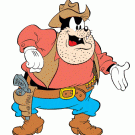
Steam SSE - Game Menu Installation of CC Content
BlackPete replied to BlackPete's topic in General Discussion
Thanks. Those steps solved the installation problems I have was having. I still don't know what caused the mess that I described above, but it doesn't matter now. -
https://store.steampowered.com/news/app/377160/view/4222762325720416982 Others have probably read about this, but apparently there's going to be free updates for FO4 coming next week. I thought that Bethesda was done with FO4 altogether, but they must have decided they wanted to continue supporting it like has been the case with Skyrim Special Edition.
-
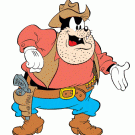
[Relz] Unofficial Skyrim Special Edition Patch
BlackPete replied to Arthmoor's topic in Unofficial Skyrim Special Edition Patch
Thanks for checking on those. It turns out that there isn't anything overriding or conflicting. The problem is with my save(s) from an older game playthrough, which I probably shouldn't have been using for testing anyway because they were from Steam's version of SSE. There seem to be differing opinions on whether saves are cross-compatible between the GoG and Steam versions of SSE. Anyway, the saves from my current playthrough (which was started last month while using 4.3.0) only display the last two warnings in the log after updating to the 4.3.1 beta. -

Steam SSE - Game Menu Installation of CC Content
Arthmoor replied to BlackPete's topic in General Discussion
I've just concluded a verification check on these files. Steps used: 1. Delete the 8 files associated with the 4 free DLCs. 2. Have Steam validate the game files. 8 files for these DLCs were reacquired. 3. Copy those 8 files to a temporary folder. 4. Launch the game through the official launcher. 5. Click the "Download" prompt that comes up. 6. Wait...... 7. Copy the 8 files associated with the 4 free DLCs to a second temporary folder. Yes, all 4 DLCs were included in the in-game download - wish they weren't, no need for that these days, but hey. 8. Run KDiff3 to check for differences on the contents of the two temp folders. The results: Only the Rare Curios DLC comes up as being different. Which has been a known thing for some time. The other 6 files (2 for each DLC) are all binary equals of each other, which means there will be no differences in the content at all. Rare Curios has been checked previously with xEdit and the creation of a delta patch. There are no changes present in the plugin files that xEdit can show differences for. It's unlikely any assets in the BSA file are different either but there's no real way to know that 100%. I would assume the same is true of the contents of the GOG download but that would require a full recheck of all of that too and I'm not sure it's worth the time. -

Etienne in the Wasteland
Images added to a gallery album owned by smr1957 in Members Albums Category
It is not just Skyrim that Etienne finds himself in, but in other planes of the multiverse as well. So here are some pics of Etienne in the FO4 plane - The Wasteland. And like in Skyrim, Etienne can be found travelling with a companion, most often in the Wasteland with Passion. Hope you enjoy these further adventures of Etienne! -
@Infernio I was not, going to try that now. Thank you. Sometimes you just need another set of eyes looking at the issue.
- 2648 replies
-
- bashed patch
- mod manager
-
(and 2 more)
Tagged with:
-
@UnchainedJane Are you launching Wrye Bash through MO2? If you're not doing that, WB won't be able to see any of the files in the Data folder.
- 2648 replies
-
- bashed patch
- mod manager
-
(and 2 more)
Tagged with:
-
Was trying to open Wrye after moving from Vortex to MO2 and I get the following error: Traceback (most recent call last): File "bash\bash.py", line 425, in main File "bash\bash.py", line 573, in _main File "bash\basher\__init__.py", line 4344, in Init File "bash\basher\__init__.py", line 4371, in InitData File "bash\bosh\__init__.py", line 2199, in __init__ bash.exception.FileError: Fallout4.esm: File is required, but could not be found I have had stream check the game files and have uninstalled and reinstalled the game Per the Error is states the Fallout.esm couldn't be found but the MO2 is able to see the file in the DATA folder. Should I just uninstalled Wrye and reinstall to see if the app is able to find the Fallout4.esm?
- 2648 replies
-
- bashed patch
- mod manager
-
(and 2 more)
Tagged with:
-
Can you clarify your request a bit? It looks like single scalable transparent box with solid edges and a 2x1x1 ratio would allow you to build all of these on top of existing dresser etc. objects. Do you need internal illumination, or would you just place a standard light source in the same place as the box? Would it need display case functionality, or can you do the trigger, dummy object, activator linkage etc. yourself?
-
TheCreed52 started following Ars Metallica - Smithing Enhancement , Run For Your Lives , The Paarthurnax Dilemma and 3 others
-

[Relz] Unofficial Skyrim Special Edition Patch
Arthmoor replied to Arthmoor's topic in Unofficial Skyrim Special Edition Patch
The only two that should be missing are the last 2 in that log since Bethesda fixed that information in an official patch at some point so the old UDGP retro fix was no longer needed. The rest indicate you've got something installed that's overwriting some quests as we didn't mess with anything on MS11 or DA13 this time around. -
A couple of questions/issues related to installing SSE and the Anniversary Edition from Steam. Maybe others have experienced the same issues and know how to solve them. 1) After installing SSE from Steam and starting the game, the CC/Anniversary Edition content will automatically start downloading at the main menu (this seemingly can't be stopped, by the way). Anyway, it downloads a bad or maybe old version of the Fishing DLC that isn't compatible with the current SSE version and overwrites the compatible one. The only way I've been able to solve this is by verifying the game files through Steam, which seemingly reinstalls the correct version of the DLC. Unfortunately, when starting the game back up and reaching the menu the game starts downloading and installing all of the CC/AE DLCs all over again. 2) Does someone know if there's a way to download the Anniversary Edition from Steam instead of having to go to the game's main menu to do it? It's been so long since I played (2-3 years) that I can't remember how all of that was handled previously. The problems made me so frustrated that I decided to play my GoG version of SSE instead. It conveniently allows you to download the offline files for both Skyrim Special Edition itself and the Anniversary Edition package. Anyhow, is there a way to download the game in a similar way with Steam? Yes, I know it doesn't have any offline installers like GoG, but is there a way to download the AE files separately to prevent the game from insisting on doing it from the main menu? As a note: The only reason I really wanted to have the Steam version installed correctly is so that I have access to the Creation Kit, which I use occasionally to check for potential bugs with mods and the official game files themselves.
- Last week
-
Me11Bangbang started following Alternate Start - Live Another Life
-
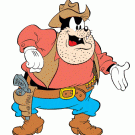
[Relz] Unofficial Skyrim Special Edition Patch
BlackPete replied to Arthmoor's topic in Unofficial Skyrim Special Edition Patch
If someone has time, maybe they can explain to me why the log displays these warnings after upgrading from 4.3.0a to the 4.3.1 beta. I've been leaving the logs off but decided to turn them on temporarily to test the beta. These types of warnings are usually harmless, but I wanted to check given that, as far as I know, some of these quests weren't changed in 4.3.1 (ex. MS11). -
 Pseron Wyrd reacted to a post in a topic:
[RELz] Armor of Honor - female version
Pseron Wyrd reacted to a post in a topic:
[RELz] Armor of Honor - female version
-
 smr1957 reacted to a post in a topic:
[RELz] Armor of Honor - female version
smr1957 reacted to a post in a topic:
[RELz] Armor of Honor - female version
-
 Altbert reacted to a post in a topic:
Tasheni's Kintyra Castle
Altbert reacted to a post in a topic:
Tasheni's Kintyra Castle
-
The armor comes in two variants: the Armor of Honor in light brown and blue and the Armor of Hatred in red and black. I converted both variants of the armor to the female body with the HGEC Body in mind but the armors should be compatible with other body types (Vanilla, UFF, Robert Female, etc.), too, because they cover the whole body including the neck seam area. The armors are available as light and heavy versions at Best Defense in Imperial City Market District. Armor of Honor - front and side view Armor of Hatred Furthermore, you can buy two swords at A Fighting Chance (also Imperial City Market District): the one-handed "Oath Breaker Sword" and the two-handed "Spell Breaker Sword". An off-hand version of the one-handed sword ("Oath Guardian", light and heavy) can be found at Best Defense. Oath Breaker and Oath Guardian Spell Breaker Sword As a side note, yes, the male version of the armor is playable as well, as long as you install the meshes and textures of the original mod. Download Requirements: Doge's original mod Rüstung der Ehre (Armor of Honor in English) is required. To start the download, click on the button called "Jetzt herunterladen" (which means "download now" in English). Only the meshes and textures are needed. Installation instructions for both mods can be found in the readme file which is included in the archive of the female version. Alternatively, there's the online version of the readme.
-
I am disaster with Blender and the like. I am slowly starting to get acquainted with Gimp + DDS plugin and NifSkope SE.
-

[RELz] LOOT - Load Order Optimisation Tool
sibir replied to WrinklyNinja's topic in Tools of the Trade
Disable your mods in batches until you narrow it down as much as possible, then look into the relevant mods in case there are instructions or requirements you've missed or if this is a known issue.






























