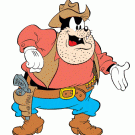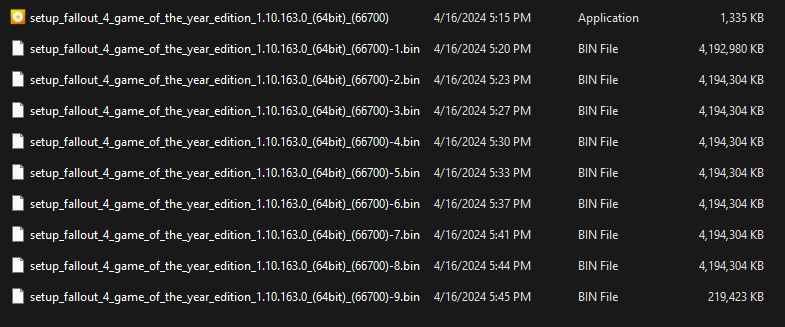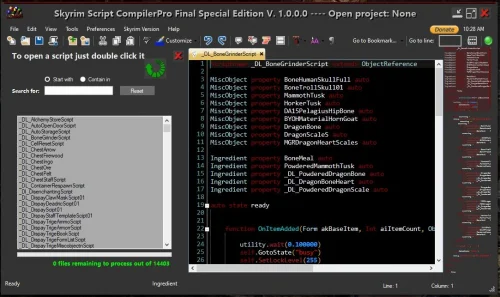All Activity
- Past hour
-
 idek23 joined the community
idek23 joined the community -
 assasin95 joined the community
assasin95 joined the community -
 NielPC joined the community
NielPC joined the community -
 Ashubs1224 joined the community
Ashubs1224 joined the community -
 AmDatGlu joined the community
AmDatGlu joined the community -
 dolphinjett4 joined the community
dolphinjett4 joined the community - Today
-
Nachtmare started following Arthmoor
-
 Nachtmare joined the community
Nachtmare joined the community -
 reptilatu joined the community
reptilatu joined the community -
 anotherday1500 joined the community
anotherday1500 joined the community -
 Aggreas joined the community
Aggreas joined the community -
It is working for me without any problem. Could you make the raised bottom a different BSTriNode? I had to lower the large box beneath a white marble pedestal, to make certain items better visible. If it is a separate BSTriNode, I could give it any texture that suits the objects I place in the display box (version 3b). If necessary I could write instructions how to use the resources (maybe in a PDF with images).
-
I admit I was expecting more issues. I usually have more problems with delivering stuff than producing it. This will probably get made into a simple resource mod, so it will need a readme with foolproof instructions on how to use it. Why do I think that part is going to be even harder?
-
Great work! And it works in the CK. Thank you!
-
I've replaced the file again. This version has three nif's - flat with raised bottom, opening - box style opening, - and box, static.There's also am esp that places them in WarehouseCrafting, to test that they work. I'm still playing with the idea of one glass panel opening, and that could be top or front, by the time I'm done.
- Yesterday
-
Impressive. Have you considered a front-opening version?
-
BlackPete started following GoG offline installation files
-
You're probably correct. I was looking through a couple of my other games and they do have some type of offline patch installers. SSE, for instance, has a single file that updates the game to the latest version (screenshot). Stardew Valley has several of them (screenshot). FO4, however, doesn't have any yet (screenshot), for reasons I don't understand. What annoys me about Steam is that it appears to make you download everything again when you want to reinstall a game, regardless of whether you have a backup of the game files stored on your PC. I'm certain that this is the case with other clients like Origin and Epic Games. Hopefully GoG Galaxy won't be the same way, because I've deliberately stopped using Steam and other game clients for games that are also available on GoG. Yeah, I was going to wait but noticed that I happened to have ~200 GB of bandwidth remaining a few days before the monthly payment period ended on the 20th. I guess it's not the end of the world if I have redownload the whole thing again at some point. What really eats into my bandwidth limit are games that are ~50 GB or more. Fallout 4 GOTY is currently 32 GB for the game itself and 58 GB for the High Resolution pack. Hopefully the High Resolution pack won't get an update and it's only the main game file, but I'm not counting on that being the case. I have another game on GoG that is ~150 GB altogether between the base game and DLC, and that's a real killer. From what I've read it's 24-48 hours (on average) for the offline packages to get sorted out after a game updates, though some people claim it can take a week or more. I haven't actually kept track, so who knows what is actually true.
-
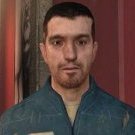 Iced Tea changed their profile photo
Iced Tea changed their profile photo -
No problem. I'm glad someone is helping me out with this. I have a lot to do for my personal museum. Thanks for all your hard work!
-
Given that this is happening on Thursday, the 25th, it would probably be best to download the game then because the coming update is supposed to be pretty big. I don't know what kind of a delay there will be for the offline packages but they should get updated before too long after the big update.
-
Further investigation shows that the original flat one has the lid split between the solid and transparent parts, with different settings in the texture blocks. I may have to do the same, which will take longer.
-
juunas started following Arthmoor
-
It's possible that GOG releases an offline patch installer weighing only a few dozens or hundreds mb. I'm not using GOG Galaxy at all but I assume it's working similarly to Steam. I think the latest Skyrim updates were pushed that way, while the offline installer available didn't receive any change. For Skyrim & Starfield Steam doesn't download a minimal delta patch and then processes it over your existing files by using your cpu. Steam downloads whole updated files entirely. Everything depends on what will be shipped with the next FO4 update.
-
This is going to be one of those little discrepancies in the nif that Nifskope tolerates, but the CK doesn't. Usually it's flags in the texture part, like declaring you have a glow map, but there isn't one. However, those texture blocks are the same ones the vanilla niif's use, so this has to be somewhere else. I'll check over the other blocks and test the result in the CK before I post a replacement. My first guess is that it might be the animation flag in the BSX block, but I'm usually wrong the first time.
-
Maybe somebody who regularly uses GoG can answer this question. I'll try to explain the best I can, but it's kind of complex. As you can see these offline files for FO4 GOTY (from GoG) are version 1.10.163.0. Let's say the game gets an update again. Then at some point you have to uninstall and reinstall for whatever reason. If you use the setup file above when you reinstall will GoG Galaxy just automatically update it beyond 1.10.163.0, or will it download the whole thing all over again? My bandwidth is limited to 700 GB per month, so larger game downloads like this are a problem.
- Last week
-
 smr1957 reacted to a comment on a gallery image:
I think we're alone now...
smr1957 reacted to a comment on a gallery image:
I think we're alone now...
-
smr1957 started following I think we're alone now...
-
-

Etienne in the Wasteland
Images added to a gallery album owned by smr1957 in Members Albums Category
It is not just Skyrim that Etienne finds himself in, but in other planes of the multiverse as well. So here are some pics of Etienne in the FO4 plane - The Wasteland. And like in Skyrim, Etienne can be found travelling with a companion, most often in the Wasteland with Passion. Hope you enjoy these further adventures of Etienne! -
It really does look great, but it crashed the CK with an assertion error!. Before adding it to the CK is still was not visible. Error code was 0xC0000005. BTW, I'm using CK 2.0 with CK Platform Extended 0.2 build 191, and tried to optimize the nif with SSE NIF Optimizer. No results.
-
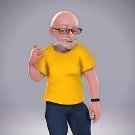 ScooterJoeTX changed their profile photo
ScooterJoeTX changed their profile photo -
You might want to download again. The b versions have TriShapes instead of TriStrips, which should work better. I also added animation to the larger one, in case you change your mind about statics versus activators (or more likely, I want to use them myself), I'm continuing to play with the big one, as moving the hinge to the top panel gives an useful option. The picture shows the case fully open. At that angle it doesn't quite look like it would tip over on its own. If (when) I do the top lid, that can get the full 90 degrees or even more.
-
I only need the meshes as statics. I will see what I can do in NifSkope. I will let you know.
-
I only provided nifs, as the textures are the original ones. New forms would need to be created before the CK could use them. Depending on whether you want opening lids, they could be defined as statics, or activators. Only the flat case has open/close animations, and I only checked those out in Nifskope. I could probably adjust the animations to use with the larger case, but it looked too unstable in the open position, so dropped them for now. Since that one could be used vertically, an animation might make sense. I don’t know why the original top had multiple parts for the lid, but it did. I made the large top all one node, for simplicity. It might get split up again, if I decide to open just the top/front panel.
-
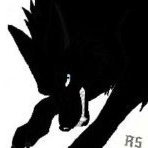 RavenGrimScorn changed their profile photo
RavenGrimScorn changed their profile photo -
It looks good in NifSkope (purple colored, but all objects are that way), but nothing shows up in the Creation Kit. Also the original display case has far more BSTriNodes than the new one. Still, thanks for all your efforts. I would never have come that far!
-
 GneralZeroooo0 changed their profile photo
GneralZeroooo0 changed their profile photo -
GneralZeroooo0 started following Skyrim Script Compiler Pro Final
-
Version 1.0.7.0
7 downloads
After five years of updates and adding new tools to this program, also we can't forget to mention all the sleepless night trying to find bugs that always crawling away. ;)) In this version they are so many new feature and upgrade in it to make it the best papyrus script editor. Skyrim Script Editor is a tool to replace the Creation Kit's default script editor. It provides the same functionality, as well as dozens of other features - some the same as other script editors, like Sublime Papyrus, and many unique to SSE. (You may find a list of all the included features below.) SSE is my way of giving back to the wonderful modding community. This is a tool strictly for Skyrim modders, not mod users. If you don't understand it or the code being used, then this tool is not for you. It is used for the practice of Skyrim scripting. After five years of updates and adding new tools to this program, also we can't forget to mention all the sleepless night trying to find bugs that always crawling away. ;)) In this version they are so many new feature and upgrade in it to make it the best papyrus script editor. What is new in this release is a re thinking of the core and I think I got most of these bugs out. It's now compatible with Skyrim VR I think didn't try it and will be waiting for reply from the users. Also the settings are easier to use, almost recreate an application for the settings only. Added a function that will help me more for finding the errors, I get in average 1 error report every other month. So for me it's hard to see if it's an error cause on the client side or mine, now there is a check box checked by default to send me silently does important errors report and that will make a big difference. New is an auto settings backup, save settings and restore settings. Hope you enjoy it Future Plans: None! I can't say that and will see with the requests and errors reports, where it will go in another five years. Features: Edit existing script. Create new script from within the editor. Quick compile with Ctrl+S. Compilation error/success window. Filter for opening script with options of "Starts with" and "Contains". Auto complete (SKSE support as well). Syntax highlighting. Customization of highlighting colors from within the editor. Clean, professional look. Extreme customization of all features. Easy to use. Resizeable/minimizable code and compilation result windows. Highlighting of words that are the same as selected. File Diff tool to show differences between two scripts. Bookmarking line feature. Mark line as green/yellow/red. Comment out current line feature. Line cloning. Column selecting. Custom auto completes. "Draft" save (save without compiling). Code folding. Macro recording. Line numbers (toggle able). Export to "rtf" or "html" an "UTF16 LE". * New Various hot-keys for functions, like Go To Line, Replace, and many more. Auto update feature or update from within editor. * New Online help and support. Tab functionality, including tab all selected lines. Copy and paste functionality. Spell check on commented out areas and strings. Multiple tabs "files". Drag tabs. Drag and drop files directly in the editor. Open recent. Open last session. Auto open last file at start-up. Custom tab style. Syntax highlighting color preset "theme". Spelling check as now four styles to choose from. Customizable spelling color. Auto indent. Definition to event and function words in the editor when mouse over. Definition to event and function words in the Auto complete menu when selected. Renaming of script. Able now to create project and copy all the psc and pex to a project name folder. Color themes to main application, you can change the frame color from many color choice. Can compile all open scripts in one click "batch compile". * New Print capabilities. * New Set selected as read only. * New Set selected as writable. * New Auto find path with Skyrim VR capabilities . * New Manual Skyrim VR Path. * New Move "Source\Scripts" to "scripts\source". * New Backup application settings. * New Restore application settings. * New Reset application settings to default. * New Auto backup application settings. * New New settings form easier to use. * New Auto Send Errors Report To LuJoSoft. * New Yandex Translation. Translate select words or phrase. * New Online search for select Papyrus Reference. * New Possibility to decompile Pex file. * New Full list of all Papyrus functions, that can be added to the editor by double click. * New And much more, don't have enough paper to write them all Something new everyday!!! Ask and you will get it. Compatibility: Skyrim Skyrim SE Skyrim VR 99% sure System requirement: .Net framework 4.7.2 If you don't have it install the installer will do it Installation: Download Double click "SkyrimScriptCompilerProFinal_SetUp.exe" Enjoy How to use it for the first time Before starting the application, make sure you did start the game at least once from the game launcher " not SKSE ". Unpack the Scripts.zip that comes with Creation Kit. Then start the app, it will ask you to auto find the game installation let it. If that fail you can specify it manually in the menu tools That done, You now need to make sure that you script folder is in Scripts/Source and not in Source/scripts. If there are not it the right folder, then go to tools and click the "Move "Source/scripts to Scripts/Source""" button. After that click the " Create TESV_Papyrus_Flags.flg " button. If you use the CK to modify SE script then click in Tools the "Modify CK to use Data\scripts\source" function. If you want to use SKSE function you must unpack them also to to Scripts/Source. Also same thing with SkyUI if you want to create menu. In Menu Skyrim Version, choose witch version you want to compile for. Now your ready to go. Questions and Answers I’m getting compilation failed? Open the output window and check the errors, it will tell you witch line failed. I’m getting compilation failed cause to many line of unknown functions? You are creating a script that use reference from another script, make sure those scripts are in the sources folder. I’m getting compilation failed cause missing TESV_Papyrus_Flags.flg? In the tool menu click the “Create TESV_Papyrus_Flags.flg”, then retry compiling. I can't drag and drop files to open them? It's because you are running the program as admin, so either you run the program without admin privilege or you run windows explorer as admin. I’m getting error file not found and I'm sure it's there, I double even triple check? In most case you are running windows 10, win 10 is blocking access to the folder, you need to allow the application in ransomware. Other case would be your anti virus blocking access to the folder, do the save as above. I don’t have a Yandex Translation Key how do I get it? In menu Preferences click the “Yandex Translation Settings”, in the settings window click the “Get Yandex key here” create a free user account and get a key, then enter it in the application. Open Pex file is gray out? First thing you must do is to download the Champollion a PEX to Papyrus decompiler Extract file where ever you want. You must copy these 4 files in the Skyrim Script CompilerPro Final\Champollion folder Champollion.exe Decompiler.dll Pex.dll vcredist_x64.exe Then restart or start Skyrim Script CompilerPro Final and in the menu file the "Open Pex File" will be enable, you can use that button to open the pex file or you can drag and drop as many as you want from windows explorer -
Yep, got it! Thanks.
-
 RedSkulls reacted to a file:
Consistent Older People
RedSkulls reacted to a file:
Consistent Older People
-
Razgriz1998 started following Skyrim Classic/Legendary Edition
-
Reinstall it, something didn't get installed properly for whatever reason.
- 2654 replies
-
- bashed patch
- mod manager
-
(and 2 more)
Tagged with:
-
dgtldrgn started following Wrye Bash - All Games
-
[Wrye Bash 312.1 Standalone] Wrye Bash encountered an error. Traceback (most recent call last): File "bash\bash.py", line 425, in main File "bash\bash.py", line 516, in _main File "bash\basher\__init__.py", line 4451, in InitImages File "bash\gui\_gui_globals.py", line 93, in init_image_resources File "bash\gui\_gui_globals.py", line 49, in _icc File "bash\gui\images.py", line 89, in from_path File "bash\gui\images.py", line 57, in __init__ bash.exception.ArgumentError: Missing resource file: G:\tools\Mopy\bash\images\folder.svg
- 2654 replies
-
- bashed patch
- mod manager
-
(and 2 more)
Tagged with:
-
Oops, left a level out. Try it again.